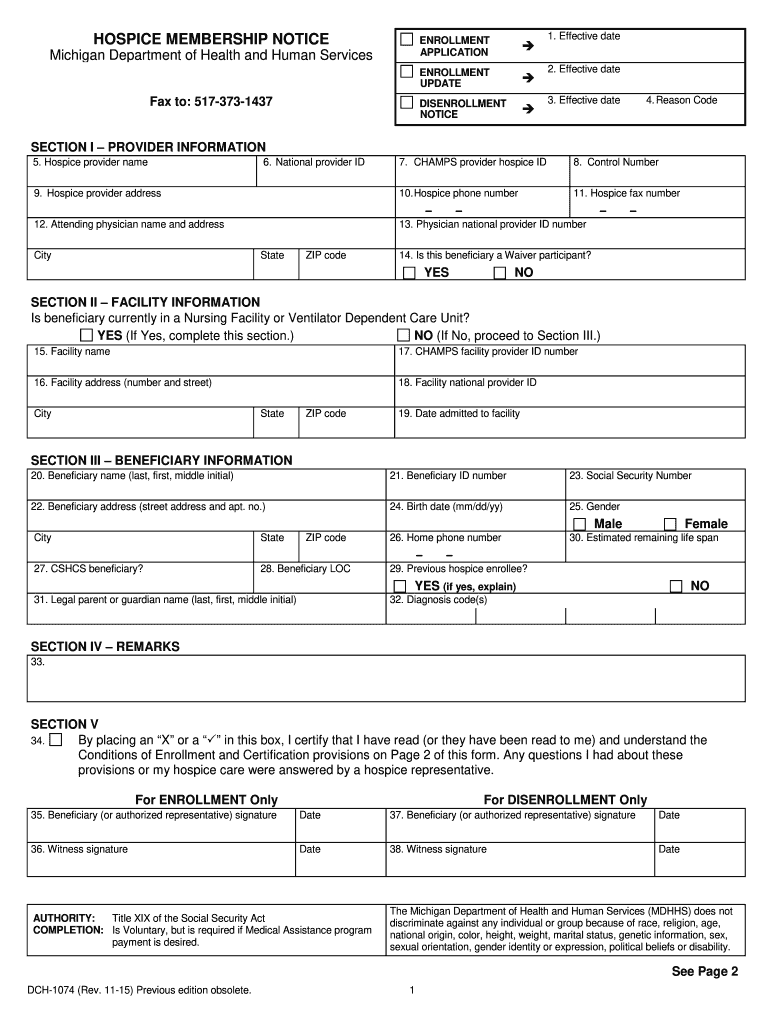
State of Michigan Hospice Membership Notice Form 2011


What is the State Of Michigan Hospice Membership Notice Form
The State Of Michigan Hospice Membership Notice Form is a crucial document designed for individuals seeking to enroll in hospice care services within Michigan. This form serves to notify relevant parties of a patient's decision to opt for hospice care, ensuring that their preferences and needs are clearly communicated. It outlines essential information regarding the patient's condition, the selected hospice provider, and any specific care requirements that must be adhered to during the hospice period.
How to use the State Of Michigan Hospice Membership Notice Form
Using the State Of Michigan Hospice Membership Notice Form involves a straightforward process. First, individuals should obtain the form from a reliable source, such as a healthcare provider or hospice organization. Once in possession of the form, the next step is to fill it out accurately, providing all required information, including patient details and the chosen hospice service. After completing the form, it should be submitted to the relevant hospice provider or healthcare professional to initiate the enrollment process.
Steps to complete the State Of Michigan Hospice Membership Notice Form
Completing the State Of Michigan Hospice Membership Notice Form requires careful attention to detail. Here are the essential steps:
- Gather necessary patient information, including full name, date of birth, and medical history.
- Identify the hospice provider you wish to enroll with and include their contact information.
- Clearly indicate the patient's wishes regarding care preferences and any specific needs.
- Review the completed form for accuracy and completeness.
- Submit the form to the designated hospice provider or healthcare professional.
Legal use of the State Of Michigan Hospice Membership Notice Form
The State Of Michigan Hospice Membership Notice Form holds legal significance as it outlines the patient's choice for hospice care, which must be respected by healthcare providers. For the form to be legally binding, it must be filled out correctly and submitted to the appropriate parties. Compliance with state regulations ensures that the patient's rights and wishes are upheld throughout their hospice care journey.
Key elements of the State Of Michigan Hospice Membership Notice Form
Several key elements are essential for the effective use of the State Of Michigan Hospice Membership Notice Form. These include:
- Patient Information: Full name, date of birth, and contact details.
- Hospice Provider Details: Name and contact information of the chosen hospice service.
- Care Preferences: Specific wishes regarding medical care and support services.
- Signature: The patient's or legal representative's signature to validate the form.
State-specific rules for the State Of Michigan Hospice Membership Notice Form
In Michigan, specific regulations govern the use of the State Of Michigan Hospice Membership Notice Form. These rules ensure that the form meets state requirements for hospice care enrollment. It is important for individuals to be aware of any updates to these regulations to ensure compliance and to protect the rights of patients seeking hospice services.
Quick guide on how to complete state of michigan hospice membership notice form
Effortlessly Prepare State Of Michigan Hospice Membership Notice Form on Any Device
Digital document management has gained traction among companies and individuals alike. It offers a superb eco-friendly substitute for conventional printed and signed papers, enabling you to locate the appropriate form and securely archive it online. airSlate SignNow provides all the resources you need to create, edit, and electronically sign your documents swiftly without hindrances. Manage State Of Michigan Hospice Membership Notice Form on any platform using the airSlate SignNow Android or iOS applications and simplify any document-related process today.
The easiest way to edit and eSign State Of Michigan Hospice Membership Notice Form seamlessly
- Find State Of Michigan Hospice Membership Notice Form and click on Get Form to begin.
- Utilize the tools we provide to complete your form.
- Highlight important sections of the documents or obscure sensitive information using the tools that airSlate SignNow specifically offers for that purpose.
- Generate your signature with the Sign tool, which takes only moments and has the same legal validity as a conventional wet ink signature.
- Review all the details and click on the Done button to save your modifications.
- Choose your preferred method for sending your form via email, text message (SMS), invitation link, or download it to your computer.
Eliminate worries of lost or misfiled documents, tedious form searching, or mistakes that require reprinting new document copies. airSlate SignNow addresses your document management needs in just a few clicks from any device of your choice. Edit and eSign State Of Michigan Hospice Membership Notice Form and ensure exceptional communication at every stage of your form preparation process with airSlate SignNow.
Create this form in 5 minutes or less
Find and fill out the correct state of michigan hospice membership notice form
Create this form in 5 minutes!
How to create an eSignature for the state of michigan hospice membership notice form
How to generate an electronic signature for a PDF file online
How to generate an electronic signature for a PDF file in Google Chrome
The way to create an electronic signature for signing PDFs in Gmail
The way to generate an eSignature straight from your mobile device
How to make an eSignature for a PDF file on iOS
The way to generate an eSignature for a PDF document on Android devices
People also ask
-
What is the State Of Michigan Hospice Membership Notice Form?
The State Of Michigan Hospice Membership Notice Form is a document that allows patients to formally enroll in hospice care services as per state regulations. This form ensures that patients and their families are informed about the available hospice options and the associated rights. Using airSlate SignNow, you can easily complete and eSign this form online.
-
How much does it cost to use the State Of Michigan Hospice Membership Notice Form on airSlate SignNow?
airSlate SignNow offers a range of pricing plans starting from a very affordable rate, enabling users to access the State Of Michigan Hospice Membership Notice Form along with other document management features. You can choose a plan that best fits your needs, ensuring that you get maximum value for your cost. Our pricing is transparent, with no hidden fees.
-
What features does airSlate SignNow provide for the State Of Michigan Hospice Membership Notice Form?
airSlate SignNow offers a comprehensive set of features for the State Of Michigan Hospice Membership Notice Form, including easy form filling, electronic signature capabilities, and document storage. Our platform provides templates and customization options to streamline the completion of this form. This enables users to manage their hospice membership applications seamlessly.
-
How can I benefit from using the State Of Michigan Hospice Membership Notice Form?
Using the State Of Michigan Hospice Membership Notice Form through airSlate SignNow allows for a quick and efficient enrollment process in hospice care. It helps to ensure compliance with state regulations while making it simple to gather necessary information from patients and families. Additionally, you can reduce paperwork and enhance the overall experience for your clients.
-
Is the State Of Michigan Hospice Membership Notice Form legally binding?
Yes, the State Of Michigan Hospice Membership Notice Form signed through airSlate SignNow is legally binding. Our platform complies with all electronic signature laws, ensuring that your digitally signed documents hold the same legal weight as traditional signatures. This provides peace of mind for both providers and patients in the hospice application process.
-
Can I integrate airSlate SignNow with other tools for managing the State Of Michigan Hospice Membership Notice Form?
Absolutely! airSlate SignNow integrates seamlessly with a variety of applications, including CRM systems, healthcare management tools, and more. This integration capability allows you to manage the State Of Michigan Hospice Membership Notice Form within your existing workflows, making it even more convenient to handle patient information and documentation.
-
What types of documents can I create in addition to the State Of Michigan Hospice Membership Notice Form?
In addition to the State Of Michigan Hospice Membership Notice Form, airSlate SignNow enables you to create a variety of documents including consent forms, patient care agreements, and advanced directive forms. The platform offers customizable templates for all these documents, ensuring you have every necessary form at your fingertips to manage hospice care effectively.
Get more for State Of Michigan Hospice Membership Notice Form
Find out other State Of Michigan Hospice Membership Notice Form
- How To Integrate Sign in Banking
- How To Use Sign in Banking
- Help Me With Use Sign in Banking
- Can I Use Sign in Banking
- How Do I Install Sign in Banking
- How To Add Sign in Banking
- How Do I Add Sign in Banking
- How Can I Add Sign in Banking
- Can I Add Sign in Banking
- Help Me With Set Up Sign in Government
- How To Integrate eSign in Banking
- How To Use eSign in Banking
- How To Install eSign in Banking
- How To Add eSign in Banking
- How To Set Up eSign in Banking
- How To Save eSign in Banking
- How To Implement eSign in Banking
- How To Set Up eSign in Construction
- How To Integrate eSign in Doctors
- How To Use eSign in Doctors