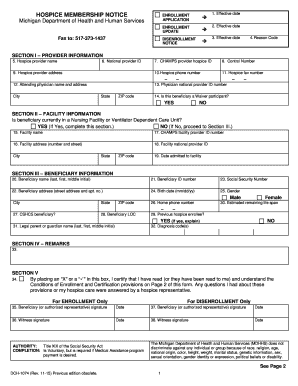
Michigan Hospice Membership Notice 2015-2026


What is the Michigan Hospice Membership Notice
The Michigan Hospice Membership Notice is a formal document that provides essential information regarding hospice services available to patients and their families. This notice outlines the rights of patients, the scope of services offered, and the responsibilities of the hospice provider. It is crucial for ensuring that patients understand their options and the care they will receive during their hospice experience.
How to use the Michigan Hospice Membership Notice
Using the Michigan Hospice Membership Notice involves reviewing the document to familiarize yourself with the services and rights it describes. Patients and families should carefully read through the notice to understand the available hospice options, the eligibility criteria, and the process for accessing these services. This understanding can help in making informed decisions about end-of-life care and support.
Steps to complete the Michigan Hospice Membership Notice
Completing the Michigan Hospice Membership Notice requires several steps to ensure accuracy and compliance. First, gather all necessary personal and medical information. Next, fill out the form with the required details, ensuring that all information is complete and accurate. After completing the form, review it for any errors or omissions before submitting it to the hospice provider. This process ensures that the notice is valid and serves its intended purpose.
Key elements of the Michigan Hospice Membership Notice
The Michigan Hospice Membership Notice contains several key elements that are vital for understanding hospice care. These include:
- Patient Rights: Information about the rights of patients receiving hospice care.
- Scope of Services: A detailed description of the services provided by the hospice.
- Eligibility Criteria: Criteria that determine who can access hospice services.
- Contact Information: Details on how to reach the hospice provider for further assistance.
Legal use of the Michigan Hospice Membership Notice
The legal use of the Michigan Hospice Membership Notice is governed by state regulations that ensure its validity and compliance with healthcare laws. For the notice to be considered legally binding, it must be completed accurately and submitted to the appropriate hospice provider. Additionally, it must comply with relevant state and federal laws regarding patient rights and healthcare services.
Form Submission Methods
Submitting the Michigan Hospice Membership Notice can be done through various methods, including:
- Online Submission: Many hospice providers offer the option to submit the notice electronically through their websites.
- Mail: The completed form can be sent via postal mail to the designated hospice provider.
- In-Person: Patients may also choose to deliver the notice in person at the hospice facility.
Quick guide on how to complete michigan hospice membership notice
Complete Michigan Hospice Membership Notice effortlessly on any device
Managing documents online has gained traction among businesses and individuals alike. It serves as an ideal eco-friendly alternative to traditional printed and signed documents, allowing you to access the necessary form and securely store it online. airSlate SignNow equips you with all the tools required to create, edit, and eSign your documents quickly and without delays. Handle Michigan Hospice Membership Notice on any device using airSlate SignNow's Android or iOS applications and enhance any document-driven process today.
How to edit and eSign Michigan Hospice Membership Notice with ease
- Locate Michigan Hospice Membership Notice and click on Get Form to begin.
- Utilize the tools we provide to fill out your form.
- Emphasize pertinent sections of your documents or obscure confidential information with tools that airSlate SignNow specifically provides for that purpose.
- Generate your signature with the Sign tool, which only takes a few seconds and holds the same legal validity as a conventional wet ink signature.
- Review the details and click on the Done button to save your changes.
- Choose how you wish to send your form, whether by email, SMS, invitation link, or download it to your computer.
Say goodbye to lost or misplaced documents, tedious form searches, or errors that necessitate printing new document copies. airSlate SignNow meets your document management needs in just a few clicks from any device of your choice. Edit and eSign Michigan Hospice Membership Notice to ensure excellent communication at every stage of your form preparation with airSlate SignNow.
Create this form in 5 minutes or less
Find and fill out the correct michigan hospice membership notice
Create this form in 5 minutes!
How to create an eSignature for the michigan hospice membership notice
How to generate an electronic signature for a PDF file in the online mode
How to generate an electronic signature for a PDF file in Chrome
The way to create an electronic signature for putting it on PDFs in Gmail
The way to generate an electronic signature right from your smartphone
How to make an eSignature for a PDF file on iOS devices
The way to generate an electronic signature for a PDF on Android
People also ask
-
What are hospice forms, and why are they important?
Hospice forms are essential documents used in end-of-life care settings to ensure that patients receive appropriate treatment and support. These forms help facilitate communication among healthcare providers, patients, and families, detailing care preferences and medical instructions. Utilizing streamlined hospice forms can improve overall care coordination and enhance patient experiences.
-
How can airSlate SignNow help with hospice forms?
airSlate SignNow provides a user-friendly platform that allows healthcare professionals to easily create, send, and eSign hospice forms. This digital solution streamlines the documentation process, reduces errors, and enhances the efficiency of end-of-life care. By using airSlate SignNow, you can ensure timely access to important hospice forms while maintaining compliance with regulations.
-
What features does airSlate SignNow offer for managing hospice forms?
airSlate SignNow offers various features tailored to the management of hospice forms, including customizable templates, real-time tracking, and secure storage. The platform allows users to automate workflows, reducing the time spent on administrative tasks. Additionally, the eSignature feature ensures that hospice forms are signed and processed quickly and securely.
-
Is airSlate SignNow affordable for organizations managing hospice forms?
Yes, airSlate SignNow is a cost-effective solution for organizations handling hospice forms. Our pricing plans are designed to offer flexibility, accommodating different budgets and needs. By choosing airSlate SignNow, you can enhance your operations without incurring excessive costs, making it a great choice for healthcare providers.
-
Can airSlate SignNow integrate with other software used for hospice forms?
Absolutely! airSlate SignNow offers seamless integrations with various software systems commonly used in healthcare, including electronic health records (EHR) and practice management software. This integration ensures that your hospice forms and related documents are accessible across platforms, minimizing data entry and maximizing efficiency.
-
How secure is airSlate SignNow for handling hospice forms?
Security is a top priority for airSlate SignNow when managing hospice forms. The platform employs advanced encryption protocols, secure data storage, and strict access controls to protect sensitive information. Users can confidently send and store hospice forms, knowing that their data is safeguarded against bsignNowes and unauthorized access.
-
Can I customize hospice forms with airSlate SignNow?
Yes, airSlate SignNow allows you to easily customize hospice forms to meet your organization's specific needs. You can add or modify fields, adjust layouts, and incorporate your branding. This flexibility helps ensure that the hospice forms you use reflect your practice's standards while facilitating better care for patients and families.
Get more for Michigan Hospice Membership Notice
- 56 loan contract template to edit download ampamp print form
- Gifted ampamp talented nomination form alva public schools
- Maryland kinship care affidavit 402557598 form
- Sharon k harvey memorial foundation inc zeta phi beta zphib thz form
- Contact us south central iowa community foundation form
- Wichita force dance team form
- Marley cooling tower inspections checklist form marley cooling tower inspections checklist form
- Id billing number or customer id indiana state po form
Find out other Michigan Hospice Membership Notice
- eSignature Iowa Courts Quitclaim Deed Now
- eSignature Kentucky Courts Moving Checklist Online
- eSignature Louisiana Courts Cease And Desist Letter Online
- How Can I Electronic signature Arkansas Banking Lease Termination Letter
- eSignature Maryland Courts Rental Application Now
- eSignature Michigan Courts Affidavit Of Heirship Simple
- eSignature Courts Word Mississippi Later
- eSignature Tennessee Sports Last Will And Testament Mobile
- How Can I eSignature Nevada Courts Medical History
- eSignature Nebraska Courts Lease Agreement Online
- eSignature Nebraska Courts LLC Operating Agreement Easy
- Can I eSignature New Mexico Courts Business Letter Template
- eSignature New Mexico Courts Lease Agreement Template Mobile
- eSignature Courts Word Oregon Secure
- Electronic signature Indiana Banking Contract Safe
- Electronic signature Banking Document Iowa Online
- Can I eSignature West Virginia Sports Warranty Deed
- eSignature Utah Courts Contract Safe
- Electronic signature Maine Banking Permission Slip Fast
- eSignature Wyoming Sports LLC Operating Agreement Later