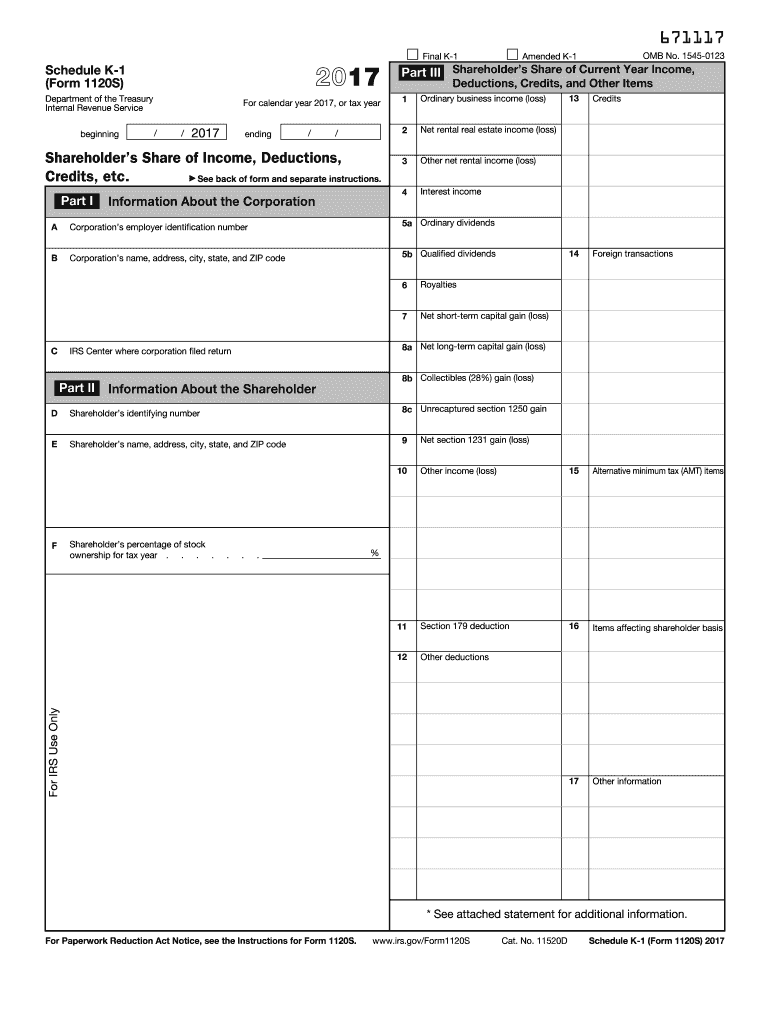
Form K 1 2018


What is the Form K-1?
The Form K-1 is a tax document used to report income, deductions, and credits from partnerships, S-corporations, estates, and trusts. It provides detailed information about each partner's or shareholder's share of the entity's income and losses, which they must report on their personal tax returns. This form is essential for ensuring that all income is accurately reported to the Internal Revenue Service (IRS) and that partners or shareholders fulfill their tax obligations based on their share of the entity's profits.
Steps to complete the Form K-1
Completing the Form K-1 involves several steps to ensure accuracy and compliance with IRS regulations. Here’s a straightforward guide:
- Gather necessary financial information, including income, deductions, and credits related to the partnership or S-corporation.
- Open the Form K-1 template using a reliable digital platform.
- Fill in Part I with the entity's details, including name, address, and Employer Identification Number (EIN).
- In Part II, enter the partner’s or shareholder's information, such as name and address.
- Complete Part III by providing the relevant financial figures, ensuring that only applicable fields are filled out.
- Review the completed form for accuracy before saving or sending it.
How to obtain the Form K-1
The Form K-1 can be obtained from various sources, depending on the entity type. Partnerships and S-corporations typically provide the form to their partners or shareholders at the end of the tax year. If you are a partner or shareholder, you should receive your K-1 directly from the entity. Alternatively, the form is available on the IRS website for download, ensuring that you have access to the most current version. It is crucial to use the correct form for the tax year you are filing.
IRS Guidelines
Understanding the IRS guidelines for the Form K-1 is essential for compliance. The IRS requires that all income, deductions, and credits reported on the K-1 be accurately reflected on the individual tax returns of partners or shareholders. The form must be filed with the IRS along with the entity's tax return. Additionally, the IRS provides specific instructions on how to fill out the form, including what information must be reported and deadlines for submission. Familiarizing yourself with these guidelines can help prevent errors and potential penalties.
Filing Deadlines / Important Dates
Filing deadlines for the Form K-1 are crucial to ensure compliance with IRS regulations. Generally, partnerships and S-corporations must file their tax returns by March 15. Consequently, they should provide K-1 forms to their partners or shareholders by this date as well. Individual partners or shareholders must then report the information from their K-1 on their personal tax returns, typically due by April 15. It is essential to be aware of these deadlines to avoid late filing penalties.
Penalties for Non-Compliance
Failing to file the Form K-1 or inaccuracies in reporting can lead to significant penalties. The IRS imposes fines for late filing, which can accumulate over time. Additionally, if the information reported on the K-1 does not match what the IRS has on record, it may trigger an audit or further scrutiny of the taxpayer's return. Ensuring that the K-1 is completed accurately and submitted on time is vital to avoid these potential consequences.
Quick guide on how to complete form k 1 2017 2018
Discover the simplest method to complete and endorse your Form K 1
Are you still spending time preparing your official documents on paper instead of doing it digitally? airSlate SignNow offers a superior approach to complete and endorse your Form K 1 and related forms for public services. Our intelligent electronic signature solution equips you with everything necessary to handle documents swiftly and in line with official standards - powerful PDF editing, management, protection, signing, and sharing tools all readily available within a user-friendly interface.
Only a few steps are required to complete and endorse your Form K 1:
- Load the editable template into the editor with the Get Form button.
- Review what information you need to include in your Form K 1.
- Navigate through the fields with the Next option to ensure nothing is overlooked.
- Utilize Text, Check, and Cross tools to fill the blanks with your information.
- Modify the content with Text boxes or Images from the upper toolbar.
- Emphasize what is important or Blackout sections that are no longer relevant.
- Click on Sign to create a legally valid electronic signature using any method you prefer.
- Add the Date next to your signature and complete your task with the Done button.
Store your finalized Form K 1 in the Documents folder of your profile, download it, or export it to your chosen cloud storage. Our solution also provides versatile file sharing options. There's no requirement to print your templates when you need to submit them to the relevant public office - do it via email, fax, or by requesting a USPS “snail mail” delivery from your account. Try it out today!
Create this form in 5 minutes or less
Find and fill out the correct form k 1 2017 2018
FAQs
-
How do I fill out the NTSE form 2017- 2018 Jharkhand online?
You cannot gove NTSE online or at your own level you have to belong to a school which is conducting ntse. Then download the form online from the page of ntse, fill it and submit it to your school along with fee. If your school is not conducting ntse, sorry to say but you cannot give ntse. It can only be given through, no institutions are allowed to conduct thos exam.
-
What is the link of the official website to fill out the IBPS RRB 2017-2018 form?
Hello,The notification of IBPS RRB 2017–18 is soon going to be announce by the Officials.With this news, the candidates are now looking for the official links to apply for the IBPS RRB Exam and the complete Step by step procedure of how to apply online.The link of Official website to apply is given below:Welcome to IBPS ::Below are the steps to apply online for the exam.Firstly, visit the official link mentioned above.After click on the link ‘CWE RRB’ at the left side of the page.As soon as the official sources will release the IBPS RRB Notification 2017, the candidates will be able to see another link ‘Common Written Examination – Regional Rural Banks Phase VI’ on the page.After clicking on this link, you can start your IBPS RRB Online Application process.Enter all the required details and upload scanned photographs and signature to proceed with the registration process.After entering all these details, candidates will get a registration number and password through which they can login anytime and make changes in IBPS RRB Online Application.For the final submission, fee payment is required.Application Fee for Officer Scale (I, II & III) and Office Assistant – INR 100 for ST/SC/PWD Candidates and INR 600 for all others.The payment can be made by using Debit Cards (RuPay/ Visa/ MasterCard/ Maestro), Credit Cards, Internet Banking, IMPS, Cash Cards/ Mobile Wallets by providing information as asked on the screen.8. Check all the details before you finally submit the form.9. Take a print out of the form for future use.Hope the above information is useful for you!Thankyou!
-
Can we fill out the NEET application form (2018) in general after filling in SC (2017)?
Yes, you may do so. The details of the previous year shall not be carried forward in the current year. However, it can only be confirmed once the application form will be released.
-
How do I fill out the SSC CHSL 2017-18 form?
Its very easy task, you have to just put this link in your browser SSC, this page will appearOn this page click on Apply buttonthere a dialog box appears, in that dialog box click on CHSL a link will come “ Click here to apply” and you will signNow to registration page.I hope you all have understood the procedure. All the best for your exam
-
Is it possible for me to fill out the CMA foundation form now for Dec 2017 and appear in June 2018?
Get full detail information about cma foundation registration from the following link. cma foundation registration process
Create this form in 5 minutes!
How to create an eSignature for the form k 1 2017 2018
How to generate an electronic signature for the Form K 1 2017 2018 online
How to generate an electronic signature for your Form K 1 2017 2018 in Google Chrome
How to create an eSignature for signing the Form K 1 2017 2018 in Gmail
How to create an eSignature for the Form K 1 2017 2018 right from your mobile device
How to generate an electronic signature for the Form K 1 2017 2018 on iOS devices
How to generate an electronic signature for the Form K 1 2017 2018 on Android devices
People also ask
-
What is Form K 1 and why is it important?
Form K 1 is a tax document that reports income, deductions, and credits from partnerships and S corporations. For businesses and investors, understanding Form K 1 is crucial for accurate tax reporting and compliance. Proper handling of this form can lead to signNow tax benefits and help avoid potential penalties.
-
How can airSlate SignNow help with managing Form K 1?
airSlate SignNow streamlines the electronic signing and sending of Form K 1, enhancing the efficiency of your document workflow. With user-friendly features, you can easily create, distribute, and manage your Form K 1 documents securely, ensuring that all parties can sign and access the information promptly.
-
What are the pricing options for using airSlate SignNow for Form K 1?
airSlate SignNow offers flexible pricing plans that cater to different business sizes and needs. Depending on the features and number of users, you can select a plan that allows for efficient handling of Form K 1 documents without breaking the bank. Visit our pricing page for detailed information on each plan.
-
Can I integrate airSlate SignNow with accounting software for Form K 1?
Yes, airSlate SignNow can integrate seamlessly with various accounting software solutions, enhancing your ability to manage Form K 1. This integration ensures that the information you gather and eSign is automatically synced, reducing manual entry errors and improving your workflow efficiency.
-
Is it easy to eSign Form K 1 using airSlate SignNow?
Absolutely! airSlate SignNow makes eSigning Form K 1 quick and straightforward. With a few clicks, you can prepare your Form K 1 for signing, share it with stakeholders, and receive legally binding signatures—all in a user-friendly interface.
-
What security features does airSlate SignNow offer for Form K 1?
When handling Form K 1, security is paramount. airSlate SignNow uses advanced encryption protocols and secure cloud storage to protect your sensitive documents. Our compliance with regulatory standards ensures that your Form K 1 and associated data remain safe and confidential.
-
Can I customize my Form K 1 templates in airSlate SignNow?
Yes, airSlate SignNow allows you to create and customize templates for Form K 1 to suit your specific needs. This feature saves you time by providing a reusable format that can be quickly modified for each new document, ensuring consistency and accuracy.
Get more for Form K 1
Find out other Form K 1
- eSignature Mississippi Lawers Residential Lease Agreement Later
- How To eSignature Mississippi Lawers Residential Lease Agreement
- Can I eSignature Indiana Life Sciences Rental Application
- eSignature Indiana Life Sciences LLC Operating Agreement Fast
- eSignature Kentucky Life Sciences Quitclaim Deed Fast
- Help Me With eSignature Georgia Non-Profit NDA
- How Can I eSignature Idaho Non-Profit Business Plan Template
- eSignature Mississippi Life Sciences Lease Agreement Myself
- How Can I eSignature Mississippi Life Sciences Last Will And Testament
- How To eSignature Illinois Non-Profit Contract
- eSignature Louisiana Non-Profit Business Plan Template Now
- How Do I eSignature North Dakota Life Sciences Operating Agreement
- eSignature Oregon Life Sciences Job Offer Myself
- eSignature Oregon Life Sciences Job Offer Fast
- eSignature Oregon Life Sciences Warranty Deed Myself
- eSignature Maryland Non-Profit Cease And Desist Letter Fast
- eSignature Pennsylvania Life Sciences Rental Lease Agreement Easy
- eSignature Washington Life Sciences Permission Slip Now
- eSignature West Virginia Life Sciences Quitclaim Deed Free
- Can I eSignature West Virginia Life Sciences Residential Lease Agreement