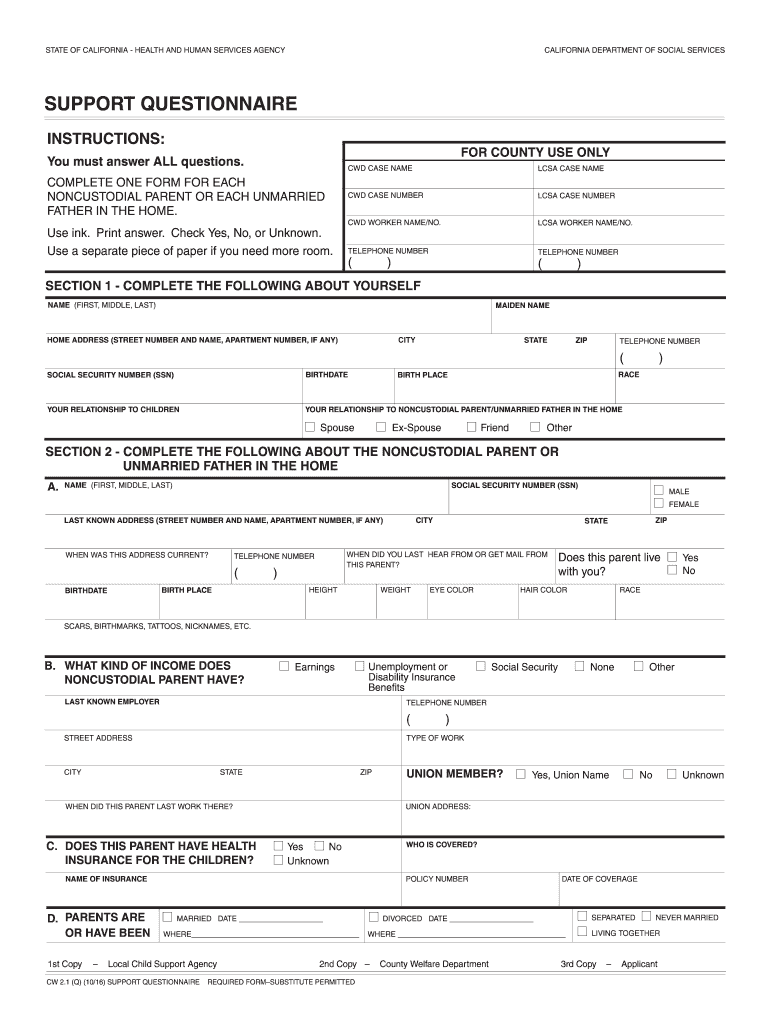
Cw2 1q Form 2016-2026


What is the Cw2 1q Form
The Cw2 1q form is a specific document used primarily in California for tax purposes. This form serves as a questionnaire that helps determine the eligibility of individuals for certain tax credits and benefits. It is essential for taxpayers to accurately complete this form to ensure compliance with state tax regulations. The Cw2 1q form collects information regarding income, residency, and other relevant financial details that may affect tax liability.
How to use the Cw2 1q Form
Using the Cw2 1q form involves several steps to ensure that all required information is accurately provided. First, gather all necessary documentation that supports your financial claims, such as income statements and proof of residency. Next, carefully fill out the form, ensuring that all sections are completed. It is advisable to review the form for accuracy before submission, as incorrect information can lead to delays or penalties. Finally, submit the form through the appropriate channels, whether online or via mail.
Steps to complete the Cw2 1q Form
Completing the Cw2 1q form involves a systematic approach:
- Gather Information: Collect all relevant financial documents, including W-2s and other income statements.
- Fill Out the Form: Enter your personal information, including name, address, and Social Security number.
- Provide Financial Details: Accurately report your income and any deductions you may qualify for.
- Review Your Submission: Double-check for any errors or omissions before finalizing the form.
- Submit the Form: Choose your preferred submission method, whether online or by mail, ensuring it is sent before the deadline.
Legal use of the Cw2 1q Form
The Cw2 1q form is legally recognized for tax purposes in California. To ensure its legal validity, it must be completed in accordance with state laws and regulations. This includes providing truthful information and adhering to submission deadlines. Failure to comply with these legal requirements may result in penalties or denial of tax benefits. It is crucial for taxpayers to understand their obligations when using this form to avoid any legal complications.
Who Issues the Form
The Cw2 1q form is issued by the California Department of Tax and Fee Administration (CDTFA). This agency is responsible for managing tax collection and ensuring compliance with state tax laws. Taxpayers can obtain the form directly from the CDTFA's official website or through authorized tax preparation services. It is important to use the most current version of the form to ensure compliance with any updates to tax regulations.
Penalties for Non-Compliance
Non-compliance with the requirements associated with the Cw2 1q form can lead to significant penalties. Taxpayers who fail to submit the form on time or provide inaccurate information may face fines, interest on unpaid taxes, and potential audits. Understanding the implications of non-compliance is crucial for individuals to avoid unnecessary financial burdens and ensure that they are taking full advantage of available tax benefits.
Quick guide on how to complete cw2 1q form
Effortlessly Prepare Cw2 1q Form on Any Device
Managing documents online has gained signNow traction among businesses and individuals alike. It serves as an ideal eco-friendly alternative to conventional printed and signed documents, allowing you to access the necessary template and securely store it online. airSlate SignNow equips you with all the tools required to create, edit, and electronically sign your documents promptly, eliminating delays. Manage Cw2 1q Form across any platform with airSlate SignNow's Android or iOS applications and streamline your document-related tasks today.
How to Edit and Electronically Sign Cw2 1q Form with Ease
- Obtain Cw2 1q Form and click Get Form to begin.
- Use the tools provided to complete your document.
- Highlight important sections of the files or obscure sensitive information with tools specifically designed for that purpose by airSlate SignNow.
- Create your electronic signature using the Sign tool, which takes only seconds and carries the same legal validity as a traditional signature with ink.
- Review the details and select the Done button to save your modifications.
- Choose your preferred delivery method for your document, whether by email, text message (SMS), invitation link, or download it to your computer.
Say goodbye to lost or misplaced documents, tedious searches for forms, or errors that necessitate printing new copies. airSlate SignNow meets all your document management needs in just a few clicks from any device you choose. Edit and electronically sign Cw2 1q Form to ensure excellent communication throughout your document preparation process with airSlate SignNow.
Create this form in 5 minutes or less
Find and fill out the correct cw2 1q form
Create this form in 5 minutes!
How to create an eSignature for the cw2 1q form
The way to generate an eSignature for your PDF in the online mode
The way to generate an eSignature for your PDF in Chrome
How to generate an electronic signature for putting it on PDFs in Gmail
The way to generate an eSignature straight from your smart phone
The way to create an electronic signature for a PDF on iOS devices
The way to generate an eSignature for a PDF document on Android OS
People also ask
-
What is a cw2 1 form and how is it used?
The cw2 1 form is a document used for various business purposes, including tax declaration and verification. With airSlate SignNow, you can easily fill out and eSign the cw2 1 form online, streamlining your workflow. This form helps ensure compliance and accuracy in financial reporting.
-
How can airSlate SignNow help with the cw2 1 form?
airSlate SignNow simplifies the process of managing the cw2 1 form by providing an intuitive interface for creating, editing, and eSigning documents. Our platform enhances efficiency by allowing users to automate document workflows, reducing the time it takes to handle paperwork. You’ll find it easier to manage the cw2 1 form within your business operations.
-
Is there a cost associated with using airSlate SignNow for the cw2 1 form?
Yes, airSlate SignNow offers various pricing plans to suit different business needs, including options that allow users to handle the cw2 1 form effectively. Our plans are designed to be cost-effective while providing a range of features that enhance document management. You can choose a plan that best fits your requirement for the cw2 1 form.
-
What features does airSlate SignNow offer for managing the cw2 1 form?
airSlate SignNow includes features such as templates, collaboration tools, and secure eSigning options for the cw2 1 form. Users can quickly customize documents, track progress, and receive notifications once the cw2 1 form is complete. These features ensure that your document management process is seamless and efficient.
-
Can I integrate airSlate SignNow with other applications for handling the cw2 1 form?
Absolutely! airSlate SignNow offers various integrations with popular applications, enabling you to manage the cw2 1 form alongside your other business tools. This connectivity allows for a more streamlined workflow and enhances productivity, making it easier to organize and track your documents.
-
How secure is the information on the cw2 1 form when using airSlate SignNow?
Security is a top priority for airSlate SignNow. We implement advanced encryption methods to protect sensitive information on the cw2 1 form. Additionally, our platform complies with industry standards to ensure your documents remain secure and confidential throughout the signing process.
-
Is it easy to get started with airSlate SignNow for the cw2 1 form?
Getting started with airSlate SignNow is simple and user-friendly. You can create an account, access templates, and start managing the cw2 1 form within minutes. Our intuitive interface is designed to enable users of all skill levels to efficiently complete their document signing tasks.
Get more for Cw2 1q Form
- Application forwholesale fish dealer washington department of wdfw wa form
- 014 000 2010 form
- Application for exemption from permit 2 2doc cdhd wa form
- Online application for occupational driver license in texas form
- Td 420 040 2011 form
- You can use this form to apply to take the home inspector license exam dol wa
- Af form 24
- Application for special license for the year washington wdfw wa form
Find out other Cw2 1q Form
- How To Sign Georgia Assignment of License
- Sign Arizona Assignment of Lien Simple
- How To Sign Kentucky Assignment of Lien
- How To Sign Arkansas Lease Renewal
- Sign Georgia Forbearance Agreement Now
- Sign Arkansas Lease Termination Letter Mobile
- Sign Oregon Lease Termination Letter Easy
- How To Sign Missouri Lease Renewal
- Sign Colorado Notice of Intent to Vacate Online
- How Can I Sign Florida Notice of Intent to Vacate
- How Do I Sign Michigan Notice of Intent to Vacate
- Sign Arizona Pet Addendum to Lease Agreement Later
- How To Sign Pennsylvania Notice to Quit
- Sign Connecticut Pet Addendum to Lease Agreement Now
- Sign Florida Pet Addendum to Lease Agreement Simple
- Can I Sign Hawaii Pet Addendum to Lease Agreement
- Sign Louisiana Pet Addendum to Lease Agreement Free
- Sign Pennsylvania Pet Addendum to Lease Agreement Computer
- Sign Rhode Island Vacation Rental Short Term Lease Agreement Safe
- Sign South Carolina Vacation Rental Short Term Lease Agreement Now