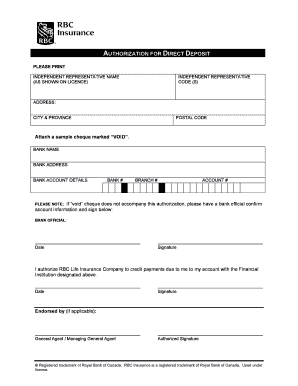
Direct Deposit Form Rbc


What is the Direct Deposit Form RBC
The Direct Deposit Form RBC is a document used to authorize the Royal Bank of Canada to deposit funds directly into a specified bank account. This form is essential for individuals who wish to receive payments, such as salaries, government benefits, or other types of income, electronically rather than through paper checks. By using this form, recipients can ensure timely and secure access to their funds.
How to Use the Direct Deposit Form RBC
To utilize the Direct Deposit Form RBC, individuals must first complete the form with accurate information, including their bank account details and personal identification. Once filled out, the form should be submitted to the payer, such as an employer or government agency, who will process the request. It is important to verify that all information is correct to avoid delays in receiving payments.
Steps to Complete the Direct Deposit Form RBC
Completing the Direct Deposit Form RBC involves several straightforward steps:
- Obtain the form from the RBC website or your employer.
- Fill in your personal information, including your full name, address, and Social Security number.
- Provide your bank account details, including the account number and routing number.
- Sign and date the form to authorize the direct deposit.
- Submit the completed form to the appropriate party for processing.
Key Elements of the Direct Deposit Form RBC
The Direct Deposit Form RBC contains several key elements that must be accurately filled out to ensure proper processing. These elements include:
- Personal Information: Name, address, and Social Security number.
- Bank Account Details: Account number and routing number.
- Authorization Signature: Your signature confirming the request for direct deposit.
- Date: The date when the form is completed and signed.
Legal Use of the Direct Deposit Form RBC
The Direct Deposit Form RBC is legally binding once signed by the account holder. It complies with federal regulations governing electronic payments, ensuring that the authorization for direct deposits is recognized by financial institutions. Users should keep a copy of the signed form for their records, as it serves as proof of authorization in case of any disputes.
Form Submission Methods
The Direct Deposit Form RBC can be submitted through various methods, depending on the preferences of the payer. Common submission methods include:
- Online: Some employers or agencies may allow electronic submission through their portals.
- Mail: The completed form can be mailed directly to the payer's designated address.
- In-Person: Individuals may also choose to deliver the form in person to ensure immediate processing.
Quick guide on how to complete direct deposit form rbc
Effortlessly Prepare Direct Deposit Form Rbc on Any Device
Digital document management has gained traction among both businesses and individuals. It serves as an ideal eco-friendly alternative to conventional printed and signed documents, allowing you to access the necessary form and securely store it online. airSlate SignNow provides all the resources required to create, alter, and electronically sign your documents quickly and efficiently. Manage Direct Deposit Form Rbc on any device with the airSlate SignNow apps for Android or iOS and simplify any document-related tasks today.
How to Modify and Electronically Sign Direct Deposit Form Rbc with Ease
- Find Direct Deposit Form Rbc and click on Get Form to begin.
- Utilize the tools we offer to complete your document.
- Emphasize relevant sections of your documents or redact sensitive information with specialized tools provided by airSlate SignNow.
- Generate your eSignature using the Sign tool, which only takes a few seconds and holds the same legal validity as a traditional wet ink signature.
- Verify the information and click on the Done button to save your modifications.
- Select your preferred method to send your form, whether by email, SMS, invitation link, or download it to your computer.
Say goodbye to lost or misplaced documents, tedious form searches, or errors that necessitate printing new document copies. airSlate SignNow caters to your document management needs with just a few clicks from any device you choose. Edit and electronically sign Direct Deposit Form Rbc while ensuring seamless communication throughout your form preparation process with airSlate SignNow.
Create this form in 5 minutes or less
Create this form in 5 minutes!
How to create an eSignature for the direct deposit form rbc
The best way to generate an eSignature for your PDF document in the online mode
The best way to generate an eSignature for your PDF document in Chrome
How to make an electronic signature for putting it on PDFs in Gmail
The way to create an electronic signature right from your mobile device
How to create an electronic signature for a PDF document on iOS devices
The way to create an electronic signature for a PDF on Android devices
People also ask
-
What is the RBC direct deposit form, and why is it important?
The RBC direct deposit form is a document that allows your paycheck or government benefits to be deposited directly into your bank account. It streamlines the payment process, ensuring you receive funds quickly and securely. Using the RBC direct deposit form can save you time and eliminate the risk of lost checks.
-
How can I obtain the RBC direct deposit form?
You can easily obtain the RBC direct deposit form through your online banking platform or by visiting any RBC branch. Additionally, you may find it available for download on the RBC website. Ensure you have the proper banking information ready when filling out the form.
-
What features does airSlate SignNow offer for signing the RBC direct deposit form?
airSlate SignNow offers a user-friendly platform that allows you to eSign the RBC direct deposit form quickly. You can securely sign documents from anywhere, using any device. The platform also provides features like templates and legally binding signatures, making the process efficient and compliant.
-
What are the benefits of using airSlate SignNow for the RBC direct deposit form?
Using airSlate SignNow to manage your RBC direct deposit form offers numerous benefits, including enhanced security, reduced paperwork, and improved turnaround times. This solution is cost-effective and simplifies the signing process, allowing you to finalize forms without the hassle of printing and scanning. Moreover, it integrates seamlessly with popular business applications.
-
Is there a cost associated with using airSlate SignNow for digital signatures on forms?
airSlate SignNow offers competitive pricing options for its eSigning services, including the management of the RBC direct deposit form. They provide various subscription plans tailored to different business needs. You can choose a plan that fits your requirements, ensuring you get the best value for your eSigning needs.
-
Can I track the status of my RBC direct deposit form with airSlate SignNow?
Yes, airSlate SignNow provides tracking capabilities for your RBC direct deposit form. You can monitor when the form is sent, viewed, and signed by recipients, giving you full visibility of the document's status. This feature helps ensure timely processing and provides peace of mind.
-
What integrations does airSlate SignNow support for using with the RBC direct deposit form?
airSlate SignNow offers integrations with various applications such as Salesforce, Google Drive, and Microsoft 365. These integrations allow you to work seamlessly with the RBC direct deposit form within your existing workflows, enhancing efficiency. This compatibility ensures that you can easily manage all your documents in one place.
Get more for Direct Deposit Form Rbc
- Statement of fact to correct error on title 488463118 form
- Tf 956 victim notice of change of alaska court system form
- Rev 14 to procedure em 09 02 ampquotinservice testing of plant valves ampquot form
- Vehicle dealer supplemental location license application ar 0066 form
- Vehicle services form
- Ontario trespass property act question blue line forums form
- Planning documents ampamp forms pickens county
- This leave of absence packet contains the following items form
Find out other Direct Deposit Form Rbc
- Electronic signature Maine High Tech Quitclaim Deed Online
- Can I Electronic signature Maryland High Tech RFP
- Electronic signature Vermont Insurance Arbitration Agreement Safe
- Electronic signature Massachusetts High Tech Quitclaim Deed Fast
- Electronic signature Vermont Insurance Limited Power Of Attorney Easy
- Electronic signature Washington Insurance Last Will And Testament Later
- Electronic signature Washington Insurance Last Will And Testament Secure
- Electronic signature Wyoming Insurance LLC Operating Agreement Computer
- How To Electronic signature Missouri High Tech Lease Termination Letter
- Electronic signature Montana High Tech Warranty Deed Mobile
- Electronic signature Florida Lawers Cease And Desist Letter Fast
- Electronic signature Lawers Form Idaho Fast
- Electronic signature Georgia Lawers Rental Lease Agreement Online
- How Do I Electronic signature Indiana Lawers Quitclaim Deed
- How To Electronic signature Maryland Lawers Month To Month Lease
- Electronic signature North Carolina High Tech IOU Fast
- How Do I Electronic signature Michigan Lawers Warranty Deed
- Help Me With Electronic signature Minnesota Lawers Moving Checklist
- Can I Electronic signature Michigan Lawers Last Will And Testament
- Electronic signature Minnesota Lawers Lease Termination Letter Free