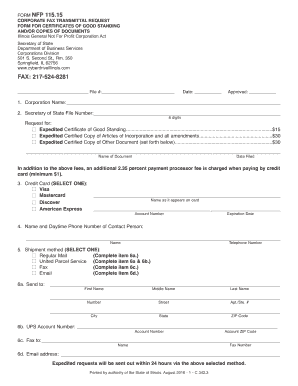
Il Certificates Good Standing Form 2016


What is the Illinois Certificates Good Standing Form
The Illinois Certificates Good Standing Form is an official document that verifies a business entity's compliance with state regulations. This form indicates that the entity has met all necessary filing requirements and is authorized to conduct business in Illinois. It is often required for various business transactions, including applying for loans, entering contracts, or expanding operations. The good standing status confirms that the business is not in default or dissolution and is in good standing with the Illinois Secretary of State.
How to Obtain the Illinois Certificates Good Standing Form
To obtain the Illinois Certificates Good Standing Form, businesses can request it through the Illinois Secretary of State's office. This can typically be done online, by mail, or in person. The online request is often the quickest method, allowing businesses to receive their certificate via email or download it directly. For mail requests, businesses should complete the necessary application and include any required fees. It is important to ensure that all business information is accurate to avoid delays in processing.
Steps to Complete the Illinois Certificates Good Standing Form
Completing the Illinois Certificates Good Standing Form involves several straightforward steps. First, gather all necessary business information, including the entity name and identification number. Next, access the form through the Illinois Secretary of State's website or office. Fill out the form with accurate details, ensuring that all required fields are completed. After reviewing the information for accuracy, submit the form along with any applicable fees. Keep a copy of the submission for your records.
Legal Use of the Illinois Certificates Good Standing Form
The Illinois Certificates Good Standing Form serves a crucial legal purpose in business operations. It is often required when entering contracts, applying for loans, or engaging in mergers and acquisitions. The certificate confirms that the business is compliant with state laws, which can protect both the business and its partners from potential legal issues. Additionally, having this form can enhance a business's credibility and reputation in the marketplace.
Key Elements of the Illinois Certificates Good Standing Form
Key elements of the Illinois Certificates Good Standing Form include the business name, the entity type (such as LLC or corporation), the date of formation, and the status of the business. The form also typically includes a unique identification number assigned by the state. This information is essential for verifying the legitimacy of the business and ensuring that it is in good standing with state authorities. Accurate and complete information is vital for the form's acceptance.
Form Submission Methods (Online / Mail / In-Person)
Businesses can submit the Illinois Certificates Good Standing Form through various methods. The online submission is the most efficient, allowing for immediate processing and receipt of the certificate. Alternatively, businesses may choose to submit the form by mail, which requires additional time for processing and delivery. In-person submissions can also be made at designated state offices, providing an opportunity for immediate assistance if needed. Each method has its own set of requirements and processing times, so businesses should choose the one that best fits their needs.
Quick guide on how to complete il certificates good standing form
Complete Il Certificates Good Standing Form effortlessly on any gadget
Digital document management has become favored by organizations and individuals alike. It offers an ideal environmentally friendly substitute for conventional printed and signed documents, as you can access the necessary form and securely save it online. airSlate SignNow equips you with all the tools required to create, modify, and electronically sign your documents quickly without delays. Manage Il Certificates Good Standing Form on any gadget using airSlate SignNow Android or iOS applications and simplify any document-driven process today.
The easiest method to modify and electronically sign Il Certificates Good Standing Form without effort
- Obtain Il Certificates Good Standing Form and then click Get Form to begin.
- Use the tools we offer to complete your form.
- Emphasize pertinent sections of the documents or obscure sensitive information with tools that airSlate SignNow provides specifically for that purpose.
- Create your signature using the Sign feature, which takes seconds and holds the same legal validity as a conventional wet ink signature.
- Review the details and then click on the Done button to save your changes.
- Select how you wish to send your form, via email, text message (SMS), or invitation link, or download it to your computer.
Forget about lost or misplaced documents, tedious form searching, or errors that necessitate printing new document copies. airSlate SignNow meets your document management needs in just a few clicks from any device you prefer. Adjust and electronically sign Il Certificates Good Standing Form while ensuring exceptional communication throughout your form preparation process with airSlate SignNow.
Create this form in 5 minutes or less
Find and fill out the correct il certificates good standing form
Create this form in 5 minutes!
How to create an eSignature for the il certificates good standing form
How to create an eSignature for your PDF document online
How to create an eSignature for your PDF document in Google Chrome
The best way to make an electronic signature for signing PDFs in Gmail
How to generate an eSignature from your smart phone
How to generate an electronic signature for a PDF document on iOS
How to generate an eSignature for a PDF file on Android OS
People also ask
-
What is the Illinois transmittal good standing process?
The Illinois transmittal good standing process involves filing specific documents to confirm that your business complies with state requirements. This status can be crucial for maintaining your business's reputation and eligibility for certain contracts. With airSlate SignNow, you can easily manage and sign all necessary documentation to ensure your business remains in good standing.
-
How can airSlate SignNow help me maintain my Illinois transmittal good standing?
airSlate SignNow streamlines the process of preparing, signing, and sending documents required for maintaining your Illinois transmittal good standing. Our easy-to-use platform allows you to stay organized and ensures your documents are completed accurately and on time. This helps prevent lapses in compliance that can affect your business operations.
-
What are the pricing options for airSlate SignNow?
airSlate SignNow offers various pricing plans to accommodate businesses of all sizes, ensuring you only pay for what you need. The flexible pricing models allow you to choose the features that best support your requirements for Illinois transmittal good standing. Contact our sales team for detailed information on how our plans can fit your business budget.
-
Are there any integrations available with airSlate SignNow?
Yes, airSlate SignNow features several integrations with popular applications that can enhance your efficiency when managing your Illinois transmittal good standing. You can easily integrate with tools like CRM systems, cloud storage services, and productivity platforms. These integrations help streamline your document workflows and improve overall business operations.
-
What are the benefits of using airSlate SignNow for document signing?
Using airSlate SignNow for document signing offers numerous benefits, including enhanced security, faster turnaround times, and a user-friendly interface. Our platform is designed to simplify the signing process, ensuring that you can focus on maintaining your Illinois transmittal good standing without unnecessary delays. Plus, all signatures are legally binding, which adds an extra layer of confidence.
-
Can I store my documents securely with airSlate SignNow?
Absolutely! airSlate SignNow provides secure cloud storage for all your important documents related to Illinois transmittal good standing. Our platform uses advanced encryption to ensure that your files are protected against unauthorized access. You can easily retrieve and manage your documents anytime, anywhere.
-
Is there a mobile app for airSlate SignNow?
Yes, airSlate SignNow has a mobile app that allows you to manage your documents and eSign on the go. This is particularly beneficial for professionals who need to maintain their Illinois transmittal good standing while traveling or working remotely. The mobile app ensures that you can handle your documentation needs efficiently, no matter where you are.
Get more for Il Certificates Good Standing Form
Find out other Il Certificates Good Standing Form
- Can I Electronic signature Massachusetts Separation Agreement
- Can I Electronic signature North Carolina Separation Agreement
- How To Electronic signature Wyoming Affidavit of Domicile
- Electronic signature Wisconsin Codicil to Will Later
- Electronic signature Idaho Guaranty Agreement Free
- Electronic signature North Carolina Guaranty Agreement Online
- eSignature Connecticut Outsourcing Services Contract Computer
- eSignature New Hampshire Outsourcing Services Contract Computer
- eSignature New York Outsourcing Services Contract Simple
- Electronic signature Hawaii Revocation of Power of Attorney Computer
- How Do I Electronic signature Utah Gift Affidavit
- Electronic signature Kentucky Mechanic's Lien Free
- Electronic signature Maine Mechanic's Lien Fast
- Can I Electronic signature North Carolina Mechanic's Lien
- How To Electronic signature Oklahoma Mechanic's Lien
- Electronic signature Oregon Mechanic's Lien Computer
- Electronic signature Vermont Mechanic's Lien Simple
- How Can I Electronic signature Virginia Mechanic's Lien
- Electronic signature Washington Mechanic's Lien Myself
- Electronic signature Louisiana Demand for Extension of Payment Date Simple