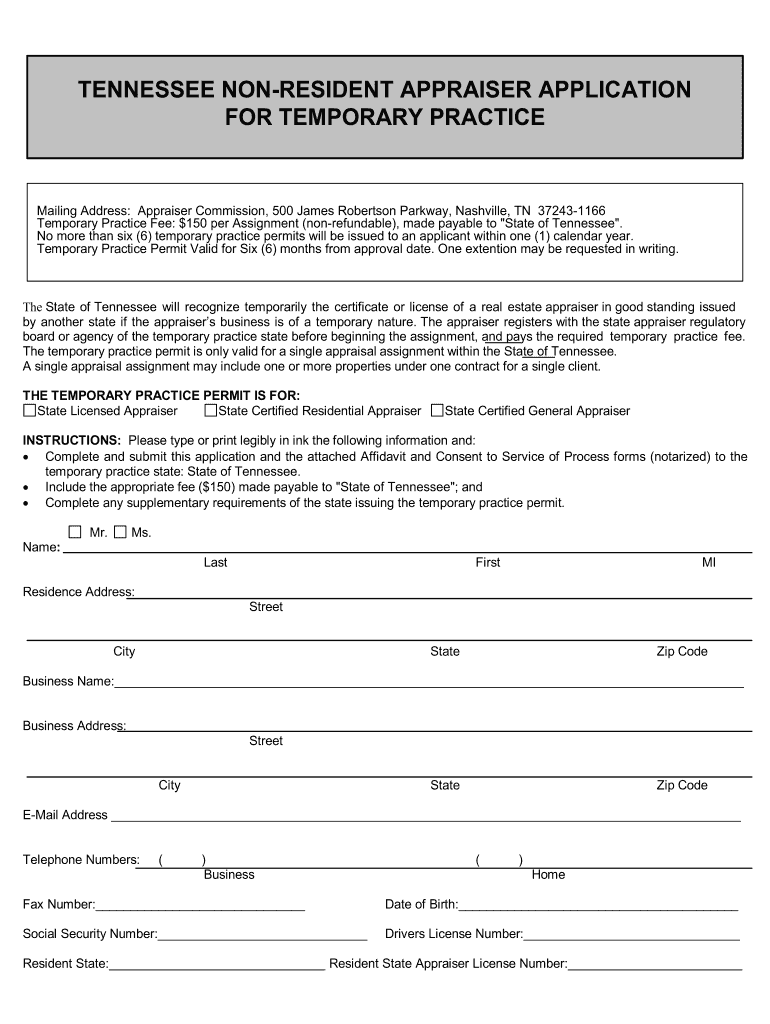
Application for Continuing Certificate Form


What is the Application for Continuing Certificate
The Application for Continuing Certificate is a crucial document for individuals seeking to maintain their professional credentials in Tennessee. This application is typically required for non-resident appraisers who wish to continue their practice within the state. It serves as a formal request to verify that the applicant meets the necessary qualifications and adheres to state regulations. The application process ensures that all practicing appraisers maintain a standard of professionalism and compliance with state laws.
How to Use the Application for Continuing Certificate
Using the Application for Continuing Certificate involves several steps to ensure accurate completion. Applicants should first download the Tennessee non-resident application temporary form PDF from the appropriate state website or relevant sources. After obtaining the form, carefully fill out all required fields, providing accurate personal and professional information. It is essential to review the completed application for any errors or omissions before submission. Once finalized, the application can be submitted electronically or via mail, depending on the specific instructions provided by the state.
Steps to Complete the Application for Continuing Certificate
Completing the Application for Continuing Certificate involves a systematic approach:
- Download the application form in PDF format.
- Provide your personal information, including name, address, and contact details.
- Include your professional qualifications and any relevant experience.
- Attach any required documentation, such as proof of prior certification or continuing education credits.
- Review the application for completeness and accuracy.
- Submit the application either online or by mail, following the instructions provided.
Legal Use of the Application for Continuing Certificate
The legal use of the Application for Continuing Certificate is governed by Tennessee state regulations. It is essential for applicants to understand that submitting this application is a legal affirmation of their qualifications and intent to comply with state laws. Failure to provide accurate information or to adhere to submission guidelines may result in penalties or denial of the application. Therefore, applicants should ensure they are fully aware of the legal implications of their submission.
Required Documents
When completing the Application for Continuing Certificate, applicants must gather and submit several required documents. These typically include:
- Proof of identity, such as a government-issued ID.
- Documentation of prior certifications or licenses.
- Evidence of completed continuing education credits, if applicable.
- Any additional forms or statements as specified in the application instructions.
Eligibility Criteria
Eligibility for the Application for Continuing Certificate is determined by specific criteria set forth by the Tennessee regulatory body. Generally, applicants must hold a valid appraisal license from another state and demonstrate compliance with continuing education requirements. Additionally, applicants should not have any disciplinary actions against their professional conduct. Meeting these criteria is essential for a successful application process.
Quick guide on how to complete application for continuing certificate
Effortlessly Manage Application For Continuing Certificate on Any Device
Digital document management has become increasingly popular among businesses and individuals alike. It serves as an ideal eco-friendly alternative to traditional printed and signed documents, allowing you to easily locate the right form and securely keep it online. airSlate SignNow equips you with all the necessary tools to swiftly create, modify, and eSign your documents without any holdups. Manage Application For Continuing Certificate on any device using the airSlate SignNow apps for Android or iOS, and enhance any document-oriented process today.
How to Modify and eSign Application For Continuing Certificate with Ease
- Locate Application For Continuing Certificate and click Get Form to begin.
- Make use of the tools we provide to fill out your form.
- Emphasize key sections of the documents or obscure sensitive information with the tools specifically designed for that purpose by airSlate SignNow.
- Generate your eSignature with the Sign tool, which takes just seconds and carries the same legal validity as a traditional handwritten signature.
- Review the details thoroughly and click on the Done button to save your changes.
- Choose your preferred method of submitting your form, whether by email, SMS, invitation link, or by downloading it to your computer.
Eliminate the hassle of lost or damaged documents, tedious form hunts, or errors that necessitate reprinting new document copies. airSlate SignNow meets all your document management needs in just a few clicks from any device you prefer. Modify and eSign Application For Continuing Certificate to ensure smooth communication at every step of your form preparation journey with airSlate SignNow.
Create this form in 5 minutes or less
Create this form in 5 minutes!
How to create an eSignature for the application for continuing certificate
The best way to generate an electronic signature for your PDF document in the online mode
The best way to generate an electronic signature for your PDF document in Chrome
The way to make an electronic signature for putting it on PDFs in Gmail
The best way to make an electronic signature straight from your mobile device
The way to make an electronic signature for a PDF document on iOS devices
The best way to make an electronic signature for a PDF document on Android devices
People also ask
-
What is the Tennessee non resident application temporary form PDF?
The Tennessee non resident application temporary form PDF is a document required for non-residents applying for a temporary permit in Tennessee. This form simplifies the process and ensures that non-residents meet state requirements. By using an easily accessible PDF format, applicants can fill it out digitally and print it for submission.
-
How can I obtain the Tennessee non resident application temporary form PDF?
You can obtain the Tennessee non resident application temporary form PDF directly from the official state website or trusted document providers. Once accessed, simply download the PDF and fill out the necessary information. Ensure you have the latest version to avoid any issues during submission.
-
Is there a fee associated with the Tennessee non resident application temporary form PDF?
Yes, submitting the Tennessee non resident application temporary form PDF typically requires a fee, which varies based on the type of permit you are applying for. Make sure to check the official guidelines for the specific fee amount and acceptable payment methods. This ensures your application is processed without delays.
-
What features does airSlate SignNow offer for handling the Tennessee non resident application temporary form PDF?
airSlate SignNow provides users with features like electronic signatures, document tracking, and easy PDF editing for the Tennessee non resident application temporary form PDF. These features enhance the submission process, making it faster and more efficient, while ensuring your documents are secure and compliant with legal standards.
-
How does using airSlate SignNow benefit my use of the Tennessee non resident application temporary form PDF?
Using airSlate SignNow for the Tennessee non resident application temporary form PDF streamlines the signing process, allowing you to send and receive documents faster. The platform's ease of use ensures that all parties can access and sign the document without the hassles of paper forms. This minimizes errors and accelerates application handling.
-
Can I integrate airSlate SignNow with other applications for better document management?
Yes, airSlate SignNow offers integration options with various applications, enhancing your workflow when dealing with the Tennessee non resident application temporary form PDF. You can connect it to popular tools like Google Drive, Dropbox, and others, which allows you to manage your documents efficiently within your existing systems.
-
What are the advantages of eSigning the Tennessee non resident application temporary form PDF?
eSigning the Tennessee non resident application temporary form PDF saves time and eliminates the need for physical paperwork. With airSlate SignNow, you can securely sign documents from anywhere, reducing processing times and increasing efficiency. This digital method also provides a clear audit trail for compliance and verification.
Get more for Application For Continuing Certificate
- These corporation for national amp community service corporation americorps grant provisions are binding on the grantee colorado form
- Form t21042 2011
- Massachusetts application for duplicate certificate of title form
- Massachusetts application form
- Cdl application form
- Ma disability retirement application online form
- Ocaj 1 form
- Wpa form 1 massachusetts
Find out other Application For Continuing Certificate
- How To eSignature Indiana Reseller Agreement
- Electronic signature Delaware Joint Venture Agreement Template Free
- Electronic signature Hawaii Joint Venture Agreement Template Simple
- Electronic signature Idaho Web Hosting Agreement Easy
- Electronic signature Illinois Web Hosting Agreement Secure
- Electronic signature Texas Joint Venture Agreement Template Easy
- How To Electronic signature Maryland Web Hosting Agreement
- Can I Electronic signature Maryland Web Hosting Agreement
- Electronic signature Michigan Web Hosting Agreement Simple
- Electronic signature Missouri Web Hosting Agreement Simple
- Can I eSignature New York Bulk Sale Agreement
- How Do I Electronic signature Tennessee Web Hosting Agreement
- Help Me With Electronic signature Hawaii Debt Settlement Agreement Template
- Electronic signature Oregon Stock Purchase Agreement Template Later
- Electronic signature Mississippi Debt Settlement Agreement Template Later
- Electronic signature Vermont Stock Purchase Agreement Template Safe
- Electronic signature California Stock Transfer Form Template Mobile
- How To Electronic signature Colorado Stock Transfer Form Template
- Electronic signature Georgia Stock Transfer Form Template Fast
- Electronic signature Michigan Stock Transfer Form Template Myself