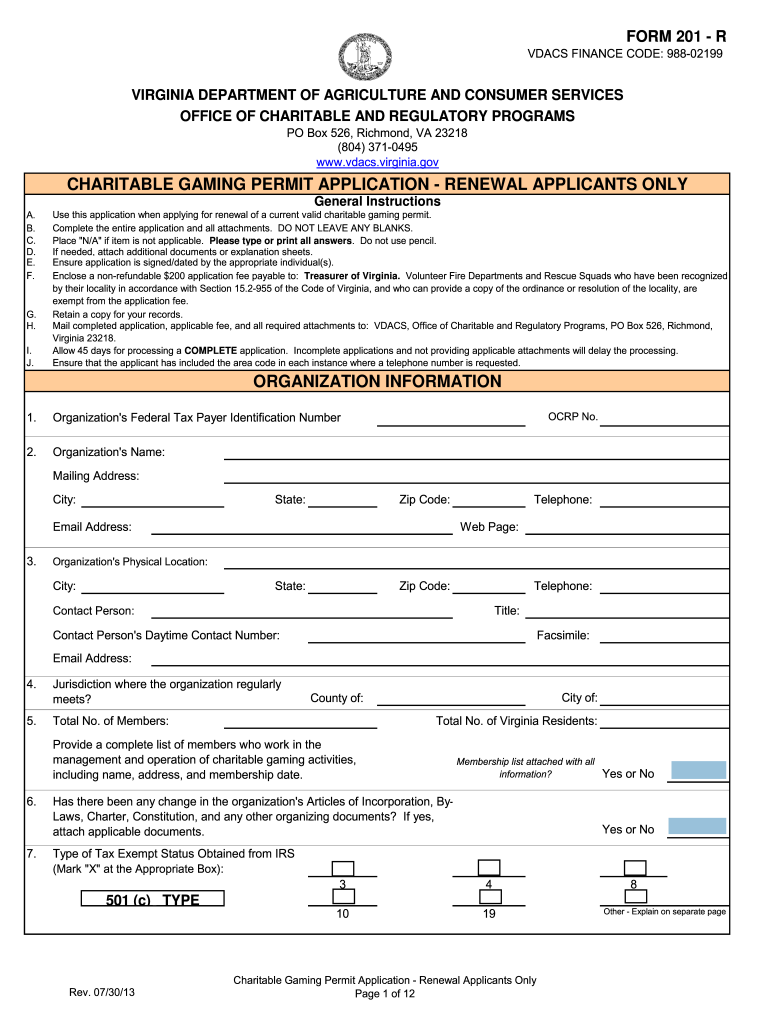
Va Dept of Agriculture Consumer Servies Form 201 R 2013-2026


What is the VA Dept of Agriculture Consumer Services Form 201 R
The VA Dept of Agriculture Consumer Services Form 201 R is a specific document used for charitable gaming in Virginia. This form is essential for organizations that wish to conduct charitable gaming activities, such as bingo or raffles. The form serves to ensure compliance with state regulations governing these activities, which are designed to protect both the organizations and the participants involved.
How to Obtain the VA Dept of Agriculture Consumer Services Form 201 R
To obtain the VA Dept of Agriculture Consumer Services Form 201 R, individuals or organizations can visit the official website of the Virginia Department of Agriculture and Consumer Services. The form is typically available for download in a PDF format, allowing users to print and fill it out. Additionally, physical copies may be available at designated state offices or during public events related to charitable gaming.
Steps to Complete the VA Dept of Agriculture Consumer Services Form 201 R
Completing the VA Dept of Agriculture Consumer Services Form 201 R involves several key steps:
- Begin by carefully reading the instructions provided with the form to understand the requirements.
- Gather all necessary information, including details about the organization, the type of gaming activity planned, and the intended use of proceeds.
- Fill out the form accurately, ensuring that all sections are completed as required.
- Review the completed form for any errors or omissions before submission.
- Submit the form according to the guidelines specified, which may include online submission, mailing, or in-person delivery.
Legal Use of the VA Dept of Agriculture Consumer Services Form 201 R
The legal use of the VA Dept of Agriculture Consumer Services Form 201 R is crucial for organizations engaged in charitable gaming. This form must be completed and submitted to obtain the necessary approvals to conduct gaming activities legally. Failure to use the form correctly or to comply with state regulations can result in penalties, including fines or the revocation of gaming privileges.
Key Elements of the VA Dept of Agriculture Consumer Services Form 201 R
Several key elements must be included in the VA Dept of Agriculture Consumer Services Form 201 R to ensure its validity:
- Organization Information: Name, address, and contact details of the organization.
- Gaming Activity Details: Type of gaming, dates, and locations planned for the activities.
- Financial Information: Estimated revenue and how proceeds will be used.
- Signatures: Required signatures from authorized representatives of the organization.
Form Submission Methods
The VA Dept of Agriculture Consumer Services Form 201 R can be submitted through various methods, depending on the preferences of the organization and the guidelines provided by the state. Common submission methods include:
- Online Submission: Many organizations opt to submit the form electronically through the state’s online portal.
- Mail: The completed form can be printed and mailed to the appropriate state office.
- In-Person: Organizations may also choose to deliver the form in person during business hours.
Quick guide on how to complete va dept of agriculture consumer servies form 201 r
Set Up Va Dept Of Agriculture Consumer Servies Form 201 R effortlessly on any gadget
Web-based document management has gained traction among companies and individuals. It offers a fantastic eco-friendly alternative to conventional printed and signed documents, as you can obtain the necessary form and securely save it online. airSlate SignNow provides all the resources you need to create, modify, and eSign your documents swiftly without delays. Handle Va Dept Of Agriculture Consumer Servies Form 201 R on any gadget with airSlate SignNow Android or iOS applications and enhance any document-related process today.
How to adjust and eSign Va Dept Of Agriculture Consumer Servies Form 201 R with ease
- Obtain Va Dept Of Agriculture Consumer Servies Form 201 R and click on Get Form to begin.
- Utilize the tools we provide to complete your document.
- Emphasize pertinent sections of the documents or redact sensitive details with tools that airSlate SignNow specifically offers for that purpose.
- Generate your signature using the Sign feature, which takes mere seconds and holds the same legal validity as a traditional wet ink signature.
- Review all the details and click on the Done button to save your adjustments.
- Choose how you want to send your form, whether by email, text message (SMS), invitation link, or download it to your computer.
Say goodbye to lost or misplaced documents, tedious form searches, or errors that require you to print new document copies. airSlate SignNow addresses all your document management needs in just a few clicks from a device of your choosing. Adjust and eSign Va Dept Of Agriculture Consumer Servies Form 201 R and ensure outstanding communication at every stage of your form preparation process with airSlate SignNow.
Create this form in 5 minutes or less
Find and fill out the correct va dept of agriculture consumer servies form 201 r
Create this form in 5 minutes!
How to create an eSignature for the va dept of agriculture consumer servies form 201 r
How to make an electronic signature for a PDF file online
How to make an electronic signature for a PDF file in Google Chrome
The best way to create an electronic signature for signing PDFs in Gmail
The way to make an electronic signature from your mobile device
The best way to generate an eSignature for a PDF file on iOS
The way to make an electronic signature for a PDF file on Android devices
People also ask
-
What is the gaming commission form 201 r?
The gaming commission form 201 r is a document required by regulatory authorities for businesses in the gaming industry. It ensures compliance with state regulations and helps operators manage their licenses effectively. Using airSlate SignNow to eSign this form streamlines the submission process.
-
How can airSlate SignNow assist with the gaming commission form 201 r?
airSlate SignNow provides an easy-to-use platform that allows you to fill out and eSign the gaming commission form 201 r electronically. This simplifies the process, ensuring that your documents are submitted quickly and securely. You can also track the status of your forms in real time.
-
What are the pricing options for using airSlate SignNow for gaming commission forms?
airSlate SignNow offers various pricing plans tailored to businesses of all sizes. These plans include features that enable seamless handling of the gaming commission form 201 r, making it a cost-effective solution for managing your documentation needs. Check our website for the latest pricing details.
-
What features does airSlate SignNow provide for the gaming commission form 201 r processing?
With airSlate SignNow, you can easily create, send, and eSign the gaming commission form 201 r. Additional features include document templates, automated reminders, and cloud storage integration, which ensures you never lose track of essential compliance documents. Our platform enhances efficiency in document management.
-
Are there any benefits of using airSlate SignNow for gaming commission forms?
Yes, using airSlate SignNow for the gaming commission form 201 r comes with multiple benefits. You gain access to a simplified eSignature process, increased security for sensitive information, and the ability to streamline your workflow. This ultimately helps reduce the time spent on compliance documentation.
-
Can I integrate airSlate SignNow with other tools for managing gaming commission forms?
Absolutely! airSlate SignNow seamlessly integrates with various applications, enhancing your ability to manage the gaming commission form 201 r. Whether you use CRM software or project management tools, our integrations facilitate an efficient workflow by allowing you to handle all documents in one place.
-
Is airSlate SignNow suitable for small businesses dealing with gaming commission forms?
Yes, airSlate SignNow is designed to cater to businesses of all sizes, including small enterprises. The platform's user-friendly interface and competitive pricing make it an ideal choice for managing the gaming commission form 201 r without incurring high operational costs. Small businesses can efficiently ensure compliance and streamline their processes.
Get more for Va Dept Of Agriculture Consumer Servies Form 201 R
- Eapis passenger information worksheet
- Request for acic hot file form
- Indiana humane society form
- Rescission application template form
- City of regina voter registration form
- Gelds lesson plan template form
- Client rights grievance process and ane reporting form
- Party equipment rental contract template form
Find out other Va Dept Of Agriculture Consumer Servies Form 201 R
- How To eSign Illinois Legal Form
- How Do I eSign Nebraska Life Sciences Word
- How Can I eSign Nebraska Life Sciences Word
- Help Me With eSign North Carolina Life Sciences PDF
- How Can I eSign North Carolina Life Sciences PDF
- How Can I eSign Louisiana Legal Presentation
- How To eSign Louisiana Legal Presentation
- Can I eSign Minnesota Legal Document
- How Do I eSign Hawaii Non-Profit PDF
- How To eSign Hawaii Non-Profit Word
- How Do I eSign Hawaii Non-Profit Presentation
- How Do I eSign Maryland Non-Profit Word
- Help Me With eSign New Jersey Legal PDF
- How To eSign New York Legal Form
- How Can I eSign North Carolina Non-Profit Document
- How To eSign Vermont Non-Profit Presentation
- How Do I eSign Hawaii Orthodontists PDF
- How Can I eSign Colorado Plumbing PDF
- Can I eSign Hawaii Plumbing PDF
- How Do I eSign Hawaii Plumbing Form