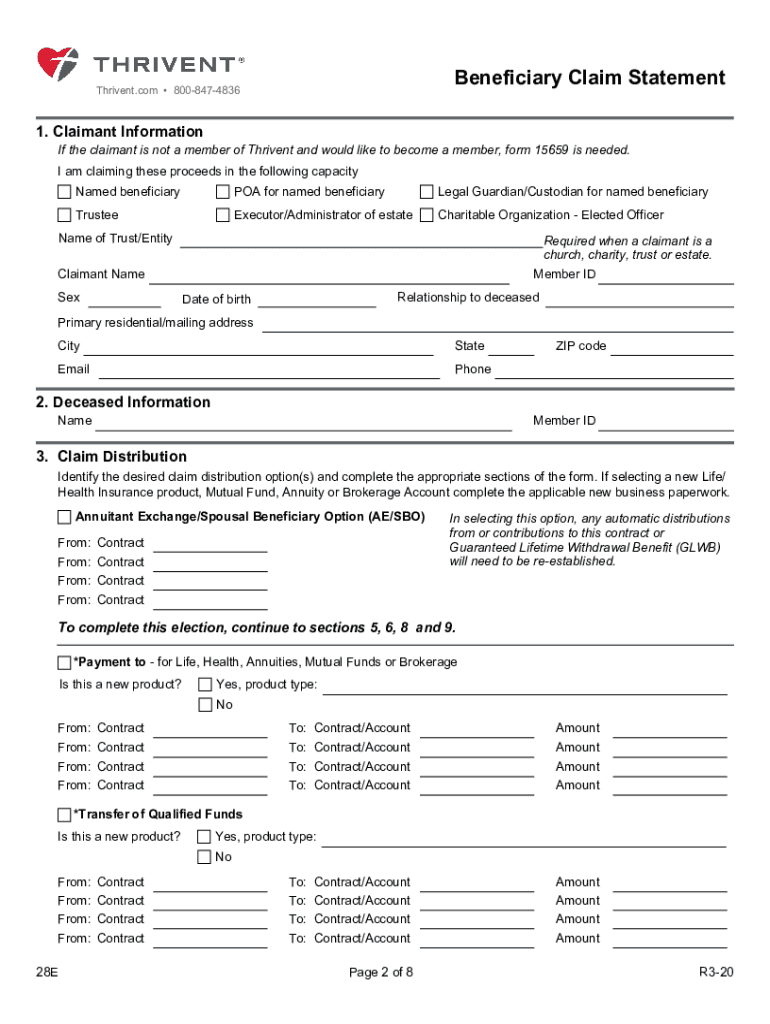
Thrivent Form 2020


What is the Thrivent Form
The Thrivent form is a crucial document used primarily for managing beneficiary claims and related financial transactions within the Thrivent organization. This form allows individuals to designate beneficiaries for various financial products, ensuring that assets are distributed according to their wishes. It encompasses various types, including the Thrivent beneficiary claim form, which is essential for initiating claims on life insurance policies or retirement accounts. Understanding the specific purpose of the Thrivent form is vital for effective financial planning and ensuring that your intentions are legally recognized.
How to use the Thrivent Form
Using the Thrivent form involves several straightforward steps. First, access the form through the Thrivent website or by contacting their customer service. Once you have the form, carefully read the instructions provided. Fill out the required fields, including personal information and beneficiary details. Ensure that all information is accurate to avoid delays. After completing the form, you can submit it electronically through Thrivent's online portal or print it out for mailing. Keeping a copy for your records is also advisable to track your submission.
Steps to complete the Thrivent Form
Completing the Thrivent form requires attention to detail. Follow these steps for a smooth process:
- Obtain the Thrivent form from the official website or customer service.
- Read the instructions carefully to understand the requirements.
- Fill in your personal details, including your name, address, and contact information.
- Provide accurate beneficiary information, including their names and relationships to you.
- Review the completed form for any errors or omissions.
- Submit the form electronically or print it for mailing, ensuring you keep a copy for your records.
Legal use of the Thrivent Form
The Thrivent form is legally binding when completed correctly and submitted according to the established guidelines. To ensure its legal standing, it must comply with relevant regulations, including eSignature laws. This means that electronic submissions must adhere to the ESIGN and UETA acts, which govern the validity of electronic signatures. Additionally, the form should be signed by the individual completing it, confirming their intent and understanding of the information provided.
Key elements of the Thrivent Form
Several key elements are essential when completing the Thrivent form. These include:
- Personal Information: Accurate details about the individual submitting the form.
- Beneficiary Designation: Clear identification of beneficiaries, including their full names and relationships.
- Signature: A signature or electronic signature to validate the submission.
- Date: The date of completion must be included to establish a timeline for the claim.
Form Submission Methods
The Thrivent form can be submitted through various methods, catering to user preferences. Options include:
- Online Submission: Use Thrivent's online portal for a quick and efficient process.
- Mail: Print the completed form and send it to the designated Thrivent address.
- In-Person: Visit a Thrivent office to submit the form directly and receive assistance if needed.
Quick guide on how to complete thrivent form
Complete Thrivent Form effortlessly on any device
Online document organization has become increasingly favored by businesses and individuals alike. It offers an ideal eco-friendly alternative to traditional printed and signed documents, allowing you to locate the necessary form and securely store it online. airSlate SignNow equips you with all the tools required to create, alter, and eSign your documents quickly without delays. Manage Thrivent Form on any device using airSlate SignNow's Android or iOS applications and enhance any document-driven process today.
The easiest way to modify and eSign Thrivent Form with minimal effort
- Obtain Thrivent Form and then select Get Form to begin.
- Make use of the tools we offer to fill out your document.
- Emphasize key sections of the documents or obscure confidential information with tools that airSlate SignNow provides specifically for that purpose.
- Generate your eSignature with the Sign feature, which takes just seconds and holds the same legal significance as a conventional wet ink signature.
- Review the details and then press the Done button to save your changes.
- Select your preferred method to send your form, whether by email, SMS, or invitation link, or download it to your computer.
Eliminate the worry of lost or misplaced files, tedious form searches, or mistakes that necessitate printing new document copies. airSlate SignNow caters to your document management needs with just a few clicks from any device you choose. Modify and eSign Thrivent Form to ensure excellent communication at every step of the form preparation process with airSlate SignNow.
Create this form in 5 minutes or less
Find and fill out the correct thrivent form
Create this form in 5 minutes!
How to create an eSignature for the thrivent form
The way to create an eSignature for your PDF file online
The way to create an eSignature for your PDF file in Google Chrome
The best way to make an eSignature for signing PDFs in Gmail
How to create an eSignature right from your mobile device
The best way to generate an electronic signature for a PDF file on iOS
How to create an eSignature for a PDF on Android devices
People also ask
-
What is the Thrivent form and how can airSlate SignNow help?
The Thrivent form is a document used for various financial services supported by Thrivent. With airSlate SignNow, you can easily send, sign, and manage Thrivent forms online, streamlining the process and ensuring fast completion.
-
What features does airSlate SignNow offer for managing Thrivent forms?
airSlate SignNow provides several features for managing Thrivent forms, including electronic signatures, document templates, and automated workflows. These features make it simple to customize and send Thrivent forms efficiently.
-
Is there a cost associated with using airSlate SignNow for Thrivent forms?
Yes, airSlate SignNow offers a range of pricing plans to accommodate different business needs. You can choose a plan that best fits your requirements for sending and managing Thrivent forms cost-effectively.
-
How can airSlate SignNow improve the process of filling out Thrivent forms?
AirSlate SignNow simplifies the completion of Thrivent forms by allowing users to fill them out electronically. This eliminates the hassle of printing, scanning, or emailing documents, ensuring a faster turnaround time.
-
Does airSlate SignNow integrate with other tools for handling Thrivent forms?
Yes, airSlate SignNow offers integration with various applications and tools, enhancing its functionality for managing Thrivent forms. This ensures seamless data transfer and better workflow management across your favorite platforms.
-
What are the benefits of using airSlate SignNow for Thrivent forms?
Using airSlate SignNow for Thrivent forms offers benefits like improved speed of document processing, increased security with encrypted signing, and the convenience of accessing forms from anywhere. It’s an all-in-one solution for electronic document management.
-
Can I track the status of my Thrivent forms with airSlate SignNow?
Absolutely! airSlate SignNow allows you to track the status of your Thrivent forms in real-time. You’ll receive notifications when the forms are opened, filled out, and signed, providing complete visibility into your document workflow.
Get more for Thrivent Form
Find out other Thrivent Form
- How To Sign Ohio Government Form
- Help Me With Sign Washington Government Presentation
- How To Sign Maine Healthcare / Medical PPT
- How Do I Sign Nebraska Healthcare / Medical Word
- How Do I Sign Washington Healthcare / Medical Word
- How Can I Sign Indiana High Tech PDF
- How To Sign Oregon High Tech Document
- How Do I Sign California Insurance PDF
- Help Me With Sign Wyoming High Tech Presentation
- How Do I Sign Florida Insurance PPT
- How To Sign Indiana Insurance Document
- Can I Sign Illinois Lawers Form
- How To Sign Indiana Lawers Document
- How To Sign Michigan Lawers Document
- How To Sign New Jersey Lawers PPT
- How Do I Sign Arkansas Legal Document
- How Can I Sign Connecticut Legal Document
- How Can I Sign Indiana Legal Form
- Can I Sign Iowa Legal Document
- How Can I Sign Nebraska Legal Document