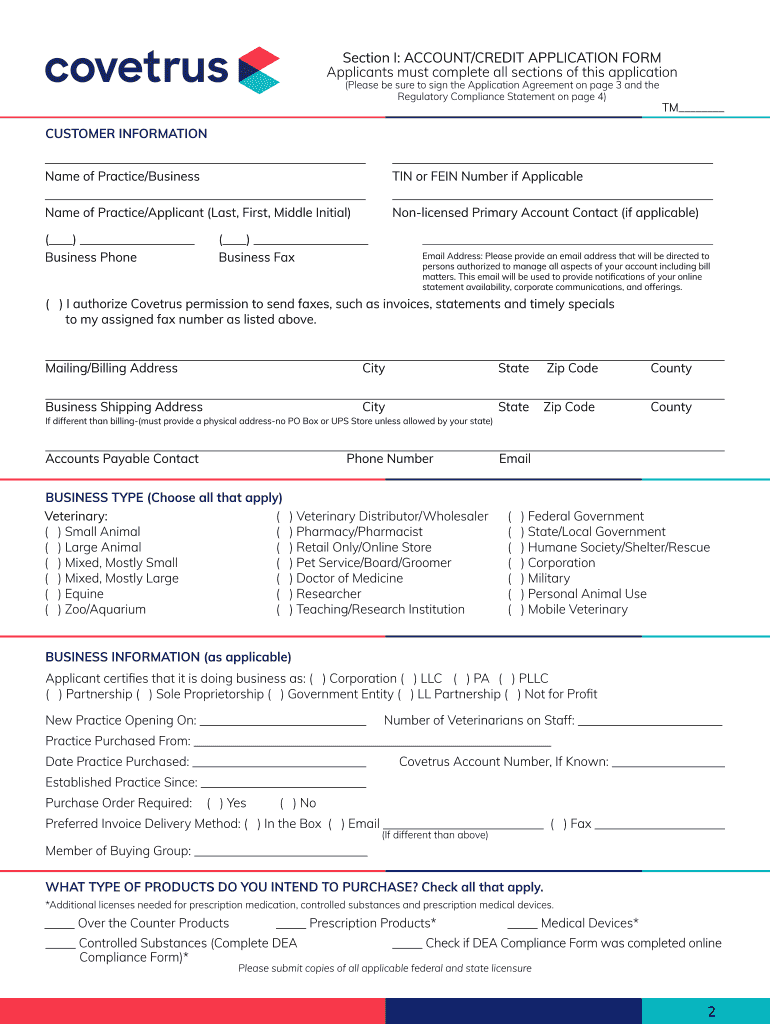
Dear Customer Thank You for Choosing Butler Animal Health 2019


What is the Dear Customer Thank You For Choosing Butler Animal Health
The "Dear Customer Thank You For Choosing Butler Animal Health" form serves as a formal acknowledgment from Butler Animal Health to its clients. This document expresses gratitude for the customer's choice and outlines essential information regarding services provided. It may also include details about the customer’s account, services rendered, and any relevant terms and conditions that apply. Understanding this form is crucial for customers to ensure they are fully informed about their relationship with Butler Animal Health.
How to use the Dear Customer Thank You For Choosing Butler Animal Health
Using the "Dear Customer Thank You For Choosing Butler Animal Health" form is straightforward. Customers should first review the document to understand the information presented. This includes checking for accuracy in personal details and services listed. If any discrepancies are found, it is advisable to contact Butler Animal Health directly for clarification. Once verified, customers can keep this document for their records, as it may be useful for future reference regarding services and communications with the company.
Steps to complete the Dear Customer Thank You For Choosing Butler Animal Health
Completing the "Dear Customer Thank You For Choosing Butler Animal Health" form involves several key steps:
- Read the form carefully to understand the contents and context.
- Verify that all personal and service-related information is accurate.
- If required, provide any additional information or signatures as specified.
- Retain a copy of the completed form for your records.
- Contact Butler Animal Health if there are any questions or concerns regarding the form.
Legal use of the Dear Customer Thank You For Choosing Butler Animal Health
The "Dear Customer Thank You For Choosing Butler Animal Health" form is legally binding when it meets specific requirements. For it to be considered valid, it must include proper signatures and comply with relevant laws governing electronic documentation. This ensures that the acknowledgment is recognized in a legal context, protecting both the customer and Butler Animal Health. Customers should be aware of these legal implications when handling the document.
Key elements of the Dear Customer Thank You For Choosing Butler Animal Health
Key elements of the "Dear Customer Thank You For Choosing Butler Animal Health" form typically include:
- Customer's name and contact information.
- Details of services provided by Butler Animal Health.
- Date of service or acknowledgment.
- Any specific terms and conditions related to the services.
- Signature lines for both the customer and a representative from Butler Animal Health, if applicable.
Examples of using the Dear Customer Thank You For Choosing Butler Animal Health
Examples of practical use for the "Dear Customer Thank You For Choosing Butler Animal Health" form include:
- As a record of services received for personal reference.
- To clarify any misunderstandings regarding service agreements.
- As documentation for warranty claims or service guarantees.
- To assist in future interactions or transactions with Butler Animal Health.
Quick guide on how to complete dear customer thank you for choosing butler animal health
Effortlessly prepare Dear Customer Thank You For Choosing Butler Animal Health on any device
Digital document management has gained traction among businesses and individuals alike. It serves as an ideal eco-friendly alternative to traditional printed and signed documents, allowing you to obtain the correct form and securely store it online. airSlate SignNow equips you with all the necessary tools to swiftly create, amend, and electronically sign your documents without any holdups. Manage Dear Customer Thank You For Choosing Butler Animal Health on any device using airSlate SignNow's Android or iOS applications and enhance any document-centric operation today.
How to alter and electronically sign Dear Customer Thank You For Choosing Butler Animal Health with ease
- Find Dear Customer Thank You For Choosing Butler Animal Health and click Get Form to begin.
- Make use of the tools we provide to complete your form.
- Highlight pertinent sections of the documents or obscure sensitive information with tools specifically designed for that purpose by airSlate SignNow.
- Create your electronic signature with the Sign feature, which takes mere seconds and carries the same legal validity as a conventional wet ink signature.
- Review all the details and click on the Done button to save your changes.
- Select your preferred method for sending your form, via email, SMS, or invitation link, or download it to your computer.
Eliminate concerns about lost or misplaced files, cumbersome form navigation, or mistakes that necessitate printing new document copies. airSlate SignNow meets your document management needs in just a few clicks from any device of your choosing. Edit and electronically sign Dear Customer Thank You For Choosing Butler Animal Health and ensure excellent communication at every stage of your form preparation process with airSlate SignNow.
Create this form in 5 minutes or less
Find and fill out the correct dear customer thank you for choosing butler animal health
Create this form in 5 minutes!
How to create an eSignature for the dear customer thank you for choosing butler animal health
The way to generate an electronic signature for a PDF file online
The way to generate an electronic signature for a PDF file in Google Chrome
The way to create an electronic signature for signing PDFs in Gmail
How to create an eSignature straight from your mobile device
The best way to make an eSignature for a PDF file on iOS
How to create an eSignature for a PDF document on Android devices
People also ask
-
What are the main features of airSlate SignNow that I should know about?
Dear Customer Thank You For Choosing Butler Animal Health. airSlate SignNow offers numerous features including eSigning documents, document management, templates, and real-time collaboration. These features aim to streamline your workflow and increase efficiency when handling important documents.
-
How does airSlate SignNow ensure the security of my documents?
Dear Customer Thank You For Choosing Butler Animal Health. Security is a top priority with airSlate SignNow. The platform employs advanced encryption protocols, secure cloud storage, and compliance with various security regulations to ensure the integrity and confidentiality of your documents.
-
What pricing plans are available for airSlate SignNow?
Dear Customer Thank You For Choosing Butler Animal Health. airSlate SignNow offers various pricing plans tailored to different business needs. Each plan provides a range of features, allowing you to choose one that best fits your requirements and budget.
-
Can I integrate airSlate SignNow with other software tools?
Dear Customer Thank You For Choosing Butler Animal Health. Yes, airSlate SignNow supports multiple integrations with popular software tools such as Google Drive, Salesforce, and Microsoft Office. These integrations enable seamless workflows and enhance productivity across your business applications.
-
How does airSlate SignNow improve my document workflow?
Dear Customer Thank You For Choosing Butler Animal Health. By utilizing airSlate SignNow, you can automate your document processes, resulting in reduced turnaround time and increased accuracy. The platform allows for easy tracking of document status and improves collaboration within teams.
-
Is there a mobile app available for airSlate SignNow?
Dear Customer Thank You For Choosing Butler Animal Health. Yes, airSlate SignNow has a mobile app that allows you to manage and eSign documents on the go. This feature is especially beneficial for busy professionals who need flexibility and immediate access to their documents.
-
What types of documents can I send for signing through airSlate SignNow?
Dear Customer Thank You For Choosing Butler Animal Health. You can send a wide variety of documents for signing through airSlate SignNow, including contracts, agreements, and forms. The platform supports multiple file formats, making it adaptable to your document needs.
Get more for Dear Customer Thank You For Choosing Butler Animal Health
Find out other Dear Customer Thank You For Choosing Butler Animal Health
- Can I eSign Minnesota Legal Document
- How Do I eSign Hawaii Non-Profit PDF
- How To eSign Hawaii Non-Profit Word
- How Do I eSign Hawaii Non-Profit Presentation
- How Do I eSign Maryland Non-Profit Word
- Help Me With eSign New Jersey Legal PDF
- How To eSign New York Legal Form
- How Can I eSign North Carolina Non-Profit Document
- How To eSign Vermont Non-Profit Presentation
- How Do I eSign Hawaii Orthodontists PDF
- How Can I eSign Colorado Plumbing PDF
- Can I eSign Hawaii Plumbing PDF
- How Do I eSign Hawaii Plumbing Form
- Can I eSign Hawaii Plumbing Form
- How To eSign Hawaii Plumbing Word
- Help Me With eSign Hawaii Plumbing Document
- How To eSign Hawaii Plumbing Presentation
- How To eSign Maryland Plumbing Document
- How Do I eSign Mississippi Plumbing Word
- Can I eSign New Jersey Plumbing Form