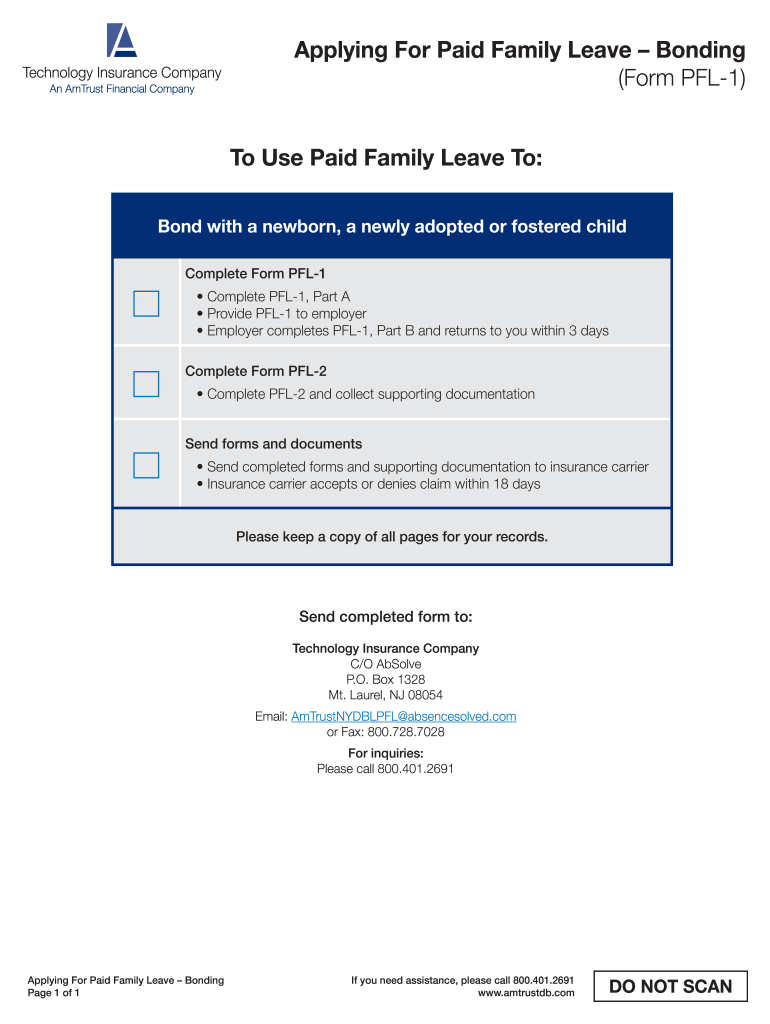
Paid Leave Pfl 1 Form


What is the Paid Leave Pfl 1 Form
The Paid Leave Pfl 1 Form is a crucial document designed for employees seeking paid family leave benefits. This form allows individuals to apply for leave to bond with a new child or care for a family member with a serious health condition. The pfl1 form is essential for ensuring that employees can access the financial support they need during significant life events. Understanding the purpose and requirements of this form is vital for a smooth application process.
Steps to complete the Paid Leave Pfl 1 Form
Completing the Paid Leave Pfl 1 Form involves several key steps. Begin by gathering all necessary information, including personal details, employment information, and specifics about the leave request. Follow these steps for a successful submission:
- Review the eligibility criteria to ensure you qualify for paid leave.
- Fill out the form accurately, providing all requested information.
- Attach any required documentation, such as medical certificates or proof of birth.
- Double-check the form for completeness and accuracy before submission.
Once completed, the form can be submitted through the designated channels, ensuring compliance with any deadlines.
Legal use of the Paid Leave Pfl 1 Form
The legal use of the Paid Leave Pfl 1 Form is governed by various state and federal regulations. It is essential to understand the legal framework surrounding this form to ensure its validity. The form must be filled out in accordance with the guidelines set forth by the Family and Medical Leave Act (FMLA) and any relevant state laws. Proper execution of the form, including obtaining necessary signatures and supporting documents, is crucial for it to be recognized legally.
Eligibility Criteria
To qualify for benefits through the Paid Leave Pfl 1 Form, applicants must meet specific eligibility criteria. Generally, these criteria include:
- Being an employee of a covered employer.
- Having worked a minimum number of hours within a specified time frame.
- Providing valid reasons for the leave request, such as bonding with a new child or caring for a seriously ill family member.
It is important for applicants to review these criteria carefully to ensure they meet all requirements before submitting the form.
Form Submission Methods
The Paid Leave Pfl 1 Form can be submitted through various methods, catering to the preferences of applicants. Common submission methods include:
- Online submission through the employer's designated portal.
- Mailing the completed form to the appropriate office.
- In-person submission at designated locations, if applicable.
Choosing the right submission method can help ensure timely processing of the application.
Key elements of the Paid Leave Pfl 1 Form
The Paid Leave Pfl 1 Form contains several key elements that must be completed accurately. These elements typically include:
- Applicant's personal information, including name and contact details.
- Details about the employer, including name and address.
- Specifics regarding the leave request, including dates and reasons for leave.
- Signature and date, confirming the accuracy of the information provided.
Completing these elements correctly is essential for the form's acceptance and processing.
Quick guide on how to complete paid leave pfl 1 form
Complete Paid Leave Pfl 1 Form effortlessly on any device
Web-based document management has become increasingly popular among organizations and individuals. It offers an ideal eco-friendly alternative to traditional printed and signed documents, enabling you to obtain the necessary form and securely store it online. airSlate SignNow equips you with all the tools required to create, amend, and eSign your documents quickly without delays. Handle Paid Leave Pfl 1 Form on any device with airSlate SignNow's Android or iOS applications, and enhance any document-driven process today.
The easiest way to modify and eSign Paid Leave Pfl 1 Form without hassle
- Locate Paid Leave Pfl 1 Form and then select Get Form to begin.
- Utilize the tools we provide to complete your form.
- Mark important sections of your documents or redact sensitive information with the tools offered by airSlate SignNow specifically for that purpose.
- Create your signature using the Sign tool, which takes mere seconds and holds the same legal validity as a conventional ink signature.
- Review the details and then hit the Done button to save your modifications.
- Select your preferred method of delivering your form, whether by email, SMS, invitation link, or download it to your computer.
Put an end to lost or misplaced documents, tedious form hunting, or mistakes that require reprinting new copies. airSlate SignNow addresses your document management needs in just a few clicks from any device of your choice. Edit and eSign Paid Leave Pfl 1 Form to ensure excellent communication at every stage of the form preparation process with airSlate SignNow.
Create this form in 5 minutes or less
Create this form in 5 minutes!
How to create an eSignature for the paid leave pfl 1 form
How to create an electronic signature for your PDF online
How to create an electronic signature for your PDF in Google Chrome
How to generate an electronic signature for signing PDFs in Gmail
The way to create an eSignature straight from your smartphone
How to create an electronic signature for a PDF on iOS
The way to create an eSignature for a PDF document on Android
People also ask
-
What is a pfl1 form and how can airSlate SignNow help with it?
The pfl1 form is a specific document that businesses often need to complete for various administrative purposes. airSlate SignNow simplifies the process by allowing users to eSign, send, and manage the pfl1 form with ease. This tool ensures that you can fill out the form quickly and securely, enhancing your workflow.
-
How much does it cost to use airSlate SignNow for managing pfl1 forms?
airSlate SignNow offers competitive pricing plans that cater to different business needs when it comes to managing pfl1 forms. You can choose from monthly or annual subscriptions that provide access to all features necessary for efficiently handling your documents. There are also free trials available, allowing you to explore its capabilities without initial costs.
-
What features does airSlate SignNow offer for the pfl1 form?
airSlate SignNow includes features such as templates, electronic signatures, and document tracking specifically tailored for the pfl1 form. These features facilitate a smooth signing process, enable you to create reusable templates, and keep you informed about the document's status. The user-friendly interface ensures that even those unfamiliar with eSigning can navigate it easily.
-
Can I integrate airSlate SignNow with other applications while using the pfl1 form?
Yes, airSlate SignNow provides integration with numerous applications, which enhances your ability to work with the pfl1 form seamlessly. You can connect it with tools like Google Drive, Salesforce, and other productivity apps to streamline your document workflow. This integration capability is crucial for businesses needing to manage the pfl1 form alongside other operational tools.
-
Are there any security measures in place for the pfl1 form when using airSlate SignNow?
Absolutely, airSlate SignNow prioritizes security with the pfl1 form by utilizing state-of-the-art encryption and security protocols. This ensures that all documents, including the pfl1 form, are kept confidential and secure throughout the signing process. Additionally, airSlate SignNow complies with various regulatory standards to ensure your data remains protected.
-
What are the benefits of using airSlate SignNow for the pfl1 form compared to traditional methods?
Using airSlate SignNow for the pfl1 form offers signNow benefits over traditional methods such as paper-based signing. It saves time and reduces errors through automated workflows, making the process much more efficient. Furthermore, the ability to access and sign documents from anywhere increases flexibility and improves overall productivity.
-
Is customer support available for questions regarding the pfl1 form in airSlate SignNow?
Yes, airSlate SignNow provides dedicated customer support to assist you with any questions related to the pfl1 form. You can signNow out through various channels, including email, chat, or phone, and their support team is trained to help you navigate any challenges. This ensures that you can get the help you need quickly.
Get more for Paid Leave Pfl 1 Form
Find out other Paid Leave Pfl 1 Form
- eSign Indiana Car Dealer Separation Agreement Simple
- eSign Iowa Car Dealer Agreement Free
- eSign Iowa Car Dealer Limited Power Of Attorney Free
- eSign Iowa Car Dealer Limited Power Of Attorney Fast
- eSign Iowa Car Dealer Limited Power Of Attorney Safe
- How Can I eSign Iowa Car Dealer Limited Power Of Attorney
- How To eSign Illinois Business Operations Stock Certificate
- Can I eSign Louisiana Car Dealer Quitclaim Deed
- eSign Michigan Car Dealer Operating Agreement Mobile
- Can I eSign Mississippi Car Dealer Resignation Letter
- eSign Missouri Car Dealer Lease Termination Letter Fast
- Help Me With eSign Kentucky Business Operations Quitclaim Deed
- eSign Nevada Car Dealer Warranty Deed Myself
- How To eSign New Hampshire Car Dealer Purchase Order Template
- eSign New Jersey Car Dealer Arbitration Agreement Myself
- eSign North Carolina Car Dealer Arbitration Agreement Now
- eSign Ohio Car Dealer Business Plan Template Online
- eSign Ohio Car Dealer Bill Of Lading Free
- How To eSign North Dakota Car Dealer Residential Lease Agreement
- How Do I eSign Ohio Car Dealer Last Will And Testament