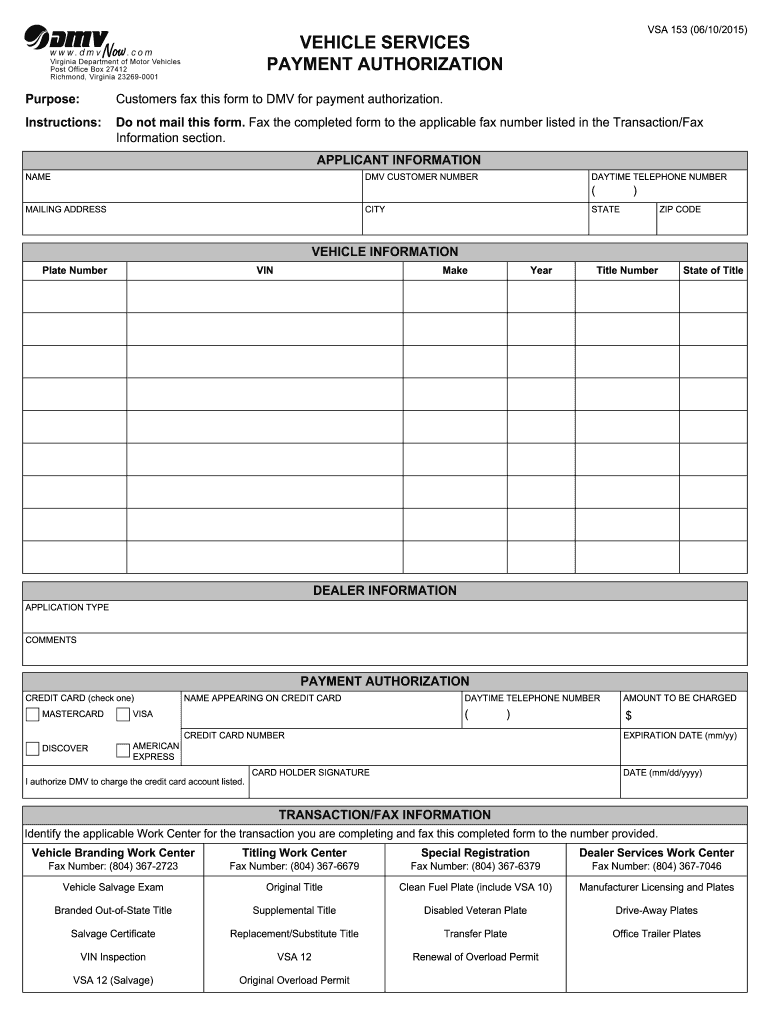
Customers Fax This Form to DMV for Payment Authorization 2015


What is the Customers Fax This Form To DMV For Payment Authorization
The Customers Fax This Form To DMV For Payment Authorization is a crucial document used by individuals to authorize payment for services related to vehicle registration or licensing through the Department of Motor Vehicles (DMV). This form is essential for ensuring that payments are processed efficiently and securely. By faxing this form, customers can provide their consent for the DMV to charge their specified payment method, such as a credit or debit card, for the services rendered.
Steps to complete the Customers Fax This Form To DMV For Payment Authorization
Completing the Customers Fax This Form To DMV For Payment Authorization involves several key steps to ensure accuracy and compliance:
- Gather necessary information, including your personal details, vehicle information, and payment method.
- Fill out the form carefully, ensuring all required fields are completed.
- Review the form for any errors or omissions to avoid delays in processing.
- Sign the form electronically or manually, depending on your submission method.
- Fax the completed form to the designated DMV fax number provided on the form.
Legal use of the Customers Fax This Form To DMV For Payment Authorization
This form is legally binding when completed correctly, as it serves as a formal authorization for payment. To ensure its legal validity, it must comply with federal and state regulations governing electronic signatures and payment authorizations. The use of a secure platform for faxing, such as signNow, can enhance the form's legal standing by providing an audit trail and ensuring compliance with relevant laws.
Key elements of the Customers Fax This Form To DMV For Payment Authorization
Understanding the key elements of the Customers Fax This Form To DMV For Payment Authorization is essential for proper completion:
- Personal Information: This includes your name, address, and contact details.
- Vehicle Information: Details about the vehicle, such as make, model, and VIN.
- Payment Information: The method of payment, including credit card details or bank account information.
- Signature: A signature is required to validate the authorization.
How to use the Customers Fax This Form To DMV For Payment Authorization
Using the Customers Fax This Form To DMV For Payment Authorization is straightforward. After filling out the form, ensure that all information is accurate. If submitting electronically, utilize a reliable e-signature solution to sign the document. Once completed, fax the form to the DMV's designated number. It is advisable to keep a copy of the fax transmission receipt for your records.
State-specific rules for the Customers Fax This Form To DMV For Payment Authorization
Each state may have specific rules regarding the use of the Customers Fax This Form To DMV For Payment Authorization. It is important to check with your local DMV for any unique requirements or additional documentation that may be necessary. Understanding these state-specific rules can help avoid complications and ensure that your payment authorization is processed without issues.
Quick guide on how to complete customers fax this form to dmv for payment authorization
Easily Prepare Customers Fax This Form To DMV For Payment Authorization on Any Device
Digital document management has gained traction among businesses and individuals. It serves as an ideal eco-friendly alternative to conventional printed and signed documents, allowing you to locate the correct form and securely store it online. airSlate SignNow equips you with all the tools necessary to create, edit, and eSign your documents swiftly without delays. Manage Customers Fax This Form To DMV For Payment Authorization on any device using airSlate SignNow’s Android or iOS applications and enhance any document-related processes today.
The Easiest Way to Edit and eSign Customers Fax This Form To DMV For Payment Authorization Effortlessly
- Find Customers Fax This Form To DMV For Payment Authorization and click Get Form to begin.
- Use the tools we provide to fill out your document.
- Highlight key sections of the document or redact sensitive information using tools offered by airSlate SignNow specifically for that purpose.
- Create your signature with the Sign tool, which only takes a few seconds and holds the same legal validity as a traditional ink signature.
- Review the details and click the Done button to save your changes.
- Select how you want to send your form, whether by email, text message (SMS), invitation link, or download it to your computer.
Eliminate concerns about missing or lost documents, tedious form searching, or mistakes that necessitate printing new document copies. airSlate SignNow fulfills your document management needs with just a few clicks from any device you prefer. Edit and eSign Customers Fax This Form To DMV For Payment Authorization and ensure excellent communication at every stage of the form preparation process with airSlate SignNow.
Create this form in 5 minutes or less
Find and fill out the correct customers fax this form to dmv for payment authorization
Create this form in 5 minutes!
How to create an eSignature for the customers fax this form to dmv for payment authorization
The way to make an electronic signature for a PDF document in the online mode
The way to make an electronic signature for a PDF document in Chrome
The best way to generate an eSignature for putting it on PDFs in Gmail
The best way to generate an electronic signature straight from your mobile device
The way to generate an eSignature for a PDF document on iOS devices
The best way to generate an electronic signature for a PDF document on Android devices
People also ask
-
What is the process for customers to fax this form to DMV for payment authorization?
To allow customers to fax this form to DMV for payment authorization, simply fill out the required information on airSlate SignNow. Once completed, you can easily print or save the document to fax it directly to the DMV. This method ensures a secure and efficient way to process your payment authorization.
-
Is there a cost associated with using airSlate SignNow to enable customers to fax this form to DMV for payment authorization?
airSlate SignNow offers a variety of pricing plans that cater to different business needs. By subscribing to one of our plans, you can not only facilitate the process for customers to fax this form to DMV for payment authorization but also access unlimited document sending and eSigning features.
-
What features does airSlate SignNow provide for customers faxing forms to DMV?
airSlate SignNow provides a range of features, including customizable templates, eSignature capabilities, and secure document storage. These features support efficient workflow, making it easier for customers to fax this form to DMV for payment authorization without any hassle.
-
How can customers ensure their faxed forms to DMV are received and processed?
To ensure that customers' faxed forms to DMV for payment authorization are received, it's essential to confirm the fax number and retain confirmation receipts. airSlate SignNow allows you to keep track of all sent documents and provides proof of submission, giving you peace of mind regarding the fax process.
-
Are there any integrations with other tools for processing DMV faxes?
Yes, airSlate SignNow integrates seamlessly with various tools, such as CRM systems and cloud storage services. This integration enables you to streamline the workflow, making it easier for customers to fax this form to DMV for payment authorization from any platform.
-
What are the security measures in place when customers fax this form to DMV?
Security is a priority at airSlate SignNow. All documents, including forms faxed to DMV for payment authorization, are encrypted and securely stored. With our robust security features, customers can confidently fax sensitive information without worrying about data bsignNowes.
-
Can the airSlate SignNow platform handle high volume requests for faxing to DMV?
Absolutely! airSlate SignNow is designed to efficiently manage high-volume document requests. Whether you need to facilitate multiple customers faxing this form to DMV for payment authorization or any other documents, our platform scales to meet your demands without compromising on performance.
Get more for Customers Fax This Form To DMV For Payment Authorization
- Halogen atoms in the modern medicinal chemistry hints for the drug design form
- Hcfa 1500 form
- Nazarene work and witness insurance form
- 2012 ada dental form
- 2012 ada form claim fillable
- West virgina department of health and family servics nemt fillable pdf form
- Opus health form
- Trailblazer provider based attestation form
Find out other Customers Fax This Form To DMV For Payment Authorization
- Can I eSignature Washington Engineering Proposal Template
- eSignature California Proforma Invoice Template Simple
- eSignature Georgia Proforma Invoice Template Myself
- eSignature Mississippi Proforma Invoice Template Safe
- eSignature Missouri Proforma Invoice Template Free
- Can I eSignature Mississippi Proforma Invoice Template
- eSignature Missouri Proforma Invoice Template Simple
- eSignature Missouri Proforma Invoice Template Safe
- eSignature New Hampshire Proforma Invoice Template Mobile
- eSignature North Carolina Proforma Invoice Template Easy
- Electronic signature Connecticut Award Nomination Form Fast
- eSignature South Dakota Apartment lease agreement template Free
- eSignature Maine Business purchase agreement Simple
- eSignature Arizona Generic lease agreement Free
- eSignature Illinois House rental agreement Free
- How To eSignature Indiana House rental agreement
- Can I eSignature Minnesota House rental lease agreement
- eSignature Missouri Landlord lease agreement Fast
- eSignature Utah Landlord lease agreement Simple
- eSignature West Virginia Landlord lease agreement Easy