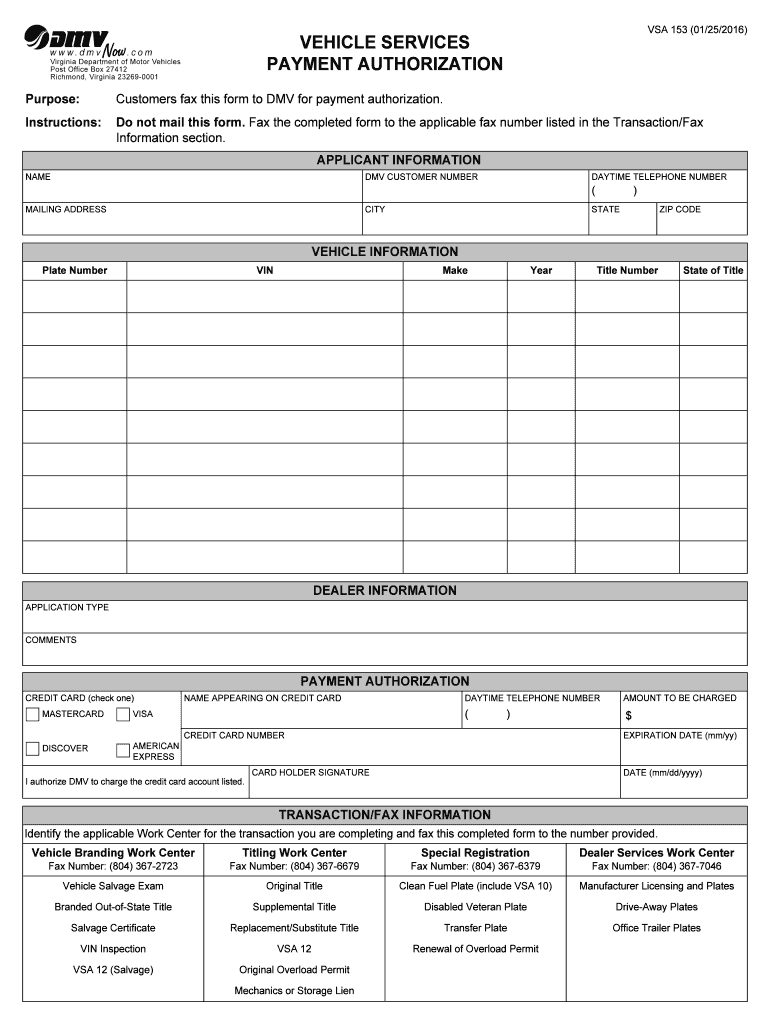
Vsa 153 2016-2026


What is the Vsa 153
The Vsa 153 is a Virginia Department of Motor Vehicles (DMV) form used for vehicle title applications. This form is essential for individuals seeking to register a vehicle in Virginia, whether it is newly purchased, inherited, or transferred from another state. The Vsa 153 collects necessary information about the vehicle, including its make, model, year, and Vehicle Identification Number (VIN), as well as the owner's details. Proper completion of this form is crucial for ensuring that the vehicle is legally recognized and registered in the state.
How to use the Vsa 153
Using the Vsa 153 involves a few straightforward steps. First, gather all required information about the vehicle and the owner. Next, download or print the form from the Virginia DMV website. Fill out the form accurately, ensuring that all sections are completed to avoid delays in processing. Once you have filled out the Vsa 153, you can submit it either online, by mail, or in person at a DMV office, depending on your preference and the specific requirements of your situation.
Steps to complete the Vsa 153
Completing the Vsa 153 requires careful attention to detail. Follow these steps:
- Gather necessary documents, such as proof of identity and ownership.
- Obtain the Vsa 153 form from the Virginia DMV website.
- Fill in your personal information, including your name, address, and contact details.
- Provide vehicle details, including the VIN, make, model, and year.
- Sign and date the form to certify that the information provided is accurate.
- Submit the form according to your chosen method: online, by mail, or in person.
Legal use of the Vsa 153
The Vsa 153 is legally recognized as a binding document when completed and submitted in accordance with Virginia state laws. It is important to ensure that all information is accurate and truthful to avoid legal complications. The form must be signed by the vehicle owner, and any falsification of information can lead to penalties or legal action. Additionally, using a reliable eSignature tool can enhance the legal standing of the document, ensuring compliance with relevant eSignature laws.
Required Documents
When completing the Vsa 153, certain documents are required to support your application. These typically include:
- A government-issued photo ID, such as a driver's license or passport.
- Proof of ownership, which may include a bill of sale or previous title.
- Any additional documents required for specific situations, such as a lien release if applicable.
Having these documents ready will facilitate a smoother application process.
Form Submission Methods
The Vsa 153 can be submitted through various methods, allowing flexibility for users. The options include:
- Online: Submit the form electronically through the Virginia DMV website, if available.
- By Mail: Send the completed form and required documents to the designated DMV address.
- In Person: Visit a local DMV office to submit the form directly and receive immediate assistance.
Choosing the right submission method can help ensure that your application is processed efficiently.
Quick guide on how to complete vsa 153
Effortlessly Prepare Vsa 153 on Any Device
Managing documents online has gained popularity with businesses and individuals alike. It serves as an ideal eco-friendly alternative to traditional printed and signed forms, allowing you to access the correct template and securely store it online. airSlate SignNow equips you with all the tools necessary to create, modify, and eSign your documents swiftly without any delays. Manage Vsa 153 on any device using the airSlate SignNow apps for Android or iOS and enhance your document-based tasks today.
How to Edit and eSign Vsa 153 with Ease
- Locate Vsa 153 and click on Get Form to begin.
- Utilize the tools we offer to fill out your form.
- Emphasize relevant sections of your documents or conceal sensitive information with tools specifically provided by airSlate SignNow for this purpose.
- Generate your signature using the Sign tool, which takes moments and carries the same legal validity as a traditional wet ink signature.
- Review the details and click on the Done button to save your changes.
- Choose your preferred method for sending your form: via email, SMS, or invite link, or download it to your computer.
Eliminate concerns about lost or misplaced files, tedious form searches, or errors that require printing new document copies. airSlate SignNow addresses your document management needs in just a few clicks from any device of your choice. Edit and eSign Vsa 153 and ensure outstanding communication at every stage of your form preparation process with airSlate SignNow.
Create this form in 5 minutes or less
Find and fill out the correct vsa 153
Create this form in 5 minutes!
How to create an eSignature for the vsa 153
The way to make an electronic signature for your PDF online
The way to make an electronic signature for your PDF in Google Chrome
The best way to generate an electronic signature for signing PDFs in Gmail
The best way to make an eSignature right from your smartphone
The way to generate an electronic signature for a PDF on iOS
The best way to make an eSignature for a PDF on Android
People also ask
-
What is the vsa 153 and how does it work?
The vsa 153 is a valuable tool within the airSlate SignNow platform that streamlines document management and electronic signatures. It enables users to create, send, and sign documents securely, ensuring compliance and efficiency in business processes. By utilizing the vsa 153, businesses can eliminate the hassle of paper documents and speed up their workflows.
-
How much does the vsa 153 cost?
The pricing for the vsa 153 varies based on the plan chosen. airSlate SignNow offers flexible subscription options that cater to different business sizes and needs. By selecting a plan that includes the vsa 153, users can enjoy an affordable, comprehensive solution for their document signing needs.
-
What features are included with the vsa 153?
The vsa 153 comes packed with features designed to enhance document management and signing processes. Key features include customizable templates, secure cloud storage, and advanced tracking options. These functionalities provide a robust environment for businesses to manage their documents efficiently.
-
What are the benefits of using the vsa 153?
Utilizing the vsa 153 can signNowly simplify and accelerate the document signing process for businesses. It reduces turnaround time, boosts productivity, and helps in minimizing errors associated with manual paperwork. Additionally, it offers enhanced security and compliance features to protect sensitive information.
-
Can the vsa 153 integrate with other applications?
Yes, the vsa 153 has seamless integration capabilities with various third-party applications and services. This allows users to connect their existing tools, such as CRM systems, and enhance their document workflows. Integration with the vsa 153 helps businesses to maintain a cohesive work environment.
-
Is the vsa 153 suitable for small businesses?
Absolutely! The vsa 153 is designed to cater to businesses of all sizes, including small enterprises. Its user-friendly interface and affordable pricing make it an ideal choice for small businesses looking to implement a professional document signing solution. The scalability of the vsa 153 also allows for growth as your business expands.
-
How secure is the vsa 153 for document signing?
Security is paramount with the vsa 153, as airSlate SignNow employs industry-standard encryption and security protocols. This ensures that all documents signed through the vsa 153 are protected from unauthorized access and tampering. Additionally, the platform provides audit trails to enhance accountability.
Get more for Vsa 153
Find out other Vsa 153
- eSign Arkansas Doctors LLC Operating Agreement Free
- eSign Hawaii Construction Lease Agreement Mobile
- Help Me With eSign Hawaii Construction LLC Operating Agreement
- eSign Hawaii Construction Work Order Myself
- eSign Delaware Doctors Quitclaim Deed Free
- eSign Colorado Doctors Operating Agreement Computer
- Help Me With eSign Florida Doctors Lease Termination Letter
- eSign Florida Doctors Lease Termination Letter Myself
- eSign Hawaii Doctors Claim Later
- eSign Idaho Construction Arbitration Agreement Easy
- eSign Iowa Construction Quitclaim Deed Now
- How Do I eSign Iowa Construction Quitclaim Deed
- eSign Louisiana Doctors Letter Of Intent Fast
- eSign Maine Doctors Promissory Note Template Easy
- eSign Kentucky Construction Claim Online
- How Can I eSign Maine Construction Quitclaim Deed
- eSign Colorado Education Promissory Note Template Easy
- eSign North Dakota Doctors Affidavit Of Heirship Now
- eSign Oklahoma Doctors Arbitration Agreement Online
- eSign Oklahoma Doctors Forbearance Agreement Online