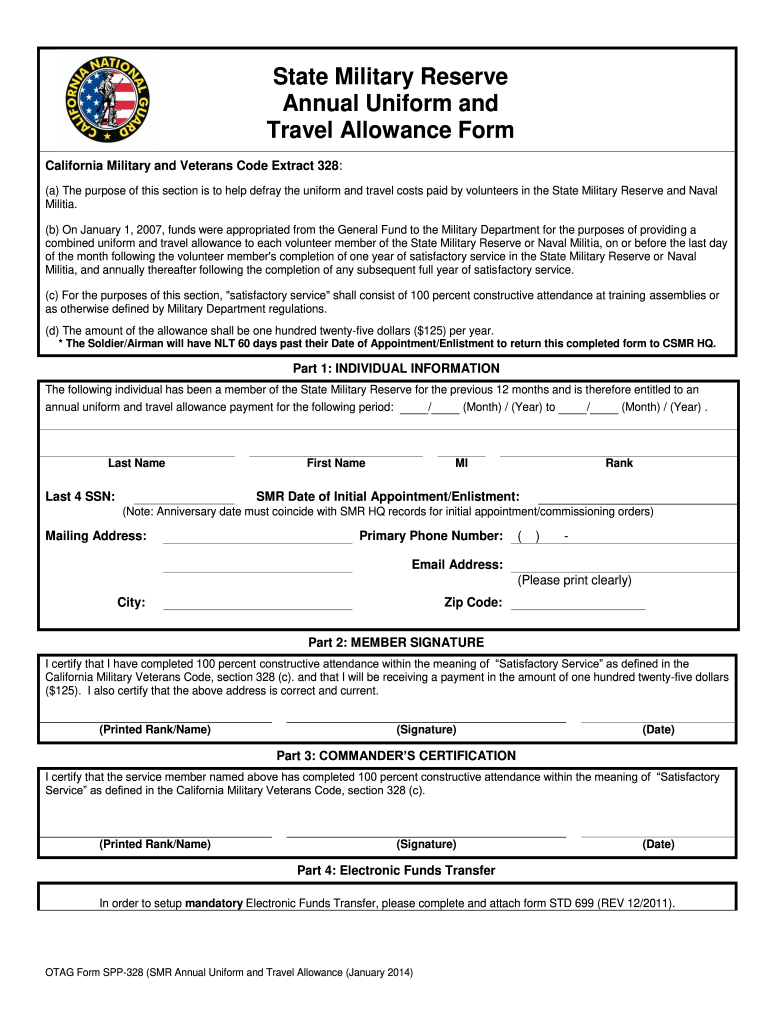
OTAG Form SPP 328 Blank CSMR Uniform Travel Allowance Form


Understanding the OTAG Form SPP 328 Blank CSMR Uniform Travel Allowance Form
The OTAG Form SPP 328 Blank CSMR Uniform Travel Allowance Form is designed for members of the state military reserve to request reimbursement for travel expenses incurred during official duties. This form ensures that service members are compensated for necessary travel, aligning with state regulations and military guidelines. It is essential for reservists to understand the specific requirements and details of this form to ensure accurate submissions and timely reimbursements.
Steps to Complete the OTAG Form SPP 328 Blank CSMR Uniform Travel Allowance Form
Completing the OTAG Form SPP 328 requires careful attention to detail. Here are the key steps:
- Begin by filling out your personal information, including your name, rank, and unit.
- Detail the travel dates, locations, and purpose of the trip.
- Include a breakdown of all expenses, such as mileage, lodging, and meals.
- Attach any necessary receipts or documentation to support your claims.
- Review the form for accuracy before submission.
Legal Use of the OTAG Form SPP 328 Blank CSMR Uniform Travel Allowance Form
The legal use of the OTAG Form SPP 328 is crucial for ensuring that the reimbursement process adheres to state laws and military regulations. The form must be completed accurately and submitted within the designated time frame to be considered valid. It is important to familiarize yourself with the legal stipulations surrounding travel allowances to avoid potential issues with reimbursement claims.
State-Specific Rules for the OTAG Form SPP 328 Blank CSMR Uniform Travel Allowance Form
Each state may have unique rules regarding the OTAG Form SPP 328. These rules can include specific reimbursement rates, required documentation, and submission deadlines. It is advisable for service members to consult their state's military office or website for detailed information to ensure compliance with local regulations and to maximize their reimbursement potential.
Examples of Using the OTAG Form SPP 328 Blank CSMR Uniform Travel Allowance Form
Real-world examples can help clarify how to effectively use the OTAG Form SPP 328. For instance, a service member traveling to a training exercise may use the form to claim expenses for gas, meals, and lodging. Accurately documenting these expenses and following the submission process ensures that the member receives the appropriate reimbursement. Understanding these scenarios can provide valuable insights into the form's practical applications.
Form Submission Methods for the OTAG Form SPP 328 Blank CSMR Uniform Travel Allowance Form
The OTAG Form SPP 328 can typically be submitted through various methods. Options may include:
- Online submission via the state military reserve's designated portal.
- Mailing the completed form to the appropriate administrative office.
- In-person submission at designated military facilities.
Choosing the correct submission method can impact the processing time and efficiency of your reimbursement request.
Quick guide on how to complete otag form spp 328 blank csmr uniform travel allowance form
Achieve OTAG Form SPP 328 Blank CSMR Uniform Travel Allowance Form seamlessly on any device
Digital document management has become increasingly favored by organizations and individuals alike. It offers an ideal environmentally friendly alternative to traditional printed and signed documents, as you can access the appropriate form and securely keep it online. airSlate SignNow equips you with everything necessary to create, modify, and electronically sign your documents rapidly without delays. Handle OTAG Form SPP 328 Blank CSMR Uniform Travel Allowance Form on any device using airSlate SignNow's Android or iOS applications and enhance any document-driven process today.
How to modify and electronically sign OTAG Form SPP 328 Blank CSMR Uniform Travel Allowance Form with ease
- Locate OTAG Form SPP 328 Blank CSMR Uniform Travel Allowance Form and click Get Form to begin.
- Utilize the tools at your disposal to complete your document.
- Select necessary sections of your documents or conceal sensitive information with tools that airSlate SignNow offers specifically for that purpose.
- Create your electronic signature with the Sign feature, which takes just seconds and carries the same legal validity as a conventional wet ink signature.
- Review all the details and click on the Done button to save your modifications.
- Choose your preferred method to send your form, whether by email, text message (SMS), or invitation link, or download it to your computer.
Forget about missing or lost files, tedious form searches, or mistakes that necessitate reprinting new document copies. airSlate SignNow meets your needs in document management in just a few clicks from any chosen device. Alter and electronically sign OTAG Form SPP 328 Blank CSMR Uniform Travel Allowance Form and ensure outstanding communication throughout your form preparation journey with airSlate SignNow.
Create this form in 5 minutes or less
Create this form in 5 minutes!
How to create an eSignature for the otag form spp 328 blank csmr uniform travel allowance form
How to make an electronic signature for your PDF online
How to make an electronic signature for your PDF in Google Chrome
The best way to generate an electronic signature for signing PDFs in Gmail
How to create an eSignature right from your smartphone
The best way to generate an electronic signature for a PDF on iOS
How to create an eSignature for a PDF on Android
People also ask
-
What is the importance of having a state board approval for document signing?
A state board approval ensures that electronic signatures are legally recognized in your jurisdiction. This validation is crucial for businesses that require compliance with state regulations. By utilizing airSlate SignNow, you can confidently eSign documents knowing they meet state board standards.
-
How does airSlate SignNow integrate with other tools for state board compliance?
airSlate SignNow provides seamless integrations with various applications to enhance your document management process. Integrating with tools like CRM and document storage systems ensures that your eSigning practices remain compliant with state board requirements. This streamlining can save you time and reduce the risk of errors.
-
What pricing options does airSlate SignNow offer for businesses needing state board compliance?
airSlate SignNow offers tiered pricing plans that cater to different business needs, including features that support state board compliance. Whether you're a small business or a large enterprise, you can find a plan that fits your budget while ensuring that documents are signed in accordance with state board regulations. Contact us for a detailed pricing breakdown.
-
Can airSlate SignNow handle the specific requirements set by my state's state board?
Yes, airSlate SignNow is designed to meet the specific document requirements of various state boards. Our platform is continually updated to align with the latest legal standards, allowing users to customize their documents accordingly. This adaptability ensures compliance, making your eSigning process more reliable.
-
What features does airSlate SignNow offer to enhance security for state board documents?
airSlate SignNow prioritizes the security of your documents, especially those requiring state board compliance. Features like SSL encryption, audit trails, and multifactor authentication ensure that your signed documents are secure and tamper-proof. These measures provide peace of mind for businesses concerned about the integrity of their documents.
-
Is it easy to use airSlate SignNow for eSigning documents required by the state board?
Absolutely! airSlate SignNow is designed with user-friendliness in mind, enabling easy navigation for all users. The straightforward interface simplifies the process of eSigning documents, ensuring that even those unfamiliar with technology can comply with state board requirements easily.
-
How quickly can I start sending documents for eSignature if my state board needs it?
You can start sending documents for eSignature in minutes after signing up for airSlate SignNow. Our platform allows for quick setup, and you can begin preparing your documents for compliance with state board provisions right away. This efficiency can signNowly accelerate your document approval processes.
Get more for OTAG Form SPP 328 Blank CSMR Uniform Travel Allowance Form
- How to use 185 cert form
- Accessible staffing print out application form
- Application for attorney ad litem galveston county co galveston tx form
- Texas case sheet form
- Where to take for kids sake seminar in galveston county form
- Inmate inquiry galveston form
- Galveston small claims form
- Temporary orders sapcr galveston county co galveston tx form
Find out other OTAG Form SPP 328 Blank CSMR Uniform Travel Allowance Form
- How To Sign Wisconsin Domain Name Registration Agreement
- Sign Wyoming Domain Name Registration Agreement Safe
- Sign Maryland Delivery Order Template Myself
- Sign Minnesota Engineering Proposal Template Computer
- Sign Washington Engineering Proposal Template Secure
- Sign Delaware Proforma Invoice Template Online
- Can I Sign Massachusetts Proforma Invoice Template
- How Do I Sign Oklahoma Equipment Purchase Proposal
- Sign Idaho Basic rental agreement or residential lease Online
- How To Sign Oregon Business agreements
- Sign Colorado Generic lease agreement Safe
- How Can I Sign Vermont Credit agreement
- Sign New York Generic lease agreement Myself
- How Can I Sign Utah House rent agreement format
- Sign Alabama House rental lease agreement Online
- Sign Arkansas House rental lease agreement Free
- Sign Alaska Land lease agreement Computer
- How Do I Sign Texas Land lease agreement
- Sign Vermont Land lease agreement Free
- Sign Texas House rental lease Now