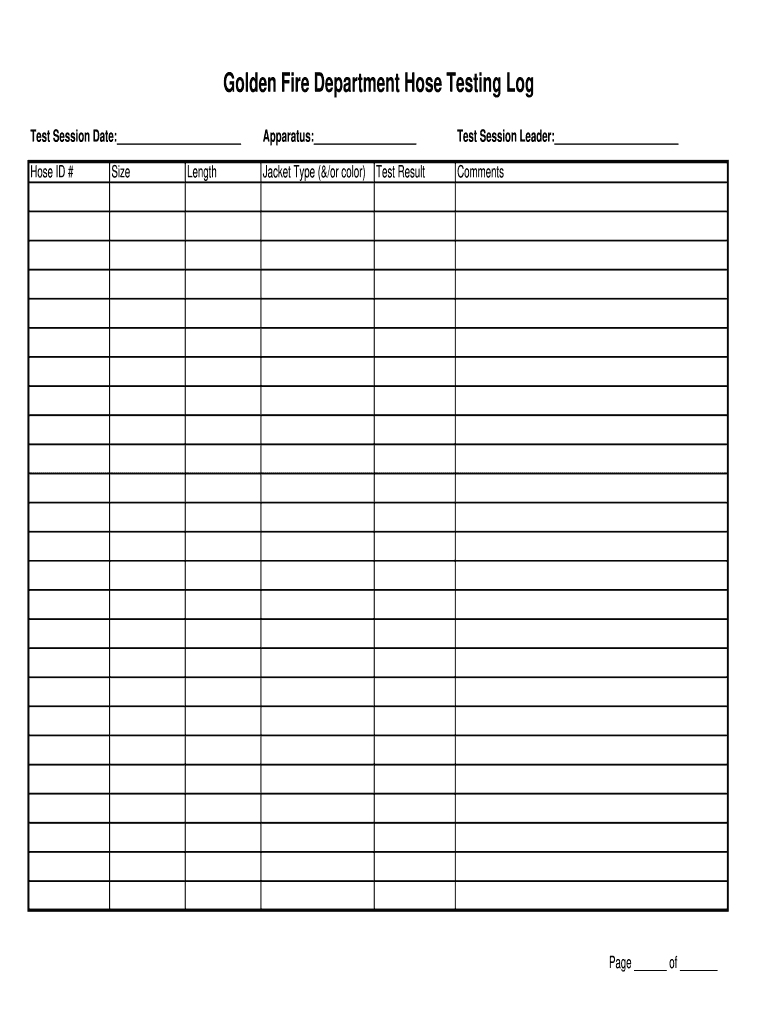
Nfpa Hose Testing Forms


What are NFPA Hose Testing Forms?
The NFPA hose testing forms are standardized documents used to ensure compliance with the National Fire Protection Association (NFPA) standards for fire hose testing. These forms provide a structured approach for documenting the inspection, maintenance, and testing of fire hoses, which is essential for ensuring their reliability during emergencies. The forms typically include sections for recording the type of hose, testing results, and any maintenance performed. Utilizing these forms helps fire departments and organizations maintain accurate records and adhere to safety regulations.
How to Use NFPA Hose Testing Forms
Using NFPA hose testing forms involves several key steps to ensure proper documentation and compliance. First, gather all necessary equipment and tools for testing the hoses. Next, complete the form by entering relevant details such as the hose identification number, type, and testing date. Document the results of the pressure tests, including any anomalies or required repairs. Finally, ensure that the completed form is stored securely for future reference, as it may be needed for inspections or audits.
Steps to Complete NFPA Hose Testing Forms
Completing NFPA hose testing forms requires careful attention to detail. Follow these steps for accurate documentation:
- Identify the hose to be tested and gather necessary equipment.
- Fill in the hose identification information, including the type and manufacturer.
- Conduct the pressure test according to NFPA guidelines.
- Record the test results, noting any issues or repairs needed.
- Sign and date the form to validate the testing process.
Legal Use of NFPA Hose Testing Forms
The legal use of NFPA hose testing forms is crucial for compliance with fire safety regulations. These forms serve as official records that demonstrate adherence to testing standards, which can be important in legal situations, such as liability claims or audits. To ensure their legal validity, it is essential to complete the forms accurately and retain them for the required duration as specified by local regulations. This documentation can protect organizations by providing proof of maintenance and testing practices.
Key Elements of NFPA Hose Testing Forms
NFPA hose testing forms include several key elements that are essential for thorough documentation. These elements typically consist of:
- Hose identification details, including serial number and type.
- Date of testing and the name of the individual conducting the test.
- Results of the pressure tests, including any discrepancies.
- Maintenance actions taken, if any, during the testing process.
- Signatures of the tester and any relevant supervisory personnel.
State-Specific Rules for NFPA Hose Testing Forms
Each state may have specific rules and regulations regarding the use of NFPA hose testing forms. It is important to be aware of these state-specific requirements, as they can dictate how often testing must occur, the documentation needed, and retention periods for records. Fire departments should consult their state fire marshal or relevant regulatory body to ensure compliance with local laws and standards, which can vary significantly across the United States.
Quick guide on how to complete nfpa hose testing forms
Complete Nfpa Hose Testing Forms effortlessly on any device
Web-based document management has gained traction among businesses and individuals. It serves as an ideal eco-friendly substitute for conventional printed and signed papers, allowing you to access the necessary form and securely store it online. airSlate SignNow equips you with all the tools required to create, edit, and eSign your documents swiftly without delays. Handle Nfpa Hose Testing Forms on any platform with airSlate SignNow Android or iOS applications and enhance any document-driven process today.
The simplest way to modify and eSign Nfpa Hose Testing Forms with ease
- Obtain Nfpa Hose Testing Forms and click on Get Form to begin.
- Utilize the tools we offer to fill out your form.
- Highlight important sections of your documents or redact confidential information with the tools that airSlate SignNow provides specifically for that purpose.
- Create your eSignature using the Sign feature, which only takes seconds and carries the same legal validity as a conventional wet ink signature.
- Review the information and click on the Done button to save your modifications.
- Select your preferred method to submit your form, whether by email, SMS, or invitation link, or download it to your computer.
Eliminate the hassle of lost or misplaced documents, monotonous form navigation, or mistakes that necessitate printing new copies. airSlate SignNow addresses your document management needs in just a few clicks from any device you choose. Adjust and eSign Nfpa Hose Testing Forms and ensure outstanding communication at every stage of your form preparation process with airSlate SignNow.
Create this form in 5 minutes or less
Create this form in 5 minutes!
How to create an eSignature for the nfpa hose testing forms
How to make an electronic signature for your PDF in the online mode
How to make an electronic signature for your PDF in Chrome
The best way to generate an electronic signature for putting it on PDFs in Gmail
How to create an eSignature right from your smart phone
The best way to generate an electronic signature for a PDF on iOS devices
How to create an eSignature for a PDF on Android OS
People also ask
-
What are NFPA fire hose testing forms?
NFPA fire hose testing forms are essential documents used to record the testing and inspection of fire hoses in compliance with National Fire Protection Association standards. These forms ensure that hoses are operational and meet safety regulations, helping organizations maintain their fire safety protocols.
-
How can airSlate SignNow help with NFPA fire hose testing forms?
airSlate SignNow simplifies the management of NFPA fire hose testing forms by allowing businesses to create, send, and eSign documents efficiently. The platform's user-friendly interface ensures that all necessary data is captured accurately, making compliance with NFPA guidelines easier.
-
Are NFPA fire hose testing forms customizable?
Yes, airSlate SignNow allows users to customize NFPA fire hose testing forms to meet their specific needs. You can add your logo, adjust field requirements, and even streamline the design to suit your organization's workflow, ensuring all essential information is captured.
-
What are the costs associated with using airSlate SignNow for NFPA fire hose testing forms?
The pricing for airSlate SignNow varies based on the plan chosen, with options suitable for businesses of all sizes. Whether you're a small business or a large corporation, you can find a cost-effective solution to manage NFPA fire hose testing forms without compromising quality or features.
-
Can I integrate airSlate SignNow with other software for managing NFPA fire hose testing forms?
Absolutely! airSlate SignNow offers integrations with various software applications, enabling seamless management of NFPA fire hose testing forms. This integration ensures that your documentation process is efficient and that all relevant data is in one place for better regulatory compliance.
-
How does digital signing work for NFPA fire hose testing forms in airSlate SignNow?
Digital signing in airSlate SignNow is straightforward and secure, allowing users to eSign NFPA fire hose testing forms electronically. The platform uses industry-standard encryption to ensure the integrity and security of signatures, making the process both efficient and legally binding.
-
What types of businesses benefit from using NFPA fire hose testing forms?
Any business that utilizes fire safety equipment, such as fire departments, manufacturing plants, or commercial buildings, can benefit from using NFPA fire hose testing forms. By utilizing airSlate SignNow, these organizations can ensure their hoses are tested and maintained properly according to NFPA standards.
Get more for Nfpa Hose Testing Forms
- Hack florida license form
- Form m13d
- Fl family law rule 12285 florida family law rules of procedure form 12902b
- 12285 mandatory disclosures family florida form
- Marital parties form
- Fa 4160 2010 form
- Florida motion for voluntary dismissal form
- Fraud statement of claimant form check fraud claims 641853462
Find out other Nfpa Hose Testing Forms
- Electronic signature Doctors Word South Dakota Safe
- Electronic signature South Dakota Doctors Confidentiality Agreement Myself
- How Do I Electronic signature Vermont Doctors NDA
- Electronic signature Utah Doctors Promissory Note Template Secure
- Electronic signature West Virginia Doctors Bill Of Lading Online
- Electronic signature West Virginia Construction Quitclaim Deed Computer
- Electronic signature Construction PDF Wisconsin Myself
- How Do I Electronic signature Wyoming Doctors Rental Lease Agreement
- Help Me With Electronic signature Wyoming Doctors Rental Lease Agreement
- How Do I Electronic signature Colorado Education RFP
- Electronic signature Colorado Education Lease Agreement Form Online
- How To Electronic signature Colorado Education Business Associate Agreement
- Can I Electronic signature California Education Cease And Desist Letter
- Electronic signature Arizona Finance & Tax Accounting Promissory Note Template Computer
- Electronic signature California Finance & Tax Accounting Warranty Deed Fast
- Can I Electronic signature Georgia Education Quitclaim Deed
- Electronic signature California Finance & Tax Accounting LLC Operating Agreement Now
- Electronic signature Connecticut Finance & Tax Accounting Executive Summary Template Myself
- Can I Electronic signature California Government Stock Certificate
- Electronic signature California Government POA Simple