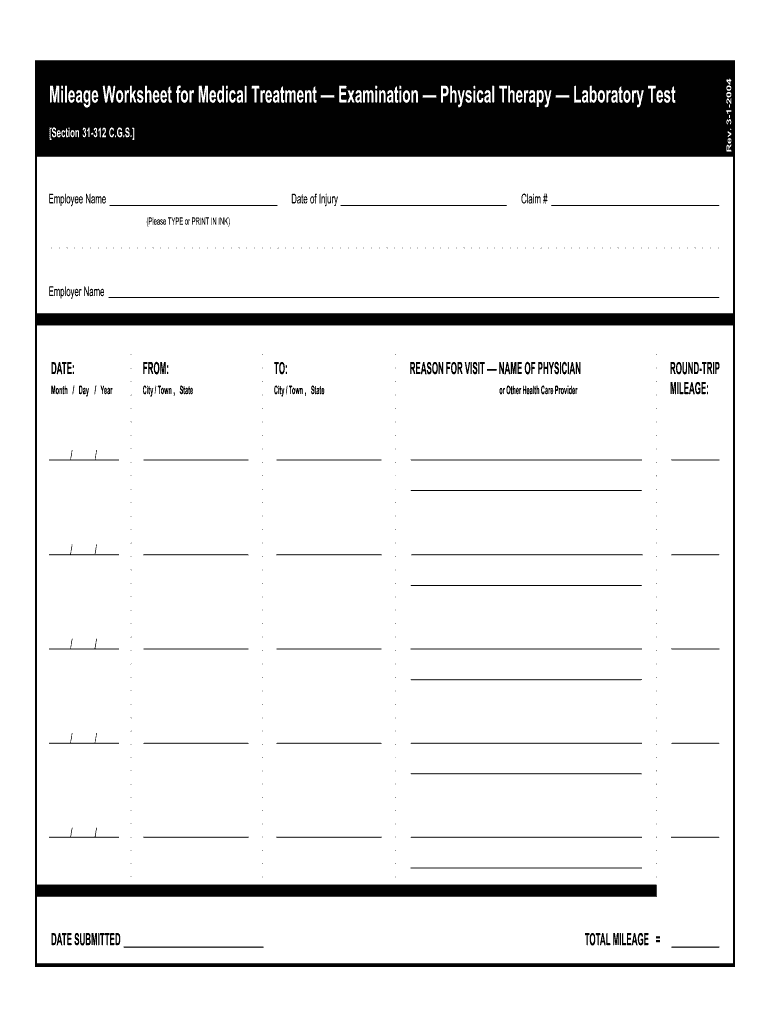
FORM Connecticut Workers' Compensation Commission OPTIONAL Form 2004


What is the FORM Connecticut Workers' Compensation Commission OPTIONAL Form
The FORM Connecticut Workers' Compensation Commission OPTIONAL Form is a document designed for individuals involved in the workers' compensation process in Connecticut. This form allows claimants to provide additional information or request specific actions related to their workers' compensation claims. It is not mandatory but serves as a useful tool for enhancing communication between the claimant and the commission.
How to use the FORM Connecticut Workers' Compensation Commission OPTIONAL Form
To effectively use the FORM Connecticut Workers' Compensation Commission OPTIONAL Form, individuals should first ensure they understand the purpose of the form. It is advisable to fill out the form clearly and accurately, providing all necessary details relevant to the claim. Once completed, the form can be submitted to the Connecticut Workers' Compensation Commission through the appropriate channels, ensuring that all required information is included to facilitate processing.
Steps to complete the FORM Connecticut Workers' Compensation Commission OPTIONAL Form
Completing the FORM Connecticut Workers' Compensation Commission OPTIONAL Form involves several key steps:
- Obtain the form from the Connecticut Workers' Compensation Commission website or office.
- Read the instructions carefully to understand what information is required.
- Fill in your personal details, including your name, contact information, and any relevant claim numbers.
- Provide specific information related to your request or additional details about your claim.
- Review the completed form for accuracy and completeness.
- Submit the form as instructed, either online, by mail, or in person.
Legal use of the FORM Connecticut Workers' Compensation Commission OPTIONAL Form
The FORM Connecticut Workers' Compensation Commission OPTIONAL Form is legally recognized when completed and submitted according to the guidelines set forth by the Connecticut Workers' Compensation Commission. It is essential for users to ensure that the information provided is truthful and accurate, as any discrepancies may affect the processing of their claims. Proper use of the form can help facilitate communication and resolution of issues related to workers' compensation cases.
Key elements of the FORM Connecticut Workers' Compensation Commission OPTIONAL Form
The key elements of the FORM Connecticut Workers' Compensation Commission OPTIONAL Form include:
- Claimant Information: Personal details of the individual submitting the form.
- Claim Number: Reference to the specific workers' compensation claim.
- Request Details: Clear description of the request or additional information being provided.
- Signature: Required to validate the submission of the form.
Form Submission Methods (Online / Mail / In-Person)
The FORM Connecticut Workers' Compensation Commission OPTIONAL Form can be submitted through various methods, ensuring flexibility for users. Individuals may choose to submit the form online through the Connecticut Workers' Compensation Commission's website, mail it directly to the commission's office, or deliver it in person. Each method has its own advantages, and users should select the one that best suits their needs and circumstances.
Quick guide on how to complete form connecticut workers compensation commission optional form
Complete FORM Connecticut Workers' Compensation Commission OPTIONAL Form effortlessly on any device
Digital document management has gained signNow traction among businesses and individuals. It offers an ideal environmentally-friendly substitute to conventional printed and signed paperwork, as you can easily locate the appropriate form and securely store it online. airSlate SignNow provides all the tools you need to create, modify, and eSign your documents swiftly without interruptions. Manage FORM Connecticut Workers' Compensation Commission OPTIONAL Form on any system with airSlate SignNow Android or iOS applications and simplify any document-related task today.
The simplest way to modify and eSign FORM Connecticut Workers' Compensation Commission OPTIONAL Form without difficulty
- Find FORM Connecticut Workers' Compensation Commission OPTIONAL Form and click on Get Form to begin.
- Utilize the tools we provide to complete your form.
- Highlight important sections of the documents or black out sensitive details with tools that airSlate SignNow provides specifically for that purpose.
- Generate your signature using the Sign tool, which takes moments and holds the same legal validity as a conventional wet ink signature.
- Review the information and then click on the Done button to save your changes.
- Choose how you wish to send your form, via email, text message (SMS), or invitation link, or download it to your computer.
Say goodbye to lost or misplaced files, tedious document searches, or mistakes that necessitate printing new copies. airSlate SignNow fulfills your document management needs in just a few clicks from any device you prefer. Modify and eSign FORM Connecticut Workers' Compensation Commission OPTIONAL Form and ensure excellent communication at every stage of the form preparation process with airSlate SignNow.
Create this form in 5 minutes or less
Find and fill out the correct form connecticut workers compensation commission optional form
Create this form in 5 minutes!
How to create an eSignature for the form connecticut workers compensation commission optional form
How to make an electronic signature for your PDF document online
How to make an electronic signature for your PDF document in Google Chrome
The best way to make an electronic signature for signing PDFs in Gmail
How to create an eSignature from your smart phone
The best way to generate an electronic signature for a PDF document on iOS
How to create an eSignature for a PDF file on Android OS
People also ask
-
What is the FORM Connecticut Workers' Compensation Commission OPTIONAL Form?
The FORM Connecticut Workers' Compensation Commission OPTIONAL Form is a document used by employers and employees in Connecticut to streamline the workers' compensation process. This form simplifies claims and ensures compliance with state regulations, making it easier for parties involved to manage their claims efficiently.
-
How can I access the FORM Connecticut Workers' Compensation Commission OPTIONAL Form using airSlate SignNow?
You can easily access the FORM Connecticut Workers' Compensation Commission OPTIONAL Form through airSlate SignNow's intuitive platform. Simply log in to your account and search for the form in our template library to get started.
-
Are there any costs associated with using the FORM Connecticut Workers' Compensation Commission OPTIONAL Form?
Using the FORM Connecticut Workers' Compensation Commission OPTIONAL Form is cost-effective through airSlate SignNow. Pricing depends on your subscription plan, but we offer various affordable options to fit the needs of businesses of all sizes.
-
What features does airSlate SignNow offer for the FORM Connecticut Workers' Compensation Commission OPTIONAL Form?
airSlate SignNow provides a host of features for the FORM Connecticut Workers' Compensation Commission OPTIONAL Form, including electronic signatures, document tracking, and customizable templates. These features help ensure that your documents are signed quickly and securely.
-
Can I integrate the FORM Connecticut Workers' Compensation Commission OPTIONAL Form with other software?
Yes, airSlate SignNow allows seamless integration with various software applications, enhancing the usability of the FORM Connecticut Workers' Compensation Commission OPTIONAL Form. You can connect with popular CRM, HR, and project management tools for improved workflow.
-
What benefits does the FORM Connecticut Workers' Compensation Commission OPTIONAL Form offer businesses?
The FORM Connecticut Workers' Compensation Commission OPTIONAL Form provides signNow benefits, such as increased efficiency in handling workers' compensation claims and enhanced compliance with state regulations. With airSlate SignNow, businesses can streamline the process and reduce paperwork.
-
Is the FORM Connecticut Workers' Compensation Commission OPTIONAL Form legally binding?
Yes, the FORM Connecticut Workers' Compensation Commission OPTIONAL Form is legally binding when signed through airSlate SignNow. Our platform complies with all electronic signature laws, ensuring that your signed documents are valid and enforceable.
Get more for FORM Connecticut Workers' Compensation Commission OPTIONAL Form
Find out other FORM Connecticut Workers' Compensation Commission OPTIONAL Form
- Sign Alaska Orthodontists Business Plan Template Free
- Sign North Carolina Life Sciences Purchase Order Template Computer
- Sign Ohio Non-Profit LLC Operating Agreement Secure
- Can I Sign Ohio Non-Profit LLC Operating Agreement
- Sign South Dakota Non-Profit Business Plan Template Myself
- Sign Rhode Island Non-Profit Residential Lease Agreement Computer
- Sign South Carolina Non-Profit Promissory Note Template Mobile
- Sign South Carolina Non-Profit Lease Agreement Template Online
- Sign Oregon Life Sciences LLC Operating Agreement Online
- Sign Texas Non-Profit LLC Operating Agreement Online
- Can I Sign Colorado Orthodontists Month To Month Lease
- How Do I Sign Utah Non-Profit Warranty Deed
- Help Me With Sign Colorado Orthodontists Purchase Order Template
- Sign Virginia Non-Profit Living Will Fast
- How To Sign Virginia Non-Profit Lease Agreement Template
- How To Sign Wyoming Non-Profit Business Plan Template
- How To Sign Wyoming Non-Profit Credit Memo
- Sign Wisconsin Non-Profit Rental Lease Agreement Simple
- Sign Wisconsin Non-Profit Lease Agreement Template Safe
- Sign South Dakota Life Sciences Limited Power Of Attorney Mobile