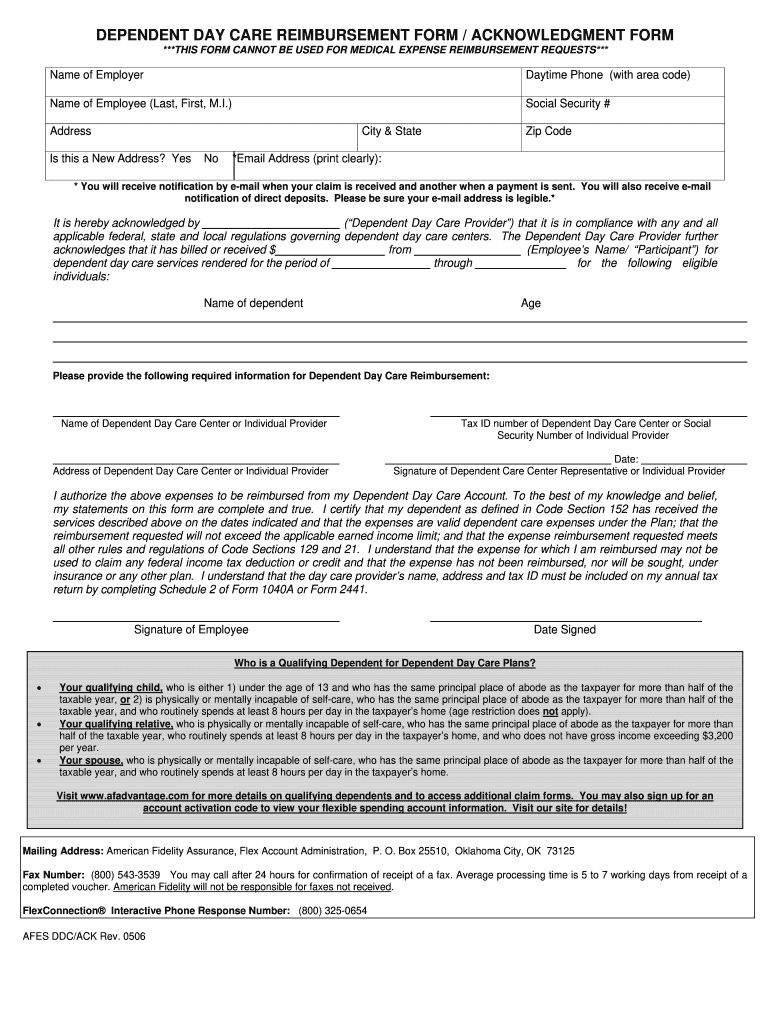
Dependent Day Care Provider Acknowledgement Form 2006


What is the Dependent Day Care Provider Acknowledgement Form
The Dependent Day Care Provider Acknowledgement Form is a crucial document that allows parents or guardians to claim tax benefits for dependent care expenses. This form serves as a formal acknowledgment from the care provider, confirming the receipt of payments and the care provided for eligible dependents. It is essential for parents seeking to maximize their tax deductions related to child care, ensuring compliance with IRS regulations.
How to use the Dependent Day Care Provider Acknowledgement Form
To effectively use the Dependent Day Care Provider Acknowledgement Form, individuals must first obtain the form from a reliable source. After filling out the necessary information, including details about the dependent and the care provider, it is important to ensure that the form is signed by the provider. This signed acknowledgment is then submitted with tax returns to substantiate claims for dependent care expenses.
Steps to complete the Dependent Day Care Provider Acknowledgement Form
Completing the Dependent Day Care Provider Acknowledgement Form involves several key steps:
- Gather necessary information about the dependent and care provider.
- Fill in the required fields on the form, including names, addresses, and tax identification numbers.
- Ensure that the care provider reviews and signs the form to validate the information.
- Keep a copy for personal records and submit the original with your tax return.
Legal use of the Dependent Day Care Provider Acknowledgement Form
The legal use of the Dependent Day Care Provider Acknowledgement Form is governed by IRS guidelines. This form must be completed accurately to ensure that the information aligns with the tax return. Failure to provide a valid acknowledgment may result in the denial of tax deductions or credits related to dependent care expenses. It is advisable to retain this documentation for at least three years in case of an audit.
Key elements of the Dependent Day Care Provider Acknowledgement Form
Key elements of the Dependent Day Care Provider Acknowledgement Form include:
- Name and address of the care provider.
- Name and address of the parent or guardian.
- Details of the dependent receiving care.
- Dates of care provided.
- Total amount paid for the care.
- Care provider's signature and date of acknowledgment.
Eligibility Criteria
Eligibility for using the Dependent Day Care Provider Acknowledgement Form is primarily determined by the IRS guidelines regarding dependent care expenses. Generally, the care must be provided for children under the age of thirteen, and the care provider must not be a relative of the child. Additionally, the expenses must be necessary for the parent or guardian to work or look for work.
Quick guide on how to complete dependent day care provider acknowledgement form
The simplest method to locate and sign Dependent Day Care Provider Acknowledgement Form
At the level of a whole organization, ineffective workflows surrounding document approval can consume a signNow amount of work hours. Signing documents such as Dependent Day Care Provider Acknowledgement Form is an inherent aspect of operations across all sectors, which is why the effectiveness of each contract’s lifecycle is critically important to the overall productivity of the company. With airSlate SignNow, signing your Dependent Day Care Provider Acknowledgement Form is as straightforward and quick as possible. This platform provides you with the latest version of virtually any form. Even better, you can sign it instantly without the need to install external software on your device or print any hard copies.
How to obtain and sign your Dependent Day Care Provider Acknowledgement Form
- Browse our collection by category or use the search bar to locate the form you require.
- Check the form preview by clicking Learn more to confirm it is the correct one.
- Click Get form to start editing immediately.
- Fill out your form and include any necessary information using the toolbar.
- Once finished, click the Sign tool to sign your Dependent Day Care Provider Acknowledgement Form.
- Select the most convenient signature option for you: Draw, Create initials, or upload a photo of your handwritten signature.
- Click Done to finish editing and proceed to document-sharing options if needed.
With airSlate SignNow, you have everything required to handle your paperwork efficiently. You can find, complete, edit, and even send your Dependent Day Care Provider Acknowledgement Form all within a single tab without any hassle. Enhance your workflows with a single, intelligent eSignature solution.
Create this form in 5 minutes or less
Find and fill out the correct dependent day care provider acknowledgement form
FAQs
-
There is curfew in my area and Internet service is blocked, how can I fill my exam form as today is the last day to fill it out?
Spend less time using your blocked Internet to ask questions on Quora, andTravel back in time to when there was no curfew and you were playing Super Mario Kart, and instead, fill out your exam form.
-
When is the 1st day to fill out the form for JoSAA’s special round?
First of all special round isn't organised by josaa it is organised by CSAB. And for that registration is going to start from 27th July 2017. For detailed schedule visit CSAB website.
-
Which is the last day to fill out the form for CPT December 2017?
Hi, Last date to register with ICAI for CPC course to appear in December 2017 exam is 01st October ‘2017. For more information about CA CPT exam, study material, past year question paper, sample paper and mock test you can visit Online classes for CA CPT, CA IPCC & CA Final from JK Shah Classes - CAPrep18
Create this form in 5 minutes!
How to create an eSignature for the dependent day care provider acknowledgement form
How to generate an electronic signature for your Dependent Day Care Provider Acknowledgement Form online
How to create an eSignature for the Dependent Day Care Provider Acknowledgement Form in Google Chrome
How to create an eSignature for putting it on the Dependent Day Care Provider Acknowledgement Form in Gmail
How to generate an eSignature for the Dependent Day Care Provider Acknowledgement Form straight from your smartphone
How to make an eSignature for the Dependent Day Care Provider Acknowledgement Form on iOS
How to create an electronic signature for the Dependent Day Care Provider Acknowledgement Form on Android devices
People also ask
-
What is the Dependent Day Care Provider Acknowledgement Form?
The Dependent Day Care Provider Acknowledgement Form is a document used to verify the legitimacy of dependent care expenses for tax purposes. By filling out this form, parents can ensure that they receive the appropriate tax credits or deductions. This form simplifies the process of documenting daycare costs, making it essential for families availing of dependent care benefits.
-
How can airSlate SignNow help with the Dependent Day Care Provider Acknowledgement Form?
airSlate SignNow provides an easy way to create and eSign the Dependent Day Care Provider Acknowledgement Form. With our user-friendly platform, you can quickly fill out, sign, and send the form without the hassle of printing or faxing. This streamlines the submission process, saving you time and effort.
-
Is there a cost associated with using the Dependent Day Care Provider Acknowledgement Form on airSlate SignNow?
Yes, using the Dependent Day Care Provider Acknowledgement Form on airSlate SignNow comes with a subscription fee tailored to your business needs. However, our pricing is designed to be cost-effective, providing excellent value for users who need to manage multiple documents. You can check our website for details on pricing tiers and features included.
-
Can I integrate the Dependent Day Care Provider Acknowledgement Form with other applications?
Absolutely! airSlate SignNow allows integration with various applications like Google Drive, Dropbox, and more. This means you can easily access your Dependent Day Care Provider Acknowledgement Form alongside other essential documents, making document management more seamless.
-
What are the benefits of using the Dependent Day Care Provider Acknowledgement Form through airSlate SignNow?
Using the Dependent Day Care Provider Acknowledgement Form through airSlate SignNow offers many benefits, including time savings and increased efficiency. You can eSign documents remotely and securely, ensuring compliance with all regulations. Additionally, our platform keeps all your paperwork organized, reducing stress during tax season.
-
How secure is the Dependent Day Care Provider Acknowledgement Form on airSlate SignNow?
Security is a priority at airSlate SignNow. The Dependent Day Care Provider Acknowledgement Form is protected by industry-leading encryption and security protocols. This ensures that your sensitive information remains confidential and secure while being transmitted and stored.
-
Is technical support available for issues related to the Dependent Day Care Provider Acknowledgement Form?
Yes, airSlate SignNow offers comprehensive technical support for any issues you may encounter with the Dependent Day Care Provider Acknowledgement Form. Our support team is available to assist you via chat, email, or phone. We are committed to helping you resolve any challenges efficiently.
Get more for Dependent Day Care Provider Acknowledgement Form
Find out other Dependent Day Care Provider Acknowledgement Form
- eSignature Alaska Government Agreement Fast
- How Can I eSignature Arizona Government POA
- How Do I eSignature Nevada Doctors Lease Agreement Template
- Help Me With eSignature Nevada Doctors Lease Agreement Template
- How Can I eSignature Nevada Doctors Lease Agreement Template
- eSignature Finance & Tax Accounting Presentation Arkansas Secure
- eSignature Arkansas Government Affidavit Of Heirship Online
- eSignature New Jersey Doctors Permission Slip Mobile
- eSignature Colorado Government Residential Lease Agreement Free
- Help Me With eSignature Colorado Government Medical History
- eSignature New Mexico Doctors Lease Termination Letter Fast
- eSignature New Mexico Doctors Business Associate Agreement Later
- eSignature North Carolina Doctors Executive Summary Template Free
- eSignature North Dakota Doctors Bill Of Lading Online
- eSignature Delaware Finance & Tax Accounting Job Description Template Fast
- How To eSignature Kentucky Government Warranty Deed
- eSignature Mississippi Government Limited Power Of Attorney Myself
- Can I eSignature South Dakota Doctors Lease Agreement Form
- eSignature New Hampshire Government Bill Of Lading Fast
- eSignature Illinois Finance & Tax Accounting Purchase Order Template Myself