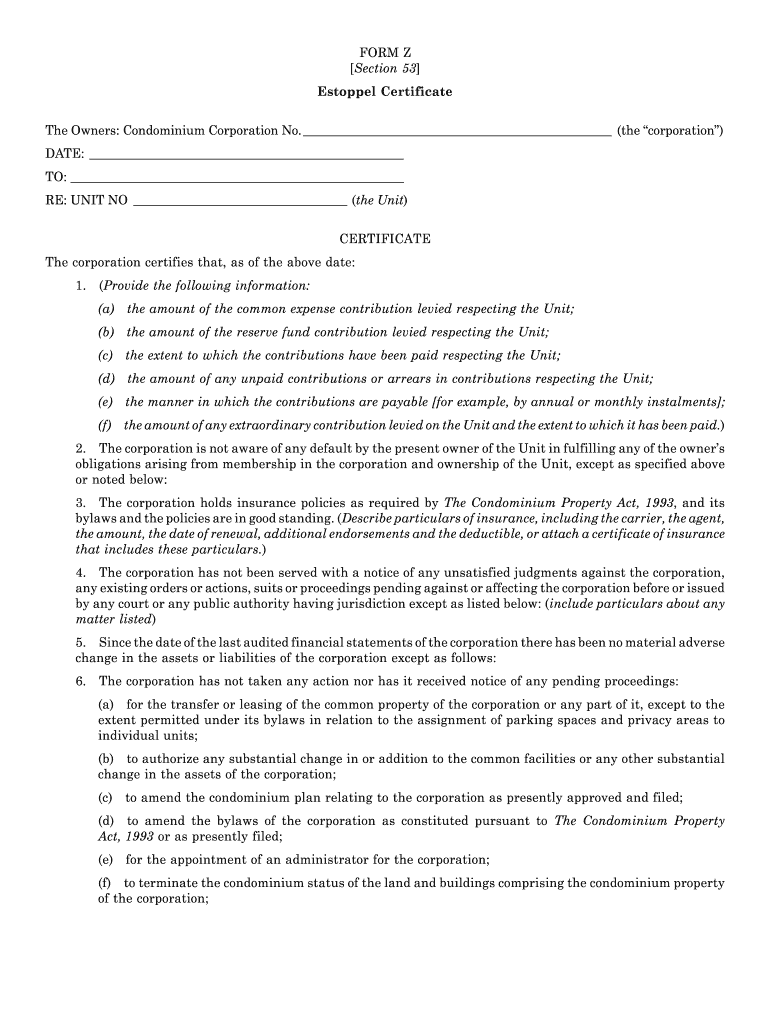
Estoppel Certificate Saskatchewan Form


What is the Estoppel Certificate in Saskatchewan?
An estoppel certificate is a legal document used primarily in real estate transactions. In Saskatchewan, it serves to confirm the terms of a lease or property agreement between a landlord and tenant. This certificate verifies that the tenant is in good standing with their lease obligations, including rent payments and adherence to lease terms. It is often requested by potential buyers or lenders to ensure that there are no outstanding issues related to the property. The estoppel certificate provides assurance to parties involved that the information contained within it is accurate and binding.
How to Use the Estoppel Certificate in Saskatchewan
Steps to Complete the Estoppel Certificate in Saskatchewan
Completing an estoppel certificate in Saskatchewan requires careful attention to detail. Here are the steps involved:
- Gather Information: Collect all relevant lease details, including tenant names, lease start and end dates, and payment history.
- Draft the Certificate: Use a standard template or create a document that includes all necessary information and legal language.
- Review with Tenant: Present the certificate to the tenant for their review, ensuring they understand the terms outlined.
- Signatures: Obtain signatures from both the landlord and tenant to validate the document.
- Distribute Copies: Provide copies to all relevant parties, including potential buyers or lenders.
Key Elements of the Estoppel Certificate in Saskatchewan
Several key elements must be included in an estoppel certificate to ensure its validity. These include:
- Tenant Information: Names and contact details of the tenant.
- Property Details: Address and description of the property in question.
- Lease Terms: Summary of the lease agreement, including duration and renewal options.
- Payment Status: Confirmation of current rent payments and any outstanding balances.
- Signatures: Signatures of both the landlord and tenant to authenticate the document.
Legal Use of the Estoppel Certificate in Saskatchewan
How to Obtain the Estoppel Certificate in Saskatchewan
Quick guide on how to complete estoppel certificate saskatchewan
Effortlessly Prepare Estoppel Certificate Saskatchewan on Any Device
Digital document management has gained popularity among businesses and individuals. It serves as an excellent eco-friendly alternative to traditional printed and signed documents, allowing you to find the correct form and store it securely online. airSlate SignNow equips you with all the tools necessary to create, edit, and electronically sign your documents swiftly without delays. Manage Estoppel Certificate Saskatchewan on any device using the airSlate SignNow apps for Android or iOS and improve any document-related process today.
The Easiest Way to Edit and Electronically Sign Estoppel Certificate Saskatchewan with Ease
- Obtain Estoppel Certificate Saskatchewan and then click Get Form to begin.
- Make use of the tools we provide to fill out your form.
- Highlight necessary sections of your documents or redact sensitive information using the tools that airSlate SignNow specifically offers for this purpose.
- Create your signature with the Sign tool, which takes mere seconds and has the same legal standing as a conventional wet ink signature.
- Review all the details and then click the Done button to save your changes.
- Select your preferred method of submitting your form, whether by email, SMS, invite link, or by downloading it to your computer.
No more worrying about lost or misplaced documents, tedious form searches, or mistakes that necessitate printing new copies. airSlate SignNow fulfills all your document management requirements in just a few clicks from any device you choose. Edit and electronically sign Estoppel Certificate Saskatchewan to ensure excellent communication at every stage of the form preparation process with airSlate SignNow.
Create this form in 5 minutes or less
Create this form in 5 minutes!
How to create an eSignature for the estoppel certificate saskatchewan
The best way to create an eSignature for your PDF document online
The best way to create an eSignature for your PDF document in Google Chrome
The best way to make an electronic signature for signing PDFs in Gmail
The best way to make an eSignature from your smart phone
The way to generate an electronic signature for a PDF document on iOS
The best way to make an eSignature for a PDF file on Android OS
People also ask
-
What is an estoppel certificate?
An estoppel certificate is a legal document used in real estate transactions. It confirms the terms of a lease or financing agreement, ensuring that all parties understand their obligations. Using airSlate SignNow, you can easily create and sign estoppel certificates, streamlining your workflow.
-
How does airSlate SignNow simplify the creation of estoppel certificates?
airSlate SignNow offers an intuitive platform that allows users to create customizable estoppel certificates quickly. With user-friendly templates and automated workflows, you can efficiently gather necessary signatures and ensure compliance. This helps reduce the time and effort required to finalize your documents.
-
What are the benefits of using airSlate SignNow for estoppel certificates?
Using airSlate SignNow for your estoppel certificates means you benefit from enhanced security, easy tracking, and up-to-date document management. Your signed documents are stored securely in the cloud, allowing for quick access and reference anytime. This contributes to better organization and efficiency in your real estate processes.
-
Can I integrate airSlate SignNow with other software for managing estoppel certificates?
Yes, airSlate SignNow offers integrations with numerous software applications, enhancing the management of your estoppel certificates. You can connect it with popular tools like CRM systems and cloud storage services to streamline your workflow. This integration facilitates better collaboration and data sharing across platforms.
-
What is the pricing structure for airSlate SignNow?
airSlate SignNow provides various pricing plans to suit different business needs. Each plan includes features tailored for estate professionals handling documents like estoppel certificates. Check our website for the latest pricing details and choose the plan that best fits your requirements.
-
How secure are the documents signed through airSlate SignNow?
Security is a top priority for airSlate SignNow, especially for important documents like estoppel certificates. We implement industry-leading encryption protocols and authentication measures to ensure that your signed documents are protected. You can trust that your information is safe throughout the signing process.
-
Is mobile access available for managing estoppel certificates?
Yes, airSlate SignNow offers mobile access, allowing you to manage your estoppel certificates on-the-go. Our mobile app provides full functionality, enabling users to send, sign, and track documents from their smartphones or tablets. This flexibility ensures you can operate efficiently, regardless of your location.
Get more for Estoppel Certificate Saskatchewan
Find out other Estoppel Certificate Saskatchewan
- Can I Sign Kentucky Courts Document
- How To eSign New York Banking Word
- Can I eSign South Dakota Banking PPT
- How Can I eSign South Dakota Banking PPT
- How Do I eSign Alaska Car Dealer Form
- How To eSign California Car Dealer Form
- Can I eSign Colorado Car Dealer Document
- How Can I eSign Colorado Car Dealer Document
- Can I eSign Hawaii Car Dealer Word
- How To eSign Hawaii Car Dealer PPT
- How To eSign Hawaii Car Dealer PPT
- How Do I eSign Hawaii Car Dealer PPT
- Help Me With eSign Hawaii Car Dealer PPT
- How Can I eSign Hawaii Car Dealer Presentation
- How Do I eSign Hawaii Business Operations PDF
- How Can I eSign Hawaii Business Operations PDF
- How To eSign Hawaii Business Operations Form
- How Do I eSign Hawaii Business Operations Form
- Help Me With eSign Hawaii Business Operations Presentation
- How Do I eSign Idaho Car Dealer Document