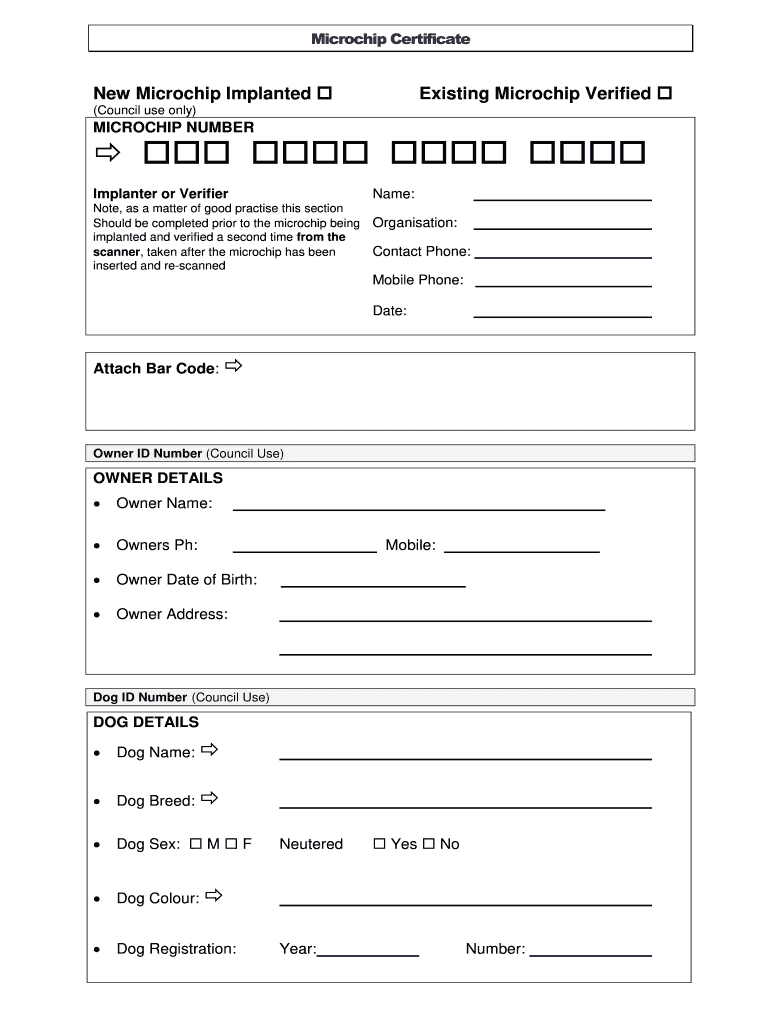
Microchip Registration Form 47kb


What is the Microchip Registration Form 47kb
The Microchip Registration Form 47kb is a crucial document used to officially register a pet's microchip with a designated registry. This form ensures that the pet's identification information is accurately recorded, allowing for a swift reunion if the pet becomes lost. The registration process helps pet owners maintain updated contact details associated with their microchip, which is essential for effective tracking and recovery.
How to use the Microchip Registration Form 47kb
Using the Microchip Registration Form 47kb involves several straightforward steps. First, ensure you have the microchip number, which is typically provided by the veterinarian or the microchip manufacturer. Next, fill out the form with accurate information, including your contact details and the pet's description. Once completed, submit the form according to the instructions provided, either online or via mail, to ensure your pet's microchip is registered in the appropriate database.
Steps to complete the Microchip Registration Form 47kb
Completing the Microchip Registration Form 47kb requires careful attention to detail. Follow these steps:
- Gather necessary information, including the microchip number and your pet's details.
- Fill in your personal information, ensuring accuracy in your contact details.
- Provide your pet's information, including breed, age, and any distinctive features.
- Review the completed form for any errors or omissions.
- Submit the form as directed, either electronically or by mailing it to the appropriate registry.
Legal use of the Microchip Registration Form 47kb
The legal use of the Microchip Registration Form 47kb is essential for ensuring that the registration is recognized by authorities and pet recovery services. Proper completion and submission of the form create a legally binding record of ownership and identification for your pet. This legal framework supports the enforcement of pet recovery efforts and helps protect pet owners’ rights in case of disputes regarding ownership.
Key elements of the Microchip Registration Form 47kb
The Microchip Registration Form 47kb includes several key elements that are vital for effective registration:
- Microchip Number: Unique identifier for the pet.
- Owner Information: Name, address, and contact details of the pet owner.
- Pet Information: Details such as name, breed, age, and color.
- Emergency Contact: Alternative contact information in case the owner cannot be reached.
Form Submission Methods
The Microchip Registration Form 47kb can be submitted through various methods, ensuring convenience for pet owners. Options typically include:
- Online Submission: Many registries allow for electronic submission through their websites, providing a quick and efficient way to register.
- Mail: You can print the completed form and send it via postal service to the designated registry address.
- In-Person: Some veterinary clinics or animal shelters may accept the form directly, allowing for immediate processing.
Quick guide on how to complete microchip registration form 47kb
Effortlessly Prepare Microchip Registration Form 47kb on Any Device
Web-based document management has gained popularity among organizations and individuals alike. It offers an ideal eco-friendly alternative to conventional printed and signed documents, allowing you to easily locate the necessary form and securely save it online. airSlate SignNow provides you with all the tools you need to draft, amend, and electronically sign your documents swiftly without any holdups. Manage Microchip Registration Form 47kb on any device using airSlate SignNow's Android or iOS applications and streamline any document-related task today.
How to Modify and eSign Microchip Registration Form 47kb with Ease
- Obtain Microchip Registration Form 47kb and click on Get Form to begin.
- Utilize the tools we offer to fill out your form.
- Emphasize crucial parts of your documents or conceal sensitive details using tools specifically designed for that purpose by airSlate SignNow.
- Create your electronic signature with the Sign tool, which takes just seconds and holds the same legal validity as a conventional ink signature.
- Verify the details and then click on the Done button to save your changes.
- Select your preferred method to send your form, whether by email, SMS, inviting link, or download it to your computer.
Eliminate the hassle of lost or misplaced documents, tedious form hunting, or mistakes that necessitate printing new copies. airSlate SignNow meets all your document management needs in just a few clicks from any device you choose. Modify and eSign Microchip Registration Form 47kb and ensure excellent communication throughout the form preparation process with airSlate SignNow.
Create this form in 5 minutes or less
Create this form in 5 minutes!
How to create an eSignature for the microchip registration form 47kb
The way to create an eSignature for your PDF file in the online mode
The way to create an eSignature for your PDF file in Chrome
The best way to make an eSignature for putting it on PDFs in Gmail
How to create an eSignature from your smartphone
The best way to generate an electronic signature for a PDF file on iOS devices
How to create an eSignature for a PDF file on Android
People also ask
-
What is a microchip registration form?
A microchip registration form is a document used to record the details of a pet's microchip, ensuring they can be easily identified if lost. This form typically includes the owner's contact information, pet details, and the microchip serial number. Properly filling out this form is essential for maximizing the security of your pet.
-
How can I access the microchip registration form through airSlate SignNow?
To access the microchip registration form using airSlate SignNow, simply log in to your account and navigate to the document section. You can either upload an existing form or create a new one tailored to your needs. Our platform allows for easy editing and eSigning, streamlining the process.
-
Are there any costs associated with the microchip registration form?
Costs for using the microchip registration form on airSlate SignNow can vary depending on your subscription plan. We offer a range of pricing options to suit different needs, from individuals to businesses. Our affordable and transparent pricing ensures you only pay for what you use.
-
What features does the airSlate SignNow platform offer for microchip registration forms?
AirSlate SignNow provides various features to enhance the use of the microchip registration form, including eSignature capabilities, automated workflows, and document templates. These features help streamline the registration process, making it quick and user-friendly. You can also track the status of the forms sent for signature.
-
How does using a microchip registration form benefit pet owners?
Using a microchip registration form ensures that pet owners can easily keep their contact information current, which is crucial in the event that their pet goes missing. This document serves as a formal record of ownership and microchip details, improving the chances of a quick reunion. Additionally, it simplifies the process of updating information whenever necessary.
-
Can the microchip registration form integrate with other tools?
Yes, the microchip registration form in airSlate SignNow can integrate with various other applications and tools, enhancing your workflow efficiency. This integration capability allows for seamless data transfer and improved record-keeping. Popular integrations include CRM systems, cloud storage solutions, and more.
-
Is it easy to share the microchip registration form with veterinarians or shelters?
Absolutely! AirSlate SignNow makes sharing the microchip registration form with veterinarians, shelters, or other relevant parties very easy. You can send the form directly via email or share a link, allowing for quick access and collaboration. This feature ensures that everyone involved has the necessary information at hand.
Get more for Microchip Registration Form 47kb
Find out other Microchip Registration Form 47kb
- Sign West Virginia Real Estate Living Will Online
- How Can I Sign West Virginia Real Estate Confidentiality Agreement
- Sign West Virginia Real Estate Quitclaim Deed Computer
- Can I Sign West Virginia Real Estate Affidavit Of Heirship
- Sign West Virginia Real Estate Lease Agreement Template Online
- How To Sign Louisiana Police Lease Agreement
- Sign West Virginia Orthodontists Business Associate Agreement Simple
- How To Sign Wyoming Real Estate Operating Agreement
- Sign Massachusetts Police Quitclaim Deed Online
- Sign Police Word Missouri Computer
- Sign Missouri Police Resignation Letter Fast
- Sign Ohio Police Promissory Note Template Easy
- Sign Alabama Courts Affidavit Of Heirship Simple
- How To Sign Arizona Courts Residential Lease Agreement
- How Do I Sign Arizona Courts Residential Lease Agreement
- Help Me With Sign Arizona Courts Residential Lease Agreement
- How Can I Sign Arizona Courts Residential Lease Agreement
- Sign Colorado Courts LLC Operating Agreement Mobile
- Sign Connecticut Courts Living Will Computer
- How Do I Sign Connecticut Courts Quitclaim Deed