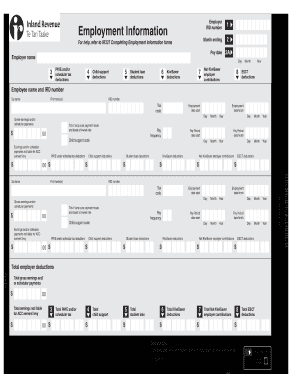
Ir348 2019-2026


What is the IR348?
The IR348 is a form used for reporting income and tax information in the context of employment in New Zealand. It is primarily utilized by employers to provide details about their employees' earnings and tax deductions to the Inland Revenue Department. This form is essential for ensuring compliance with tax regulations and for the accurate calculation of tax obligations. Understanding the IR348 is crucial for both employers and employees, as it impacts tax returns and overall financial planning.
How to use the IR348
Using the IR348 involves several steps to ensure accurate reporting of income and deductions. Employers need to fill out the form with details such as employee names, tax codes, and earnings. It is important to ensure that all information is correct to avoid penalties. Once completed, the form should be submitted to the Inland Revenue Department according to the specified deadlines. Employers can also use electronic systems to streamline this process, making it more efficient and less prone to errors.
Steps to complete the IR348
Completing the IR348 requires careful attention to detail. Here are the steps to follow:
- Gather all necessary employee information, including names, tax codes, and earnings.
- Fill in the form accurately, ensuring that all figures are correct.
- Check for any required signatures or authorizations.
- Submit the completed form to the Inland Revenue Department by the deadline.
By following these steps, employers can ensure compliance and avoid potential issues with tax authorities.
Legal use of the IR348
The IR348 must be used in accordance with New Zealand tax laws. This means that employers are legally obligated to report accurate income and tax information. Failure to comply with these regulations can result in penalties, including fines or audits. It is essential for employers to understand their responsibilities when using the IR348 to avoid legal complications and ensure proper tax reporting.
Required Documents
To complete the IR348, employers need to have several documents on hand. These typically include:
- Employee payroll records
- Tax codes for each employee
- Any relevant tax deduction information
Having these documents ready will facilitate the accurate completion of the IR348 and help ensure compliance with tax regulations.
Form Submission Methods
The IR348 can be submitted through various methods, including:
- Online submission via the Inland Revenue Department's portal
- Mailing a physical copy of the form
- In-person submission at designated Inland Revenue offices
Choosing the appropriate submission method can depend on the employer's preferences and the urgency of the filing.
Quick guide on how to complete ir348
Complete Ir348 effortlessly on any device
Digital document administration has become increasingly favored by organizations and individuals alike. It serves as an excellent eco-friendly alternative to conventional printed and signed papers, allowing you to access the correct form and securely store it online. airSlate SignNow equips you with all the tools necessary to create, modify, and electronically sign your documents swiftly without any holdups. Manage Ir348 on any device with airSlate SignNow's Android or iOS applications and enhance any document-related process today.
The easiest way to modify and electronically sign Ir348 effortlessly
- Locate Ir348 and then click Get Form to initiate.
- Utilize the tools we provide to complete your form.
- Emphasize important sections of your documents or redact sensitive information with tools that airSlate SignNow provides specifically for that purpose.
- Craft your signature using the Sign feature, which takes mere seconds and holds the same legal standing as a traditional wet ink signature.
- Review all the details and then click on the Done button to save your alterations.
- Select your preferred method to deliver your form, whether by email, SMS, or invitation link, or download it to your computer.
Eliminate concerns over lost or misplaced documents, tedious form searches, or mistakes that necessitate printing new document copies. airSlate SignNow manages all your document handling needs in just a few clicks from your chosen device. Modify and electronically sign Ir348 and ensure exceptional communication at every stage of the form preparation journey with airSlate SignNow.
Create this form in 5 minutes or less
Find and fill out the correct ir348
Create this form in 5 minutes!
How to create an eSignature for the ir348
The way to create an eSignature for your PDF document online
The way to create an eSignature for your PDF document in Google Chrome
The best way to make an electronic signature for signing PDFs in Gmail
How to create an eSignature from your smart phone
The best way to generate an electronic signature for a PDF document on iOS
How to create an eSignature for a PDF file on Android OS
People also ask
-
What is the ird ir348 and how is it related to airSlate SignNow?
The ird ir348 is a tax document used in New Zealand for reporting income tax. airSlate SignNow provides an efficient way to electronically sign and send your ird ir348 forms, ensuring that your tax submissions are completed swiftly and securely.
-
How much does airSlate SignNow cost for managing ird ir348 documents?
airSlate SignNow offers a variety of pricing plans that cater to different business needs, including those who frequently manage ird ir348 documents. With competitive pricing and cost-effective packages, companies can streamline their document workflows without breaking the bank.
-
What features does airSlate SignNow offer for enhancing the ird ir348 signing process?
airSlate SignNow boasts features like customizable templates, real-time tracking, and mobile access, all aimed at making the signing of ird ir348 documents hassle-free. These features ensure that you can manage your tax documents efficiently, reducing the chances of errors.
-
Can I integrate airSlate SignNow with other applications for handling ird ir348 forms?
Yes, airSlate SignNow offers numerous integrations with popular applications like Google Drive, Salesforce, and more. This allows you to streamline your document management processes, including the handling of ird ir348 forms, directly within the apps you already use.
-
Is airSlate SignNow secure for signing ird ir348 documents?
Absolutely! airSlate SignNow employs advanced security measures, including encryption and secure servers, to protect your ird ir348 documents. Your sensitive data is kept safe during the signing process, giving you peace of mind.
-
How can airSlate SignNow improve my workflow for handling ird ir348 substantiation?
Using airSlate SignNow can signNowly enhance your workflow by automating the signing and tracking processes for ird ir348 documents. With features like reminders and notifications, you can ensure timely submission and reduce administrative burdens.
-
What benefits does airSlate SignNow provide for businesses dealing with ird ir348?
The primary benefits of using airSlate SignNow for ird ir348 transactions include time savings, increased accuracy, and enhanced compliance with tax regulations. By digitizing and automating your document workflows, you can focus more on your business rather than paperwork.
Get more for Ir348
Find out other Ir348
- How To eSignature Massachusetts Government Form
- How Can I eSignature Oregon Government PDF
- How Can I eSignature Oklahoma Government Document
- How To eSignature Texas Government Document
- Can I eSignature Vermont Government Form
- How Do I eSignature West Virginia Government PPT
- How Do I eSignature Maryland Healthcare / Medical PDF
- Help Me With eSignature New Mexico Healthcare / Medical Form
- How Do I eSignature New York Healthcare / Medical Presentation
- How To eSignature Oklahoma Finance & Tax Accounting PPT
- Help Me With eSignature Connecticut High Tech Presentation
- How To eSignature Georgia High Tech Document
- How Can I eSignature Rhode Island Finance & Tax Accounting Word
- How Can I eSignature Colorado Insurance Presentation
- Help Me With eSignature Georgia Insurance Form
- How Do I eSignature Kansas Insurance Word
- How Do I eSignature Washington Insurance Form
- How Do I eSignature Alaska Life Sciences Presentation
- Help Me With eSignature Iowa Life Sciences Presentation
- How Can I eSignature Michigan Life Sciences Word