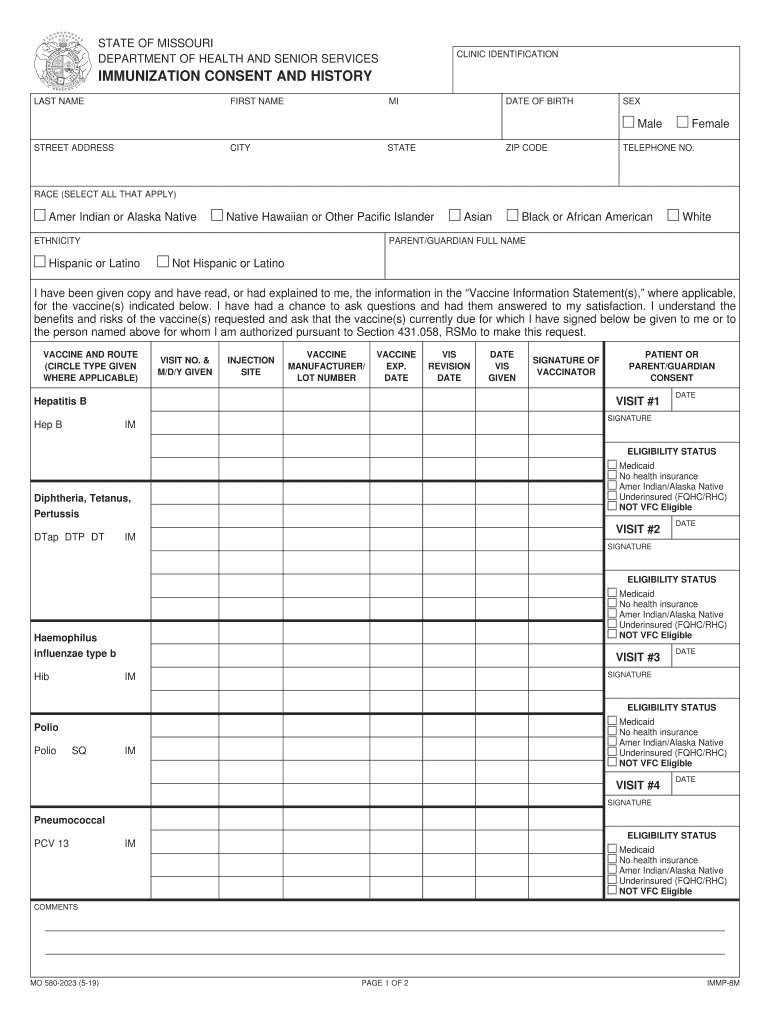
Consent History Form 2019-2026


What is the Consent History Form
The Consent History Form is a document used in Missouri to track and authorize immunization records. This form is essential for individuals who need to provide proof of vaccination, especially for school enrollment or certain employment requirements. It serves as a formal record that indicates consent for immunizations and maintains a history of the immunizations received.
How to use the Consent History Form
To use the Consent History Form effectively, individuals should first ensure they have the correct version for the current year, specifically the Missouri 2023 form. Once obtained, fill in the required personal information, including name, date of birth, and contact details. After completing the form, it should be submitted to the appropriate health authority or educational institution to ensure that immunization records are accurately updated and acknowledged.
Steps to complete the Consent History Form
Completing the Consent History Form involves several key steps:
- Download the Missouri 2023 form from a reliable source.
- Fill in personal details, ensuring accuracy in all entries.
- Indicate the specific immunizations received and the dates they were administered.
- Sign and date the form to validate your consent.
- Submit the completed form to the relevant authority, whether online or via mail.
Legal use of the Consent History Form
The Consent History Form is legally recognized when filled out correctly and signed by the individual or their guardian. This form complies with state regulations regarding immunization records. It is crucial for maintaining accurate health records and ensuring that individuals meet any legal requirements for vaccinations in Missouri.
Key elements of the Consent History Form
Key elements of the Consent History Form include:
- Personal Information: Name, date of birth, and contact details.
- Immunization Records: A detailed list of vaccinations received.
- Consent Statement: A declaration of consent for the immunizations.
- Signature: The signature of the individual or their guardian.
- Date: The date when the form is signed.
State-specific rules for the Consent History Form
In Missouri, specific rules govern the use of the Consent History Form. These include requirements for parental consent for minors, guidelines on how the form should be submitted, and the necessity for accurate record-keeping by health care providers. Understanding these rules is essential for compliance and ensuring that immunization records are valid and recognized by educational institutions and employers.
Quick guide on how to complete consent history form
Manage Consent History Form effortlessly on any device
Digital document management has gained traction among businesses and individuals alike. It serves as an ideal eco-friendly alternative to traditional printed and signed documents, allowing you to access the correct form and securely store it online. airSlate SignNow equips you with all the tools necessary to create, amend, and electronically sign your documents swiftly without delays. Handle Consent History Form on any device using airSlate SignNow Android or iOS applications and enhance any paper-related workflow today.
How to modify and eSign Consent History Form seamlessly
- Find Consent History Form and then click Get Form to begin.
- Utilize the tools we offer to complete your document.
- Highlight important sections of your documents or redact confidential information using the tools that airSlate SignNow provides specifically for that purpose.
- Create your eSignature with the Sign tool, which takes mere seconds and carries the same legal validity as a conventional wet ink signature.
- Review all the details and then click on the Done button to finalize your edits.
- Choose your preferred method to submit your form, whether by email, text message (SMS), invitation link, or download it to your computer.
Say goodbye to lost or misplaced documents, tedious form searches, or errors that necessitate printing new document copies. airSlate SignNow addresses all your document management needs in just a few clicks from any device of your choice. Modify and eSign Consent History Form to ensure excellent communication throughout the form preparation process with airSlate SignNow.
Create this form in 5 minutes or less
Find and fill out the correct consent history form
Create this form in 5 minutes!
How to create an eSignature for the consent history form
The best way to make an electronic signature for a PDF online
The best way to make an electronic signature for a PDF in Google Chrome
The best way to create an eSignature for signing PDFs in Gmail
How to create an electronic signature from your smartphone
How to generate an eSignature for a PDF on iOS
How to create an electronic signature for a PDF file on Android
People also ask
-
What is a Missouri 2023 form and why do I need it?
A Missouri 2023 form is a specific document required for various legal and administrative processes in Missouri. It is essential for ensuring compliance with state regulations, and airSlate SignNow makes it easy to create, edit, and eSign these forms quickly and securely.
-
How does airSlate SignNow ensure the security of my Missouri 2023 forms?
airSlate SignNow employs industry-leading security measures, including encryption and multi-factor authentication, to protect your Missouri 2023 forms. Our platform prioritizes the confidentiality and integrity of your documents, ensuring they are safe from unauthorized access.
-
Can I integrate airSlate SignNow with other tools for managing Missouri 2023 forms?
Yes, airSlate SignNow offers seamless integrations with popular tools like Google Drive, Dropbox, and Salesforce. This enhances your ability to manage Missouri 2023 forms alongside other business applications, streamlining your workflow.
-
What features does airSlate SignNow offer for completing Missouri 2023 forms?
airSlate SignNow provides a variety of features for completing Missouri 2023 forms, including customizable templates, automated reminders, and secure eSignatures. These tools simplify the process and improve efficiency for users needing to fill out and sign forms in compliance with state guidelines.
-
Is there a cost associated with using airSlate SignNow for Missouri 2023 forms?
Yes, airSlate SignNow operates on a subscription-based model, offering various pricing plans to suit different business needs. With our competitive pricing, you can easily access robust features designed for managing your Missouri 2023 forms efficiently.
-
How can I get started with airSlate SignNow for my Missouri 2023 forms?
Getting started with airSlate SignNow for your Missouri 2023 forms is easy! Simply sign up for an account on our website, choose a plan that fits your needs, and begin creating and eSigning your forms in just minutes.
-
Can I track the status of my Missouri 2023 forms in airSlate SignNow?
Absolutely! airSlate SignNow provides tracking capabilities for your Missouri 2023 forms, allowing you to monitor when documents are sent, signed, and completed. This transparency ensures you are always updated on the status of your important forms.
Get more for Consent History Form
Find out other Consent History Form
- Can I Electronic signature Idaho Car Dealer Document
- How Can I Electronic signature Illinois Car Dealer Document
- How Can I Electronic signature North Carolina Banking PPT
- Can I Electronic signature Kentucky Car Dealer Document
- Can I Electronic signature Louisiana Car Dealer Form
- How Do I Electronic signature Oklahoma Banking Document
- How To Electronic signature Oklahoma Banking Word
- How Can I Electronic signature Massachusetts Car Dealer PDF
- How Can I Electronic signature Michigan Car Dealer Document
- How Do I Electronic signature Minnesota Car Dealer Form
- Can I Electronic signature Missouri Car Dealer Document
- How Do I Electronic signature Nevada Car Dealer PDF
- How To Electronic signature South Carolina Banking Document
- Can I Electronic signature New York Car Dealer Document
- How To Electronic signature North Carolina Car Dealer Word
- How Do I Electronic signature North Carolina Car Dealer Document
- Can I Electronic signature Ohio Car Dealer PPT
- How Can I Electronic signature Texas Banking Form
- How Do I Electronic signature Pennsylvania Car Dealer Document
- How To Electronic signature South Carolina Car Dealer Document