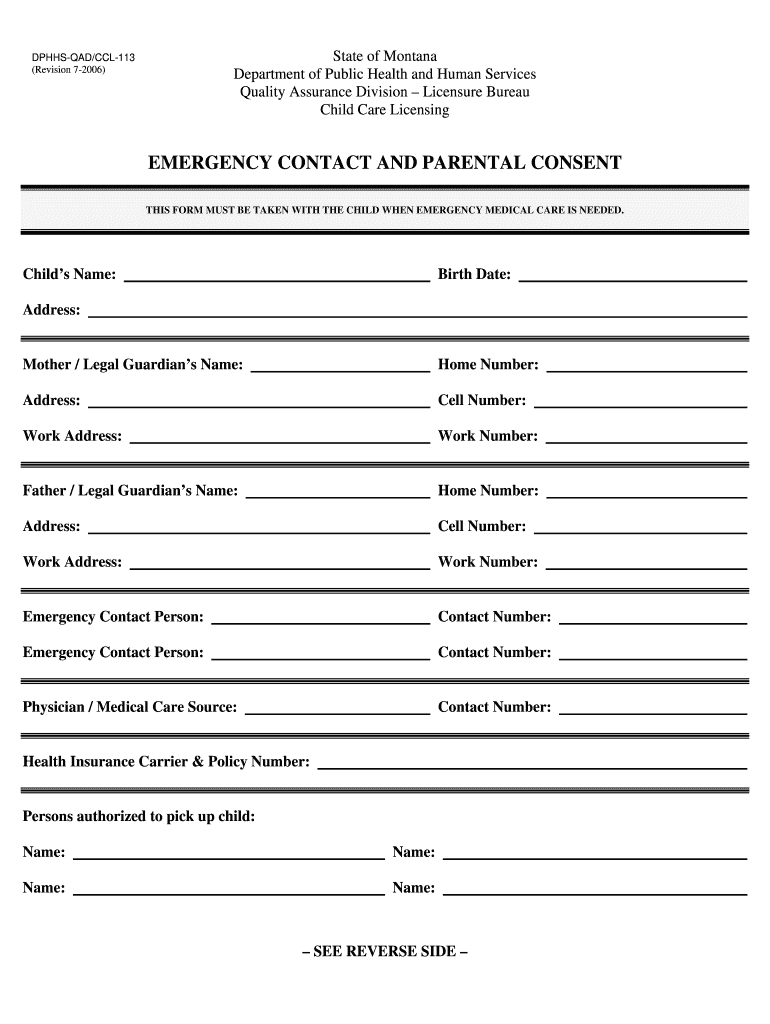
Montana Emergency Form


What is the Montana Emergency Form
The Montana Emergency Form is a critical document designed to facilitate communication and decision-making in urgent situations. It is primarily used for providing essential information about individuals' medical preferences, emergency contacts, and other vital details that may be required in case of an emergency. This form ensures that healthcare providers and emergency responders have access to necessary information to act swiftly and effectively.
How to use the Montana Emergency Form
Using the Montana Emergency Form involves several straightforward steps. First, individuals should gather relevant personal information, including medical history, allergies, and emergency contacts. Next, the form should be filled out completely, ensuring all sections are accurately completed. Once filled, it is crucial to keep the form in an easily accessible location, such as in a wallet or on a mobile device, so that it can be presented quickly in case of an emergency.
Steps to complete the Montana Emergency Form
Completing the Montana Emergency Form requires careful attention to detail. Follow these steps for accurate completion:
- Begin by entering your full name and contact information.
- Provide details about any existing medical conditions and allergies.
- List emergency contacts, including their relationship to you and their phone numbers.
- Include any specific medical directives or preferences regarding treatment.
- Review the form for accuracy and completeness before finalizing it.
Legal use of the Montana Emergency Form
The Montana Emergency Form is legally recognized as a valid document for conveying medical preferences and emergency contacts. It is essential to ensure that the form complies with state laws and regulations regarding medical directives. By adhering to legal standards, individuals can ensure that their wishes are respected in emergency situations, providing peace of mind for both themselves and their loved ones.
Key elements of the Montana Emergency Form
Key elements of the Montana Emergency Form include:
- Personal Information: Name, address, and contact details.
- Medical History: Information about existing health conditions and allergies.
- Emergency Contacts: Names and phone numbers of individuals to be contacted in emergencies.
- Medical Preferences: Specific instructions regarding treatment and care.
Form Submission Methods
The Montana Emergency Form can be submitted through various methods to ensure it is readily available when needed. Individuals may choose to keep a physical copy in a safe location or share a digital version with family members or healthcare providers. Additionally, some may opt to upload the form to a secure online storage service for easy access during emergencies.
Quick guide on how to complete montana emergency form
Effortlessly Complete Montana Emergency Form on Any Device
Digital document management has gained traction among companies and individuals alike. It serves as an excellent environmentally friendly substitute for traditional printed and signed papers, allowing you to easily access the appropriate form and securely keep it online. airSlate SignNow provides you with all the tools necessary to generate, modify, and electronically sign your documents promptly without any hold-ups. Handle Montana Emergency Form across any platform with airSlate SignNow's Android or iOS applications and enhance any document-related process today.
The Easiest Way to Modify and Electronically Sign Montana Emergency Form Effortlessly
- Find Montana Emergency Form and click Get Form to begin.
- Utilize the tools we offer to complete your document.
- Emphasize important sections of the documents or obscure sensitive information using tools specifically designed for that purpose by airSlate SignNow.
- Create your electronic signature with the Sign feature, which takes just seconds and holds the same legal validity as a conventional wet ink signature.
- Review all the details and press the Done button to save your modifications.
- Choose your preferred method to send your form, be it via email, text message (SMS), or invite link, or download it to your computer.
Eliminate concerns about lost or misplaced documents, tedious form hunting, or mistakes that necessitate printing new document copies. airSlate SignNow meets all your document management needs with just a few clicks from any device you choose. Modify and electronically sign Montana Emergency Form to ensure exceptional communication throughout the document preparation process with airSlate SignNow.
Create this form in 5 minutes or less
Create this form in 5 minutes!
How to create an eSignature for the montana emergency form
The best way to make an electronic signature for your PDF file online
The best way to make an electronic signature for your PDF file in Google Chrome
The best way to make an eSignature for signing PDFs in Gmail
How to generate an eSignature right from your mobile device
How to generate an electronic signature for a PDF file on iOS
How to generate an eSignature for a PDF on Android devices
People also ask
-
What is Montana emergency parental authorization?
Montana emergency parental authorization is a legal document that allows a parent or guardian to grant temporary custody and decision-making powers to another individual in case of emergencies. This document can be crucial when immediate decisions are needed about a child's healthcare or welfare.
-
How does airSlate SignNow facilitate the Montana emergency parental process?
airSlate SignNow streamlines the process of creating and signing the Montana emergency parental authorization by providing an easy-to-use digital platform. Users can quickly draft, send, and eSign documents electronically, ensuring that parents have access to essential legal tools when needed.
-
Is there a cost associated with using airSlate SignNow for Montana emergency parental documents?
airSlate SignNow offers a variety of pricing plans tailored to different needs, including options for families needing to create Montana emergency parental documents. The platform's cost-effective solutions make it accessible for users who require legal documentation without the hassle of traditional methods.
-
What features does airSlate SignNow provide for Montana emergency parental authorization?
Key features of airSlate SignNow include customizable templates, mobile signing capabilities, and secure cloud storage. These tools are particularly beneficial for drafting and managing Montana emergency parental authorizations, ensuring you can handle important matters on-the-go.
-
Are there any integrations available with airSlate SignNow for managing Montana emergency parental documents?
Yes, airSlate SignNow offers integrations with various applications that can enhance your workflow for handling Montana emergency parental documents. These integrations allow seamless connectivity with other tools, making the document management process efficient.
-
How can airSlate SignNow help in urgent situations requiring Montana emergency parental authorization?
In urgent situations needing Montana emergency parental authorization, airSlate SignNow allows for real-time collaboration and instant eSigning. This ensures that parents can swiftly manage custody arrangements and medical decisions in critical moments, minimizing delays.
-
What are the benefits of using airSlate SignNow for Montana emergency parental documents?
Utilizing airSlate SignNow for Montana emergency parental documents provides numerous benefits, such as reduced paperwork speed, enhanced security, and greater accessibility. Parents can ensure their legal authorization is always at hand and properly managed without the need for endless paper trails.
Get more for Montana Emergency Form
- Certificate of divorce civil union cu dissolution legal separation or annulment courts state nh form
- Work verification form
- New hampshire fishing game permanent crossbow permit form
- Njpdes form rf state of new jersey state nj
- Nj920510z form
- Rf fds form
- Tennessee reciprocity ems form
- Rda certificate sample 2008 form
Find out other Montana Emergency Form
- Can I eSignature West Virginia Lawers Cease And Desist Letter
- eSignature Alabama Plumbing Confidentiality Agreement Later
- How Can I eSignature Wyoming Lawers Quitclaim Deed
- eSignature California Plumbing Profit And Loss Statement Easy
- How To eSignature California Plumbing Business Letter Template
- eSignature Kansas Plumbing Lease Agreement Template Myself
- eSignature Louisiana Plumbing Rental Application Secure
- eSignature Maine Plumbing Business Plan Template Simple
- Can I eSignature Massachusetts Plumbing Business Plan Template
- eSignature Mississippi Plumbing Emergency Contact Form Later
- eSignature Plumbing Form Nebraska Free
- How Do I eSignature Alaska Real Estate Last Will And Testament
- Can I eSignature Alaska Real Estate Rental Lease Agreement
- eSignature New Jersey Plumbing Business Plan Template Fast
- Can I eSignature California Real Estate Contract
- eSignature Oklahoma Plumbing Rental Application Secure
- How Can I eSignature Connecticut Real Estate Quitclaim Deed
- eSignature Pennsylvania Plumbing Business Plan Template Safe
- eSignature Florida Real Estate Quitclaim Deed Online
- eSignature Arizona Sports Moving Checklist Now