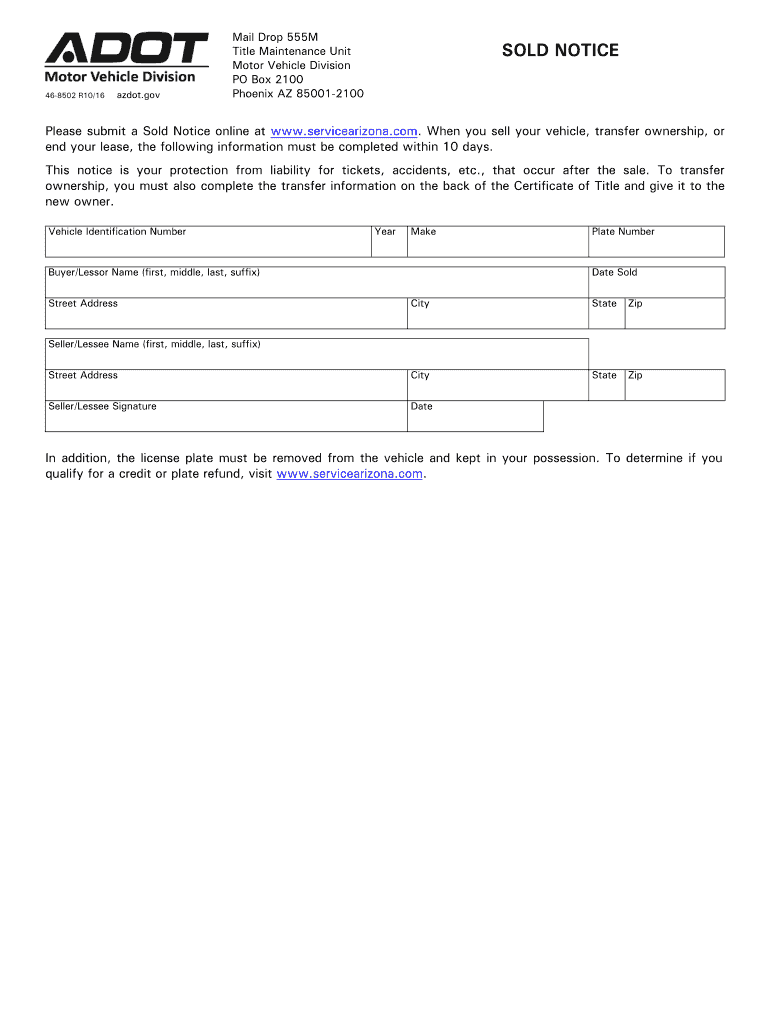
Arizona Sold Notice 2016


What is the Arizona Sold Notice
The Arizona Sold Notice is an official document required by the Arizona Department of Transportation (ADOT) when a vehicle is sold or transferred. This notice serves to inform the Motor Vehicle Division (MVD) about the change in ownership, ensuring that the previous owner is no longer held liable for the vehicle. It is an essential step in the vehicle transfer process, providing legal protection for both the seller and the buyer.
How to use the Arizona Sold Notice
To effectively use the Arizona Sold Notice, the seller must complete the form accurately, detailing the vehicle's information, including the Vehicle Identification Number (VIN), make, model, and year. Both the seller and the buyer should sign the notice, affirming the transaction. Once completed, the seller should submit the notice to the MVD, either online or by mail, to officially record the sale.
Steps to complete the Arizona Sold Notice
Completing the Arizona Sold Notice involves several straightforward steps:
- Obtain the Arizona Sold Notice form, which can be accessed online or at an MVD office.
- Fill in the required details, including the seller's and buyer's names, addresses, and the vehicle's information.
- Both parties must sign the document to validate the transaction.
- Submit the completed notice to the MVD, ensuring it is done within the specified time frame to avoid penalties.
Legal use of the Arizona Sold Notice
The Arizona Sold Notice is legally binding when completed and submitted according to state regulations. It protects the seller from future liabilities associated with the vehicle, such as traffic violations or accidents that may occur after the sale. Compliance with the legal requirements ensures that the notice is recognized by the MVD and holds up in legal situations.
Key elements of the Arizona Sold Notice
Important elements of the Arizona Sold Notice include:
- Seller and Buyer Information: Names and addresses of both parties involved in the sale.
- Vehicle Details: Make, model, year, and VIN of the vehicle being sold.
- Date of Sale: The date when the transaction took place.
- Signatures: Required signatures of both the seller and buyer to validate the notice.
Form Submission Methods (Online / Mail / In-Person)
The Arizona Sold Notice can be submitted through various methods to accommodate different preferences:
- Online: Submit the notice through the ADOT website for a quick and efficient process.
- By Mail: Send the completed form to the appropriate MVD office via postal service.
- In-Person: Visit an MVD office to submit the notice directly, allowing for immediate processing.
Quick guide on how to complete arizona sold notice
Complete Arizona Sold Notice effortlessly on any device
Digital document management has become increasingly popular among organizations and individuals. It offers an ideal eco-friendly substitute for conventional printed and signed paperwork, allowing you to access the appropriate forms and securely store them online. airSlate SignNow equips you with all the tools necessary to create, modify, and eSign your documents swiftly without delays. Manage Arizona Sold Notice on any platform using the airSlate SignNow Android or iOS applications and enhance any document-based workflow today.
How to modify and eSign Arizona Sold Notice with ease
- Locate Arizona Sold Notice and click on Get Form to begin.
- Utilize the tools we provide to fill out your document.
- Emphasize key sections of your documents or redact sensitive information using tools that airSlate SignNow offers specifically for that purpose.
- Create your signature with the Sign tool, which takes mere seconds and carries the same legal validity as a traditional handwritten signature.
- Verify the details and click on the Done button to save your changes.
- Choose your preferred method to submit your form, whether by email, text (SMS), invitation link, or download it to your computer.
Eliminate the worry of lost or misplaced files, tedious form searches, or errors that necessitate printing new document copies. airSlate SignNow meets your document management needs in just a few clicks from any device you prefer. Modify and eSign Arizona Sold Notice while ensuring effective communication at every stage of your form preparation process with airSlate SignNow.
Create this form in 5 minutes or less
Find and fill out the correct arizona sold notice
Create this form in 5 minutes!
How to create an eSignature for the arizona sold notice
The best way to create an eSignature for your PDF document online
The best way to create an eSignature for your PDF document in Google Chrome
The best way to make an electronic signature for signing PDFs in Gmail
The best way to make an eSignature from your smart phone
The way to generate an electronic signature for a PDF document on iOS
The best way to make an eSignature for a PDF file on Android OS
People also ask
-
What is a sold notice az mvd?
A sold notice az mvd is a notification you submit to the Arizona Motor Vehicle Division when you sell a vehicle. This form helps to protect both the seller and the buyer by officially recording the change of ownership. Using airSlate SignNow, you can quickly and securely eSign this important document.
-
How do I file a sold notice az mvd using airSlate SignNow?
Filing a sold notice az mvd is simple with airSlate SignNow. Once you’ve created your document, you can easily fill it out and eSign it directly on our platform. After signing, you can submit it electronically or print it to mail to the MVD.
-
Is there a fee to use airSlate SignNow for sold notice az mvd?
airSlate SignNow offers various pricing plans, starting with a free trial that allows you to test our features. For filed documents like sold notice az mvd, you may find our pricing competitive and budget-friendly, especially as it eliminates the need for paper-based processes.
-
What are the benefits of using airSlate SignNow for sold notice az mvd?
Using airSlate SignNow for sold notice az mvd ensures a streamlined and secure process. Our solution saves you time, reduces paper waste, and allows for fast transaction completion. Plus, eSigning provides a legal and binding record of the sale.
-
Can I track the status of my sold notice az mvd submission?
Yes, airSlate SignNow allows you to track the status of your sold notice az mvd submission. After you eSign your notice, you will receive notifications regarding its progress, ensuring you stay informed throughout the process.
-
Does airSlate SignNow integrate with other tools for managing sold notice az mvd?
Absolutely! airSlate SignNow integrates seamlessly with various productivity tools and CRM systems, making it easy to manage your sold notice az mvd alongside other documents. This integration helps enhance your workflow and keeps all your important documents organized.
-
What types of documents can I use airSlate SignNow for besides sold notice az mvd?
In addition to sold notice az mvd, airSlate SignNow supports various document types, including contracts, agreements, and forms. Our platform is versatile and can cater to any business that requires secure digital signatures and document management.
Get more for Arizona Sold Notice
- 2091 sellers bdisclosureb v7 09 sampleqxp real estate license form
- Dh4012 application for septage disposal service permit form
- Florida biomedical permit 2009 2019 form
- Rn lpn exemption application 1212 florida department of health form
- Ctc one card replacement request chattahoochee technical chattahoocheetech form
- Fsm application form
- Venue contract form
- Quickbooks check request form
Find out other Arizona Sold Notice
- eSign West Virginia Police Lease Agreement Online
- eSign Wyoming Sports Residential Lease Agreement Online
- How Do I eSign West Virginia Police Quitclaim Deed
- eSignature Arizona Banking Moving Checklist Secure
- eSignature California Banking Warranty Deed Later
- eSignature Alabama Business Operations Cease And Desist Letter Now
- How To eSignature Iowa Banking Quitclaim Deed
- How To eSignature Michigan Banking Job Description Template
- eSignature Missouri Banking IOU Simple
- eSignature Banking PDF New Hampshire Secure
- How Do I eSignature Alabama Car Dealer Quitclaim Deed
- eSignature Delaware Business Operations Forbearance Agreement Fast
- How To eSignature Ohio Banking Business Plan Template
- eSignature Georgia Business Operations Limited Power Of Attorney Online
- Help Me With eSignature South Carolina Banking Job Offer
- eSignature Tennessee Banking Affidavit Of Heirship Online
- eSignature Florida Car Dealer Business Plan Template Myself
- Can I eSignature Vermont Banking Rental Application
- eSignature West Virginia Banking Limited Power Of Attorney Fast
- eSignature West Virginia Banking Limited Power Of Attorney Easy