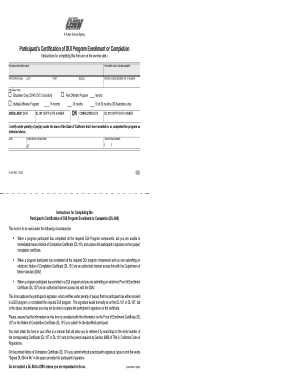
Dl 804 Form


What is the DL 804?
The DL 804 is a form used in California for individuals participating in the DUI program. This document is essential for those who have been convicted of driving under the influence and are required to complete a state-approved DUI program as part of their sentencing. The form serves as a record of enrollment and progress within the program, ensuring compliance with legal requirements set forth by the California Department of Motor Vehicles (DMV).
How to Obtain the DL 804
To obtain the DL 804 form, individuals can visit the California DMV website or contact their local DMV office. The form is typically available online for download or can be requested directly from the DMV. It is important to ensure that the correct version of the form is used, as updates may occur. Additionally, individuals may need to provide personal information, such as their driver's license number and details regarding their DUI conviction, to successfully acquire the form.
Steps to Complete the DL 804
Completing the DL 804 involves several key steps:
- Gather necessary personal information, including your full name, address, and driver's license number.
- Fill out the required sections of the form accurately, ensuring all information is correct.
- Sign and date the form to validate your enrollment in the DUI program.
- Submit the completed form to the designated DMV office or program administrator as instructed.
Following these steps carefully will help ensure that your enrollment in the DUI program is processed smoothly.
Legal Use of the DL 804
The DL 804 is legally binding when completed and submitted according to California state laws. It is crucial for participants to understand that submitting this form is part of fulfilling their legal obligations following a DUI conviction. The form must be filled out accurately and submitted in a timely manner to avoid penalties or complications with the DMV.
Eligibility Criteria for the DUI Program
Eligibility for the California DUI program, as indicated by the DL 804, typically requires that the individual has been convicted of a DUI offense. Additional criteria may include:
- First-time DUI offenders may qualify for a shorter program duration.
- Repeat offenders may be required to complete a longer program.
- Individuals must not have any pending DUI charges or other legal issues that would affect their enrollment.
It is advisable to check with the DMV or a legal professional for specific eligibility requirements based on individual circumstances.
Form Submission Methods
The DL 804 can be submitted through various methods, depending on the instructions provided by the DMV or the DUI program administrator. Common submission methods include:
- Online submission through the DMV's official website.
- Mailing the completed form to the appropriate DMV office.
- In-person submission at a local DMV branch or DUI program facility.
Choosing the correct submission method is essential to ensure that the form is received and processed without delays.
Quick guide on how to complete dl 804
Complete Dl 804 effortlessly on any device
Digital document management has gained traction among businesses and individuals alike. It serves as an ideal environmentally friendly alternative to conventional printed and signed documents, allowing you to find the right form and securely store it online. airSlate SignNow equips you with all the tools necessary to create, modify, and eSign your documents swiftly without delays. Manage Dl 804 on any platform using airSlate SignNow's Android or iOS applications and enhance any documentation process today.
How to modify and eSign Dl 804 with ease
- Find Dl 804 and click Get Form to begin.
- Utilize the tools we provide to complete your form.
- Emphasize pertinent sections of the documents or obscure sensitive information with tools provided by airSlate SignNow specifically for that purpose.
- Create your electronic signature using the Sign tool, which takes seconds and carries the same legal status as a traditional handwritten signature.
- Review all the details and click the Done button to save your changes.
- Select how you wish to submit your form, via email, text message (SMS), invitation link, or download it to your computer.
Eliminate the worry of lost or misplaced documents, tedious form searching, or errors that necessitate printing new copies. airSlate SignNow addresses your document management needs in just a few clicks from any device of your choice. Modify and eSign Dl 804 and ensure outstanding communication at every stage of your document preparation process with airSlate SignNow.
Create this form in 5 minutes or less
Create this form in 5 minutes!
How to create an eSignature for the dl 804
The way to generate an eSignature for a PDF file online
The way to generate an eSignature for a PDF file in Google Chrome
How to create an electronic signature for signing PDFs in Gmail
How to generate an eSignature right from your mobile device
The way to create an eSignature for a PDF file on iOS
How to generate an eSignature for a PDF on Android devices
People also ask
-
What is the California DUI program and how does it work?
The California DUI program is designed to help individuals who have been convicted of driving under the influence. It typically includes educational classes and community service, aimed at preventing future offenses. Participants must complete the program within a specified timeframe, meeting all requirements set by the court.
-
How can airSlate SignNow assist with the California DUI program documentation?
airSlate SignNow streamlines the completion and signing of required documents for the California DUI program. With our platform, you can easily send documents to participants, track their progress, and ensure that all forms are signed electronically. This saves time and reduces the hassle of paperwork, making compliance more efficient.
-
What are the costs associated with the California DUI program?
The costs of the California DUI program can vary depending on the provider and location. Generally, you can expect fees for enrollment, educational materials, and any additional assessments. Using airSlate SignNow can help reduce overhead costs by simplifying document management and communication.
-
Are there any benefits to using airSlate SignNow for the California DUI program?
Certainly! Using airSlate SignNow for the California DUI program offers benefits such as time savings, improved accuracy, and secure document handling. Our platform allows for easy eSignatures and tracking of completed courses, ensuring compliance with all necessary requirements effortlessly.
-
What features does airSlate SignNow provide for managing California DUI program documents?
airSlate SignNow offers several key features for managing California DUI program documents, including customizable templates, real-time tracking, and secure cloud storage. These features simplify the signing process and allow for easy collaboration among all parties involved. Additionally, you can set reminders for document deadlines.
-
Can airSlate SignNow integrate with other tools for the California DUI program?
Yes, airSlate SignNow integrates seamlessly with various tools and platforms, enhancing workflow efficiency for the California DUI program. Whether you are using CRM systems, accounting software, or management platforms, our integrations keep your data synchronized and make document handling more streamlined.
-
Is it easy to access airSlate SignNow for California DUI program participants?
Absolutely! AirSlate SignNow is user-friendly and accessible on multiple devices, making it convenient for California DUI program participants to complete their documentation. Whether they are on a desktop or mobile device, they can sign and submit documents anytime, anywhere, ensuring compliance with their program requirements.
Get more for Dl 804
- Blank signature card apple bank form
- Baker college high school self certification form
- Nada39s fair credit compliance policy amp program national bb cadaopenroad form
- Baltimore city public schools domicile shared disclosure form
- Baltimore city public schools sst form
- First aid log bsaseabase form
- 430 310 form
- Small biz application e risk services form
Find out other Dl 804
- How Do I eSign Hawaii Non-Profit PDF
- How To eSign Hawaii Non-Profit Word
- How Do I eSign Hawaii Non-Profit Presentation
- How Do I eSign Maryland Non-Profit Word
- Help Me With eSign New Jersey Legal PDF
- How To eSign New York Legal Form
- How Can I eSign North Carolina Non-Profit Document
- How To eSign Vermont Non-Profit Presentation
- How Do I eSign Hawaii Orthodontists PDF
- How Can I eSign Colorado Plumbing PDF
- Can I eSign Hawaii Plumbing PDF
- How Do I eSign Hawaii Plumbing Form
- Can I eSign Hawaii Plumbing Form
- How To eSign Hawaii Plumbing Word
- Help Me With eSign Hawaii Plumbing Document
- How To eSign Hawaii Plumbing Presentation
- How To eSign Maryland Plumbing Document
- How Do I eSign Mississippi Plumbing Word
- Can I eSign New Jersey Plumbing Form
- How Can I eSign Wisconsin Plumbing PPT