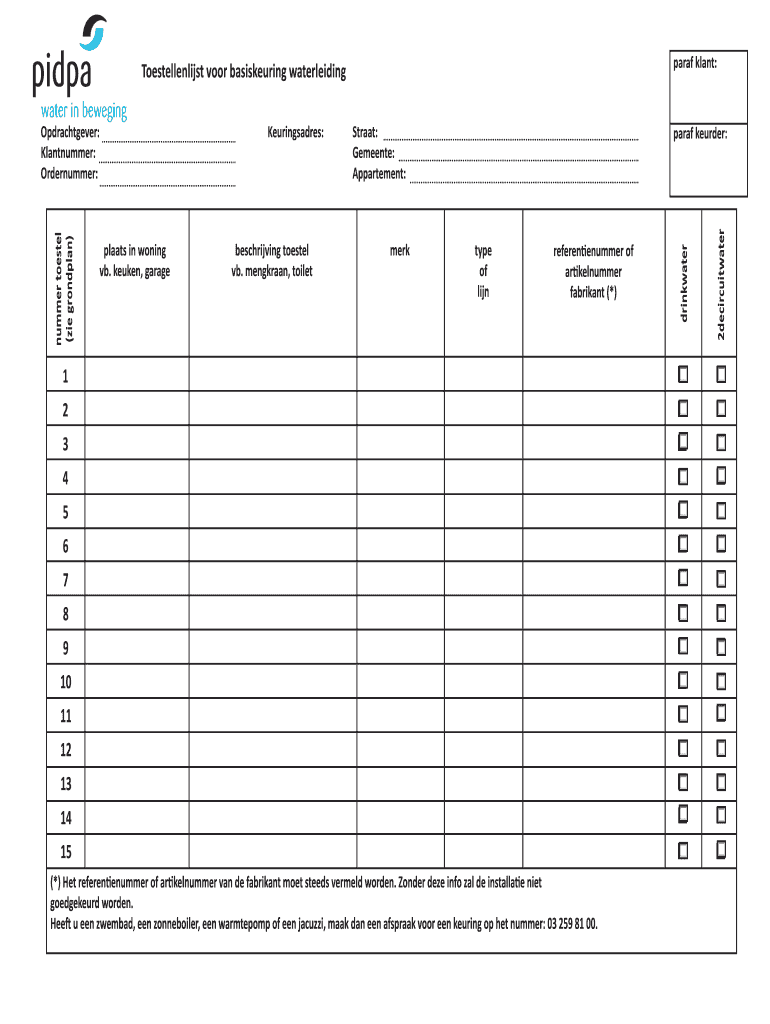
Pidpa Toestellenlijst Form


What is the Pidpa Toestellenlijst
The Pidpa toestellenlijst is a formal document used primarily in the context of water quality and safety assessments. It serves as a comprehensive list detailing various devices and installations that require inspection and approval to ensure compliance with health and safety regulations. This list is crucial for organizations and individuals involved in water management and related fields, as it outlines the necessary equipment that must meet specific standards. Understanding the Pidpa toestellenlijst is essential for maintaining regulatory compliance and ensuring the safety of water systems.
How to use the Pidpa Toestellenlijst
Using the Pidpa toestellenlijst involves several steps to ensure accurate completion and compliance with regulations. First, familiarize yourself with the list of devices included in the document. Each entry typically includes details about the type of equipment, its purpose, and the necessary inspections required. Next, gather all relevant information and documentation related to the devices you are assessing. This may include installation dates, maintenance records, and previous inspection results. Once you have compiled the necessary data, you can fill out the toestellenlijst, ensuring that all required fields are completed accurately.
Steps to complete the Pidpa Toestellenlijst
Completing the Pidpa toestellenlijst requires a systematic approach to ensure all information is captured correctly. Follow these steps:
- Review the list of devices to understand what is required.
- Collect all relevant documentation for each device.
- Fill out the form with accurate details, including device specifications and inspection dates.
- Double-check all entries for accuracy and completeness.
- Submit the completed form according to the specified submission methods.
Legal use of the Pidpa Toestellenlijst
The legal use of the Pidpa toestellenlijst is governed by various regulations that ensure the safety and compliance of water systems. It is essential to adhere to these regulations when filling out and submitting the list. Electronic signatures and submissions are often accepted, provided they meet the legal standards set forth by relevant authorities. Utilizing a trusted eSignature solution can enhance the legal validity of your submissions, ensuring that all parties involved recognize the document as binding and compliant with applicable laws.
Key elements of the Pidpa Toestellenlijst
Several key elements make up the Pidpa toestellenlijst, which are vital for its effective use:
- Device Identification: Each device must be clearly identified, including its type and function.
- Inspection Requirements: The list outlines the necessary inspections and their frequency.
- Compliance Standards: Each entry must meet specific health and safety standards as dictated by regulatory bodies.
- Documentation: Supporting documents must be included to validate the information provided.
Who Issues the Form
The Pidpa toestellenlijst is typically issued by local or state regulatory agencies responsible for water quality and safety. These agencies set the standards for compliance and oversee the inspection processes. It is important to check with the relevant authority in your area to ensure you are using the most current version of the form and to understand any specific requirements that may apply.
Quick guide on how to complete pidpa toestellenlijst
Complete Pidpa Toestellenlijst effortlessly on any gadget
Digital document management has gained signNow traction among businesses and individuals alike. It serves as an ideal eco-friendly alternative to traditional printed and signed files, allowing you to access the correct format and safely archive it online. airSlate SignNow provides all the tools necessary to create, modify, and electronically sign your documents swiftly and without interruptions. Manage Pidpa Toestellenlijst on any device with airSlate SignNow's Android or iOS applications and enhance any document-related task today.
The simplest method to modify and electronically sign Pidpa Toestellenlijst without hassle
- Obtain Pidpa Toestellenlijst and then click Get Form to initiate.
- Utilize the tools we offer to complete your document.
- Highlight pertinent sections of the documents or obscure sensitive data with tools provided by airSlate SignNow specifically for that purpose.
- Create your signature using the Sign tool, which takes mere seconds and carries the same legal validity as a conventional wet ink signature.
- Review all information and then click on the Done button to save your adjustments.
- Choose your preferred method of delivering your form, whether by email, text message (SMS), invitation link, or download it to your computer.
Say goodbye to lost or misplaced documents, tedious form searching, or mistakes that necessitate printing new document copies. airSlate SignNow addresses all your document management needs in just a few clicks from any device you prefer. Modify and electronically sign Pidpa Toestellenlijst and ensure excellent communication at any stage of your form preparation process with airSlate SignNow.
Create this form in 5 minutes or less
Create this form in 5 minutes!
How to create an eSignature for the pidpa toestellenlijst
The way to generate an electronic signature for a PDF document in the online mode
The way to generate an electronic signature for a PDF document in Chrome
The way to generate an eSignature for putting it on PDFs in Gmail
The way to create an electronic signature right from your mobile device
The best way to make an eSignature for a PDF document on iOS devices
The way to create an electronic signature for a PDF on Android devices
People also ask
-
What is basiskeuring and how does airSlate SignNow facilitate it?
Basiskeuring refers to the foundational verification process often required in document workflows. With airSlate SignNow, you can easily create, send, and eSign documents that adhere to basiskeuring standards, streamlining the verification process for your business.
-
Is there a cost associated with using airSlate SignNow for basiskeuring?
Yes, airSlate SignNow offers flexible pricing plans that can accommodate your need for basiskeuring services. By evaluating your organization's size and requirements, you can choose a plan that is both cost-effective and tailored to your basiskeuring document management needs.
-
What features does airSlate SignNow offer for basiskeuring?
airSlate SignNow provides numerous features for basiskeuring, including customizable templates, automated workflows, and secure eSigning. These features can enhance your document processes while ensuring that all required basiskeuring requirements are met efficiently.
-
How does airSlate SignNow ensure security for basiskeuring documents?
Security is a top priority for airSlate SignNow when handling basiskeuring documents. Our platform uses advanced encryption methods and compliance with industry standards to protect your documents during the signing and storage processes.
-
Can I integrate airSlate SignNow with other tools for basiskeuring?
Absolutely! airSlate SignNow supports integrations with many popular applications and software, enhancing its functionality for basiskeuring. This allows you to streamline your workflow and connect with tools that your team already uses.
-
What are the benefits of using airSlate SignNow for basiskeuring?
Using airSlate SignNow for basiskeuring helps to improve operational efficiency, reduce document processing time, and increase accuracy in signing. Additionally, our user-friendly interface ensures that your team can easily manage their documents with minimal training.
-
How do I get started with airSlate SignNow for basiskeuring?
Getting started with airSlate SignNow for basiskeuring is simple. Create an account on our platform, choose the required features that fit your basiskeuring needs, and start crafting your document workflows right away with our intuitive tools.
Get more for Pidpa Toestellenlijst
- Transcript request form pdf 29kb durham college
- To download the pretrial statement franklin county court of drj fccourts form
- Ptax 342 r 2015 2019 form
- Td direct investing letter of direction transfer of cashsecurities to related third party a letter of direction for a related form
- Ups authorization form
- Nomad radiation safety program guide unc school of dentistry dentistry unc form
- My access mta for direct deposit form
- Notoryorg pan 82 form
Find out other Pidpa Toestellenlijst
- How Can I Electronic signature Texas Rental house lease agreement
- eSignature Alabama Trademark License Agreement Secure
- Electronic signature Maryland Rental agreement lease Myself
- How To Electronic signature Kentucky Rental lease agreement
- Can I Electronic signature New Hampshire Rental lease agreement forms
- Can I Electronic signature New Mexico Rental lease agreement forms
- How Can I Electronic signature Minnesota Rental lease agreement
- Electronic signature Arkansas Rental lease agreement template Computer
- Can I Electronic signature Mississippi Rental lease agreement
- Can I Electronic signature Missouri Rental lease contract
- Electronic signature New Jersey Rental lease agreement template Free
- Electronic signature New Jersey Rental lease agreement template Secure
- Electronic signature Vermont Rental lease agreement Mobile
- Electronic signature Maine Residential lease agreement Online
- Electronic signature Minnesota Residential lease agreement Easy
- Electronic signature Wyoming Rental lease agreement template Simple
- Electronic signature Rhode Island Residential lease agreement Online
- Electronic signature Florida Rental property lease agreement Free
- Can I Electronic signature Mississippi Rental property lease agreement
- Can I Electronic signature New York Residential lease agreement form