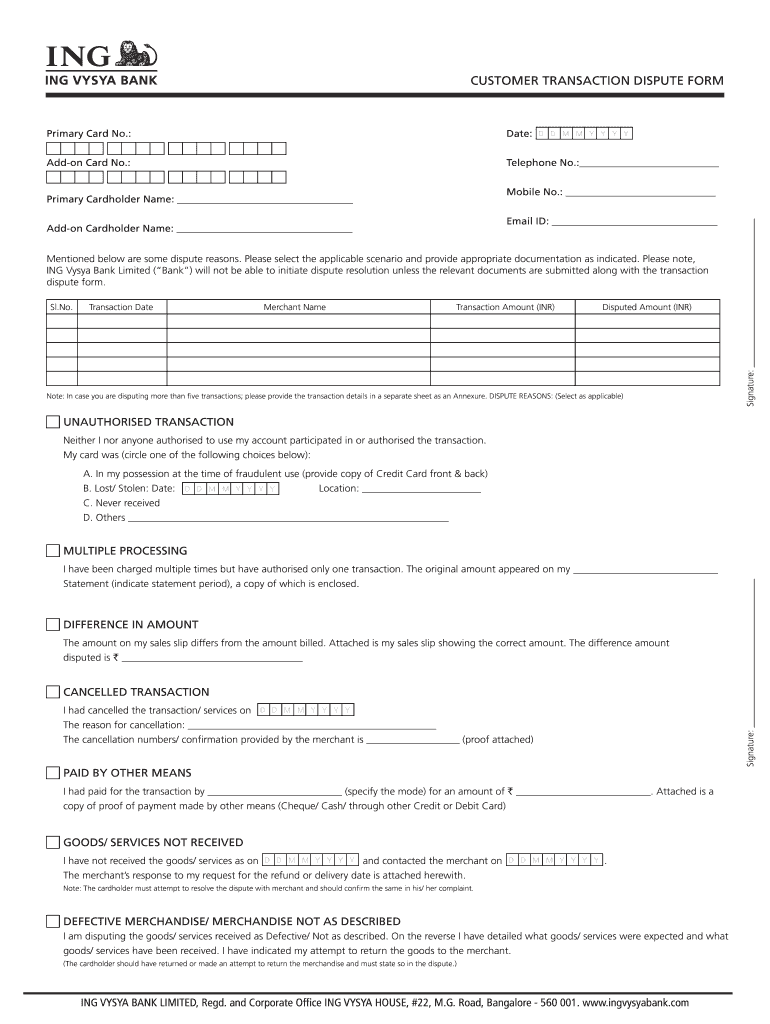
Kotak Mahindra Charge Dispute Form


Understanding the Kotak Mahindra Charge Dispute Form
The Kotak Mahindra Charge Dispute Form is a crucial document for customers who wish to contest a charge on their account. This form allows users to formally report discrepancies or unauthorized transactions. By submitting this form, customers initiate a review process that aims to resolve their concerns regarding specific charges. It is essential for individuals to understand the purpose of this form and the implications it carries in terms of dispute resolution.
Steps to Complete the Kotak Mahindra Charge Dispute Form
Completing the Kotak Mahindra Charge Dispute Form involves several key steps to ensure accuracy and compliance. First, gather all relevant information, including account details and transaction specifics. Next, clearly describe the nature of the dispute, providing any necessary supporting documentation. After filling out the form, review it for completeness and accuracy before submission. This careful approach helps facilitate a smoother resolution process.
Required Documents for the Charge Dispute Process
When submitting the Kotak Mahindra Charge Dispute Form, certain documents may be required to support your claim. Typically, these include a copy of your account statement highlighting the disputed charge, any correspondence related to the transaction, and identification verification. Ensuring that you have all necessary documentation ready can significantly expedite the review process and enhance the likelihood of a favorable outcome.
Legal Use of the Kotak Mahindra Charge Dispute Form
The Kotak Mahindra Charge Dispute Form is legally binding once submitted. It serves as an official request for the bank to investigate the disputed charge. Understanding the legal implications of this form is vital, as it may affect your rights and responsibilities regarding the transaction in question. Customers should be aware that false claims may lead to penalties, making it essential to provide accurate information.
Form Submission Methods
Customers can submit the Kotak Mahindra Charge Dispute Form through various methods, ensuring flexibility based on individual preferences. The primary submission methods include online submission via the bank's official website, mailing the completed form to the designated address, or visiting a local branch in person. Each method offers distinct advantages, such as convenience or direct interaction with bank representatives.
Examples of Using the Kotak Mahindra Charge Dispute Form
Real-life scenarios can illustrate the application of the Kotak Mahindra Charge Dispute Form. For instance, if a customer notices a charge for a service not rendered or an incorrect billing amount, they can utilize this form to formally dispute the charge. Another example includes unauthorized transactions resulting from fraud, where the form serves as a critical tool in seeking resolution and potential reimbursement.
Quick guide on how to complete customer dispute form kotak mahindra bank
Prepare Kotak Mahindra Charge Dispute Form effortlessly on any gadget
Online document management has become increasingly popular among businesses and individuals. It offers an excellent environmentally friendly substitute to traditional printed and signed documents, as you can easily locate the correct form and securely keep it online. airSlate SignNow equips you with all the resources necessary to create, modify, and eSign your documents rapidly without any delays. Manage Kotak Mahindra Charge Dispute Form on any device using airSlate SignNow's Android or iOS applications and streamline any document-based workflow today.
How to alter and eSign Kotak Mahindra Charge Dispute Form without any hassle
- Obtain Kotak Mahindra Charge Dispute Form and click on Get Form to begin.
- Utilize the features we offer to complete your form.
- Mark important sections of the documents or conceal sensitive information with the tools that airSlate SignNow provides specifically for that purpose.
- Create your signature using the Sign tool, which only takes seconds and carries the same legal validity as a conventional wet ink signature.
- Review the information and click on the Done button to save your adjustments.
- Select how you wish to submit your form, whether by email, SMS, or invitation link, or download it to your computer.
Forget about lost or misplaced files, tedious form searches, or errors that require you to print new document copies. airSlate SignNow meets your document management needs in just a few clicks from any device you choose. Modify and eSign Kotak Mahindra Charge Dispute Form and guarantee excellent communication at every stage of the form preparation process with airSlate SignNow.
Create this form in 5 minutes or less
FAQs
-
How can I Customer Care no...62.06.81.87.75...@.. Kotak Mahindra Bank?
Ask Keya about Debit or Credit Card.For assistance, call our Phone Banking at 1860-266-2666 or, 1860-266-0811 if you are an 811 customer.Be it an enquiry, feedback or a simple suggestion, write to us & we'll get back to you.You are never too far away from quick, efficient banking services.
-
Why doesn’t Kotak Mahindra Bank provide a photo attested bank passbook to its customers?
Passbook is avoided in private sector bank due to digitalization.And photo is neither required in statement nor in passbook for any purpose . Its just a word of mouth spread by people that its required. So be digitalized. Use net banking more.-champ
-
How Customer care no.7O61 78 24O3..@ I change my mobile number in a Kotak Mahindra Bank?
There are 3 options :Through Mobile application. (Android phone)Through net bankingIn above 2 steps, you have to slect profile option and then select edit option mentioned besides your mobile number.Update mobile number accordinglyNote : you will not allowed to update any information for 7 working days if you have recently change password of mobile application as well as net banking3) Visit nearest be branch and give application for the same with necessary detail.
-
How does it feel like being a customer in private bank like ICICI, Axis, HDFC and Kotak Mahindra?
The convenience of superior customer services and receptiveness to your issues are the key differentiator. You can shout at an executive and yet they will still signNow out to solve any problems.Picture this in state run banks where you still are made to feel as if you have entered a government office. Though they also assist you in terms of any impending problems or issues but try being impatient with them!Having said this but the cost of services that you tend to pay for in private banks are way higher than state run. Atleast the state banks do not pinch your pocket.So it all boils down to choosing between Superior services or Cost Effective.
-
How can I deposit an Indian Overseas bank cheque to my Kotak Mahindra bank account?
If the cheque is already on your name and has been made an account payee then just write in your Account Number, Name & Contact Number at the back of it and leave it in a Drop Box in a branch office and the cheque will be credited in your account within 2–3 Days if the account holder of the cheque has an adequate amount in his Bank Account.
-
How much time will it take to convert a Kotak Mahindra salary account to savings?
If there is no salary credit for 2 consecutive months then your salary account will be automatically converted to savings accounts of Rs 10000 AMB
-
How to decide my bank name city and state if filling out a form, if the bank is a national bank?
Somewhere on that form should be a blank for routing number and account number. Those are available from your check and/or your bank statements. If you can't find them, call the bank and ask or go by their office for help with the form. As long as those numbers are entered correctly, any error you make in spelling, location or naming should not influence the eventual deposit into your proper account.
-
How do I find out my Kotak Mahindra bank account details without a card or passbook?62.06.81.87.75
CRN is a Customer ID, if you want to know your CRN when you don't have debit card or passbook, you just need to send an SMS from your registered mobile number to get your CRNType “CRN” and send to 9971056767 (charges apply)After sending an SMS you will receive reply message containing your CRN.
Create this form in 5 minutes!
How to create an eSignature for the customer dispute form kotak mahindra bank
How to make an eSignature for your Customer Dispute Form Kotak Mahindra Bank online
How to create an electronic signature for your Customer Dispute Form Kotak Mahindra Bank in Chrome
How to generate an electronic signature for signing the Customer Dispute Form Kotak Mahindra Bank in Gmail
How to make an eSignature for the Customer Dispute Form Kotak Mahindra Bank from your smartphone
How to make an eSignature for the Customer Dispute Form Kotak Mahindra Bank on iOS
How to generate an electronic signature for the Customer Dispute Form Kotak Mahindra Bank on Android
People also ask
-
What is a kotak chargeback form?
A kotak chargeback form is a document used by customers to initiate a chargeback request with Kotak Mahindra Bank. This form provides the necessary information for the bank to investigate and potentially reverse a transaction. Completing a kotak chargeback form ensures that your request is properly filed and handled.
-
How can I access the kotak chargeback form?
You can access the kotak chargeback form through the official Kotak Mahindra Bank website or by visiting a local bank branch. Some online banking options may also provide a downloadable version of the form. Ensure that you fill it out accurately to avoid any processing delays.
-
What information do I need to fill out the kotak chargeback form?
To complete the kotak chargeback form, you will need your transaction details, such as the date of the transaction, amount, and merchant name. Additionally, you will need to provide your account details and a valid reason for the chargeback request. Gather all necessary information beforehand to streamline the process.
-
Are there any fees associated with submitting a kotak chargeback form?
Typically, submitting a kotak chargeback form does not incur any fees; however, it’s advisable to check with Kotak Mahindra Bank for any updates regarding their policy. They may charge a fee if the chargeback request is found to be invalid or if the investigation requires additional processing. Always read the fine print to understand any potential charges.
-
What is the process for submitting a kotak chargeback form?
To submit a kotak chargeback form, fill it out completely and accurately, then submit it either online or at a bank branch. After submission, the bank will investigate your claim, which can take several days to weeks. You will receive updates on the status of your chargeback request throughout the process.
-
How long does it take to process a kotak chargeback form?
The processing time for a kotak chargeback form can vary but generally takes between 30 to 90 days. This timeframe includes the bank's investigation and resolution of your request. Stay in communication with Kotak Mahindra Bank to receive updates on your chargeback status.
-
Can I track my kotak chargeback form request status?
Yes, you can track the status of your kotak chargeback form request by contacting Kotak Mahindra Bank’s customer service or checking your online banking account. They should provide you with information regarding the current status of your chargeback request. Be prepared to provide relevant details such as your transaction number.
Get more for Kotak Mahindra Charge Dispute Form
Find out other Kotak Mahindra Charge Dispute Form
- How To Electronic signature New Jersey Education Permission Slip
- Can I Electronic signature New York Education Medical History
- Electronic signature Oklahoma Finance & Tax Accounting Quitclaim Deed Later
- How To Electronic signature Oklahoma Finance & Tax Accounting Operating Agreement
- Electronic signature Arizona Healthcare / Medical NDA Mobile
- How To Electronic signature Arizona Healthcare / Medical Warranty Deed
- Electronic signature Oregon Finance & Tax Accounting Lease Agreement Online
- Electronic signature Delaware Healthcare / Medical Limited Power Of Attorney Free
- Electronic signature Finance & Tax Accounting Word South Carolina Later
- How Do I Electronic signature Illinois Healthcare / Medical Purchase Order Template
- Electronic signature Louisiana Healthcare / Medical Quitclaim Deed Online
- Electronic signature Louisiana Healthcare / Medical Quitclaim Deed Computer
- How Do I Electronic signature Louisiana Healthcare / Medical Limited Power Of Attorney
- Electronic signature Maine Healthcare / Medical Letter Of Intent Fast
- How To Electronic signature Mississippi Healthcare / Medical Month To Month Lease
- Electronic signature Nebraska Healthcare / Medical RFP Secure
- Electronic signature Nevada Healthcare / Medical Emergency Contact Form Later
- Electronic signature New Hampshire Healthcare / Medical Credit Memo Easy
- Electronic signature New Hampshire Healthcare / Medical Lease Agreement Form Free
- Electronic signature North Dakota Healthcare / Medical Notice To Quit Secure