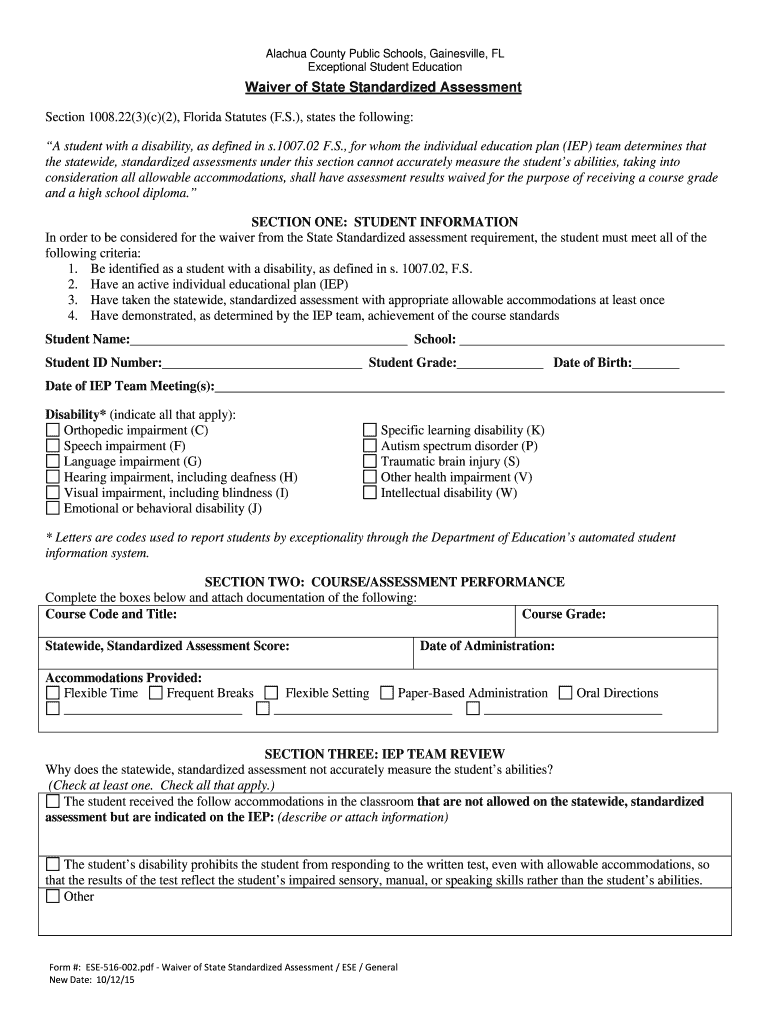
Alachua County Public Schools, Gainesville, FL 2015


What is the Alachua County Public Schools, Gainesville, FL
The Alachua County Public Schools system in Gainesville, Florida, serves the educational needs of students from kindergarten through high school. It encompasses a diverse range of schools, including elementary, middle, and high schools, providing a comprehensive curriculum designed to foster academic excellence and personal growth. The district emphasizes inclusivity and strives to create a supportive environment for all students, ensuring access to quality education regardless of background or ability.
How to use the Alachua County Public Schools, Gainesville, FL
Using the Alachua County Public Schools system involves understanding the enrollment process, accessing resources, and participating in school activities. Parents and guardians can enroll their children by completing the necessary forms, which may include proof of residency and previous school records. The district also offers various programs and services, such as special education and extracurricular activities, to enhance the educational experience. Staying informed about school events and communications is crucial for maximizing involvement in your child's education.
Steps to complete the Alachua County Public Schools, Gainesville, FL
Completing the necessary forms for Alachua County Public Schools requires several steps:
- Gather required documentation, including proof of residency and immunization records.
- Visit the official district website to access the enrollment forms.
- Fill out the forms accurately, ensuring all information is complete.
- Submit the forms online or in person at the designated school or district office.
- Follow up to confirm enrollment and receive additional information regarding school schedules and orientation.
Legal use of the Alachua County Public Schools, Gainesville, FL
The legal use of forms related to Alachua County Public Schools is governed by state and federal regulations. It is essential to ensure that all submitted documents comply with the Family Educational Rights and Privacy Act (FERPA) and other relevant laws. This ensures that student information is handled appropriately and protects the rights of students and their families. Understanding these legal frameworks helps maintain the integrity of the educational process and safeguards personal data.
Required Documents
To enroll a student in Alachua County Public Schools, several documents are typically required:
- Proof of residency, such as a utility bill or lease agreement.
- Birth certificate or other proof of age.
- Immunization records, showing compliance with state vaccination requirements.
- Previous school records, if applicable, including report cards and transcripts.
Form Submission Methods (Online / Mail / In-Person)
Forms for Alachua County Public Schools can be submitted through various methods to accommodate different preferences:
- Online: Many forms can be completed and submitted electronically through the district's official website.
- Mail: Parents may choose to print forms and send them via postal mail to the appropriate school or district office.
- In-Person: Forms can also be filled out and submitted directly at the school or district office during regular business hours.
Quick guide on how to complete alachua county public schools gainesville fl
Complete Alachua County Public Schools, Gainesville, FL seamlessly on any device
Digital document management has become favored by businesses and individuals alike. It offers an ideal eco-friendly substitute for conventional printed and signed papers, as you can locate the correct form and safely store it online. airSlate SignNow equips you with all the resources required to create, modify, and eSign your documents swiftly without inconveniences. Manage Alachua County Public Schools, Gainesville, FL on any device using airSlate SignNow's Android or iOS applications and enhance any document-centric operation today.
How to modify and eSign Alachua County Public Schools, Gainesville, FL effortlessly
- Locate Alachua County Public Schools, Gainesville, FL and click on Get Form to begin.
- Utilize the tools we provide to complete your document.
- Emphasize pertinent sections of your documents or obscure sensitive details using tools that airSlate SignNow specifically offers for this purpose.
- Generate your eSignature with the Sign tool, which takes mere seconds and carries the same legal validity as a traditional ink signature.
- Review all the details and click on the Done button to save your modifications.
- Choose your preferred method for sending your form, whether by email, text message (SMS), invite link, or download it to your personal computer.
Eliminate issues with lost or misplaced documents, tedious form navigation, or errors that necessitate printing additional document copies. airSlate SignNow fulfills all your document management needs in just a few clicks from any device you choose. Modify and eSign Alachua County Public Schools, Gainesville, FL and ensure outstanding communication at every stage of your form preparation process with airSlate SignNow.
Create this form in 5 minutes or less
Find and fill out the correct alachua county public schools gainesville fl
Create this form in 5 minutes!
How to create an eSignature for the alachua county public schools gainesville fl
The best way to make an electronic signature for a PDF file online
The best way to make an electronic signature for a PDF file in Google Chrome
The best way to create an electronic signature for signing PDFs in Gmail
The way to create an electronic signature from your mobile device
How to generate an eSignature for a PDF file on iOS
The way to create an electronic signature for a PDF file on Android devices
People also ask
-
What is airSlate SignNow and how can it benefit Alachua County Public Schools, Gainesville, FL?
airSlate SignNow is a digital solution that enables businesses, including Alachua County Public Schools, Gainesville, FL, to send and eSign documents efficiently. It streamlines the paperwork process, reduces turnaround times, and enhances collaboration among staff members. By adopting this solution, schools can save time and resources while improving their overall administrative workflows.
-
What pricing plans are available for Alachua County Public Schools, Gainesville, FL?
airSlate SignNow offers flexible pricing plans suitable for Alachua County Public Schools, Gainesville, FL. Schools can choose from various subscription options based on their specific needs, ensuring cost-effectiveness while accessing essential features. Discounts may also be available for educational institutions to help maximize budget efficiency.
-
What features does airSlate SignNow offer for Alachua County Public Schools, Gainesville, FL?
airSlate SignNow provides a range of features designed to meet the needs of Alachua County Public Schools, Gainesville, FL. Key features include customizable templates, workflow automation, secure cloud storage, and real-time tracking of document statuses. These functionalities help educators manage paperwork effortlessly and improve compliance.
-
Is airSlate SignNow secure for use by Alachua County Public Schools, Gainesville, FL?
Yes, airSlate SignNow ensures high-level security suitable for organizations like Alachua County Public Schools, Gainesville, FL. It employs encryption, compliant with industry standards, to protect sensitive information during transmission and storage. This commitment to security gives peace of mind to educational administrators and stakeholders.
-
How can airSlate SignNow integrate with our current systems in Alachua County Public Schools, Gainesville, FL?
airSlate SignNow seamlessly integrates with various systems currently used in Alachua County Public Schools, Gainesville, FL, such as Google Workspace, Microsoft Office, and CRM platforms. This compatibility allows for a smooth transition and ensures that existing workflows can continue without disruption. Integration will also enhance data consistency across platforms.
-
Can airSlate SignNow help improve communication within Alachua County Public Schools, Gainesville, FL?
Absolutely! airSlate SignNow enhances communication within Alachua County Public Schools, Gainesville, FL, by providing a centralized platform for document sharing and signing. With notifications and updates on document status, staff can collaborate effectively, reducing misunderstandings and delays in decision-making. Improved communication fosters a more connected educational environment.
-
How does airSlate SignNow streamline the document management process for Alachua County Public Schools, Gainesville, FL?
airSlate SignNow streamlines document management for Alachua County Public Schools, Gainesville, FL, by automating routine tasks such as sending reminders and tracking approvals. The solution reduces the need for paper-based processes, minimizing errors and enhancing efficiency. This simplification transforms document handling into a more straightforward and systematic process that saves time.
Get more for Alachua County Public Schools, Gainesville, FL
Find out other Alachua County Public Schools, Gainesville, FL
- How To E-mail eSign PDF
- E-mail eSign Word Now
- E-mail eSign Form Online
- E-mail eSign PPT Secure
- E-mail eSign Form Free
- E-mail eSign Form Android
- Install eSign PDF Mobile
- Install eSign PDF Free
- E-mail eSign Form Mac
- Install eSign PDF Simple
- E-mail eSign Form iPad
- E-mail eSign Presentation Computer
- How Do I Install eSign PDF
- E-mail eSign Presentation Myself
- E-mail eSign Presentation Free
- E-mail eSign Presentation Fast
- Can I E-mail eSign Presentation
- E-mail eSign Presentation Easy
- Install eSign Document Online
- Install eSign Form Free