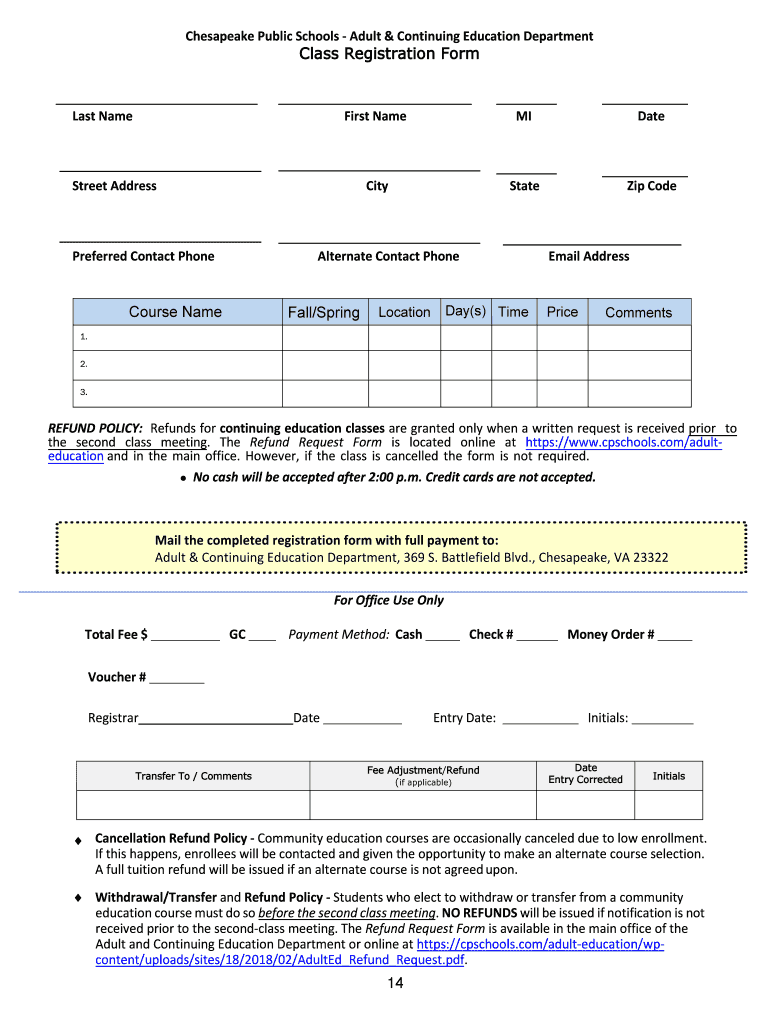
Chesapeake Department of Adult and Continuing Edu Form


What is the Chesapeake Department Of Adult And Continuing Edu
The Chesapeake Department of Adult and Continuing Education is a vital educational institution that offers various programs aimed at adult learners. Its mission is to provide accessible and flexible learning opportunities that cater to the diverse needs of the community. This department focuses on lifelong learning, equipping individuals with skills for personal and professional growth. Programs may include GED preparation, vocational training, and continuing education courses that enhance career prospects.
How to obtain the Chesapeake Department Of Adult And Continuing Edu
To obtain information or enroll in programs offered by the Chesapeake Department of Adult and Continuing Education, individuals can visit their official website or contact the department directly. Enrollment typically involves filling out an application form, which may be available online or in person. Prospective students should prepare any necessary documentation, such as identification and previous educational records, to facilitate the enrollment process.
Steps to complete the Chesapeake Department Of Adult And Continuing Edu
Completing the Chesapeake Department of Adult and Continuing Education process involves several key steps:
- Research available programs to find one that aligns with personal goals.
- Gather required documents, including identification and educational history.
- Fill out the application form accurately, ensuring all information is complete.
- Submit the application by the specified deadline, either online or in person.
- Attend any required orientation sessions to understand program expectations.
Legal use of the Chesapeake Department Of Adult And Continuing Edu
The Chesapeake Department of Adult and Continuing Education operates under specific legal frameworks that govern educational institutions in the United States. Compliance with local, state, and federal regulations ensures that all programs meet educational standards. Students should be aware of their rights and responsibilities, including adherence to academic integrity policies and understanding the implications of their enrollment status.
Key elements of the Chesapeake Department Of Adult And Continuing Edu
Key elements of the Chesapeake Department of Adult and Continuing Education include:
- A diverse range of educational programs tailored for adult learners.
- Flexible scheduling options to accommodate working individuals.
- Support services, including academic advising and career counseling.
- Opportunities for community engagement and networking.
- Resources for financial aid and scholarships to assist with tuition costs.
Eligibility Criteria
Eligibility for programs at the Chesapeake Department of Adult and Continuing Education typically includes being an adult learner, which is generally defined as being at least eighteen years old. Specific programs may have additional criteria, such as prerequisites or residency requirements. Prospective students are encouraged to review the eligibility guidelines for their desired program to ensure they meet all necessary conditions.
Quick guide on how to complete chesapeake department of adult and continuing edu
Effortlessly Prepare Chesapeake Department Of Adult And Continuing Edu on Any Device
Managing documents online has become increasingly popular among businesses and individuals. It offers an ideal eco-friendly alternative to traditional printed and signed documents, allowing you to access the correct form and securely store it online. airSlate SignNow provides you with all the tools necessary to create, modify, and eSign your documents quickly without delays. Handle Chesapeake Department Of Adult And Continuing Edu on any device using airSlate SignNow’s Android or iOS applications and streamline any document-related tasks today.
How to Modify and eSign Chesapeake Department Of Adult And Continuing Edu with Ease
- Locate Chesapeake Department Of Adult And Continuing Edu and click on Get Form to begin.
- Utilize the tools we offer to fill out your form.
- Emphasize pertinent sections of the documents or redact sensitive information using tools specifically provided by airSlate SignNow for that purpose.
- Create your eSignature with the Sign tool, which takes mere seconds and holds the same legal validity as a traditional wet ink signature.
- Review all the information and click on the Done button to save your adjustments.
- Choose how you’d like to send your form, whether by email, text message (SMS), invitation link, or download it to your computer.
Shed the worries of lost or misplaced documents, tedious form searches, or mistakes that require printing new copies. airSlate SignNow meets all your document management needs in just a few clicks from your preferred device. Adjust and eSign Chesapeake Department Of Adult And Continuing Edu to ensure excellent communication at every stage of the form preparation process with airSlate SignNow.
Create this form in 5 minutes or less
Create this form in 5 minutes!
How to create an eSignature for the chesapeake department of adult and continuing edu
How to make an electronic signature for your PDF document in the online mode
How to make an electronic signature for your PDF document in Chrome
The best way to make an electronic signature for putting it on PDFs in Gmail
The way to create an eSignature from your mobile device
The best way to generate an electronic signature for a PDF document on iOS devices
The way to create an eSignature for a PDF file on Android devices
People also ask
-
What features does airSlate SignNow offer for the Chesapeake Department Of Adult And Continuing Edu?
airSlate SignNow provides an intuitive platform for the Chesapeake Department Of Adult And Continuing Edu to efficiently send, sign, and manage documents. Key features include customizable templates, real-time tracking, and a user-friendly interface that simplifies document workflows for educators and students alike.
-
How can the Chesapeake Department Of Adult And Continuing Edu benefit from using airSlate SignNow?
By utilizing airSlate SignNow, the Chesapeake Department Of Adult And Continuing Edu can streamline administrative processes, reduce paperwork, and enhance communication between staff and students. This leads to increased efficiency and allows educators to focus more on teaching rather than on administrative tasks.
-
Is airSlate SignNow cost-effective for the Chesapeake Department Of Adult And Continuing Edu?
Yes, airSlate SignNow is designed to be a cost-effective solution for the Chesapeake Department Of Adult And Continuing Edu with various pricing plans tailored to fit different budget needs. Investing in airSlate SignNow can ultimately lead to savings associated with reduced printing and mailing costs.
-
What integrations are available for the Chesapeake Department Of Adult And Continuing Edu with airSlate SignNow?
airSlate SignNow seamlessly integrates with various software tools that the Chesapeake Department Of Adult And Continuing Edu may already be using, such as Google Workspace, Microsoft Office 365, and numerous CRM platforms. These integrations help create a cohesive workflow for document management.
-
How secure is the platform for the Chesapeake Department Of Adult And Continuing Edu?
Security is a top priority for airSlate SignNow, especially for sensitive documents handled by the Chesapeake Department Of Adult And Continuing Edu. The platform offers encryption, secure access controls, and audit trails to ensure that all signing and document processes are compliant and safe.
-
Can the Chesapeake Department Of Adult And Continuing Edu customize their document workflows with airSlate SignNow?
Absolutely! airSlate SignNow allows the Chesapeake Department Of Adult And Continuing Edu to create customized workflows that meet their specific educational needs. Users can tailor the process of sending and signing documents to suit different types of educational programs and activities.
-
What support options are available for the Chesapeake Department Of Adult And Continuing Edu using airSlate SignNow?
airSlate SignNow offers dedicated support for the Chesapeake Department Of Adult And Continuing Edu, which includes access to online resources, tutorials, and customer service representatives. This ensures that any questions or technical issues can be addressed promptly to maximize the platform's usage.
Get more for Chesapeake Department Of Adult And Continuing Edu
- The gold business card supplementary application form
- American express charge card fee annual rs form
- X the platinum credit card from american express form
- Card application american express corporate card form
- Membership agreement sample template word and pdfmembership application template 16 word pdf how to write a great membership form
- Special inspection existing building form
- Medical pre treatment estimate form 778567454
- Form 8283 rev december noncash charitable contributions 794097210
Find out other Chesapeake Department Of Adult And Continuing Edu
- eSign New York Plumbing Rental Lease Agreement Simple
- eSign North Dakota Plumbing Emergency Contact Form Mobile
- How To eSign North Dakota Plumbing Emergency Contact Form
- eSign Utah Orthodontists Credit Memo Easy
- How To eSign Oklahoma Plumbing Business Plan Template
- eSign Vermont Orthodontists Rental Application Now
- Help Me With eSign Oregon Plumbing Business Plan Template
- eSign Pennsylvania Plumbing RFP Easy
- Can I eSign Pennsylvania Plumbing RFP
- eSign Pennsylvania Plumbing Work Order Free
- Can I eSign Pennsylvania Plumbing Purchase Order Template
- Help Me With eSign South Carolina Plumbing Promissory Note Template
- How To eSign South Dakota Plumbing Quitclaim Deed
- How To eSign South Dakota Plumbing Affidavit Of Heirship
- eSign South Dakota Plumbing Emergency Contact Form Myself
- eSign Texas Plumbing Resignation Letter Free
- eSign West Virginia Orthodontists Living Will Secure
- Help Me With eSign Texas Plumbing Business Plan Template
- Can I eSign Texas Plumbing Cease And Desist Letter
- eSign Utah Plumbing Notice To Quit Secure