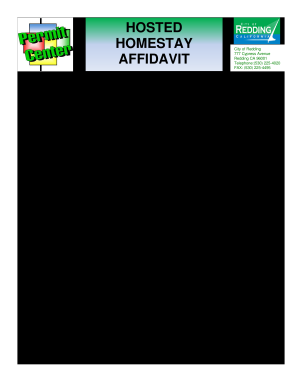
Hosted Homestay Affidavit City of Redding Form


What is the Hosted Homestay Affidavit City Of Redding
The hosted homestay affidavit for the City of Redding is a legal document that certifies the eligibility of a property owner to operate a hosted homestay. This affidavit is essential for compliance with local regulations governing short-term rentals. It typically includes information about the property, the owner, and the intended use of the space for hosting guests. By completing this affidavit, property owners affirm that they meet all necessary requirements set forth by local ordinances.
How to use the Hosted Homestay Affidavit City Of Redding
Using the hosted homestay affidavit involves several key steps. First, property owners must gather all required information, such as property details and owner identification. Next, they need to complete the affidavit form accurately, ensuring that all sections are filled out as required. Once the form is completed, it should be submitted to the appropriate city department for review. This process helps ensure that the property complies with local laws governing short-term rentals.
Steps to complete the Hosted Homestay Affidavit City Of Redding
Completing the hosted homestay affidavit involves a systematic approach:
- Gather necessary documents, including proof of ownership and identification.
- Fill out the affidavit form with accurate information about the property and the owner.
- Review the completed form for any errors or omissions.
- Submit the affidavit to the City of Redding's designated department.
- Keep a copy of the submitted affidavit for your records.
Legal use of the Hosted Homestay Affidavit City Of Redding
The legal use of the hosted homestay affidavit is crucial for compliance with local regulations. This affidavit serves as a formal declaration that the property owner intends to rent out their space in accordance with city laws. It protects both the owner and the city by ensuring that all short-term rental activities are conducted legally. Failure to submit a valid affidavit may result in penalties or restrictions on the ability to operate a hosted homestay.
Key elements of the Hosted Homestay Affidavit City Of Redding
Key elements of the hosted homestay affidavit include:
- Property owner's name and contact information.
- Property address and description.
- Affirmation of compliance with local zoning laws.
- Signature of the property owner, certifying the accuracy of the information provided.
Eligibility Criteria
To be eligible for the hosted homestay affidavit in the City of Redding, property owners must meet specific criteria. These typically include being the primary resident of the property, ensuring that the property complies with local safety and zoning regulations, and obtaining any necessary permits. Additionally, owners must demonstrate that they can provide a safe and welcoming environment for guests.
Quick guide on how to complete hosted homestay affidavit city of redding
Complete Hosted Homestay Affidavit City Of Redding effortlessly on any device
Managing documents online has gained popularity among businesses and individuals. It offers an ideal eco-friendly replacement for traditional printed and signed documents, allowing you to obtain the necessary form and securely store it online. airSlate SignNow equips you with all the resources needed to create, modify, and eSign your documents swiftly without delays. Oversee Hosted Homestay Affidavit City Of Redding on any platform with airSlate SignNow's Android or iOS applications and improve any document-related process today.
How to alter and eSign Hosted Homestay Affidavit City Of Redding with ease
- Obtain Hosted Homestay Affidavit City Of Redding and click on Get Form to initiate.
- Utilize the tools we offer to complete your document.
- Emphasize signNow sections of your documents or obscure sensitive information with features that airSlate SignNow offers specifically for that purpose.
- Generate your signature using the Sign tool, which takes mere seconds and carries the same legal validity as a conventional wet ink signature.
- Review all the information and click on the Done button to save your modifications.
- Choose how you wish to send your form: via email, SMS, or invitation link, or download it to your computer.
Forget about lost or misplaced documents, tedious form searches, or mistakes that require printing new document copies. airSlate SignNow addresses your document administration needs in just a few clicks from any device you prefer. Edit and eSign Hosted Homestay Affidavit City Of Redding and ensure exceptional communication at every stage of your form preparation process with airSlate SignNow.
Create this form in 5 minutes or less
Create this form in 5 minutes!
How to create an eSignature for the hosted homestay affidavit city of redding
The best way to create an electronic signature for your PDF in the online mode
The best way to create an electronic signature for your PDF in Chrome
How to generate an electronic signature for putting it on PDFs in Gmail
The way to generate an eSignature straight from your smart phone
The way to create an electronic signature for a PDF on iOS devices
The way to generate an eSignature for a PDF document on Android OS
People also ask
-
What is a hosted homestay?
A hosted homestay is a type of accommodation where guests stay in a private home with the hosts living on the premises. This setup not only offers a unique cultural experience but also allows guests to connect with their hosts, who can provide local insights and tips on navigating the area.
-
How does pricing work for a hosted homestay?
Pricing for a hosted homestay can vary based on the location, duration of stay, and amenities offered. Typically, hosts set their rates competitively to attract guests, and guests can find options that fit different budgets, making it an affordable alternative to traditional hotels.
-
What features can I expect from a hosted homestay?
Features of a hosted homestay may include private or shared rooms, local meals, and personalized attention from hosts. Many hosts offer complimentary Wi-Fi and access to common areas, ensuring a comfortable and enjoyable stay tailored to individual guest preferences.
-
What are the benefits of staying in a hosted homestay?
Staying in a hosted homestay provides several benefits, including a more immersive travel experience and the opportunity to learn about local culture directly from hosts. Additionally, these accommodations often offer a home-like environment, fostering a sense of community and belonging that hotels may lack.
-
How can I book a hosted homestay?
Booking a hosted homestay is easy through various online platforms that specialize in homestay accommodations. You can read reviews, compare prices, and communicate directly with hosts to ensure your needs are met before finalizing your reservation.
-
Are hosted homestays suitable for families?
Yes, hosted homestays can be an excellent option for families traveling together. Many hosts offer family-friendly amenities and activities, plus the opportunity for children to engage with local customs, making it a valuable educational experience.
-
What safety measures are in place for hosted homestays?
Most hosted homestays implement various safety measures to ensure guest security, including secure locks, cleanliness protocols, and trust-building practices like guest reviews and host verifications. Always check for clear safety guidelines provided by hosts before booking your stay.
Get more for Hosted Homestay Affidavit City Of Redding
- Rose place properties form
- Transfer in kind form muhlenkamp
- Statement of ownership for non titled vehicles boats snowmobiles and all terrain vehicles form
- Civil form interrogatories
- Schedule e form 1040
- Form 4868 793897828
- About form 1120 sf u s income tax return for
- Irs revises form 8809 application for extension of time to
Find out other Hosted Homestay Affidavit City Of Redding
- Can I Electronic signature Hawaii Banking Document
- Can I eSignature North Carolina Courts Presentation
- Can I eSignature Oklahoma Courts Word
- How To Electronic signature Alabama Business Operations Form
- Help Me With Electronic signature Alabama Car Dealer Presentation
- How Can I Electronic signature California Car Dealer PDF
- How Can I Electronic signature California Car Dealer Document
- How Can I Electronic signature Colorado Car Dealer Form
- How To Electronic signature Florida Car Dealer Word
- How Do I Electronic signature Florida Car Dealer Document
- Help Me With Electronic signature Florida Car Dealer Presentation
- Can I Electronic signature Georgia Car Dealer PDF
- How Do I Electronic signature Georgia Car Dealer Document
- Can I Electronic signature Georgia Car Dealer Form
- Can I Electronic signature Idaho Car Dealer Document
- How Can I Electronic signature Illinois Car Dealer Document
- How Can I Electronic signature North Carolina Banking PPT
- Can I Electronic signature Kentucky Car Dealer Document
- Can I Electronic signature Louisiana Car Dealer Form
- How Do I Electronic signature Oklahoma Banking Document