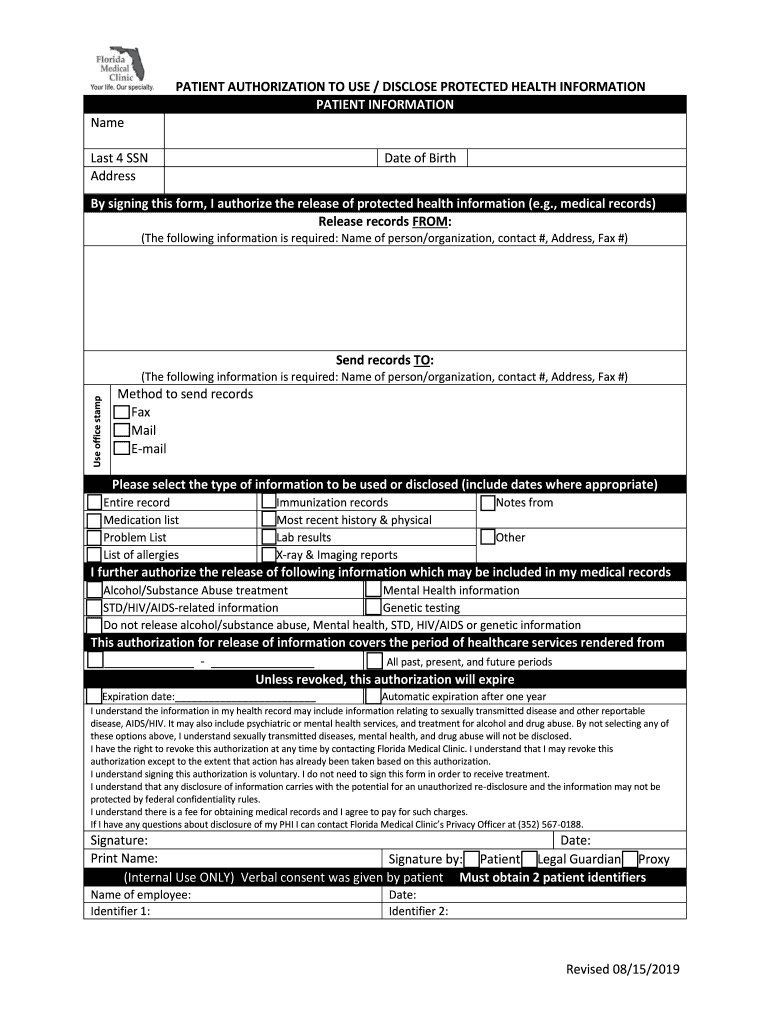
REQUEST for and AUTHORIZATION to RELEASE 2019-2026


What is the request for and authorization to release?
The request for and authorization to release is a formal document that allows a patient to authorize a medical clinic to share their medical information with designated individuals or entities. This form is crucial for ensuring that sensitive health information is disclosed only to those who have the patient's consent. It typically includes details such as the patient's name, the specific information to be released, the purpose of the release, and the duration of the authorization. Understanding this form is essential for patients navigating their healthcare options and ensuring their privacy rights are upheld.
How to use the request for and authorization to release
Using the request for and authorization to release involves several straightforward steps. First, the patient must complete the form by providing accurate personal information, including their name, contact details, and the names of individuals or organizations authorized to receive their medical records. Next, the patient should specify the types of information to be released, such as medical history, treatment records, or billing information. Finally, the patient must sign and date the form to validate the authorization. This process ensures that the medical clinic can legally share the specified information while protecting the patient's rights.
Steps to complete the request for and authorization to release
Completing the request for and authorization to release requires careful attention to detail. Here are the steps to follow:
- Obtain the form from the medical clinic or download it from their patient portal.
- Fill in your personal information, including your full name, address, and date of birth.
- Identify the individuals or entities to whom your information will be released.
- Clearly specify the types of information you are authorizing to be shared.
- Indicate the purpose of the release, such as for ongoing treatment or insurance purposes.
- Set an expiration date for the authorization, if applicable.
- Sign and date the form to confirm your consent.
Following these steps ensures that the request for and authorization to release is completed accurately and legally.
Legal use of the request for and authorization to release
The legal use of the request for and authorization to release is governed by various privacy laws, including the Health Insurance Portability and Accountability Act (HIPAA). This law mandates that healthcare providers protect patient information and only disclose it with proper authorization. For the request to be legally binding, it must meet specific criteria, such as being signed by the patient and clearly outlining the scope of the information to be released. By adhering to these legal standards, medical clinics can ensure that they respect patient privacy while complying with federal and state regulations.
Key elements of the request for and authorization to release
Several key elements must be included in the request for and authorization to release to ensure its validity:
- Patient Information: Full name, address, and date of birth.
- Recipient Information: Names and contact details of individuals or organizations authorized to receive the information.
- Information to be Released: Specific details about the medical records or information being shared.
- Purpose of Release: Explanation of why the information is being requested.
- Expiration Date: Duration for which the authorization is valid.
- Signature: Patient's signature and date to confirm consent.
Including these elements helps ensure that the request is clear, comprehensive, and legally compliant.
Examples of using the request for and authorization to release
There are various scenarios in which a patient might use the request for and authorization to release. For instance:
- A patient may need to share their medical records with a new healthcare provider for continuity of care.
- A patient might authorize their insurance company to access specific medical information to process a claim.
- A parent may complete the form to allow a school nurse to access their child's health records.
These examples illustrate the importance of this form in facilitating communication between patients and healthcare providers while ensuring that patient privacy is maintained.
Quick guide on how to complete request for and authorization to release
Prepare REQUEST FOR AND AUTHORIZATION TO RELEASE effortlessly on any device
Web-based document management has gained traction among companies and individuals alike. It offers an excellent eco-friendly substitute for conventional printed and signed documents, enabling you to locate the necessary form and securely keep it online. airSlate SignNow equips you with all the tools needed to create, modify, and electronically sign your documents quickly without delays. Manage REQUEST FOR AND AUTHORIZATION TO RELEASE on any device using airSlate SignNow's Android or iOS applications and enhance any document-related procedure today.
The simplest way to modify and eSign REQUEST FOR AND AUTHORIZATION TO RELEASE without hassle
- Find REQUEST FOR AND AUTHORIZATION TO RELEASE and then select Get Form to begin.
- Utilize the tools we provide to complete your document.
- Highlight relevant portions of the documents or obscure sensitive information with tools that airSlate SignNow offers specifically for that purpose.
- Create your signature using the Sign tool, which takes mere seconds and carries the same legal validity as a conventional wet ink signature.
- Review all the details and then hit the Done button to save your modifications.
- Select your preferred method of sending your form, whether by email, SMS, or invitation link, or download it to your computer.
Eliminate concerns about lost or mislaid documents, tedious form searches, or mistakes that necessitate printing new document copies. airSlate SignNow meets your document management needs in just a few clicks from any device you prefer. Modify and eSign REQUEST FOR AND AUTHORIZATION TO RELEASE and ensure excellent communication throughout the document preparation process with airSlate SignNow.
Create this form in 5 minutes or less
Find and fill out the correct request for and authorization to release
Create this form in 5 minutes!
How to create an eSignature for the request for and authorization to release
The way to create an eSignature for your PDF file in the online mode
The way to create an eSignature for your PDF file in Chrome
The best way to make an eSignature for putting it on PDFs in Gmail
How to create an eSignature from your smartphone
The best way to generate an electronic signature for a PDF file on iOS devices
How to create an eSignature for a PDF file on Android
People also ask
-
What is airSlate SignNow and how does it benefit Florida medical clinic patients?
airSlate SignNow is an electronic signature platform designed to streamline document management. For Florida medical clinic patients, it simplifies the signing process for consent forms, treatment agreements, and other important documents, enhancing the overall patient experience.
-
How much does airSlate SignNow cost for Florida medical clinic patients?
The pricing for airSlate SignNow varies depending on the features and plan chosen. However, it offers cost-effective solutions tailored to the needs of Florida medical clinic patients, ensuring they can efficiently manage their documentation without breaking the bank.
-
What key features does airSlate SignNow offer for Florida medical clinic patients?
Key features of airSlate SignNow include customizable templates, secure eSigning, real-time document tracking, and integrations with popular applications. These features cater specifically to Florida medical clinic patients, making document handling fast and efficient.
-
Is airSlate SignNow secure for Florida medical clinic patients?
Yes, airSlate SignNow employs advanced security measures like encryption and authentication to protect sensitive information. Florida medical clinic patients can trust that their documents are secure and that their privacy is maintained throughout the eSigning process.
-
How can Florida medical clinic patients integrate airSlate SignNow into their existing workflows?
airSlate SignNow easily integrates with a variety of healthcare software systems commonly used by Florida medical clinics. This seamless integration allows patients to continue using their familiar systems while benefiting from enhanced document management capabilities.
-
Can Florida medical clinic patients access airSlate SignNow on mobile devices?
Absolutely! airSlate SignNow offers a mobile-friendly platform, allowing Florida medical clinic patients to access, sign, and manage documents from their smartphones or tablets. This flexibility ensures that important documents can be handled conveniently, anytime and anywhere.
-
What benefits does airSlate SignNow provide specifically for Florida medical clinic patients?
airSlate SignNow provides numerous benefits for Florida medical clinic patients, including reduced wait times for document processing, improved communication with healthcare providers, and enhanced overall patient satisfaction. Its easy-to-use interface makes signing documents straightforward and quick.
Get more for REQUEST FOR AND AUTHORIZATION TO RELEASE
- Authorization to disclose protected health or billing information
- Rodan fields return form
- Work calendar dcf form
- Vampire the masquerade 20th aniversary character sheet form
- Mcarthur airport parking permit islip new york form
- Mandatory questionnaire france visa information
- In support of application by legal personal representative form
- Immunization record template cshcn form
Find out other REQUEST FOR AND AUTHORIZATION TO RELEASE
- eSign Hawaii Life Sciences Letter Of Intent Easy
- Help Me With eSign Hawaii Life Sciences Cease And Desist Letter
- eSign Hawaii Life Sciences Lease Termination Letter Mobile
- eSign Hawaii Life Sciences Permission Slip Free
- eSign Florida Legal Warranty Deed Safe
- Help Me With eSign North Dakota Insurance Residential Lease Agreement
- eSign Life Sciences Word Kansas Fast
- eSign Georgia Legal Last Will And Testament Fast
- eSign Oklahoma Insurance Business Associate Agreement Mobile
- eSign Louisiana Life Sciences Month To Month Lease Online
- eSign Legal Form Hawaii Secure
- eSign Hawaii Legal RFP Mobile
- How To eSign Hawaii Legal Agreement
- How Can I eSign Hawaii Legal Moving Checklist
- eSign Hawaii Legal Profit And Loss Statement Online
- eSign Hawaii Legal Profit And Loss Statement Computer
- eSign Hawaii Legal Profit And Loss Statement Now
- How Can I eSign Hawaii Legal Profit And Loss Statement
- Can I eSign Hawaii Legal Profit And Loss Statement
- How To eSign Idaho Legal Rental Application