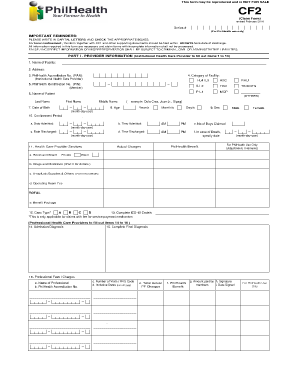
Cf2 2013


What is the CF2?
The CF2, also known as the PhilHealth Form CF2, is a crucial document used in the Philippines for health insurance claims. This form is specifically designed for members of the Philippine Health Insurance Corporation (PhilHealth) to facilitate the processing of claims for medical expenses. It serves as a formal request for reimbursement of healthcare costs incurred by the member or their dependents. Understanding the CF2 is essential for ensuring that members can access the benefits they are entitled to under their health insurance coverage.
How to Use the CF2
Using the CF2 involves several steps to ensure that the form is filled out correctly and submitted appropriately. Members must first gather all necessary documentation related to their medical expenses, such as receipts and medical certificates. Once the required documents are collected, the member needs to fill out the CF2 accurately, providing all relevant details, including personal information, the nature of the medical service received, and the amount being claimed. After completing the form, it should be submitted to the appropriate PhilHealth office or through designated online channels, depending on the specific procedures in place.
Steps to Complete the CF2
Completing the CF2 requires careful attention to detail. Follow these steps for a successful submission:
- Gather all necessary documents, including medical receipts and certificates.
- Fill out the CF2 with accurate personal information and details of the medical service.
- Double-check the form for any errors or omissions.
- Submit the completed CF2 along with the required documents to the designated PhilHealth office or through an online platform.
Legal Use of the CF2
The CF2 is legally recognized as a valid document for claiming health insurance benefits. To ensure its legal standing, it must be completed accurately and submitted in accordance with PhilHealth regulations. Members should be aware that any inaccuracies or fraudulent claims can lead to penalties, including denial of claims or legal repercussions. It is essential to maintain transparency and honesty when filling out the CF2 to uphold its integrity.
Key Elements of the CF2
Several key elements must be included in the CF2 to ensure its validity:
- Member Information: Full name, PhilHealth number, and contact details.
- Claim Details: Description of the medical services received and the corresponding costs.
- Supporting Documents: Attach all relevant receipts and medical certificates.
- Signature: The member must sign the form to validate the claim.
Form Submission Methods
The CF2 can be submitted through various methods, depending on the member's preference and the options provided by PhilHealth. Common submission methods include:
- In-Person: Visit a local PhilHealth office to submit the form directly.
- Online: Utilize PhilHealth's online portal for electronic submission.
- Mail: Send the completed form and supporting documents via postal service.
Quick guide on how to complete cf2
Complete Cf2 effortlessly on any device
Digital document management has become increasingly favored by businesses and individuals alike. It offers an ideal environmentally friendly alternative to traditional printed and signed paperwork, allowing you to obtain the correct form and securely store it online. airSlate SignNow equips you with all the necessary tools to create, modify, and electronically sign your documents swiftly without delays. Manage Cf2 on any platform with airSlate SignNow's Android or iOS applications and enhance any document-focused operation today.
How to alter and electronically sign Cf2 with ease
- Locate Cf2 and click Get Form to begin.
- Utilize the tools we provide to fill out your document.
- Emphasize important sections of the documents or redact sensitive information using the tools specifically designed for that purpose by airSlate SignNow.
- Create your signature using the Sign tool, which takes mere seconds and carries the same legal validity as a conventional wet ink signature.
- Review the details and click the Done button to save your changes.
- Choose your delivery method for your form, whether by email, SMS, or invitation link, or download it to your computer.
Eliminate concerns about lost or misplaced files, tedious form searches, or errors that necessitate reprinting document copies. airSlate SignNow meets your document management needs in just a few clicks from any device of your choice. Edit and eSign Cf2 while ensuring excellent communication at any stage of your form preparation process with airSlate SignNow.
Create this form in 5 minutes or less
Find and fill out the correct cf2
Create this form in 5 minutes!
How to create an eSignature for the cf2
The best way to create an electronic signature for a PDF file in the online mode
The best way to create an electronic signature for a PDF file in Chrome
How to create an electronic signature for putting it on PDFs in Gmail
The way to generate an eSignature from your smartphone
The way to create an eSignature for a PDF file on iOS devices
The way to generate an eSignature for a PDF file on Android
People also ask
-
What is the CF2 PhilHealth form and why is it important?
The CF2 PhilHealth form is a vital document used by healthcare providers to ensure proper medical billing and coverage verification under the Philippine Health Insurance Corporation. It serves as a record of services rendered and supports reimbursements. Completing this form accurately is crucial for both providers and patients.
-
How can airSlate SignNow help me with the CF2 PhilHealth form?
airSlate SignNow streamlines the process of completing and signing the CF2 PhilHealth form, allowing you to send it for eSignature quickly and securely. This eliminates the hassle of printing, scanning, and faxing, making it easier to manage your healthcare documents. With our platform, you maintain full compliance while saving time.
-
Is airSlate SignNow suitable for both individual and business use when dealing with the CF2 PhilHealth form?
Yes, airSlate SignNow caters to both individual users and businesses that handle the CF2 PhilHealth form. Whether you are a healthcare provider or an individual seeking coverage, our solution offers tailored features that enhance the efficiency of your document management process. It's user-friendly and adaptable to your specific needs.
-
What features does airSlate SignNow offer for managing the CF2 PhilHealth form?
airSlate SignNow provides a comprehensive set of features for managing the CF2 PhilHealth form, including customizable templates, eSigning, and real-time tracking of document status. You can easily edit and share forms, ensuring every detail is accurate before submission. These capabilities enhance organization and streamline workflow.
-
Are there any integrations available for processing the CF2 PhilHealth form?
Absolutely! airSlate SignNow offers integrations with various platforms, allowing you to manage your CF2 PhilHealth form within your existing workflow. This includes integrations with CRM systems, cloud storage, and other document management tools. Our goal is to ensure a seamless experience across all your applications.
-
What are the pricing options for airSlate SignNow when using the CF2 PhilHealth form?
airSlate SignNow offers competitive pricing plans that are tailored to different user needs for processing the CF2 PhilHealth form. You can choose from monthly or annual subscriptions that provide access to all of our features, including eSigning and workflows. There’s a plan for every budget, making it an economical choice.
-
How secure is the airSlate SignNow platform for handling sensitive CF2 PhilHealth form documents?
Security is a top priority at airSlate SignNow. Our platform ensures that all CF2 PhilHealth form documents are protected with advanced encryption and compliance measures. We adhere to industry standards to safeguard your data, providing peace of mind as you manage sensitive healthcare information.
Get more for Cf2
Find out other Cf2
- How To Sign New Jersey Lawers PPT
- How Do I Sign Arkansas Legal Document
- How Can I Sign Connecticut Legal Document
- How Can I Sign Indiana Legal Form
- Can I Sign Iowa Legal Document
- How Can I Sign Nebraska Legal Document
- How To Sign Nevada Legal Document
- Can I Sign Nevada Legal Form
- How Do I Sign New Jersey Legal Word
- Help Me With Sign New York Legal Document
- How Do I Sign Texas Insurance Document
- How Do I Sign Oregon Legal PDF
- How To Sign Pennsylvania Legal Word
- How Do I Sign Wisconsin Legal Form
- Help Me With Sign Massachusetts Life Sciences Presentation
- How To Sign Georgia Non-Profit Presentation
- Can I Sign Nevada Life Sciences PPT
- Help Me With Sign New Hampshire Non-Profit Presentation
- How To Sign Alaska Orthodontists Presentation
- Can I Sign South Dakota Non-Profit Word