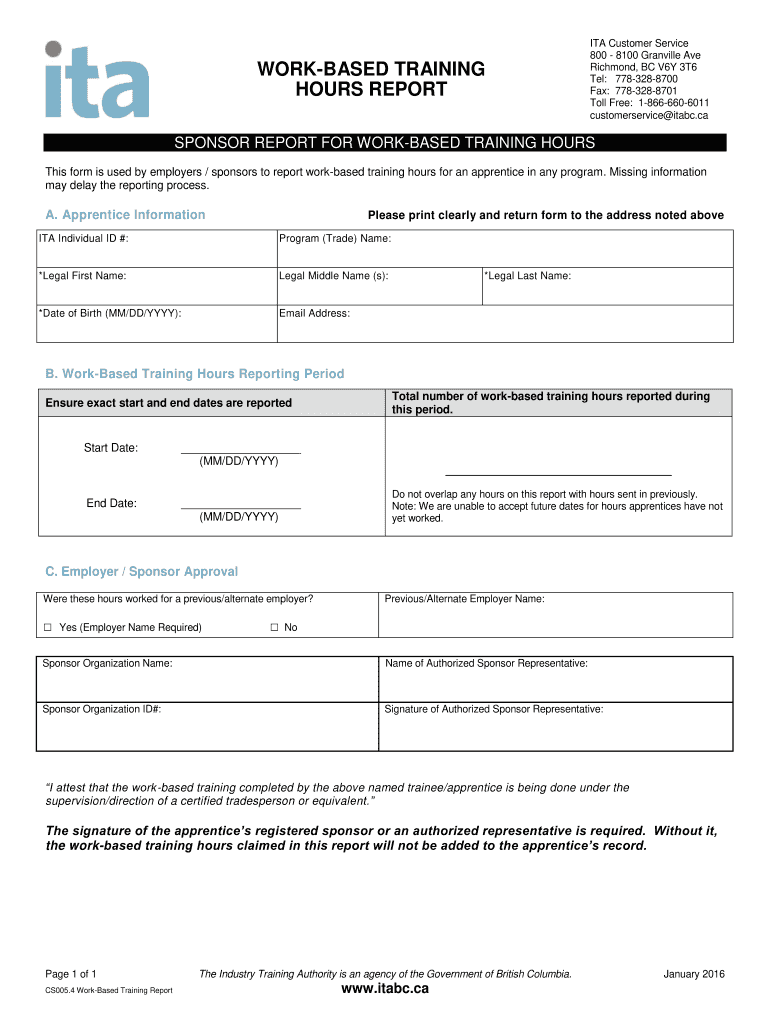
Ita Hours Form 2016-2026


What is the ita hours form
The ita hours form is a document used to record and report hours worked in a training or apprenticeship program. This form is essential for individuals participating in work-based training, as it helps track progress and compliance with program requirements. By accurately documenting hours, participants ensure they meet the necessary criteria for completion and certification.
How to use the ita hours form
Using the ita hours form involves several straightforward steps. First, gather all relevant information, including the dates worked, total hours, and specific tasks performed. Next, fill out the form completely, ensuring that all sections are accurately completed. It is important to maintain clarity and precision, as this documentation may be reviewed by program administrators or employers. Finally, submit the completed form according to the guidelines provided by your training program.
Steps to complete the ita hours form
Completing the ita hours form requires attention to detail. Follow these steps to ensure accuracy:
- Start by entering your personal information, including your name, contact details, and program identification.
- Document the dates you worked, specifying each day and the corresponding hours.
- Provide a brief description of the tasks performed during those hours.
- Review the form for completeness and correctness before signing and dating it.
- Submit the form to the appropriate authority as instructed.
Legal use of the ita hours form
The ita hours form serves as a legally binding document when completed correctly. It is crucial that the form adheres to relevant laws and regulations governing work-based training programs. This includes compliance with federal and state labor laws, which may dictate minimum wage, working hours, and safety standards. Ensuring that the form is filled out accurately can protect both the participant and the organization from potential disputes or legal issues.
Key elements of the ita hours form
Several key elements are critical to the ita hours form. These include:
- Participant Information: Essential details about the individual filling out the form.
- Work Dates: Accurate recording of the specific days worked.
- Total Hours: A precise tally of hours worked each day.
- Task Descriptions: Clear descriptions of the activities performed during the recorded hours.
- Signature: The participant's signature, which verifies the accuracy of the information provided.
Form Submission Methods
The ita hours form can typically be submitted through various methods, depending on the requirements of the training program. Common submission methods include:
- Online Submission: Many programs offer digital platforms for submitting forms electronically.
- Mail: Participants may also send completed forms via postal service to the designated office.
- In-Person: Submitting the form directly to a program representative can provide immediate confirmation of receipt.
Quick guide on how to complete ita hours form
Complete Ita Hours Form effortlessly on any device
Digital document management has become increasingly popular among organizations and individuals. It offers an excellent environmentally-friendly substitute to conventional printed and signed papers, as you can locate the correct form and securely store it online. airSlate SignNow equips you with all the tools necessary to create, modify, and eSign your documents quickly without any hold-ups. Manage Ita Hours Form on any device with airSlate SignNow's Android or iOS applications and streamline any document-based task today.
The simplest way to modify and eSign Ita Hours Form with ease
- Locate Ita Hours Form and click on Get Form to commence.
- Use the tools we offer to complete your form.
- Highlight important sections of the documents or redact sensitive information with tools that airSlate SignNow provides specifically for that purpose.
- Create your eSignature using the Sign tool, which takes just seconds and carries the same legal validity as a traditional handwritten signature.
- Review all the information and click on the Done button to save your changes.
- Select how you wish to deliver your form, via email, SMS, or invitation link, or download it to your computer.
Eliminate the hassle of lost or misplaced files, tedious form searches, or errors that necessitate printing new document copies. airSlate SignNow meets your document management needs in just a few clicks from any device you select. Modify and eSign Ita Hours Form and ensure exceptional communication at any stage of the form preparation process with airSlate SignNow.
Create this form in 5 minutes or less
Find and fill out the correct ita hours form
Create this form in 5 minutes!
How to create an eSignature for the ita hours form
The best way to make an electronic signature for a PDF in the online mode
The best way to make an electronic signature for a PDF in Chrome
The best way to create an eSignature for putting it on PDFs in Gmail
How to create an electronic signature from your smart phone
How to generate an eSignature for a PDF on iOS devices
How to create an electronic signature for a PDF file on Android OS
People also ask
-
What is the ita hours form, and how does it work?
The ita hours form is a tool designed to streamline the tracking and reporting of hours worked. It allows users to efficiently log their hours and submit them for approval, ensuring accurate timekeeping. With airSlate SignNow, you can easily manage and eSign your ita hours form, making the process seamless and efficient.
-
How can I create an ita hours form using airSlate SignNow?
Creating an ita hours form with airSlate SignNow is simple and intuitive. You can use our customizable templates to build a form tailored to your specific needs in minutes. Once created, the form can be shared electronically for easy completion and eSigning.
-
What features does the ita hours form offer?
The ita hours form includes features such as customizable fields, electronic signatures, and automated workflows. This allows users to tailor the form to their processes, enhancing efficiency and accuracy. Additionally, airSlate SignNow provides real-time tracking and notifications for submitted forms.
-
Is the ita hours form secure?
Yes, the ita hours form is designed with security in mind. airSlate SignNow employs industry-leading encryption protocols to ensure that all submitted forms and signatures are secure and confidential. Your data is protected throughout the entire process.
-
Can the ita hours form be integrated with other software?
Absolutely! The ita hours form can be integrated with a variety of business applications such as Google Drive, Salesforce, and more. This integration helps streamline your workflows by connecting your existing tools with airSlate SignNow, improving overall efficiency.
-
What pricing options are available for using the ita hours form?
airSlate SignNow offers flexible pricing plans tailored to meet different business needs. Whether you're a small team or a large organization, you can find a plan that works for you. Specific pricing for the ita hours form can be found on our website, allowing you to choose the best option for your budget.
-
What are the benefits of using the ita hours form?
Using the ita hours form streamlines the time tracking process, saving you and your team valuable time. It minimizes manual data entry errors and ensures accurate timekeeping with automated approvals. With airSlate SignNow, you'll enhance productivity and improve compliance with easy access to historical records.
Get more for Ita Hours Form
- Claim form for health insurance policies part a name of dhs india
- Modelo de contrato de arrendamiento de vivienda form
- Unitedhealthcare single paper claim reconsideration request form this form is to be completed by physicians hospitals or other
- Dxcc form
- Financial affidavit cobb county cobbcounty form
- Applicant co applicant ss ss dl state dl state d form
- Loid employment application lewiston orchards irrigation district loid form
- Pdf file generated from tmp636tif state of nevada images water nv form
Find out other Ita Hours Form
- How Can I eSignature Missouri Business Operations PPT
- How Can I eSignature Montana Car Dealer Document
- Help Me With eSignature Kentucky Charity Form
- How Do I eSignature Michigan Charity Presentation
- How Do I eSignature Pennsylvania Car Dealer Document
- How To eSignature Pennsylvania Charity Presentation
- Can I eSignature Utah Charity Document
- How Do I eSignature Utah Car Dealer Presentation
- Help Me With eSignature Wyoming Charity Presentation
- How To eSignature Wyoming Car Dealer PPT
- How To eSignature Colorado Construction PPT
- How To eSignature New Jersey Construction PDF
- How To eSignature New York Construction Presentation
- How To eSignature Wisconsin Construction Document
- Help Me With eSignature Arkansas Education Form
- Can I eSignature Louisiana Education Document
- Can I eSignature Massachusetts Education Document
- Help Me With eSignature Montana Education Word
- How To eSignature Maryland Doctors Word
- Help Me With eSignature South Dakota Education Form