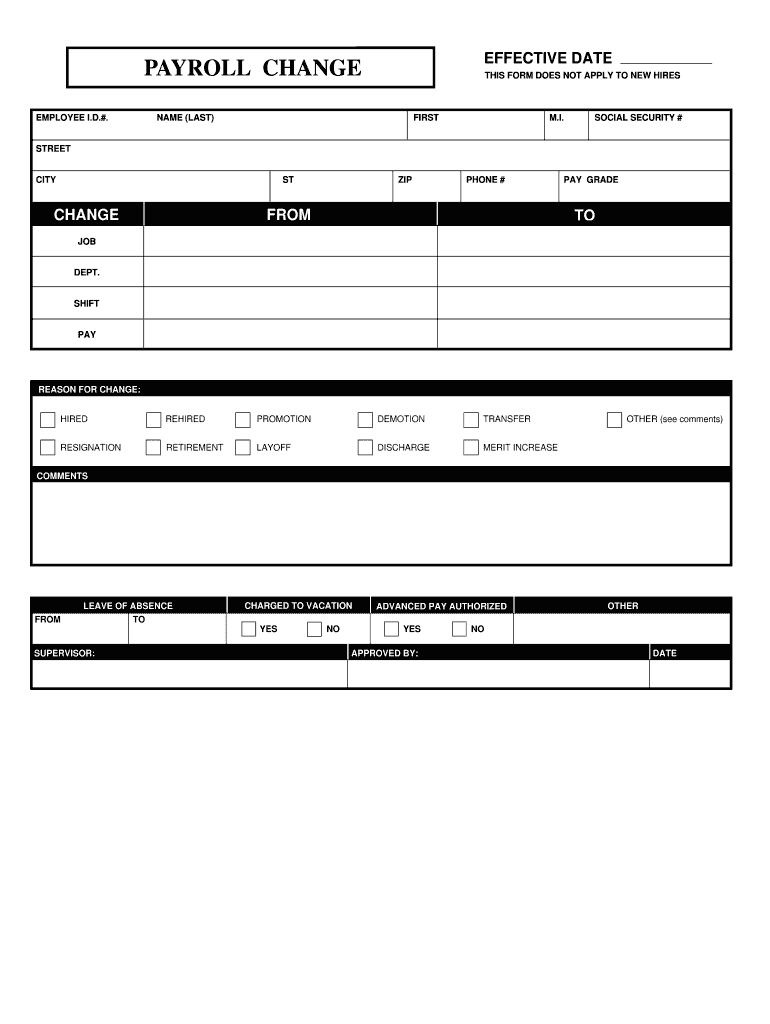
Payroll Change Form


What is the Payroll Change Form
The payroll change form is a crucial document used by employers to record changes in an employee's payroll information. This form typically includes updates such as changes in salary, tax withholding, direct deposit information, or personal details like address changes. It ensures that payroll departments have accurate and up-to-date information to process employee compensation correctly.
How to Use the Payroll Change Form
Using the payroll change form involves filling out the required fields accurately to reflect the changes needed. Employees should provide their current information, specify the changes, and sign the document to authorize the updates. Once completed, the form should be submitted to the payroll department for processing. It is important to keep a copy of the submitted form for personal records.
Steps to Complete the Payroll Change Form
Completing the payroll change form involves several key steps:
- Obtain the correct payroll change form template from your employer or HR department.
- Fill in your personal details, including your name, employee ID, and current contact information.
- Clearly indicate the changes you wish to make, such as new salary amounts or updated direct deposit account information.
- Review the form for accuracy, ensuring all necessary fields are completed.
- Sign and date the form to validate your request.
- Submit the completed form to your payroll department via the specified method.
Key Elements of the Payroll Change Form
Essential elements of the payroll change form typically include:
- Employee Information: Name, employee ID, and contact details.
- Change Details: Specific changes being requested, such as salary adjustments or changes in tax withholding.
- Authorization: Employee signature and date to confirm the request.
- Submission Instructions: Guidelines on where and how to submit the form.
Legal Use of the Payroll Change Form
The payroll change form must be used in compliance with applicable labor laws and regulations. Employers are required to maintain accurate payroll records and ensure that any changes made are documented properly. This form serves as a legal record of the employee's consent to the changes, which can be important for tax purposes and compliance with state and federal laws.
Form Submission Methods
Payroll change forms can be submitted through various methods, depending on the employer's policies. Common submission methods include:
- Online Submission: Many companies offer electronic submission through HR software or email.
- Mail: Employees may choose to send a hard copy of the form via postal service.
- In-Person: Submitting the form directly to the HR or payroll department is often an option.
Quick guide on how to complete edit pay roll on word document form
The optimal method to locate and endorse Payroll Change Form
On the scale of your entire organization, ineffective workflows surrounding paper approvals can consume a signNow amount of work time. Endorsing documents such as Payroll Change Form is an inherent aspect of operations in any organization, which is why the effectiveness of each agreement’s lifecycle seriously impacts the company’s overall performance. With airSlate SignNow, endorsing your Payroll Change Form can be as straightforward and quick as possible. You’ll discover on this platform the latest version of nearly every form. Even better, you can endorse it immediately without the necessity of installing external software on your computer or printing anything as physical copies.
How to acquire and endorse your Payroll Change Form
- Browse our library by category or use the search field to locate the document you require.
- Check the form preview by clicking Learn more to ensure it’s the correct one.
- Click Get form to start editing right away.
- Fill out your form and include any required information using the toolbar.
- When finished, click the Sign tool to endorse your Payroll Change Form.
- Select the signature option that is most suitable for you: Draw, Create initials, or add a photo of your handwritten signature.
- Click Done to finalize editing and proceed to document-sharing options if necessary.
With airSlate SignNow, you have everything you need to handle your paperwork efficiently. You can find, complete, modify, and even send your Payroll Change Form in one tab without complications. Optimize your workflows by utilizing a single, intelligent eSignature solution.
Create this form in 5 minutes or less
FAQs
-
Does a method exist in WordPress to pass data that a user fills out on a form to pre-populate a word or PDF document?
There is a method.First: Go to google and search how to create a PDF or Word document from HTML using PHP or Javascript.Results from my search below.search text -> php/javascript create word documenthttps://www.google.com/search?nu...search text -> php/javascript create pdfhttps://www.google.com/search?nu...Second: Code it.
-
What is the name of the legal travel document where you fill out a form and pay to enter a country?
Besides the form called a “visa” some countries that do not require a visa do require an alternative, sometimes called a “tourist card.”Some countries, such as Chile, require these only from people bearing a passport from a country, such as the USA, that requires a visa for visitors from that other country. Chile’s system is different now, but years ago, the fee exactly matched the the price the USA’s charged Chileans for a VISA. It was paid at a counter at the airport just before passport control.
-
How do I convert a scanned document (with images) in PDF form to an editable Word document?
The best way is to use professional OCR software, but you can also do it online. There are quite a few websites that offers free services to convert scanned PDFs and images to editable format such as Word. I have used some of them. In most cases, they fail to recognize and convert scanned documents with accuracy. Sometimes, they just don’t work at all. You can search “free online ocr” on Google and try them yourself.This video tutorial gives detailed instructions on how to convert PDFs, including scanned PDFs to Word with high accuracy and efficiency.
-
How do very mixed race people fill out official documents and forms that ask for race if one is only allowed to choose one race?
None of the above?
-
What tax form do I have to fill out for the money I made on Quora?
For 2018, there is only form 1040. Your income is too low to file. Quora will issue you a 1099 Misc only if you made over $600
Create this form in 5 minutes!
How to create an eSignature for the edit pay roll on word document form
How to make an electronic signature for your Edit Pay Roll On Word Document Form in the online mode
How to make an electronic signature for your Edit Pay Roll On Word Document Form in Chrome
How to make an electronic signature for putting it on the Edit Pay Roll On Word Document Form in Gmail
How to make an electronic signature for the Edit Pay Roll On Word Document Form from your smartphone
How to generate an eSignature for the Edit Pay Roll On Word Document Form on iOS devices
How to create an eSignature for the Edit Pay Roll On Word Document Form on Android OS
People also ask
-
What is a payroll change form?
A payroll change form is a document that allows employees to request changes to their payroll information, such as direct deposit details, tax withholding adjustments, or updates to personal information. Using airSlate SignNow, businesses can efficiently manage these requests with e-signatures for streamlined processing and compliance.
-
How can airSlate SignNow help with payroll change forms?
airSlate SignNow simplifies the process of managing payroll change forms by allowing users to create, send, and e-sign forms quickly and securely. It also provides templates and tracking features, ensuring that all requests are handled promptly and efficiently, reducing paperwork and administrative overhead.
-
What are the pricing options for airSlate SignNow?
airSlate SignNow offers flexible pricing plans that cater to different business needs. Whether you need basic e-signature capabilities for payroll change forms or advanced features for document management, you can find a plan that fits your budget while empowering your team with an effective solution.
-
Is airSlate SignNow compliant with payroll regulations?
Yes, airSlate SignNow is designed to comply with payroll regulations and electronic signature laws, ensuring that your payroll change forms are legally binding and secure. By using our platform, businesses can manage sensitive payroll information with confidence, meeting compliance standards across various jurisdictions.
-
Can I integrate airSlate SignNow with other payroll systems?
Absolutely! airSlate SignNow supports a range of integrations with popular payroll systems and HR software. This capability allows you to effectively manage payroll change forms by seamlessly syncing data and enhancing your overall payroll process efficiency.
-
What are the benefits of using airSlate SignNow for payroll change forms?
Using airSlate SignNow for payroll change forms offers numerous benefits, including reduced processing time, improved accuracy, and enhanced document security. The platform empowers your team to focus on more strategic tasks while ensuring that changes are processed smoothly and quickly.
-
How does airSlate SignNow ensure document security for payroll change forms?
airSlate SignNow prioritizes document security by employing advanced encryption and authentication methods, safeguarding all data associated with payroll change forms. This robust security framework protects sensitive employee information, ensuring that only authorized personnel can access and manage these documents.
Get more for Payroll Change Form
Find out other Payroll Change Form
- Electronic signature Oregon Police Living Will Now
- Electronic signature Pennsylvania Police Executive Summary Template Free
- Electronic signature Pennsylvania Police Forbearance Agreement Fast
- How Do I Electronic signature Pennsylvania Police Forbearance Agreement
- How Can I Electronic signature Pennsylvania Police Forbearance Agreement
- Electronic signature Washington Real Estate Purchase Order Template Mobile
- Electronic signature West Virginia Real Estate Last Will And Testament Online
- Electronic signature Texas Police Lease Termination Letter Safe
- How To Electronic signature Texas Police Stock Certificate
- How Can I Electronic signature Wyoming Real Estate Quitclaim Deed
- Electronic signature Virginia Police Quitclaim Deed Secure
- How Can I Electronic signature West Virginia Police Letter Of Intent
- How Do I Electronic signature Washington Police Promissory Note Template
- Electronic signature Wisconsin Police Permission Slip Free
- Electronic signature Minnesota Sports Limited Power Of Attorney Fast
- Electronic signature Alabama Courts Quitclaim Deed Safe
- How To Electronic signature Alabama Courts Stock Certificate
- Can I Electronic signature Arkansas Courts Operating Agreement
- How Do I Electronic signature Georgia Courts Agreement
- Electronic signature Georgia Courts Rental Application Fast