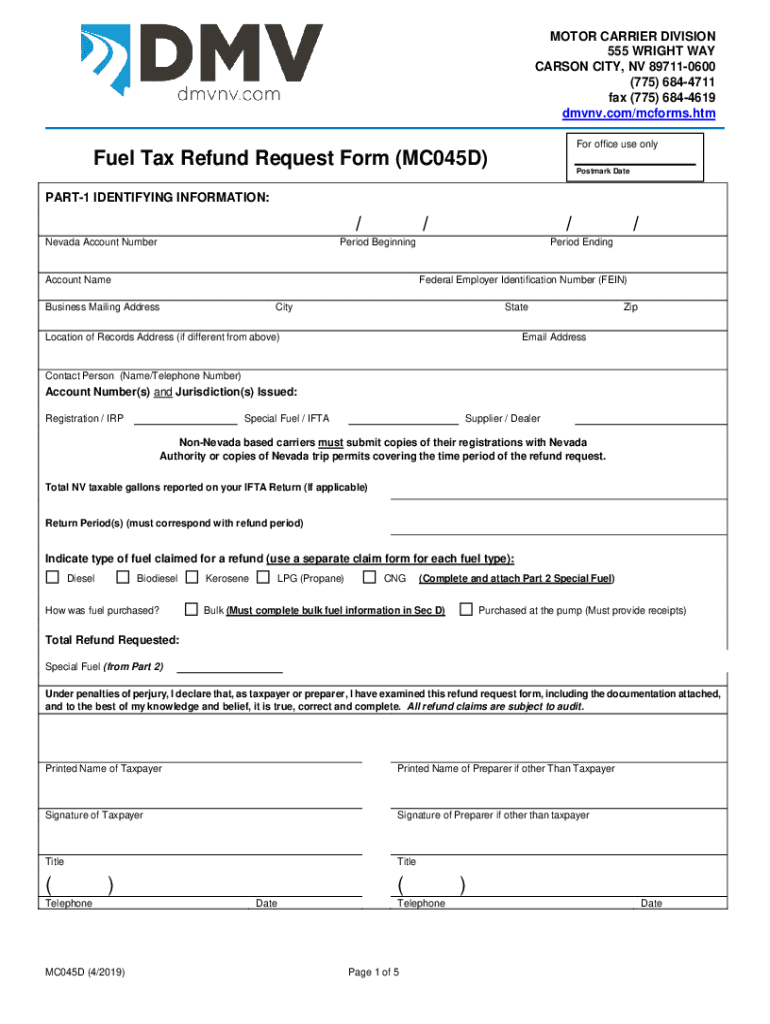
Fillable Online MC045G Gas Tax Refund Request Fax Email 2019-2026


What is the Fillable Online MC045G Gas Tax Refund Request Fax Email
The Fillable Online MC045G Gas Tax Refund Request is a form designed for individuals and businesses to request a refund for gas taxes paid in certain circumstances. This form is particularly useful for those who have incurred gas taxes while operating vehicles for specific purposes, such as agricultural use or non-profit activities. By utilizing this form, taxpayers can streamline the process of obtaining refunds from the state, ensuring compliance with tax regulations while maximizing their eligible claims.
Steps to Complete the Fillable Online MC045G Gas Tax Refund Request Fax Email
Completing the Fillable Online MC045G Gas Tax Refund Request involves several key steps to ensure accuracy and compliance. Begin by downloading the form from the appropriate state website. Once you have the form, follow these steps:
- Provide your personal information, including name, address, and contact details.
- Specify the type of gas tax refund you are requesting, detailing the reasons for your claim.
- Include any necessary documentation to support your request, such as receipts or tax payment records.
- Review the completed form for accuracy before submission.
- Submit the form via fax or email as directed on the form, ensuring you keep a copy for your records.
Legal Use of the Fillable Online MC045G Gas Tax Refund Request Fax Email
The Fillable Online MC045G Gas Tax Refund Request is legally binding when completed and submitted according to state regulations. To ensure its validity, it is essential to follow the specific guidelines outlined by the state tax authority. This includes providing accurate information, maintaining proper documentation, and adhering to submission deadlines. Utilizing a secure platform for electronic submission can enhance the legitimacy of your request, as it often includes features such as digital signatures and audit trails.
Required Documents for the Fillable Online MC045G Gas Tax Refund Request Fax Email
When preparing to submit the Fillable Online MC045G Gas Tax Refund Request, certain documents are required to support your claim. These typically include:
- Proof of gas tax payments, such as receipts or invoices.
- Documentation of the vehicle’s use, indicating eligibility for a refund.
- Any additional forms or schedules required by the state tax authority.
Having these documents ready will facilitate a smoother submission process and increase the likelihood of a successful refund request.
Form Submission Methods (Online / Mail / In-Person)
The Fillable Online MC045G Gas Tax Refund Request can be submitted through various methods, depending on the state’s regulations. Common submission methods include:
- Online submission via a secure state portal, which often allows for immediate processing.
- Faxing the completed form directly to the designated tax office.
- Mailing a physical copy of the form to the appropriate address.
It is advisable to choose a submission method that provides confirmation of receipt to ensure your request is processed in a timely manner.
Eligibility Criteria for the Fillable Online MC045G Gas Tax Refund Request Fax Email
To qualify for a refund using the Fillable Online MC045G Gas Tax Refund Request, applicants must meet specific eligibility criteria set forth by the state. Generally, these criteria include:
- Proof of gas tax payments made during the specified period.
- Demonstration of the vehicle’s use in eligible activities, such as farming or charitable work.
- Compliance with any additional state-specific requirements related to gas tax refunds.
Understanding these criteria is crucial for ensuring that your refund request is valid and stands a better chance of approval.
Quick guide on how to complete fillable online mc045g gas tax refund request fax email
Complete Fillable Online MC045G Gas Tax Refund Request Fax Email effortlessly on any device
Digital document management has become favored by companies and individuals alike. It serves as an ideal eco-friendly alternative to conventional printed and signed paperwork, since you can easily locate the appropriate form and securely keep it online. airSlate SignNow equips you with all the resources necessary to create, modify, and electronically sign your documents swiftly without any hold-ups. Handle Fillable Online MC045G Gas Tax Refund Request Fax Email on any device with airSlate SignNow Android or iOS applications and enhance any document-driven procedure today.
How to modify and electronically sign Fillable Online MC045G Gas Tax Refund Request Fax Email without breaking a sweat
- Locate Fillable Online MC045G Gas Tax Refund Request Fax Email and then click Get Form to begin.
- Utilize the tools we offer to fill out your form.
- Emphasize pertinent sections of the documents or obscure sensitive data using tools that airSlate SignNow provides specifically for that purpose.
- Create your electronic signature using the Sign tool, which takes seconds and carries the same legal significance as a traditional wet ink signature.
- Verify all the details and then click on the Done button to save your changes.
- Choose how you want to send your form, via email, text message (SMS), invite link, or download it to your PC.
Forget about lost or misplaced files, tedious form searching, or errors that require printing new document copies. airSlate SignNow fulfills your document management needs in just a few clicks from any device you select. Edit and electronically sign Fillable Online MC045G Gas Tax Refund Request Fax Email and ensure seamless communication at any stage of your form preparation process with airSlate SignNow.
Create this form in 5 minutes or less
Find and fill out the correct fillable online mc045g gas tax refund request fax email
Create this form in 5 minutes!
How to create an eSignature for the fillable online mc045g gas tax refund request fax email
How to make an electronic signature for your PDF document in the online mode
How to make an electronic signature for your PDF document in Chrome
The best way to make an electronic signature for putting it on PDFs in Gmail
How to create an eSignature from your mobile device
The best way to generate an electronic signature for a PDF document on iOS devices
How to create an eSignature for a PDF file on Android devices
People also ask
-
What is dmvnv com mc45?
dmvnv com mc45 refers to a specific online platform that streamlines the process of managing documents for DMV purposes. This solution allows users to efficiently send and eSign documents, ensuring compliance and security in their transactions.
-
How does airSlate SignNow integrate with dmvnv com mc45?
AirSlate SignNow integrates seamlessly with dmvnv com mc45 to enhance the document signing experience. Users can utilize SignNow's features directly within the DMV framework, providing a comprehensive solution for managing forms and signatures.
-
What are the pricing options for using dmvnv com mc45?
Pricing for dmvnv com mc45 may vary depending on the features you choose. AirSlate SignNow offers competitive pricing that accommodates different business needs, making it a cost-effective choice for document management and eSigning.
-
What features does dmvnv com mc45 offer?
dmvnv com mc45 offers a suite of features including document sending, eSigning, and real-time tracking. These functionalities empower businesses to handle their paperwork efficiently while maintaining a high level of security.
-
What are the benefits of using airSlate SignNow with dmvnv com mc45?
Using airSlate SignNow with dmvnv com mc45 provides numerous benefits, including faster document turnaround times and improved collaboration. Organizations can streamline their workflows and reduce paperwork, ultimately saving time and resources.
-
Is dmvnv com mc45 suitable for small businesses?
Absolutely, dmvnv com mc45 is well-suited for small businesses. Its user-friendly interface and cost-effectiveness make it accessible for organizations of all sizes looking to manage their document signing needs.
-
Can I use dmvnv com mc45 on mobile devices?
Yes, dmvnv com mc45 is designed to be mobile-friendly, allowing users to access their documents and eSign on the go. AirSlate SignNow ensures that you can manage your paperwork anytime, anywhere, via your mobile device.
Get more for Fillable Online MC045G Gas Tax Refund Request Fax Email
- Illinois sheet 2010 2018 form
- Ok exempt 2017 2019 form
- Tax exempt manufacturing application packet oklahoma tax form
- Ok exempt 2015 form
- Pa 1000 rc 2016 2019 form
- Riverside court 2017 2019 form
- You may also mail or fax this form to po box 895 boise id 83701 or 208
- The applicant named below has applied to take the idaho bar examination form
Find out other Fillable Online MC045G Gas Tax Refund Request Fax Email
- How Do I Sign Washington Healthcare / Medical Word
- How Can I Sign Indiana High Tech PDF
- How To Sign Oregon High Tech Document
- How Do I Sign California Insurance PDF
- Help Me With Sign Wyoming High Tech Presentation
- How Do I Sign Florida Insurance PPT
- How To Sign Indiana Insurance Document
- Can I Sign Illinois Lawers Form
- How To Sign Indiana Lawers Document
- How To Sign Michigan Lawers Document
- How To Sign New Jersey Lawers PPT
- How Do I Sign Arkansas Legal Document
- How Can I Sign Connecticut Legal Document
- How Can I Sign Indiana Legal Form
- Can I Sign Iowa Legal Document
- How Can I Sign Nebraska Legal Document
- How To Sign Nevada Legal Document
- Can I Sign Nevada Legal Form
- How Do I Sign New Jersey Legal Word
- Help Me With Sign New York Legal Document