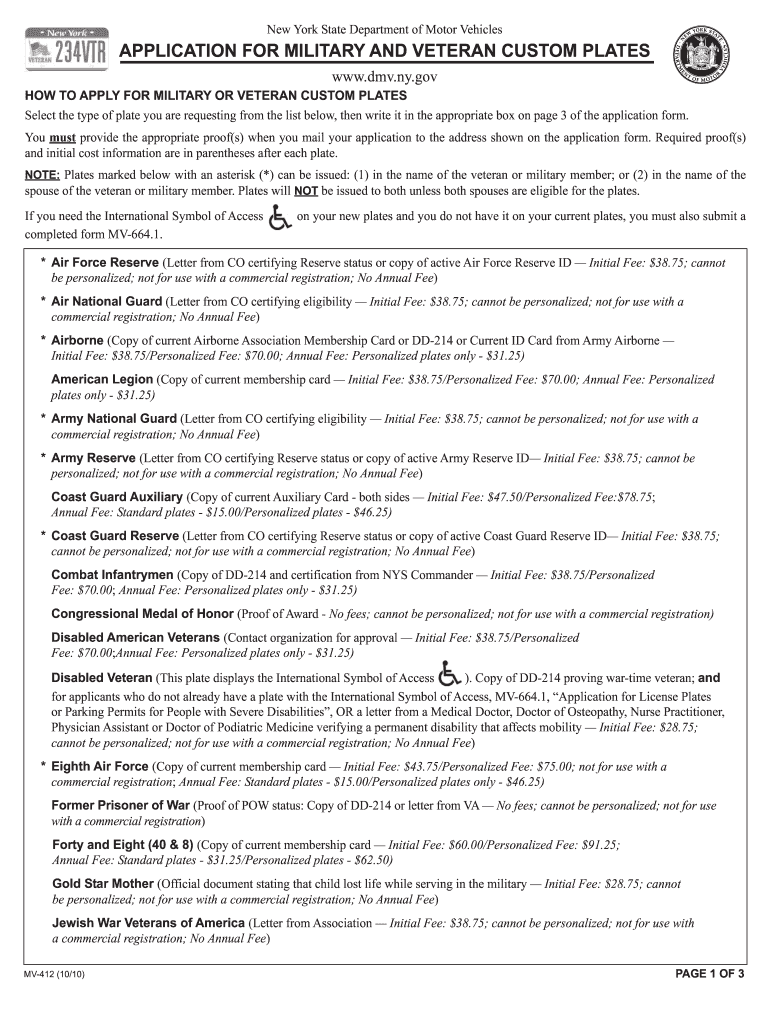
Mv 412 Form 2010


What is the Mv 412 Form
The Mv 412 Form is a document used in the United States primarily for vehicle registration and title transactions. This form is essential for individuals and businesses seeking to register a vehicle with their respective state Department of Motor Vehicles (DMV). It contains vital information regarding the vehicle, including its identification number, make, model, and the owner’s details. Proper completion of this form is crucial for ensuring that the vehicle is legally registered and can be operated on public roads.
How to use the Mv 412 Form
Using the Mv 412 Form involves several straightforward steps. First, gather all necessary information about the vehicle and the owner. Next, accurately fill out the form, ensuring that all details are correct to avoid delays in processing. After completing the form, it must be submitted to the appropriate DMV office, either online or in person, depending on state regulations. It is important to retain a copy of the submitted form for personal records.
Steps to complete the Mv 412 Form
Completing the Mv 412 Form requires careful attention to detail. Follow these steps:
- Gather required documents, such as proof of ownership and identification.
- Fill in the vehicle details, including the Vehicle Identification Number (VIN), make, model, and year.
- Provide the owner's information, including name, address, and contact details.
- Review the form for accuracy and completeness.
- Submit the form to the DMV, either online or in person, as per your state’s guidelines.
Legal use of the Mv 412 Form
The Mv 412 Form is legally binding when filled out and submitted in accordance with state regulations. It serves as an official record of vehicle registration and ownership. To ensure legal compliance, it is essential to provide accurate information and to follow the specific submission procedures outlined by the state DMV. Failure to comply with these requirements may result in penalties or delays in the registration process.
Who Issues the Form
The Mv 412 Form is issued by the state Department of Motor Vehicles (DMV) or its equivalent agency. Each state may have its own version of the form, so it is important to obtain the correct version from the appropriate agency. The DMV is responsible for overseeing vehicle registrations and ensuring that all forms are processed in accordance with state laws and regulations.
Required Documents
When completing the Mv 412 Form, several documents are typically required to support the application. These may include:
- Proof of ownership, such as a bill of sale or previous title.
- Identification documents, like a driver's license or state ID.
- Proof of residency, which may be required in some states.
- Any additional documentation specified by the state DMV.
Quick guide on how to complete mv 412 form
Prepare Mv 412 Form effortlessly on any device
Online document management has gained traction among organizations and individuals alike. It offers an ideal eco-friendly substitute for conventional printed and signed paperwork, as you can obtain the necessary form and securely store it online. airSlate SignNow equips you with all the resources you require to create, modify, and eSign your documents swiftly without delays. Manage Mv 412 Form on any platform using airSlate SignNow Android or iOS applications and streamline any document-related procedure today.
How to alter and eSign Mv 412 Form with ease
- Obtain Mv 412 Form and click Get Form to begin.
- Utilize the tools we offer to complete your form.
- Emphasize pertinent sections of your documents or redact sensitive information with tools that airSlate SignNow provides specifically for that purpose.
- Generate your signature using the Sign tool, which takes mere seconds and has the same legal validity as a traditional wet ink signature.
- Review the information and click on the Done button to save your modifications.
- Choose your preferred method to share your form, whether by email, text message (SMS), invitation link, or download it to your computer.
Say goodbye to lost or misfiled documents, tedious form navigation, and errors that necessitate printing new document copies. airSlate SignNow fulfills all your document management needs in just a few clicks from your preferred device. Modify and eSign Mv 412 Form and ensure outstanding communication at every stage of your form preparation process with airSlate SignNow.
Create this form in 5 minutes or less
Find and fill out the correct mv 412 form
Create this form in 5 minutes!
How to create an eSignature for the mv 412 form
The way to create an eSignature for a PDF file online
The way to create an eSignature for a PDF file in Google Chrome
The best way to create an electronic signature for signing PDFs in Gmail
The best way to make an electronic signature from your mobile device
The best way to generate an eSignature for a PDF file on iOS
The best way to make an electronic signature for a PDF file on Android devices
People also ask
-
What is the Mv 412 Form and why is it important?
The Mv 412 Form is a crucial document used for vehicle registration and taxation purposes. Understanding the Mv 412 Form ensures compliance with state regulations, allowing businesses to operate within legal frameworks without issues.
-
How can airSlate SignNow help with the Mv 412 Form?
airSlate SignNow streamlines the process of filling out and signing the Mv 412 Form, making it easier to manage paperwork. With our user-friendly platform, you can complete the Mv 412 Form quickly and securely, reducing time and effort.
-
What are the pricing options for airSlate SignNow regarding the Mv 412 Form?
airSlate SignNow offers competitive pricing plans tailored to meet diverse business needs, including features for managing the Mv 412 Form. Our plans provide multiple tiers to fit any budget while ensuring all necessary functionalities are covered.
-
Are there any specific features that assist with the Mv 412 Form?
Yes, airSlate SignNow includes features such as eSigning, document templates, and automated workflows to simplify the Mv 412 Form process. These features help ensure your documents are accurately filled out and submitted on time.
-
What benefits does airSlate SignNow provide for handling the Mv 412 Form?
Using airSlate SignNow for the Mv 412 Form provides efficiency, security, and compliance with legal standards. Our tool enhances collaboration and speeds up the signing process, ensuring your documents are handled properly.
-
Can I integrate airSlate SignNow with other tools for managing the Mv 412 Form?
Absolutely! airSlate SignNow offers extensive integration capabilities with various third-party applications, enhancing the management of the Mv 412 Form. This allows for seamless workflow across multiple platforms, boosting efficiency.
-
Is it possible to track the status of the Mv 412 Form in airSlate SignNow?
Yes, airSlate SignNow provides tracking features that allow users to monitor the status of the Mv 412 Form at any time. This helps you stay informed about your document's progress and ensures timely completion.
Get more for Mv 412 Form
- Newwa backflow test sheet form
- Post election report form 2016 2019
- Motor carrier permit glova link form
- Op 175 2018 2019 form
- Tready payment request online 2012 2019 form
- Patriot crew data form form hr 145 mitags pmi secure mitags pmi
- Employment application form hagar international hagarinternational
- Motion dismiss form
Find out other Mv 412 Form
- Can I eSign Connecticut Legal Form
- How Do I eSign Connecticut Legal Form
- How Do I eSign Hawaii Life Sciences Word
- Can I eSign Hawaii Life Sciences Word
- How Do I eSign Hawaii Life Sciences Document
- How Do I eSign North Carolina Insurance Document
- How Can I eSign Hawaii Legal Word
- Help Me With eSign Hawaii Legal Document
- How To eSign Hawaii Legal Form
- Help Me With eSign Hawaii Legal Form
- Can I eSign Hawaii Legal Document
- How To eSign Hawaii Legal Document
- Help Me With eSign Hawaii Legal Document
- How To eSign Illinois Legal Form
- How Do I eSign Nebraska Life Sciences Word
- How Can I eSign Nebraska Life Sciences Word
- Help Me With eSign North Carolina Life Sciences PDF
- How Can I eSign North Carolina Life Sciences PDF
- How Can I eSign Louisiana Legal Presentation
- How To eSign Louisiana Legal Presentation