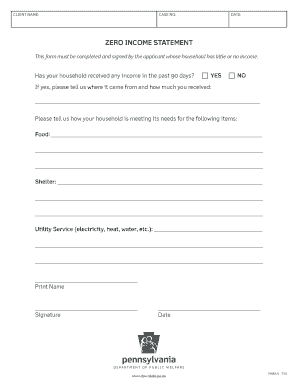
No Income Statement Form 2010


What is the No Income Statement Form
The no income statement form, often referred to as the zero income form, is a document used to declare that an individual or entity has not earned any income during a specific period. This form is essential for various legal and financial processes, including applications for government assistance, tax filings, and loan applications. It serves as a formal declaration to confirm that the filer has no income to report, which can be critical in determining eligibility for certain benefits or programs.
How to use the No Income Statement Form
Using the no income statement form involves several straightforward steps. First, you must obtain the correct version of the form, which may vary by state or purpose. Next, fill in the required personal information, including your name, address, and any relevant identification numbers. It is crucial to clearly indicate that you have no income to report for the specified period. After completing the form, review it for accuracy before submitting it to the appropriate agency or organization. This ensures that your declaration is processed without delays.
Steps to complete the No Income Statement Form
Completing the no income statement form requires careful attention to detail. Follow these steps for a smooth process:
- Obtain the form from a reliable source, ensuring it is the correct version for your needs.
- Fill in your personal information accurately, including your full name and contact details.
- Clearly state the period for which you are declaring no income.
- Sign and date the form to certify that the information provided is true and accurate.
- Submit the completed form to the relevant authority, either online, by mail, or in person, as required.
Legal use of the No Income Statement Form
The no income statement form is legally recognized in various contexts, particularly when it comes to applications for financial assistance or tax-related matters. It is essential to ensure that the form is filled out correctly and submitted to the appropriate agency to avoid legal complications. The form may be used in conjunction with other documents to support claims for benefits or to satisfy tax obligations. Understanding the legal implications of the information provided is crucial for compliance.
Required Documents
When submitting a no income statement form, certain supporting documents may be required to validate your claim. These can include:
- Proof of identity, such as a driver's license or state ID.
- Any relevant financial documents that demonstrate your lack of income, such as bank statements or previous tax returns.
- Additional forms that may be required by the agency processing your application.
Gathering these documents in advance can help streamline the submission process and ensure that your no income statement is accepted without issues.
Eligibility Criteria
Eligibility for using the no income statement form can vary based on the specific requirements of the agency or organization requesting it. Generally, individuals who have not earned any income during a specified period, such as unemployed individuals, students, or those receiving government assistance, may qualify to use this form. It is important to review the eligibility criteria outlined by the requesting entity to ensure compliance and proper use of the form.
Quick guide on how to complete no income statement form
Manage No Income Statement Form effortlessly on any gadget
Digital document handling has gained traction among enterprises and individuals alike. It serves as an ideal eco-friendly substitute for conventional printed and signed paperwork, allowing you to locate the necessary form and securely save it online. airSlate SignNow equips you with all the tools required to create, modify, and electronically sign your documents promptly without delays. Handle No Income Statement Form across any device with airSlate SignNow's Android or iOS applications and simplify any document-related task today.
How to modify and eSign No Income Statement Form with ease
- Locate No Income Statement Form and then click Get Form to begin.
- Utilize the tools we provide to finalize your document.
- Highlight important sections of your documents or cover sensitive information with tools specifically designed for that purpose by airSlate SignNow.
- Generate your signature using the Sign feature, which takes only seconds and holds the same legal authority as a conventional wet ink signature.
- Review all the details and then click the Done button to save your modifications.
- Choose how you wish to send your form, whether by email, text message (SMS), or invitation link, or download it to your computer.
Say goodbye to lost or misplaced documents, tedious form searches, or mistakes that require printing new document copies. airSlate SignNow fulfills your document management needs in just a few clicks from any chosen device. Edit and eSign No Income Statement Form and guarantee clear communication throughout your form preparation journey with airSlate SignNow.
Create this form in 5 minutes or less
Find and fill out the correct no income statement form
Create this form in 5 minutes!
How to create an eSignature for the no income statement form
The best way to create an eSignature for a PDF document in the online mode
The best way to create an eSignature for a PDF document in Chrome
The best way to generate an eSignature for putting it on PDFs in Gmail
The way to generate an electronic signature straight from your mobile device
The way to generate an eSignature for a PDF document on iOS devices
The way to generate an electronic signature for a PDF document on Android devices
People also ask
-
What is the zero income form PA and why do I need it?
The zero income form PA is a document that certifies your lack of income for a specific period. Completing the zero income form PA is crucial for various applications, including government assistance or loans, as it demonstrates your current financial status. Using airSlate SignNow to fill out and eSign your zero income form PA makes the process straightforward and efficient.
-
How can airSlate SignNow help me with the zero income form PA?
airSlate SignNow streamlines the process of completing the zero income form PA by providing templates and eSignature capabilities. With our platform, you can fill out your zero income form PA digitally, ensuring accuracy and saving time. Plus, our system allows you to send the form directly to relevant parties for a quick and easy submission.
-
Is there a cost associated with using airSlate SignNow for the zero income form PA?
airSlate SignNow offers various pricing plans to cater to your needs, with options suitable for both individuals and businesses. While we provide a free trial, the cost of using our service for the zero income form PA depends on the specific features and volume of documents you need to manage. Check our pricing page for detailed information on plans that include eSigning capabilities.
-
Can I customize my zero income form PA using airSlate SignNow?
Yes, airSlate SignNow allows you to customize your zero income form PA with your branding and specific requirements. You can add your logo, adjust fields, and incorporate other necessary elements to make the document tailored to your needs. This flexibility ensures that your zero income form PA meets all necessary standards and personalizes your submissions.
-
Does airSlate SignNow integrate with other applications for managing the zero income form PA?
Absolutely! airSlate SignNow integrates seamlessly with various applications for document management, CRM, and cloud storage. This means you can easily link your zero income form PA with tools you already use, enhancing your workflow and improving document organization. Check our integrations section to see the full list of compatible apps.
-
What are the benefits of using airSlate SignNow for signing my zero income form PA?
Using airSlate SignNow for your zero income form PA provides numerous benefits, including easy access and quick turnaround times. The platform ensures that your document is secure and legally binding, which is essential for formal submissions. Additionally, the user-friendly interface allows for a hassle-free eSigning experience, letting you focus on what matters most.
-
Can I access my zero income form PA on mobile devices?
Yes, airSlate SignNow is designed to be mobile-friendly, allowing you to access your zero income form PA from any device. Whether you're on your phone or tablet, you can easily complete and eSign your document on the go. This accessibility ensures that you can manage your zero income form PA anytime and anywhere, fitting into your busy schedule.
Get more for No Income Statement Form
Find out other No Income Statement Form
- How Do I eSign New Mexico Healthcare / Medical Word
- How To eSign Washington High Tech Presentation
- Help Me With eSign Vermont Healthcare / Medical PPT
- How To eSign Arizona Lawers PDF
- How To eSign Utah Government Word
- How Can I eSign Connecticut Lawers Presentation
- Help Me With eSign Hawaii Lawers Word
- How Can I eSign Hawaii Lawers Document
- How To eSign Hawaii Lawers PPT
- Help Me With eSign Hawaii Insurance PPT
- Help Me With eSign Idaho Insurance Presentation
- Can I eSign Indiana Insurance Form
- How To eSign Maryland Insurance PPT
- Can I eSign Arkansas Life Sciences PDF
- How Can I eSign Arkansas Life Sciences PDF
- Can I eSign Connecticut Legal Form
- How Do I eSign Connecticut Legal Form
- How Do I eSign Hawaii Life Sciences Word
- Can I eSign Hawaii Life Sciences Word
- How Do I eSign Hawaii Life Sciences Document