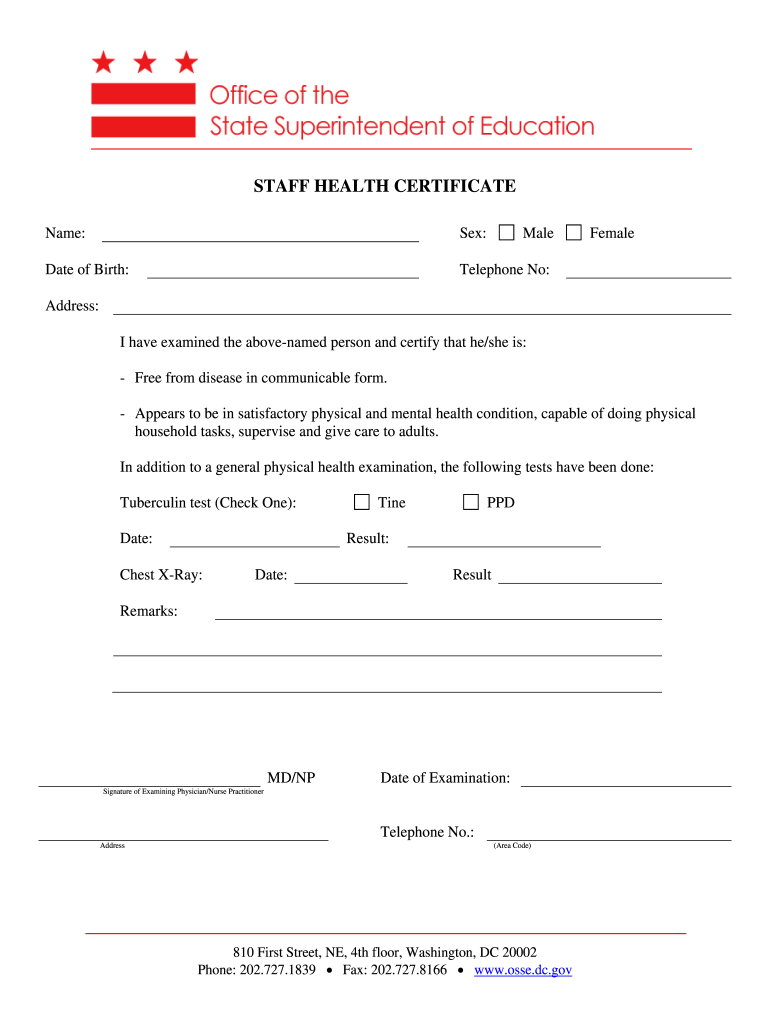
Osse Staff Health Certificate 2011


What is the osse staff health certificate
The osse staff health certificate is a document that verifies the health status of staff members, particularly in educational and healthcare settings. This certificate is essential for ensuring that employees meet health standards required by employers and regulatory bodies. It typically includes information about vaccinations, health screenings, and any medical conditions that might affect the individual’s ability to perform their job safely.
How to obtain the osse staff health certificate
To obtain the osse staff health certificate, individuals must typically undergo a health assessment conducted by a licensed healthcare professional. This process may involve:
- Scheduling an appointment with a healthcare provider.
- Completing necessary health screenings and tests.
- Providing documentation of immunizations and medical history.
- Receiving the completed health certificate from the provider.
Steps to complete the osse staff health certificate
Completing the osse staff health certificate involves several key steps:
- Gather required personal and medical information.
- Visit a healthcare provider for evaluation.
- Complete any necessary health assessments or tests.
- Review the information with the provider to ensure accuracy.
- Obtain the signed health certificate upon completion.
Legal use of the osse staff health certificate
The osse staff health certificate serves as a legally recognized document in many contexts, particularly in employment and regulatory compliance. It is important for organizations to ensure that the certificate is completed accurately and in accordance with applicable laws and regulations. This includes adhering to privacy laws regarding the handling of personal health information.
Key elements of the osse staff health certificate
Key elements of the osse staff health certificate typically include:
- Employee's full name and contact information.
- Date of birth and position held.
- Details of health assessments performed.
- Records of vaccinations and any medical conditions.
- Signature of the healthcare provider and date of issuance.
Form Submission Methods
The osse staff health certificate can be submitted through various methods, depending on the requirements of the employer or regulatory body. Common submission methods include:
- Online submission via a secure portal.
- Mailing a physical copy to the designated office.
- In-person delivery to the employer's human resources department.
Quick guide on how to complete osse staff health certificate
Complete Osse Staff Health Certificate effortlessly on any device
Online document management has gained signNow popularity among businesses and individuals. It serves as an ideal eco-friendly alternative to conventional printed and signed documents, allowing you to receive the correct form and securely store it online. airSlate SignNow provides all the tools you need to create, edit, and electronically sign your documents quickly and without delays. Handle Osse Staff Health Certificate on any device with airSlate SignNow's Android or iOS applications and enhance any document-based task today.
The easiest way to modify and eSign Osse Staff Health Certificate seamlessly
- Find Osse Staff Health Certificate and click on Get Form to start.
- Utilize the tools we offer to complete your document.
- Select relevant sections of the documents or redact sensitive information using tools specifically designed for that purpose by airSlate SignNow.
- Create your electronic signature with the Sign tool, which takes mere seconds and has the same legal validity as a traditional handwritten signature.
- Review all the information and click on the Done button to save your changes.
- Decide how you want to send your form, whether by email, text message (SMS), invite link, or download it to your computer.
Eliminate the worry of lost or misfiled documents, tedious form navigation, or mistakes that necessitate printing new copies. airSlate SignNow caters to your needs in document management with just a few clicks from your preferred device. Edit and eSign Osse Staff Health Certificate and ensure effective communication at every step of your form preparation process with airSlate SignNow.
Create this form in 5 minutes or less
Find and fill out the correct osse staff health certificate
Create this form in 5 minutes!
How to create an eSignature for the osse staff health certificate
How to generate an electronic signature for a PDF document online
How to generate an electronic signature for a PDF document in Google Chrome
The way to generate an eSignature for signing PDFs in Gmail
The way to generate an electronic signature right from your smart phone
How to make an eSignature for a PDF document on iOS
The way to generate an electronic signature for a PDF on Android OS
People also ask
-
What is an OSSE staff health certificate?
An OSSE staff health certificate is an official document confirming that staff members meet health and safety requirements set by the Office of the State Superintendent of Education. It serves as proof that employees are fit to work in an educational setting and protects the wellbeing of students and staff.
-
How can airSlate SignNow help with OSSE staff health certificates?
With airSlate SignNow, you can easily create, send, and eSign OSSE staff health certificates securely and efficiently. Our user-friendly platform ensures that all documents are handled in compliance with the necessary regulations, streamlining the document management process.
-
What are the features of airSlate SignNow for managing OSSE staff health certificates?
AirSlate SignNow offers features such as customizable templates, document tracking, and secure eSignature capabilities specifically designed for managing OSSE staff health certificates. These features enhance workflow efficiency and ensure that all necessary documentation is completed promptly.
-
Is airSlate SignNow cost-effective for handling OSSE staff health certificates?
Yes, airSlate SignNow is a cost-effective solution for managing OSSE staff health certificates, with flexible pricing plans to suit organizations of all sizes. By reducing paper usage and streamlining the signing process, businesses can save both time and money.
-
Can airSlate SignNow integrate with other systems for OSSE staff health certificates?
AirSlate SignNow seamlessly integrates with various platforms, facilitating easy management of OSSE staff health certificates across different systems. This integration allows organizations to sync their data and maintain accuracy while reducing manual entry.
-
What benefits do customers gain from using airSlate SignNow for OSSE staff health certificates?
Customers using airSlate SignNow for OSSE staff health certificates benefit from increased efficiency, improved accuracy, and enhanced security features. The platform simplifies the entire process, making it easier to manage and store important health documentation.
-
How does airSlate SignNow ensure the security of OSSE staff health certificates?
AirSlate SignNow prioritizes security by employing industry-standard encryption technologies to protect OSSE staff health certificates and sensitive data. Additionally, our platform maintains compliance with various regulations, ensuring that your documents remain safe and confidential.
Get more for Osse Staff Health Certificate
- Florida terminate child support form
- Consent of adult adopteeamp39s spouse florida courts flcourts form
- Fp 100 homestead deduction senior citizen and disabled form
- Utah tc 65 2017 2018 form
- Final judgment of change of name minor children florida courts flcourts form
- Florida supreme court approved family law form 12993d supplemental temporary judgment modifying parenting issues for children
- Final judgment for support unconnected with dissolution of marriage with dependent or minor children this cause came before form
- Mcgsbs ph d masters and certificate programs form
Find out other Osse Staff Health Certificate
- How To Integrate Sign in Banking
- How To Use Sign in Banking
- Help Me With Use Sign in Banking
- Can I Use Sign in Banking
- How Do I Install Sign in Banking
- How To Add Sign in Banking
- How Do I Add Sign in Banking
- How Can I Add Sign in Banking
- Can I Add Sign in Banking
- Help Me With Set Up Sign in Government
- How To Integrate eSign in Banking
- How To Use eSign in Banking
- How To Install eSign in Banking
- How To Add eSign in Banking
- How To Set Up eSign in Banking
- How To Save eSign in Banking
- How To Implement eSign in Banking
- How To Set Up eSign in Construction
- How To Integrate eSign in Doctors
- How To Use eSign in Doctors