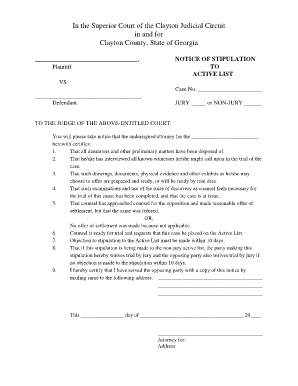
Notice of Stipulation Form


What is the Notice of Stipulation
The notice of stipulation is a formal document used in legal proceedings to outline an agreement between parties involved in a case. This document serves to clarify the terms of the stipulation, which may include facts that both parties agree upon, thereby simplifying the legal process. It is essential for ensuring that all parties are on the same page regarding the stipulations made, which can affect the outcome of the case.
How to Use the Notice of Stipulation
Using the notice of stipulation involves several steps. First, both parties must agree on the terms that will be included in the document. Once the terms are established, the stipulation should be drafted clearly and concisely. After drafting, the notice must be signed by all involved parties to ensure its validity. Finally, the completed notice should be filed with the appropriate court or agency to make it an official part of the legal record.
Key Elements of the Notice of Stipulation
When drafting a notice of stipulation, it is crucial to include specific key elements to ensure its effectiveness. These elements typically include:
- Title: Clearly state that the document is a notice of stipulation.
- Parties Involved: Include the names and roles of all parties involved in the stipulation.
- Terms of Agreement: Outline the specific terms that both parties have agreed upon.
- Signatures: Provide space for all parties to sign, indicating their agreement to the terms.
- Date: Include the date on which the stipulation is signed.
Steps to Complete the Notice of Stipulation
Completing a notice of stipulation involves a systematic approach. Here are the steps to follow:
- Identify the parties involved and their respective roles in the case.
- Discuss and agree on the terms that will be included in the stipulation.
- Draft the notice, ensuring clarity and precision in the language used.
- Review the document with all parties to confirm agreement on the terms.
- Have all parties sign the document to validate the stipulation.
- File the completed notice with the relevant court or agency.
Legal Use of the Notice of Stipulation
The legal use of the notice of stipulation is significant in various legal contexts, such as civil litigation. It serves to expedite proceedings by eliminating the need for lengthy disputes over agreed-upon facts. Courts often rely on these stipulations to streamline cases, allowing for quicker resolutions. It is essential to ensure that the stipulation complies with applicable laws and regulations to maintain its enforceability.
Examples of Using the Notice of Stipulation
Examples of situations where a notice of stipulation may be used include:
- In divorce proceedings, parties may stipulate to the division of assets.
- In civil cases, parties may agree on certain facts to avoid unnecessary litigation.
- In criminal cases, a stipulation may clarify the terms of a plea agreement.
Quick guide on how to complete notice of stipulation
Prepare Notice Of Stipulation effortlessly on any device
Managing documents online has gained signNow traction among businesses and individuals alike. It serves as an ideal environmentally friendly alternative to traditional printed and signed documents, allowing you to access the correct format and securely store it on the internet. airSlate SignNow equips you with all the necessary tools to create, modify, and electronically sign your documents quickly and without interruptions. Handle Notice Of Stipulation on any platform using the airSlate SignNow applications available for Android or iOS, and simplify any document-related task today.
The simplest method to modify and electronically sign Notice Of Stipulation seamlessly
- Locate Notice Of Stipulation and click Get Form to commence.
- Utilize the tools we offer to complete your form.
- Emphasize important sections of the documents or obscure sensitive information using tools specifically designed for that purpose by airSlate SignNow.
- Create your electronic signature with the Sign tool, which takes mere seconds and holds the same legal validity as a conventional handwritten signature.
- Review the information and click on the Done button to save your changes.
- Choose your preferred method to submit your form, whether by email, SMS, or invitation link, or download it to your computer.
Eliminate concerns about lost or misplaced documents, tedious form searches, or errors that necessitate printing new copies. airSlate SignNow meets your document management needs in just a few clicks from any device you prefer. Edit and electronically sign Notice Of Stipulation and ensure outstanding communication at every stage of the form preparation process with airSlate SignNow.
Create this form in 5 minutes or less
Create this form in 5 minutes!
How to create an eSignature for the notice of stipulation
The way to create an eSignature for your PDF document in the online mode
The way to create an eSignature for your PDF document in Chrome
The best way to make an electronic signature for putting it on PDFs in Gmail
The way to create an eSignature from your mobile device
The best way to generate an electronic signature for a PDF document on iOS devices
The way to create an eSignature for a PDF file on Android devices
People also ask
-
What is a stipulation letter?
A stipulation letter is a formal document that outlines specific agreements or terms between parties involved in a legal agreement. It serves to clarify roles, responsibilities, and expectations in a contract. Understanding how to create an effective stipulation letter can signNowly streamline the legal process.
-
How does airSlate SignNow simplify the creation of a stipulation letter?
airSlate SignNow offers an easy-to-use interface that allows you to create a stipulation letter quickly and efficiently. With customizable templates and drag-and-drop features, you can tailor your document to meet specific needs. This saves time and ensures accuracy in the legal documentation process.
-
Are there any costs associated with using airSlate SignNow for a stipulation letter?
Yes, airSlate SignNow provides various pricing options that cater to different business needs. The cost of utilizing airSlate SignNow for creating a stipulation letter is competitive, offering a cost-effective solution to streamline your document signing process while ensuring compliance and security.
-
What features does airSlate SignNow offer for managing stipulation letters?
airSlate SignNow includes features such as eSigning, document tracking, and secure cloud storage, which enhance the management of stipulation letters. You can easily send documents for signature, monitor their status in real-time, and store them securely for easy access. These features make the entire process more efficient.
-
Can airSlate SignNow integrate with other applications for stipulation letters?
Yes, airSlate SignNow integrates seamlessly with various applications including CRM systems and project management tools. This allows for signNow flexibility when managing stipulation letters and other documents. These integrations help streamline workflows and enhance productivity.
-
What are the benefits of using airSlate SignNow for stipulation letters?
Using airSlate SignNow for your stipulation letters provides multiple benefits, including enhanced security, real-time collaboration, and improved efficiency. The platform reduces the time spent on document processing and ensures compliance with legal standards. Overall, it is a valuable tool for businesses looking to enhance their document management.
-
Is it easy to track changes in a stipulation letter using airSlate SignNow?
Absolutely! airSlate SignNow provides features that allow you to track changes and updates made to your stipulation letter. This transparency ensures that all parties stay informed about modifications and can maintain an accurate record of agreements throughout the negotiation process.
Get more for Notice Of Stipulation
- How to request de transcript from germanna 2015 2018 form
- Robert e peoples bancorp inc form
- Official transcript request form clarion university clarion
- Background check form dripping springs tiger bands
- Pastoral recommendation form
- Special ras exam application breining institute form
- Parental letter 2014 2019 form
- Previously disqualified questionnaire for undergraduate and csun form
Find out other Notice Of Stipulation
- Sign Louisiana Real Estate LLC Operating Agreement Myself
- Help Me With Sign Louisiana Real Estate Quitclaim Deed
- Sign Indiana Sports Rental Application Free
- Sign Kentucky Sports Stock Certificate Later
- How Can I Sign Maine Real Estate Separation Agreement
- How Do I Sign Massachusetts Real Estate LLC Operating Agreement
- Can I Sign Massachusetts Real Estate LLC Operating Agreement
- Sign Massachusetts Real Estate Quitclaim Deed Simple
- Sign Massachusetts Sports NDA Mobile
- Sign Minnesota Real Estate Rental Lease Agreement Now
- How To Sign Minnesota Real Estate Residential Lease Agreement
- Sign Mississippi Sports Confidentiality Agreement Computer
- Help Me With Sign Montana Sports Month To Month Lease
- Sign Mississippi Real Estate Warranty Deed Later
- How Can I Sign Mississippi Real Estate Affidavit Of Heirship
- How To Sign Missouri Real Estate Warranty Deed
- Sign Nebraska Real Estate Letter Of Intent Online
- Sign Nebraska Real Estate Limited Power Of Attorney Mobile
- How Do I Sign New Mexico Sports Limited Power Of Attorney
- Sign Ohio Sports LLC Operating Agreement Easy