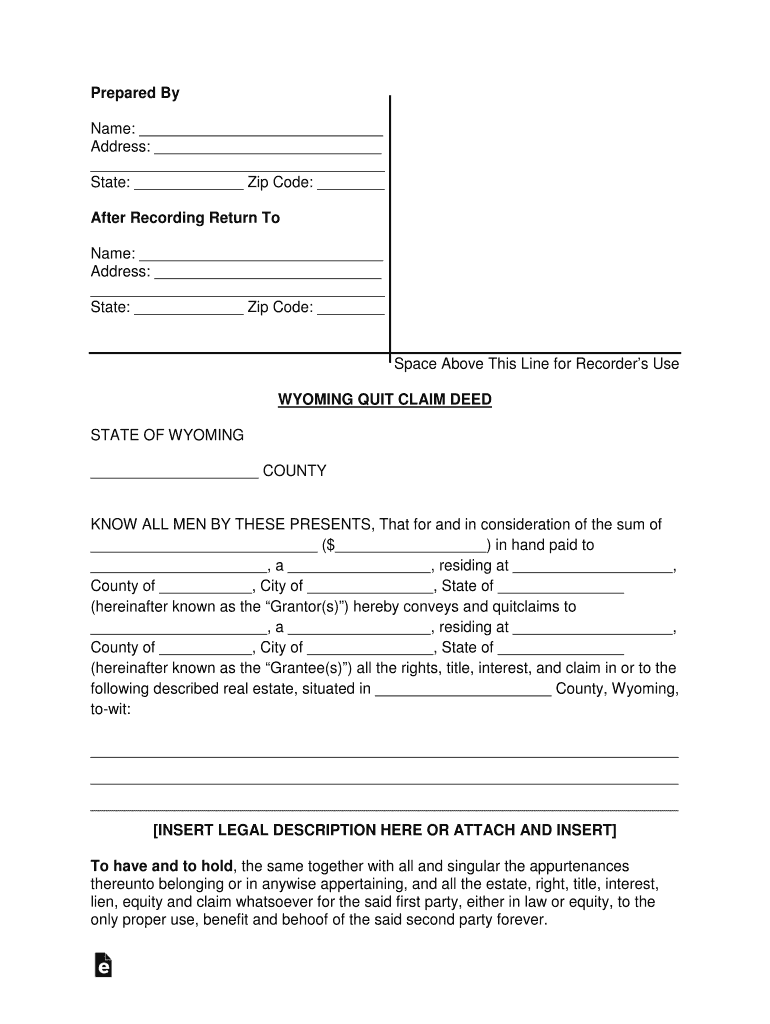
Form 901 Missouri Department of Revenue MO Gov


What is the Form 901 Missouri Department Of Revenue MO gov
The Form 901 is a crucial document issued by the Missouri Department of Revenue. This form is primarily used for reporting and remitting sales tax for businesses operating in Missouri. It serves as an official record of sales tax collected, which businesses must submit to ensure compliance with state tax regulations. Understanding the purpose and requirements of Form 901 is essential for any business owner to maintain good standing with the state.
How to use the Form 901 Missouri Department Of Revenue MO gov
Using Form 901 involves several steps to ensure accurate completion and submission. First, gather all necessary sales records for the reporting period. Next, fill out the form with details such as total sales, taxable sales, and the amount of sales tax collected. After completing the form, review it for accuracy before submission. Businesses can file the form online, by mail, or in person, depending on their preference and compliance needs.
Steps to complete the Form 901 Missouri Department Of Revenue MO gov
Completing Form 901 requires careful attention to detail. Follow these steps:
- Collect sales data for the reporting period.
- Enter total sales and taxable sales amounts in the appropriate fields.
- Calculate the total sales tax collected based on the applicable tax rates.
- Review all entries for accuracy to avoid errors.
- Submit the completed form through your chosen method.
Legal use of the Form 901 Missouri Department Of Revenue MO gov
Form 901 is legally binding when completed and submitted correctly. It must adhere to Missouri tax laws and regulations. Accurate reporting is essential, as discrepancies can lead to penalties or audits. Businesses should ensure they understand the legal implications of the information provided on the form to avoid potential legal issues.
Key elements of the Form 901 Missouri Department Of Revenue MO gov
Key elements of Form 901 include:
- Business Information: Name, address, and tax identification number.
- Sales Data: Total sales, taxable sales, and exempt sales.
- Tax Calculation: Total sales tax collected and due.
- Signature: Required for validation and acknowledgment of accuracy.
Form Submission Methods (Online / Mail / In-Person)
Businesses have multiple options for submitting Form 901. They can file online through the Missouri Department of Revenue's website, which is often the most efficient method. Alternatively, businesses may choose to mail the completed form to the appropriate address or submit it in person at a local Department of Revenue office. Each method has its own processing times and requirements, so it is important to choose the one that best fits your business needs.
Quick guide on how to complete form 901 missouri department of revenue mogov
Complete Form 901 Missouri Department Of Revenue MO gov seamlessly on any device
Managing documents online has become increasingly popular among businesses and individuals. It offers an excellent eco-friendly substitute for conventional printed and signed documents, allowing you to locate the right form and securely store it on the internet. airSlate SignNow equips you with all the tools necessary to create, modify, and electronically sign your documents swiftly without any holdups. Handle Form 901 Missouri Department Of Revenue MO gov on any platform through airSlate SignNow's Android or iOS applications and enhance your document-centric processes today.
How to modify and electronically sign Form 901 Missouri Department Of Revenue MO gov effortlessly
- Obtain Form 901 Missouri Department Of Revenue MO gov and click on Get Form to begin.
- Utilize the tools we offer to complete your form.
- Highlight pertinent sections of your documents or redact sensitive information with tools specifically provided by airSlate SignNow for that purpose.
- Create your signature using the Sign tool, which takes just seconds and holds the same legal validity as a traditional handwritten signature.
- Review all the details and click on the Done button to store your modifications.
- Select your preferred method for delivering your form, whether by email, SMS, or invitation link, or download it to your computer.
Eliminate the issues of lost or misplaced files, tedious form retrieval, or errors that necessitate printing new document copies. airSlate SignNow meets your document management needs in just a few clicks from any device of your choosing. Modify and electronically sign Form 901 Missouri Department Of Revenue MO gov and achieve exceptional communication at every stage of the form preparation process with airSlate SignNow.
Create this form in 5 minutes or less
Create this form in 5 minutes!
How to create an eSignature for the form 901 missouri department of revenue mogov
The way to make an electronic signature for a PDF document in the online mode
The way to make an electronic signature for a PDF document in Chrome
The best way to generate an eSignature for putting it on PDFs in Gmail
How to generate an electronic signature straight from your mobile device
The way to generate an eSignature for a PDF document on iOS devices
How to generate an electronic signature for a PDF document on Android devices
People also ask
-
What is Form 901 from the Missouri Department of Revenue?
Form 901 is a crucial tax form used by the Missouri Department of Revenue MO gov for various taxation processes. It is essential for compliance and helps individuals and businesses report their financial activities accurately. Understanding how to fill out and submit Form 901 can streamline your interactions with the state.
-
How can airSlate SignNow help with Form 901 submissions?
airSlate SignNow offers a seamless solution for sending and signing Form 901 to the Missouri Department of Revenue MO gov. The platform allows users to eSign documents securely and ensures that your Form 901 is submitted quickly and efficiently. This can simplify the entire process, reducing the chances of errors.
-
What are the pricing options for using airSlate SignNow for Form 901?
airSlate SignNow provides a range of pricing plans that cater to different business needs when handling Form 901 with the Missouri Department of Revenue MO gov. Its cost-effective solutions allow businesses of all sizes to manage their document signing processes without breaking the bank. You can visit their website for detailed pricing information.
-
Are there any features specifically tailored for Form 901 documentation?
Yes, airSlate SignNow includes features that are ideal for managing Form 901 documentation with the Missouri Department of Revenue MO gov. These features include customizable templates, automated workflows, and secure storage, making it easier to handle your tax forms effectively. They ensure that your documents are completed accurately and efficiently.
-
Is airSlate SignNow secure for submitting Form 901?
Absolutely! airSlate SignNow prioritizes security, ensuring that your Form 901 submissions to the Missouri Department of Revenue MO gov are protected. The platform employs industry-leading encryption and complies with regulations, giving users peace of mind when sending sensitive documents. Your data integrity is always maintained.
-
Can I integrate airSlate SignNow with other applications for Form 901?
Yes, airSlate SignNow readily integrates with a variety of applications to enhance your experience when working with Form 901 and other documents. This interoperability with tools like CRM, accounting software, and cloud storage solutions facilitates a more efficient workflow with the Missouri Department of Revenue MO gov. You can leverage these integrations to streamline data exchange.
-
What are the benefits of using airSlate SignNow for Form 901?
Using airSlate SignNow for Form 901 offers numerous benefits, including increased efficiency, reduced paperwork, and enhanced security for your submissions to the Missouri Department of Revenue MO gov. The platform's user-friendly design allows anyone to manage their documents effortlessly. Overall, it optimizes the way businesses handle important forms.
Get more for Form 901 Missouri Department Of Revenue MO gov
- Power of attorney wikipedia form
- Indiana mutual wills package of last us legal forms
- Co do 11a form
- What is a limited partnership lp business dictionary form
- Va do 11a form
- Tips ior co1npleting the missouri department oi mental health form
- Contract addenda and non contract forms flashcards bybrainscape
- Civil code section 2924 codes display text state of california form
Find out other Form 901 Missouri Department Of Revenue MO gov
- Can I eSignature New Mexico Courts Business Letter Template
- eSignature New Mexico Courts Lease Agreement Template Mobile
- eSignature Courts Word Oregon Secure
- Electronic signature Indiana Banking Contract Safe
- Electronic signature Banking Document Iowa Online
- Can I eSignature West Virginia Sports Warranty Deed
- eSignature Utah Courts Contract Safe
- Electronic signature Maine Banking Permission Slip Fast
- eSignature Wyoming Sports LLC Operating Agreement Later
- Electronic signature Banking Word Massachusetts Free
- eSignature Wyoming Courts Quitclaim Deed Later
- Electronic signature Michigan Banking Lease Agreement Computer
- Electronic signature Michigan Banking Affidavit Of Heirship Fast
- Electronic signature Arizona Business Operations Job Offer Free
- Electronic signature Nevada Banking NDA Online
- Electronic signature Nebraska Banking Confidentiality Agreement Myself
- Electronic signature Alaska Car Dealer Resignation Letter Myself
- Electronic signature Alaska Car Dealer NDA Mobile
- How Can I Electronic signature Arizona Car Dealer Agreement
- Electronic signature California Business Operations Promissory Note Template Fast