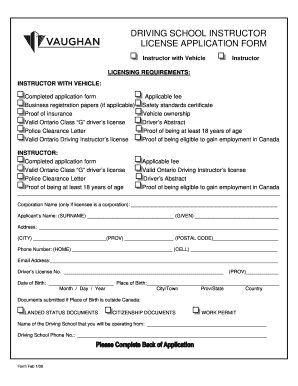
Driving School Registration Form PDF


What is the Driving School Registration Form Pdf
The driving school registration form pdf is a standardized document used by individuals to enroll in driving schools across the United States. This form collects essential information from prospective students, including personal details, contact information, and sometimes medical history. It serves as an official application for driving lessons and is often required by state regulations to ensure that all necessary information is gathered before instruction begins. By using a pdf format, the form can be easily filled out electronically, printed, or submitted online, making the registration process more efficient for both students and driving schools.
How to use the Driving School Registration Form Pdf
Using the driving school registration form pdf involves several straightforward steps. First, download the form from a reliable source or the driving school's website. Once downloaded, open the document using a pdf reader that allows for editing. Fill in the required fields with accurate information, ensuring that all sections are completed. After filling out the form, save your changes. Depending on the school's submission guidelines, you may need to print the form for in-person submission, or you can send it electronically via email or an online portal. Always double-check the completed form for accuracy before submission.
Steps to complete the Driving School Registration Form Pdf
Completing the driving school registration form pdf requires careful attention to detail. Here are the steps to follow:
- Download the form from the driving school's official website.
- Open the pdf in a compatible reader that supports form filling.
- Enter your personal information, including your full name, address, and contact details.
- Provide any necessary identification information, such as a driver's license number or social security number.
- Fill in any medical or special requirements if applicable.
- Review the form for completeness and accuracy.
- Save the completed form and follow the school's instructions for submission.
Legal use of the Driving School Registration Form Pdf
The driving school registration form pdf is legally binding when completed and submitted according to state regulations. To ensure its legal standing, the form must be filled out truthfully and accurately. Electronic signatures are often accepted, provided that the signing process complies with the Electronic Signatures in Global and National Commerce (ESIGN) Act and the Uniform Electronic Transactions Act (UETA). It is important to keep a copy of the submitted form for your records, as it may be required for future reference or in case of disputes.
Key elements of the Driving School Registration Form Pdf
Several key elements should be included in the driving school registration form pdf to ensure it meets the requirements of both the student and the driving school. These elements typically include:
- Personal Information: Full name, address, phone number, and email.
- Identification: Driver's license number or social security number.
- Medical History: Any relevant medical conditions that may affect driving ability.
- Emergency Contact: Name and phone number of a person to contact in case of emergencies.
- Consent: A section for the applicant’s signature, indicating consent to the terms of the driving school.
Form Submission Methods (Online / Mail / In-Person)
Submitting the driving school registration form pdf can be done through various methods, depending on the driving school's policies. Common submission methods include:
- Online Submission: Many driving schools allow students to upload the completed pdf directly through their website.
- Email Submission: Some schools may accept the form via email, provided it is sent in a specified format.
- Mail Submission: Students can print the form and send it via postal mail to the driving school’s address.
- In-Person Submission: Applicants may also choose to deliver the form directly to the school’s office during business hours.
Quick guide on how to complete driving school registration form pdf
Effortlessly prepare Driving School Registration Form Pdf on any device
Digital document management has become increasingly favored by businesses and individuals alike. It offers an ideal eco-friendly substitute to conventional printed and signed documents, allowing you to locate the necessary form and securely save it online. airSlate SignNow provides you with all the resources you need to generate, modify, and eSign your documents quickly and without hindrances. Manage Driving School Registration Form Pdf on any device using airSlate SignNow's Android or iOS applications and simplify any document-related task today.
How to modify and eSign Driving School Registration Form Pdf with ease
- Obtain Driving School Registration Form Pdf and click Get Form to begin.
- Make use of the tools we provide to complete your form.
- Emphasize pertinent sections of the documents or obscure sensitive details with tools that airSlate SignNow specifically offers for that purpose.
- Create your signature with the Sign tool, which takes only seconds and has the same legal validity as a conventional handwritten signature.
- Review all the details and click on the Done button to save your modifications.
- Select how you wish to deliver your form, via email, text message (SMS), invitation link, or download it to your computer.
Say goodbye to lost or misplaced documents, tiresome form searches, or mistakes that necessitate printing new copies. airSlate SignNow fulfills all your document management needs in just a few clicks from any device you choose. Alter and eSign Driving School Registration Form Pdf to guarantee exceptional communication at every step of the form preparation process with airSlate SignNow.
Create this form in 5 minutes or less
Create this form in 5 minutes!
How to create an eSignature for the driving school registration form pdf
The way to create an eSignature for your PDF file in the online mode
The way to create an eSignature for your PDF file in Chrome
The best way to make an eSignature for putting it on PDFs in Gmail
The best way to create an eSignature from your smartphone
The best way to generate an electronic signature for a PDF file on iOS devices
The best way to create an eSignature for a PDF file on Android
People also ask
-
What is a driving school registration form PDF?
The driving school registration form PDF is a document that allows prospective students to enroll in a driving school. It gathers essential information, such as personal details and contact information, streamlining the registration process. airSlate SignNow makes it easy to create and manage these documents efficiently.
-
How can I customize my driving school registration form PDF?
You can customize your driving school registration form PDF using airSlate SignNow’s user-friendly editor. This allows you to add or remove fields, change the layout, and even incorporate branding elements. Customizing your form helps ensure it meets your specific requirements and enhances your brand identity.
-
Is there a cost associated with using the driving school registration form PDF?
airSlate SignNow offers competitive pricing for utilizing its driving school registration form PDF feature. Depending on your subscription plan, you may access various functionalities at different price points. Explore our pricing page for detailed information and choose the plan that fits your needs.
-
Can I integrate the driving school registration form PDF with other software?
Yes, airSlate SignNow allows for seamless integration of your driving school registration form PDF with other software applications. This includes CRM systems, payment processors, and marketing platforms, making it easier to manage your driving school operations effectively. Check our integration list to see all compatible apps.
-
What are the benefits of using an electronic driving school registration form PDF?
Using an electronic driving school registration form PDF streamlines the enrollment process and reduces paperwork. It allows for instant access, easy sharing, and secure storage of student information. With airSlate SignNow, the eSigning feature ensures your forms are signed quickly and smoothly.
-
How secure is the student information on the driving school registration form PDF?
Student information on the driving school registration form PDF is stored securely with airSlate SignNow's state-of-the-art encryption and data protection measures. We prioritize the confidentiality of your documents, ensuring that sensitive data is handled responsibly and securely throughout the entire process.
-
Are there templates available for the driving school registration form PDF?
Yes, airSlate SignNow offers a variety of templates for the driving school registration form PDF, allowing you to save time and effort when creating your forms. These templates can be easily customized to suit your unique needs and help accelerate the registration process for your school.
Get more for Driving School Registration Form Pdf
- 2019 form 945 annual return of withheld federal income tax
- Form tip income and allocated tips irsgov
- 2019 schedule i form 1041 alternative minimum taxestates and trusts
- About form 943 employers annual federal tax return for
- 2019 form 8843 statement for exempt individuals and individuals with a medical condition
- F1094b form 1094 b department of the treasury internal
- Form 5471 schedule j accumulated earnings and profits eampampp
- 2019 form 8752 required payment or refund under section 7519
Find out other Driving School Registration Form Pdf
- Electronic signature Wisconsin Healthcare / Medical Business Letter Template Mobile
- Can I Electronic signature Wisconsin Healthcare / Medical Operating Agreement
- Electronic signature Alabama High Tech Stock Certificate Fast
- Electronic signature Insurance Document California Computer
- Electronic signature Texas Education Separation Agreement Fast
- Electronic signature Idaho Insurance Letter Of Intent Free
- How To Electronic signature Idaho Insurance POA
- Can I Electronic signature Illinois Insurance Last Will And Testament
- Electronic signature High Tech PPT Connecticut Computer
- Electronic signature Indiana Insurance LLC Operating Agreement Computer
- Electronic signature Iowa Insurance LLC Operating Agreement Secure
- Help Me With Electronic signature Kansas Insurance Living Will
- Electronic signature Insurance Document Kentucky Myself
- Electronic signature Delaware High Tech Quitclaim Deed Online
- Electronic signature Maine Insurance Quitclaim Deed Later
- Electronic signature Louisiana Insurance LLC Operating Agreement Easy
- Electronic signature West Virginia Education Contract Safe
- Help Me With Electronic signature West Virginia Education Business Letter Template
- Electronic signature West Virginia Education Cease And Desist Letter Easy
- Electronic signature Missouri Insurance Stock Certificate Free