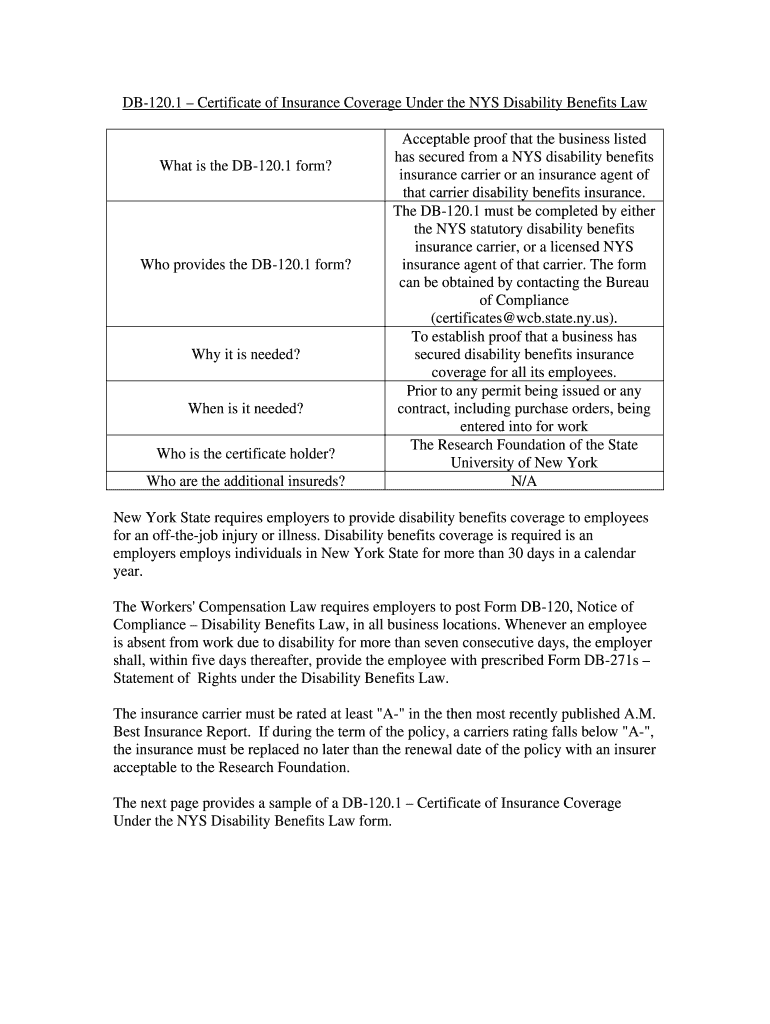
Db120 1 2006-2026


What is the DB 120 1?
The DB 120 1 form, also known as the Certificate of Disability, is a crucial document used in New York State to provide proof of a disability for various purposes, including claims for disability benefits. This form is typically required by the New York State Workers' Compensation Board and is essential for individuals seeking to establish their eligibility for disability insurance or related benefits. The information provided on the DB 120 1 must be accurate and complete to ensure that the claim is processed efficiently.
How to Use the DB 120 1
To effectively use the DB 120 1 form, individuals must first obtain the form from the appropriate source, such as the New York State Workers' Compensation Board website. After acquiring the form, it is important to fill it out accurately, providing all necessary details regarding the disability and any relevant medical information. Once completed, the form should be submitted according to the instructions provided, ensuring that all required signatures are included. This process helps in validating the claim for disability benefits.
Steps to Complete the DB 120 1
Completing the DB 120 1 form involves several key steps:
- Obtain the form: Download the DB 120 1 from the official website or request a physical copy.
- Fill out personal information: Include your name, address, and contact details.
- Provide medical information: Detail your disability, including diagnosis and treatment history.
- Sign the form: Ensure that you and any required medical professionals sign the document.
- Submit the form: Send the completed form to the designated office, either online or by mail.
Legal Use of the DB 120 1
The DB 120 1 form is legally recognized in New York State as a valid document for proving disability. It must be completed in accordance with state regulations to be considered acceptable for claims processing. The form's legal standing is supported by compliance with the New York State Workers' Compensation laws, which outline the requirements for submitting a disability claim. Proper use of the form ensures that individuals receive the benefits they are entitled to under the law.
Eligibility Criteria
Eligibility for using the DB 120 1 form typically requires that the individual has a recognized disability that impairs their ability to work. This may include physical or mental conditions that have been diagnosed by a licensed medical professional. Additionally, the individual must be a resident of New York State and meet any specific requirements set forth by the Workers' Compensation Board. It is essential to review these criteria carefully to ensure that the form is applicable to your situation.
Form Submission Methods
The DB 120 1 form can be submitted through various methods, providing flexibility for individuals. The primary submission options include:
- Online: Many users can submit the form electronically through the New York State Workers' Compensation Board's online portal.
- By Mail: Completed forms can be mailed to the appropriate office, ensuring that they are sent to the correct address to avoid delays.
- In-Person: Individuals may also choose to deliver the form in person at designated Workers' Compensation Board offices.
Quick guide on how to complete db120 1
Prepare Db120 1 effortlessly on any device
Digital document management has gained popularity among businesses and individuals alike. It serves as an ideal eco-friendly substitute for conventional printed and signed documents, allowing you to easily find the correct form and securely archive it online. airSlate SignNow equips you with all the tools necessary to create, modify, and electronically sign your documents quickly and without hindrance. Manage Db120 1 on any device using airSlate SignNow's Android or iOS applications and enhance any document-centric process today.
How to modify and electronically sign Db120 1 with ease
- Find Db120 1 and select Get Form to begin.
- Utilize the tools we offer to complete your document.
- Mark pertinent sections of the documents or conceal sensitive details with tools specifically provided by airSlate SignNow for that purpose.
- Generate your signature with the Sign tool, which only takes seconds and carries the same legal validity as a traditional wet ink signature.
- Review the details and click the Done button to save your changes.
- Select your preferred method for sending your form, whether by email, SMS, or invitation link, or download it to your computer.
Eliminate concerns about lost or misplaced documents, tedious form searches, or mistakes that necessitate printing new document copies. airSlate SignNow caters to all your document management needs in just a few clicks from any device you choose. Modify and electronically sign Db120 1 to ensure effective communication at every step of your form preparation journey with airSlate SignNow.
Create this form in 5 minutes or less
Create this form in 5 minutes!
How to create an eSignature for the db120 1
The best way to create an eSignature for your PDF document in the online mode
The best way to create an eSignature for your PDF document in Chrome
The best way to make an electronic signature for putting it on PDFs in Gmail
The way to make an eSignature from your mobile device
The way to generate an electronic signature for a PDF document on iOS devices
The way to make an eSignature for a PDF file on Android devices
People also ask
-
What is the form db 120 1 and how can airSlate SignNow help me with it?
The form db 120 1 is a specific document commonly required in various business processes. With airSlate SignNow, you can easily create, send, and eSign this form, streamlining your workflow and ensuring compliance. Our platform offers customizable templates to meet the exact specifications of the form db 120 1.
-
How much does airSlate SignNow cost for managing the form db 120 1?
airSlate SignNow offers competitive pricing plans that are suitable for businesses of all sizes. The cost for managing documents, including the form db 120 1, varies based on the features you choose. We provide flexible subscription options to ensure you get the best value for your needs.
-
What features does airSlate SignNow offer for the completion of form db 120 1?
AirSlate SignNow provides several features to facilitate the completion of the form db 120 1, including digital signatures, document templates, and cloud storage. These features not only enhance efficiency but also ensure the security and legality of the signed document. Additionally, users can track the status of their documents in real-time.
-
Is airSlate SignNow easy to use for submitting form db 120 1?
Yes, airSlate SignNow is designed with user-friendliness in mind. You can quickly upload the form db 120 1, add signers, and send it out for eSignature in just a few clicks. Our intuitive interface simplifies the process, making it accessible for everyone, regardless of technology skills.
-
Can I integrate airSlate SignNow with other tools for managing form db 120 1?
Absolutely! airSlate SignNow seamlessly integrates with various software and applications to enhance your workflow. Whether you use CRM systems, document management tools, or cloud storage services, you can easily incorporate airSlate SignNow to manage your form db 120 1 effectively.
-
What are the benefits of using airSlate SignNow for the form db 120 1?
Using airSlate SignNow for the form db 120 1 offers numerous benefits, such as increased efficiency, reduced turnaround time, and improved accuracy. The ability to eSign documents electronically eliminates the need for paper, saving you time and resources. Additionally, our platform ensures compliance with legal standards for electronic signatures.
-
How secure is airSlate SignNow when handling form db 120 1?
Security is a top priority at airSlate SignNow. When handling the form db 120 1, we utilize advanced encryption protocols to protect your data. Our platform complies with industry standards and regulations, ensuring that your documents remain confidential and secure throughout the signing process.
Get more for Db120 1
- Estate planning questionnaire the law office of paul black form
- Dates of such domicile form
- Community property acquired form
- Still form
- Prior marriages if any form
- Real property transfer disclosure statement real estate law firm form
- Indiana code 32 8 1 1 form
- This form applies to residential real estate sales and purchases
Find out other Db120 1
- Can I Sign Kentucky Performance Contract
- How Do I Sign Florida Investment Contract
- Sign Colorado General Power of Attorney Template Simple
- How Do I Sign Florida General Power of Attorney Template
- Sign South Dakota Sponsorship Proposal Template Safe
- Sign West Virginia Sponsorship Proposal Template Free
- Sign Tennessee Investment Contract Safe
- Sign Maryland Consulting Agreement Template Fast
- Sign California Distributor Agreement Template Myself
- How Do I Sign Louisiana Startup Business Plan Template
- Can I Sign Nevada Startup Business Plan Template
- Sign Rhode Island Startup Business Plan Template Now
- How Can I Sign Connecticut Business Letter Template
- Sign Georgia Business Letter Template Easy
- Sign Massachusetts Business Letter Template Fast
- Can I Sign Virginia Business Letter Template
- Can I Sign Ohio Startup Costs Budget Worksheet
- How Do I Sign Maryland 12 Month Sales Forecast
- How Do I Sign Maine Profit and Loss Statement
- How To Sign Wisconsin Operational Budget Template