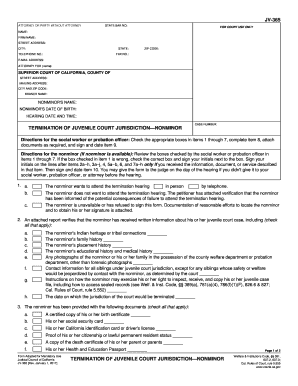
Jv 365 2017


What is the JV 365?
The JV 365 form, also known as the termination juvenile form, is a legal document used in California to facilitate the termination of juvenile dependency cases. This form is essential for nonminor assistance items, allowing young adults who have aged out of the foster care system to request continued support. The JV 365 serves as a formal request to the court to end the jurisdiction of juvenile dependency, providing a clear pathway for individuals transitioning to independence.
How to Use the JV 365
Using the JV 365 form requires careful attention to detail. First, gather all necessary information, including personal details and case numbers. Next, complete the form accurately, ensuring that all sections are filled out as required. Once completed, the form must be submitted to the appropriate court. It is advisable to keep a copy for personal records. Utilizing electronic tools for this process can enhance efficiency and ensure that the document is signed and submitted securely.
Steps to Complete the JV 365
Completing the JV 365 involves several key steps:
- Gather relevant personal information, including your name, date of birth, and case number.
- Fill out the form, ensuring all required fields are accurately completed.
- Review the form for any errors or omissions before submission.
- Submit the completed form to the designated court, either electronically or in person.
- Retain a copy of the submitted form for your records.
Legal Use of the JV 365
The legal use of the JV 365 form is governed by California law. It is crucial that the form is filled out correctly to ensure compliance with legal standards. This form is used to formally notify the court of a request to terminate juvenile dependency jurisdiction. Proper execution of the JV 365 is necessary for the request to be considered valid, and it must be submitted within the appropriate timeframes set forth by the court.
Key Elements of the JV 365
Several key elements are essential when completing the JV 365 form:
- Personal Information: Accurate details about the individual requesting termination.
- Case Information: Relevant case numbers and details related to the juvenile dependency case.
- Signatures: Required signatures from the individual and, if applicable, legal representatives.
- Submission Date: The date the form is submitted is critical for legal timelines.
State-Specific Rules for the JV 365
California has specific rules governing the use of the JV 365 form. It is vital to be aware of these regulations to ensure compliance. The form must be submitted in accordance with local court rules, and deadlines for submission may vary by jurisdiction. Understanding these state-specific rules can help prevent delays and ensure that the request for termination is processed efficiently.
Quick guide on how to complete jv 365
Complete Jv 365 effortlessly on any device
Online document management has gained traction among businesses and individuals alike. It offers an ideal eco-friendly alternative to conventional printed and signed documents, allowing you to find the suitable form and securely keep it online. airSlate SignNow provides you with all the tools necessary to create, modify, and eSign your documents quickly without delays. Handle Jv 365 on any device with airSlate SignNow's Android or iOS applications and enhance any document-based operation today.
The easiest way to modify and eSign Jv 365 seamlessly
- Find Jv 365 and click on Get Form to begin.
- Utilize the tools we offer to complete your form.
- Emphasize pertinent sections of your documents or redact sensitive information with tools specifically designed for that purpose by airSlate SignNow.
- Generate your signature using the Sign tool, which takes just seconds and carries the same legal validity as a conventional wet ink signature.
- Verify all the information and click on the Done button to save your changes.
- Choose how you wish to send your form: via email, text message (SMS), invitation link, or download it to your computer.
Eliminate the worry of lost or misplaced documents, the hassle of searching for forms, or errors that necessitate printing new document copies. airSlate SignNow meets all your document management needs in just a few clicks from any device you prefer. Modify and eSign Jv 365 while ensuring excellent communication throughout your form preparation process with airSlate SignNow.
Create this form in 5 minutes or less
Find and fill out the correct jv 365
Create this form in 5 minutes!
How to create an eSignature for the jv 365
How to create an eSignature for a PDF file in the online mode
How to create an eSignature for a PDF file in Chrome
The best way to create an electronic signature for putting it on PDFs in Gmail
The best way to create an electronic signature straight from your smartphone
How to generate an eSignature for a PDF file on iOS devices
The best way to create an electronic signature for a PDF document on Android
People also ask
-
What is termination juvenile?
Termination juvenile refers to the legal process of ending parental rights over a minor. This process is essential for ensuring that the child's welfare is prioritized and can lead to adoption or other permanent care solutions. Understanding the implications of termination juvenile can help parents and guardians make informed decisions regarding their family's future.
-
How can airSlate SignNow assist with termination juvenile documentation?
airSlate SignNow offers a streamlined platform for creating, sending, and eSigning documents related to termination juvenile cases. Our user-friendly interface ensures that legal professionals can efficiently handle the necessary paperwork while ensuring compliance with all legal standards. This makes managing sensitive cases faster and more manageable.
-
What features does airSlate SignNow provide for termination juvenile cases?
Our platform includes features such as customizable templates, real-time document tracking, and advanced eSigning capabilities tailored for termination juvenile situations. These tools not only enhance efficiency but also help in maintaining clear records, which is crucial in legal processes. Additionally, our secure environment ensures that all information remains confidential.
-
Is the pricing for airSlate SignNow affordable for legal practices handling termination juvenile cases?
Yes, airSlate SignNow offers competitive pricing plans designed to fit the budget of legal practices managing termination juvenile cases. Our cost-effective solution ensures that you can access the necessary tools without breaking the bank. Additionally, we often provide discounts for annual subscriptions to help your practice save even more.
-
Can airSlate SignNow integrate with other software used for termination juvenile cases?
Absolutely! airSlate SignNow easily integrates with various legal software and tools that are commonly used in termination juvenile cases. This compatibility allows for smoother workflows and helps legal teams process documents without unnecessary delays. You can connect with systems like CRM software, document management tools, and more.
-
What are the benefits of using airSlate SignNow for termination juvenile documentation?
Using airSlate SignNow for termination juvenile cases signNowly enhances efficiency and accuracy in documentation. Our platform minimizes paperwork and reduces the chances of errors, which is vital in legal settings. Furthermore, the ability to eSign documents remotely can accelerate the process, providing a better experience for all parties involved.
-
How secure is airSlate SignNow for handling termination juvenile documents?
airSlate SignNow prioritizes security, especially when handling sensitive termination juvenile documents. Our platform uses encryption and complies with industry standards to ensure that your documents are safe from unauthorized access. You can trust that confidential information will be protected throughout the document management process.
Get more for Jv 365
Find out other Jv 365
- How To eSignature Massachusetts Quitclaim Deed
- How To eSign Wyoming LLC Operating Agreement
- eSignature North Dakota Quitclaim Deed Fast
- How Can I eSignature Iowa Warranty Deed
- Can I eSignature New Hampshire Warranty Deed
- eSign Maryland Rental Invoice Template Now
- eSignature Utah Warranty Deed Free
- eSign Louisiana Assignment of intellectual property Fast
- eSign Utah Commercial Lease Agreement Template Online
- eSign California Sublease Agreement Template Safe
- How To eSign Colorado Sublease Agreement Template
- How Do I eSign Colorado Sublease Agreement Template
- eSign Florida Sublease Agreement Template Free
- How Do I eSign Hawaii Lodger Agreement Template
- eSign Arkansas Storage Rental Agreement Now
- How Can I eSign Texas Sublease Agreement Template
- eSign Texas Lodger Agreement Template Free
- eSign Utah Lodger Agreement Template Online
- eSign Hawaii Rent to Own Agreement Mobile
- How To eSignature Colorado Postnuptial Agreement Template