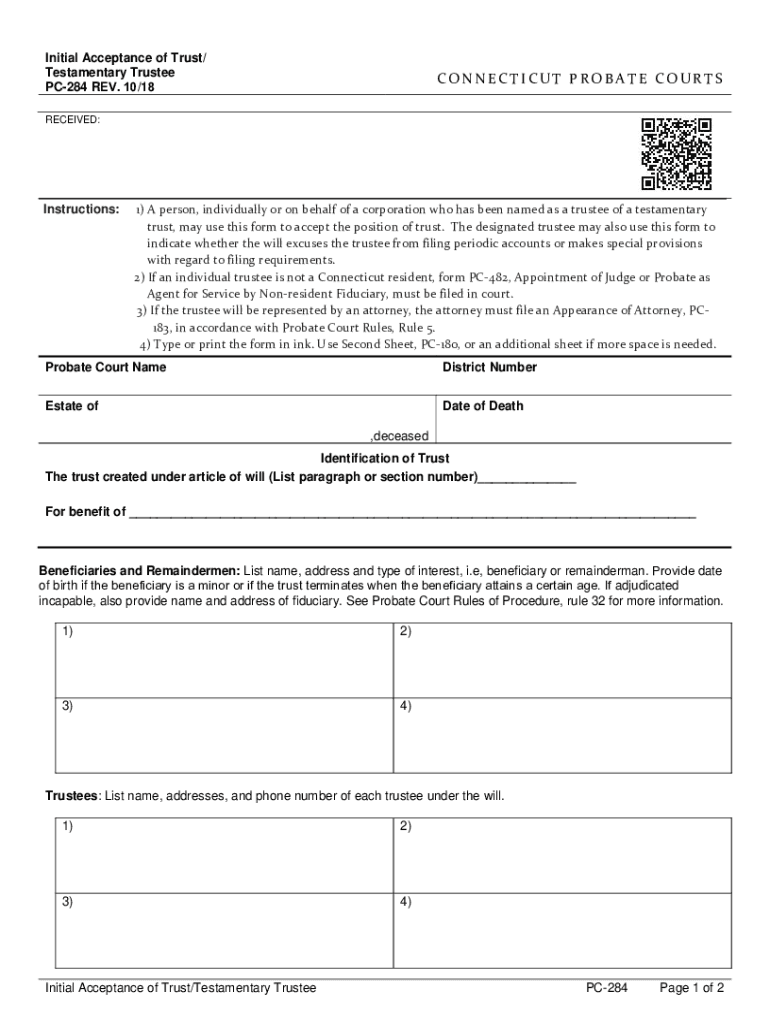
Duties and Responsibilities of a Trustee Estate Planning 2018-2026


Understanding the Duties and Responsibilities of a Trustee in Estate Planning
The duties and responsibilities of a trustee in estate planning are crucial for ensuring that a trust is managed according to the grantor's wishes. A trustee is responsible for managing the trust assets, making distributions to beneficiaries, and ensuring compliance with applicable laws. This role requires a deep understanding of fiduciary duties, which include acting in the best interest of the beneficiaries, maintaining accurate records, and providing regular updates about the trust's status. The trustee must also be familiar with the specific terms of the trust document, as well as relevant state laws governing trusts.
Steps to Complete the Duties and Responsibilities of a Trustee in Estate Planning
Completing the duties and responsibilities of a trustee involves several key steps:
- Review the Trust Document: Understand the specific terms and conditions set forth by the grantor.
- Inventory Trust Assets: Compile a complete list of all assets held in the trust.
- Settle Debts and Expenses: Pay any outstanding debts or expenses related to the trust before making distributions.
- Communicate with Beneficiaries: Keep beneficiaries informed about the trust's status and any distributions.
- File Necessary Tax Returns: Ensure compliance with tax obligations related to the trust.
Legal Use of the Duties and Responsibilities of a Trustee in Estate Planning
The legal use of the duties and responsibilities of a trustee is governed by state law and the terms of the trust. A trustee must adhere to fiduciary standards, which require acting with loyalty and care. This means making prudent investment decisions, avoiding conflicts of interest, and acting solely in the best interests of the beneficiaries. Failure to fulfill these duties can result in legal consequences, including removal from the trustee position or personal liability for losses incurred by the trust.
Key Elements of the Duties and Responsibilities of a Trustee in Estate Planning
Key elements of a trustee's duties include:
- Fiduciary Duty: The obligation to act in the best interests of the beneficiaries.
- Asset Management: The responsibility to manage and invest trust assets prudently.
- Record Keeping: Maintaining accurate and detailed records of all transactions and communications.
- Distribution of Assets: Ensuring that distributions are made according to the terms of the trust.
- Tax Compliance: Filing necessary tax returns and ensuring tax obligations are met.
Examples of Using the Duties and Responsibilities of a Trustee in Estate Planning
Examples of how trustees fulfill their duties include:
- A trustee managing a family trust that includes real estate, investments, and personal property.
- Distributing income generated from trust assets to beneficiaries on a regular basis.
- Making decisions about the sale of trust assets to maximize value for beneficiaries.
- Providing beneficiaries with annual statements detailing the trust's financial status.
State-Specific Rules for the Duties and Responsibilities of a Trustee in Estate Planning
State-specific rules regarding the duties and responsibilities of a trustee can vary significantly. Each state has its own laws governing trusts, which may dictate how trustees must act, the required documentation, and the process for resolving disputes. It is essential for trustees to be aware of their state's specific regulations to ensure compliance and avoid legal issues. Consulting with a legal professional who specializes in estate planning can provide valuable guidance tailored to the trustee's location.
Quick guide on how to complete duties and responsibilities of a trustee estate planning
Effortlessly Prepare Duties And Responsibilities Of A Trustee Estate Planning on Any Device
Digital document management has gained popularity among businesses and individuals. It serves as an ideal eco-friendly substitute for conventional printed and signed documents, allowing you to obtain the necessary form and securely keep it online. airSlate SignNow offers all the tools required to create, edit, and electronically sign your documents swiftly without any delays. Manage Duties And Responsibilities Of A Trustee Estate Planning on any platform using airSlate SignNow's Android or iOS applications and streamline your document-based processes today.
The Easiest Way to Edit and Electronically Sign Duties And Responsibilities Of A Trustee Estate Planning with Ease
- Locate Duties And Responsibilities Of A Trustee Estate Planning and click on Get Form to begin.
- Utilize the tools we offer to complete your form.
- Emphasize relevant sections of the documents or redact sensitive details with tools provided by airSlate SignNow specifically for that purpose.
- Generate your signature using the Sign tool, which takes mere seconds and carries the same legal weight as a traditional handwritten signature.
- Review the information and click on the Done button to save your updates.
- Select how you wish to share your form, whether by email, SMS, invite link, or by downloading it to your computer.
Eliminate concerns over lost or mislaid files, tedious form searches, or errors necessitating the printing of new document copies. airSlate SignNow fulfills your document management needs in just a few clicks from any device you prefer. Edit and electronically sign Duties And Responsibilities Of A Trustee Estate Planning and ensure excellent communication at every stage of the form preparation process with airSlate SignNow.
Create this form in 5 minutes or less
Find and fill out the correct duties and responsibilities of a trustee estate planning
Create this form in 5 minutes!
How to create an eSignature for the duties and responsibilities of a trustee estate planning
How to make an electronic signature for a PDF document online
How to make an electronic signature for a PDF document in Google Chrome
The best way to generate an eSignature for signing PDFs in Gmail
How to make an electronic signature straight from your smart phone
The best way to generate an eSignature for a PDF document on iOS
How to make an electronic signature for a PDF document on Android OS
People also ask
-
What is the pricing structure for the pc 284 features on airSlate SignNow?
The pricing for pc 284 features on airSlate SignNow is designed to be affordable for businesses of all sizes. We offer various plans that cater to different needs, allowing you to choose one that best fits your requirements. Additionally, our pricing includes access to all core features, ensuring you get full value.
-
What are the key features of pc 284 in airSlate SignNow?
pc 284 includes a range of essential features designed to streamline your document management process. It offers customizable templates, real-time tracking, and advanced security options to protect your documents. With these features, you can efficiently send and eSign documents without worrying about compliance.
-
How does signing documents with pc 284 benefit my business?
Using pc 284 to sign documents can signNowly increase your business's efficiency. It eliminates the need for printing, scanning, and mailing, saving both time and resources. Furthermore, it enhances the customer experience, making it easier for clients to complete transactions electronically.
-
Is pc 284 compatible with other software applications?
Yes, pc 284 is designed to seamlessly integrate with various third-party applications. This allows you to connect airSlate SignNow with CRM systems, cloud storage services, and other essential tools you already use. The integrations streamline your workflow and enhance productivity across platforms.
-
How secure is the pc 284 eSigning process?
The pc 284 eSigning process on airSlate SignNow utilizes state-of-the-art security measures to protect your documents. Your data is encrypted during transmission and storage, ensuring it remains confidential. Additionally, we comply with industry standards and regulations to provide you with peace of mind.
-
Can I customize my document templates using pc 284?
Yes, pc 284 allows you to create fully customizable document templates tailored to your business needs. This feature provides flexibility in designing forms that match your branding and specific requirements. Custom templates can save time and ensure consistency in your document workflows.
-
What customer support options are available for pc 284 users?
airSlate SignNow provides robust customer support for pc 284 users, including live chat, email support, and an extensive knowledge base. Our dedicated support team is available to assist you with any questions or issues you may encounter. We strive to ensure you have a smooth experience while using our platform.
Get more for Duties And Responsibilities Of A Trustee Estate Planning
Find out other Duties And Responsibilities Of A Trustee Estate Planning
- eSign Arizona Mechanic's Lien Online
- eSign Connecticut IOU Online
- How To eSign Florida Mechanic's Lien
- eSign Hawaii Mechanic's Lien Online
- How To eSign Hawaii Mechanic's Lien
- eSign Hawaii IOU Simple
- eSign Maine Mechanic's Lien Computer
- eSign Maryland Mechanic's Lien Free
- How To eSign Illinois IOU
- Help Me With eSign Oregon Mechanic's Lien
- eSign South Carolina Mechanic's Lien Secure
- eSign Tennessee Mechanic's Lien Later
- eSign Iowa Revocation of Power of Attorney Online
- How Do I eSign Maine Revocation of Power of Attorney
- eSign Hawaii Expense Statement Fast
- eSign Minnesota Share Donation Agreement Simple
- Can I eSign Hawaii Collateral Debenture
- eSign Hawaii Business Credit Application Mobile
- Help Me With eSign California Credit Memo
- eSign Hawaii Credit Memo Online