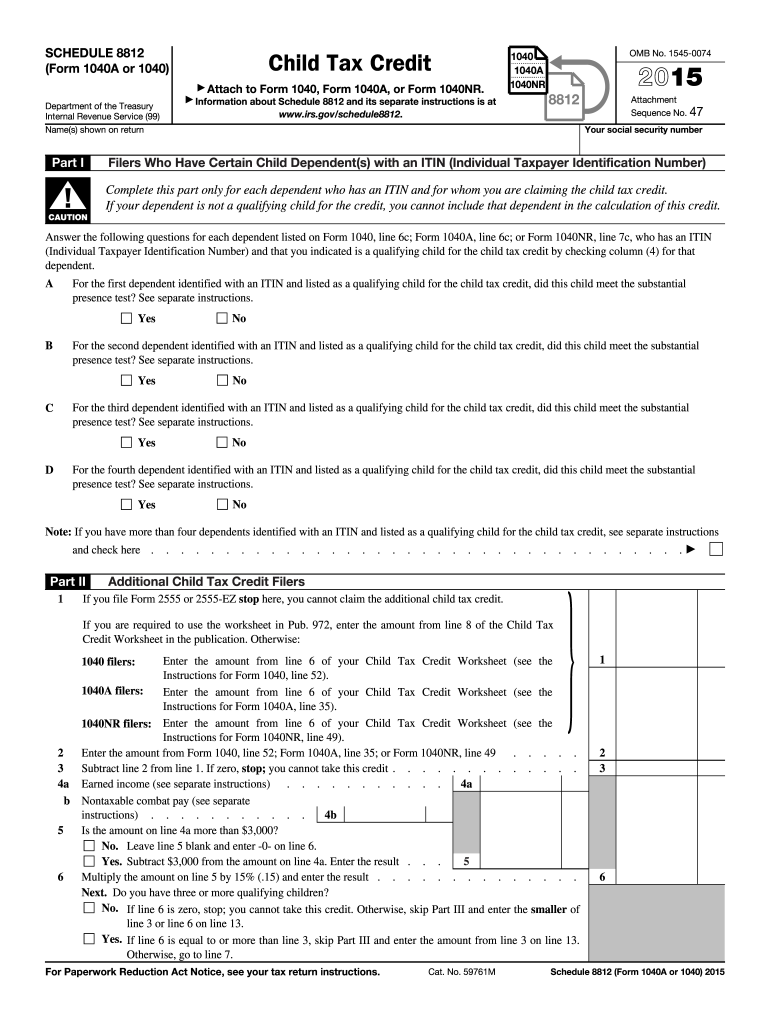
8812 Form 2015


What is the 8812 Form
The 8812 Form, officially known as the Additional Child Tax Credit, is a tax form used by eligible taxpayers in the United States to claim a refundable credit for qualifying children. This form allows individuals to receive a portion of the Child Tax Credit that exceeds their tax liability, potentially resulting in a refund. It is particularly relevant for low to moderate-income families who may not owe enough taxes to benefit fully from the non-refundable portion of the Child Tax Credit.
How to use the 8812 Form
To use the 8812 Form effectively, taxpayers must first determine their eligibility based on the number of qualifying children and their income level. The form requires detailed information regarding the taxpayer's filing status, the number of dependents, and their respective Social Security numbers. After gathering the necessary information, taxpayers can complete the form and include it with their federal tax return, ensuring they maximize their potential refund.
Steps to complete the 8812 Form
Completing the 8812 Form involves several key steps:
- Review eligibility requirements to confirm that you qualify for the Additional Child Tax Credit.
- Gather necessary documentation, including Social Security numbers for all qualifying children.
- Fill out the form, providing accurate information about your income and dependents.
- Calculate the credit amount based on the instructions provided on the form.
- Attach the completed form to your federal tax return before submission.
Legal use of the 8812 Form
The 8812 Form is legally binding when filled out accurately and submitted in compliance with IRS guidelines. Taxpayers must ensure that all information is truthful and complete to avoid penalties or legal issues. The form must be submitted by the tax filing deadline, and any discrepancies may lead to audits or adjustments by the IRS.
Filing Deadlines / Important Dates
It is crucial to be aware of the filing deadlines associated with the 8812 Form. Typically, the deadline for submitting your federal tax return, including the 8812 Form, is April fifteenth of each year. However, if this date falls on a weekend or holiday, the deadline may be extended to the next business day. Taxpayers should also keep in mind any potential extensions they may apply for, which can provide additional time to file.
Required Documents
To complete the 8812 Form accurately, taxpayers need to gather several essential documents:
- Social Security cards for all qualifying children.
- Income statements, such as W-2 forms or 1099 forms.
- Previous year’s tax return for reference, if applicable.
- Any additional documentation that supports claims for dependents or credits.
Who Issues the Form
The 8812 Form is issued by the Internal Revenue Service (IRS), which is the federal agency responsible for tax collection and enforcement in the United States. The IRS updates the form periodically to reflect changes in tax law and eligibility criteria, so it is essential to use the most current version when filing.
Quick guide on how to complete 2015 8812 form
Complete 8812 Form effortlessly on any device
Managing documents online has gained signNow traction among businesses and individuals. It offers an ideal environmentally friendly substitute to conventional printed and signed documents, as you can access the right template and securely save it online. airSlate SignNow provides you with all the tools necessary to design, modify, and eSign your documents rapidly without delays. Manage 8812 Form on any platform with airSlate SignNow's Android or iOS applications and streamline any document-related process today.
How to modify and eSign 8812 Form with ease
- Obtain 8812 Form and click on Get Form to begin.
- Utilize the tools we offer to fill out your document.
- Select important sections of the documents or redact sensitive information with tools that airSlate SignNow provides specifically for that purpose.
- Create your signature using the Sign tool, which takes mere moments and holds the same legal validity as a traditional handwritten signature.
- Review the details and click on the Done button to save your modifications.
- Choose how you wish to send your form, via email, text message (SMS), invitation link, or download it to your computer.
Say goodbye to lost or misplaced documents, laborious form searches, or mistakes that necessitate printing new document copies. airSlate SignNow addresses your document management needs in just a few clicks from any device of your preference. Edit and eSign 8812 Form and guarantee excellent communication at every stage of your form preparation process with airSlate SignNow.
Create this form in 5 minutes or less
Find and fill out the correct 2015 8812 form
Create this form in 5 minutes!
How to create an eSignature for the 2015 8812 form
How to create an eSignature for your PDF online
How to create an eSignature for your PDF in Google Chrome
The best way to generate an electronic signature for signing PDFs in Gmail
The way to generate an eSignature right from your smartphone
How to generate an electronic signature for a PDF on iOS
The way to generate an eSignature for a PDF on Android
People also ask
-
What is the 8812 Form and why is it important?
The 8812 Form, also known as the Additional Child Tax Credit, is essential for taxpayers seeking to claim the refundable portion of the child tax credit. It's crucial for ensuring that eligible families can receive financial support. Filing this form correctly can lead to signNow tax benefits.
-
How does airSlate SignNow facilitate the signing of the 8812 Form?
airSlate SignNow allows users to easily create, send, and eSign the 8812 Form electronically. Our platform simplifies the signing process, ensuring that all parties can complete and return the form quickly and securely. This efficiency helps streamline tax preparation for families.
-
What features does airSlate SignNow offer for handling the 8812 Form?
airSlate SignNow provides features like templates, customizable workflows, and automated reminders to streamline the management of the 8812 Form. The platform promotes collaboration by enabling multiple signers to access and complete the document simultaneously. This saves time and enhances productivity for users.
-
Is there a cost associated with using airSlate SignNow for the 8812 Form?
Yes, airSlate SignNow offers various pricing plans to accommodate different business needs. We provide a cost-effective solution for managing the 8812 Form, ensuring that users receive value for their investment. You can choose a plan that aligns with your requirements and budget.
-
Can I integrate airSlate SignNow with other software for the 8812 Form?
Absolutely! airSlate SignNow offers robust integrations with popular software such as CRM systems, cloud storage services, and accounting tools. This means you can easily access and manage your 8812 Form alongside your other essential business applications, improving overall workflow efficiency.
-
What are the benefits of using airSlate SignNow for my 8812 Form?
Using airSlate SignNow for the 8812 Form offers numerous benefits, including increased speed in document processing, enhanced security during eSigning, and reduced paper clutter. Additionally, our user-friendly interface makes it accessible for individuals of all tech-savviness levels, making tax season less stressful.
-
How secure is the eSigning process for the 8812 Form on airSlate SignNow?
The eSigning process for the 8812 Form on airSlate SignNow is highly secure, utilizing encryption technology and compliance with industry regulations. We prioritize user data protection, ensuring that all signed documents remain confidential and safe from tampering. You can trust airSlate SignNow for secure handling of your sensitive tax documents.
Get more for 8812 Form
Find out other 8812 Form
- Can I eSignature Alaska Orthodontists PDF
- How Do I eSignature New York Non-Profit Form
- How To eSignature Iowa Orthodontists Presentation
- Can I eSignature South Dakota Lawers Document
- Can I eSignature Oklahoma Orthodontists Document
- Can I eSignature Oklahoma Orthodontists Word
- How Can I eSignature Wisconsin Orthodontists Word
- How Do I eSignature Arizona Real Estate PDF
- How To eSignature Arkansas Real Estate Document
- How Do I eSignature Oregon Plumbing PPT
- How Do I eSignature Connecticut Real Estate Presentation
- Can I eSignature Arizona Sports PPT
- How Can I eSignature Wisconsin Plumbing Document
- Can I eSignature Massachusetts Real Estate PDF
- How Can I eSignature New Jersey Police Document
- How Can I eSignature New Jersey Real Estate Word
- Can I eSignature Tennessee Police Form
- How Can I eSignature Vermont Police Presentation
- How Do I eSignature Pennsylvania Real Estate Document
- How Do I eSignature Texas Real Estate Document