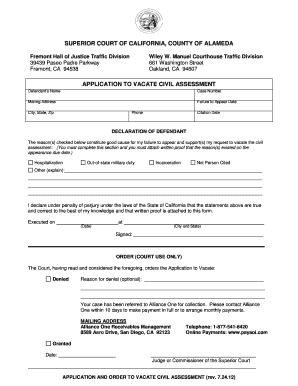
Alameda County Application to Vacate Civil Assessment Form 2012


What is the Alameda County Application To Vacate Civil Assessment Form
The Alameda County Application To Vacate Civil Assessment Form is a legal document used to request the cancellation of a civil assessment. This form is typically utilized by individuals who believe that a civil assessment has been improperly imposed or is no longer applicable. The form serves as a formal request to the court or relevant authority to review the assessment and potentially vacate it based on the presented evidence or circumstances.
How to use the Alameda County Application To Vacate Civil Assessment Form
Using the Alameda County Application To Vacate Civil Assessment Form involves several steps. First, you need to gather all necessary information related to the civil assessment you wish to vacate. This includes details about the assessment, your personal information, and any supporting documentation that justifies your request. Once you have completed the form, it should be submitted to the appropriate court or agency for review. Ensure that you keep copies of the form and any correspondence for your records.
Steps to complete the Alameda County Application To Vacate Civil Assessment Form
Completing the Alameda County Application To Vacate Civil Assessment Form requires careful attention to detail. Here are the steps to follow:
- Obtain the form from the official Alameda County website or relevant office.
- Fill in your personal information, including name, address, and contact details.
- Provide specific details about the civil assessment, including the assessment number and the reason for your request to vacate.
- Attach any supporting documents that substantiate your claim.
- Review the completed form for accuracy and completeness.
- Sign and date the form before submission.
Legal use of the Alameda County Application To Vacate Civil Assessment Form
The legal use of the Alameda County Application To Vacate Civil Assessment Form is critical for ensuring that your request is taken seriously by the court. This form must be filled out accurately and submitted within the designated time frame to comply with local laws. The form serves as a formal request for the court to reconsider the validity of the civil assessment, and it is essential that all legal requirements are met to avoid delays or rejections.
Key elements of the Alameda County Application To Vacate Civil Assessment Form
Key elements of the Alameda County Application To Vacate Civil Assessment Form include:
- Your full name and contact information.
- The specific civil assessment number you wish to vacate.
- A clear statement outlining the reasons for your request.
- Supporting documentation that backs up your claims.
- Your signature and the date of submission.
Form Submission Methods (Online / Mail / In-Person)
The Alameda County Application To Vacate Civil Assessment Form can typically be submitted through various methods. You may have the option to submit the form online via the Alameda County court's website, or you can mail it to the appropriate court office. In some cases, you may also submit the form in person at the court clerk's office. It is important to check the specific submission guidelines for the court handling your application to ensure compliance.
Quick guide on how to complete alameda county application to vacate civil assessment form
Finish Alameda County Application To Vacate Civil Assessment Form smoothly on any gadget
Digital document management has gained traction among businesses and individuals. It offers an ideal environmentally friendly substitute for conventional printed and signed paperwork, allowing you to easily find the correct form and securely store it online. airSlate SignNow equips you with all the necessary tools to create, modify, and eSign your documents swiftly without interruptions. Manage Alameda County Application To Vacate Civil Assessment Form on any device with airSlate SignNow Android or iOS applications and simplify any document-related procedure today.
How to modify and eSign Alameda County Application To Vacate Civil Assessment Form effortlessly
- Find Alameda County Application To Vacate Civil Assessment Form and click on Get Form to begin.
- Utilize the tools we provide to finish your document.
- Emphasize signNow sections of the documents or obscure sensitive information with tools that airSlate SignNow offers specifically for that purpose.
- Generate your eSignature using the Sign feature, which takes a few seconds and holds the same legal validity as a conventional wet ink signature.
- Review the information and click on the Done button to save your modifications.
- Choose how you wish to send your form, via email, text message (SMS), invitation link, or download it to your computer.
Eliminate the hassle of lost or misfiled documents, tedious form searches, or errors that necessitate printing new copies. airSlate SignNow fulfills all your document management requirements in a few clicks from any device you prefer. Edit and eSign Alameda County Application To Vacate Civil Assessment Form and ensure excellent communication at any stage of your form preparation process with airSlate SignNow.
Create this form in 5 minutes or less
Find and fill out the correct alameda county application to vacate civil assessment form
Create this form in 5 minutes!
How to create an eSignature for the alameda county application to vacate civil assessment form
The way to create an electronic signature for a PDF document online
The way to create an electronic signature for a PDF document in Google Chrome
How to generate an eSignature for signing PDFs in Gmail
The way to make an eSignature from your smart phone
The best way to create an eSignature for a PDF document on iOS
The way to make an eSignature for a PDF file on Android OS
People also ask
-
What is the Alameda County Application To Vacate Civil Assessment Form?
The Alameda County Application To Vacate Civil Assessment Form is a legal document that allows individuals to request the vacating of a civil assessment. This form is typically used in the context of legal proceedings to address civil assessments that may have been improperly assigned or recorded.
-
How can airSlate SignNow help with the Alameda County Application To Vacate Civil Assessment Form?
airSlate SignNow provides a user-friendly platform to effortlessly complete and eSign the Alameda County Application To Vacate Civil Assessment Form. With our service, you can prepare your documents quickly, ensuring that all necessary fields are filled accurately to streamline your application process.
-
Is there a cost associated with using airSlate SignNow for the Alameda County Application To Vacate Civil Assessment Form?
Yes, airSlate SignNow offers various pricing plans to cater to different business needs. You can choose a plan that works best for you, allowing you to eSign the Alameda County Application To Vacate Civil Assessment Form without breaking your budget while still enjoying a comprehensive document management solution.
-
What features does airSlate SignNow offer for the Alameda County Application To Vacate Civil Assessment Form?
airSlate SignNow includes features such as customizable templates, support for eSignatures, and automated workflows to enhance the completion of the Alameda County Application To Vacate Civil Assessment Form. These features help ensure a smoother and more efficient document handling process.
-
Can I integrate airSlate SignNow with other applications for better management of the Alameda County Application To Vacate Civil Assessment Form?
Absolutely! airSlate SignNow offers integration with various applications and services, making it easier to manage the Alameda County Application To Vacate Civil Assessment Form alongside other tools you already use. This integration can help streamline your overall document workflows.
-
How secure is my information when using airSlate SignNow for the Alameda County Application To Vacate Civil Assessment Form?
Your privacy and security are our top priorities. airSlate SignNow employs industry-standard encryption and security protocols to protect your information when completing the Alameda County Application To Vacate Civil Assessment Form, ensuring your data remains confidential.
-
Can multiple parties sign the Alameda County Application To Vacate Civil Assessment Form using airSlate SignNow?
Yes, airSlate SignNow allows multiple parties to review and eSign the Alameda County Application To Vacate Civil Assessment Form. This feature is designed to facilitate collaboration and make it easy for all involved parties to complete the document promptly.
Get more for Alameda County Application To Vacate Civil Assessment Form
- Verification of disability form for mental health treatment providers
- This packet contains the forms necessary to apply for long term disability benefits
- International claim form international claim form
- Blue advantage ppo prescription drug authorization request form blue advantage ppo prescription drug authorization request form
- Aafp adult immunization project planning form
- Local exposure control plan and guidance non laboratory form
- Employee or the employees spouse form
- Partners form
Find out other Alameda County Application To Vacate Civil Assessment Form
- How Do I eSignature Washington Insurance Form
- How Do I eSignature Alaska Life Sciences Presentation
- Help Me With eSignature Iowa Life Sciences Presentation
- How Can I eSignature Michigan Life Sciences Word
- Can I eSignature New Jersey Life Sciences Presentation
- How Can I eSignature Louisiana Non-Profit PDF
- Can I eSignature Alaska Orthodontists PDF
- How Do I eSignature New York Non-Profit Form
- How To eSignature Iowa Orthodontists Presentation
- Can I eSignature South Dakota Lawers Document
- Can I eSignature Oklahoma Orthodontists Document
- Can I eSignature Oklahoma Orthodontists Word
- How Can I eSignature Wisconsin Orthodontists Word
- How Do I eSignature Arizona Real Estate PDF
- How To eSignature Arkansas Real Estate Document
- How Do I eSignature Oregon Plumbing PPT
- How Do I eSignature Connecticut Real Estate Presentation
- Can I eSignature Arizona Sports PPT
- How Can I eSignature Wisconsin Plumbing Document
- Can I eSignature Massachusetts Real Estate PDF