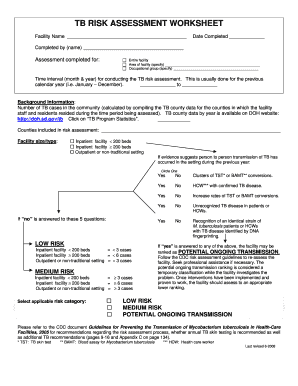
TB RISK ASSESSMENT WORKSHEET Dss Sd 2008


What is the TB RISK ASSESSMENT WORKSHEET Dss Sd
The TB risk assessment worksheet Dss Sd is a crucial document used to evaluate the risk of tuberculosis exposure and infection. This form is typically utilized in healthcare settings, educational institutions, and workplaces to ensure that individuals at risk are identified and managed appropriately. It includes a series of questions designed to assess a person's potential exposure to TB, their medical history, and any symptoms they may be experiencing. The information gathered helps healthcare professionals determine the need for further testing or preventive measures.
How to use the TB RISK ASSESSMENT WORKSHEET Dss Sd
Using the TB risk assessment worksheet Dss Sd involves a systematic approach to gathering and documenting relevant health information. Individuals should carefully read each question and provide accurate responses based on their health status and exposure history. It is important to answer all questions honestly to ensure effective risk assessment. Once completed, the form can be submitted to a healthcare provider for review and further action, if necessary. This process not only aids in personal health management but also contributes to public health efforts in controlling TB spread.
Steps to complete the TB RISK ASSESSMENT WORKSHEET Dss Sd
Completing the TB risk assessment worksheet Dss Sd involves several key steps:
- Begin by reviewing the instructions provided with the worksheet to understand its purpose and the information required.
- Answer all questions regarding personal health history, including any previous TB tests and results.
- Provide details about potential exposure to TB, such as contact with individuals diagnosed with the disease.
- Include any symptoms experienced, such as persistent cough, fever, or weight loss.
- Once all sections are filled out, review the form for accuracy before submitting it to a healthcare provider.
Key elements of the TB RISK ASSESSMENT WORKSHEET Dss Sd
The TB risk assessment worksheet Dss Sd includes several key elements that are essential for effective risk evaluation:
- Personal Information: Basic details such as name, age, and contact information.
- Health History: Questions about past medical conditions, TB exposure, and vaccination history.
- Symptoms: A checklist of common TB symptoms to identify any current health issues.
- Exposure Risk: Information regarding recent travel or contact with TB-infected individuals.
Legal use of the TB RISK ASSESSMENT WORKSHEET Dss Sd
The TB risk assessment worksheet Dss Sd is legally recognized as a vital tool in public health. Its use is governed by regulations that ensure confidentiality and proper handling of health information. When completed accurately, this form can serve as a legal document to support healthcare decisions and actions taken to prevent TB transmission. Compliance with relevant health laws and regulations is essential to safeguard patient rights and maintain the integrity of the assessment process.
How to obtain the TB RISK ASSESSMENT WORKSHEET Dss Sd
The TB risk assessment worksheet Dss Sd can typically be obtained through healthcare providers, public health departments, or educational institutions. Many organizations also provide downloadable versions of the form on their websites. It is advisable to check with local health authorities or medical facilities for the most current version of the worksheet, as updates may occur to reflect changes in guidelines or best practices.
Quick guide on how to complete tb risk assessment worksheet dss sd
Finalize TB RISK ASSESSMENT WORKSHEET Dss Sd seamlessly on any device
Web-based document management has become increasingly favored by businesses and individuals alike. It serves as an ideal environmentally friendly alternative to conventional printed and signed documents, as you can easily find the right form and reliably store it online. airSlate SignNow supplies you with all the tools needed to create, modify, and eSign your documents rapidly without delays. Oversee TB RISK ASSESSMENT WORKSHEET Dss Sd on any device with airSlate SignNow Android or iOS apps and enhance any document-oriented process today.
How to modify and eSign TB RISK ASSESSMENT WORKSHEET Dss Sd effortlessly
- Find TB RISK ASSESSMENT WORKSHEET Dss Sd and then click Get Form to begin.
- Utilize the tools provided to fill out your document.
- Emphasize pertinent sections of your documents or obscure sensitive content with tools that airSlate SignNow offers specifically for that purpose.
- Generate your eSignature with the Sign tool, which takes only seconds and carries the same legal validity as a traditional handwritten signature.
- Review the details and then click on the Done button to save your modifications.
- Select your preferred method of sending your form, via email, SMS, or invite link, or download it to your computer.
Eliminate concerns about lost or misplaced documents, tedious form searching, or mistakes that require printing additional document copies. airSlate SignNow meets your document management requirements in just a few clicks from any device you prefer. Adjust and eSign TB RISK ASSESSMENT WORKSHEET Dss Sd and ensure outstanding communication at every stage of your form preparation process with airSlate SignNow.
Create this form in 5 minutes or less
Find and fill out the correct tb risk assessment worksheet dss sd
Create this form in 5 minutes!
How to create an eSignature for the tb risk assessment worksheet dss sd
How to generate an electronic signature for a PDF in the online mode
How to generate an electronic signature for a PDF in Chrome
The way to create an eSignature for putting it on PDFs in Gmail
The way to generate an eSignature straight from your smart phone
How to make an eSignature for a PDF on iOS devices
The way to generate an eSignature for a PDF document on Android OS
People also ask
-
What is the TB RISK ASSESSMENT WORKSHEET Dss Sd?
The TB RISK ASSESSMENT WORKSHEET Dss Sd is a comprehensive tool designed to help organizations evaluate and manage tuberculosis risks effectively. This worksheet assists in identifying potential hazards, assessing their severity, and implementing necessary mitigation strategies. By utilizing this resource, your organization can ensure a safer environment for all employees.
-
How can the TB RISK ASSESSMENT WORKSHEET Dss Sd benefit my organization?
Implementing the TB RISK ASSESSMENT WORKSHEET Dss Sd can signNowly enhance your organization’s health and safety standards. It allows you to systematically assess TB risks and develop tailored action plans, which can lead to a healthier workforce and reduced liability. Additionally, it helps in compliance with health regulations and improves overall employee well-being.
-
What features does airSlate SignNow offer for the TB RISK ASSESSMENT WORKSHEET Dss Sd?
AirSlate SignNow provides users with a range of features for the TB RISK ASSESSMENT WORKSHEET Dss Sd, including customizable templates, electronic signatures, and real-time collaboration tools. These features streamline the process of document management and ensure all stakeholders can provide input quickly and efficiently. The easy-to-use interface makes it accessible for all team members.
-
Is there a free trial available for the TB RISK ASSESSMENT WORKSHEET Dss Sd?
Yes, airSlate SignNow offers a free trial for the TB RISK ASSESSMENT WORKSHEET Dss Sd. This allows potential users to explore the features and benefits before committing to a subscription. During the trial, you can experience how the worksheet simplifies risk assessments and facilitates better communication within your organization.
-
How does the TB RISK ASSESSMENT WORKSHEET Dss Sd integrate with other software?
The TB RISK ASSESSMENT WORKSHEET Dss Sd seamlessly integrates with various software tools to enhance your workflow. Whether you use project management systems or HR platforms, airSlate SignNow ensures compatibility, allowing for efficient data transfer and communication. This integration helps streamline processes and can signNowly reduce duplicated efforts within your team.
-
What pricing options are available for the TB RISK ASSESSMENT WORKSHEET Dss Sd?
AirSlate SignNow offers flexible pricing plans for the TB RISK ASSESSMENT WORKSHEET Dss Sd to suit various organizational needs. Plans vary based on the number of users and features required, providing options for small teams to large enterprises. It’s designed to be cost-effective, ensuring that every organization can utilize this vital risk management tool.
-
Can I customize the TB RISK ASSESSMENT WORKSHEET Dss Sd template?
Absolutely! AirSlate SignNow allows users to customize the TB RISK ASSESSMENT WORKSHEET Dss Sd template to fit specific organizational needs. You can adjust sections, add company logos, and tailor the content to match your unique assessment requirements. This flexibility ensures that the worksheet is relevant and effective for your particular situation.
Get more for TB RISK ASSESSMENT WORKSHEET Dss Sd
Find out other TB RISK ASSESSMENT WORKSHEET Dss Sd
- eSign Hawaii Standstill Agreement Computer
- How Can I eSign Texas Standstill Agreement
- How To eSign Hawaii Lease Renewal
- How Can I eSign Florida Lease Amendment
- eSign Georgia Lease Amendment Free
- eSign Arizona Notice of Intent to Vacate Easy
- eSign Louisiana Notice of Rent Increase Mobile
- eSign Washington Notice of Rent Increase Computer
- How To eSign Florida Notice to Quit
- How To eSign Hawaii Notice to Quit
- eSign Montana Pet Addendum to Lease Agreement Online
- How To eSign Florida Tenant Removal
- How To eSign Hawaii Tenant Removal
- eSign Hawaii Tenant Removal Simple
- eSign Arkansas Vacation Rental Short Term Lease Agreement Easy
- Can I eSign North Carolina Vacation Rental Short Term Lease Agreement
- eSign Michigan Escrow Agreement Now
- eSign Hawaii Sales Receipt Template Online
- eSign Utah Sales Receipt Template Free
- eSign Alabama Sales Invoice Template Online