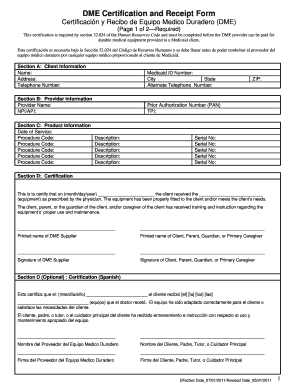
Dme Order Form Template 2011


What is the DME Order Form Template
The DME order form template is a standardized document used to request durable medical equipment (DME) for patients. This form serves as an essential tool for healthcare providers to communicate patient needs to suppliers. It typically includes sections for patient information, details about the equipment being requested, and necessary medical justification. The use of a fillable form enhances efficiency, allowing for easy completion and submission, whether electronically or in print.
How to Use the DME Order Form Template
Using the DME order form template involves several straightforward steps. First, ensure that you have the correct version of the form, which can often be obtained from healthcare providers or medical supply companies. Next, fill out the required fields, including patient demographics and specific equipment needs. It is crucial to provide accurate information, as this will facilitate the approval process with insurance providers. Once completed, the form can be submitted electronically or printed for physical delivery.
Steps to Complete the DME Order Form Template
Completing the DME order form template effectively requires attention to detail. Follow these steps:
- Gather necessary patient information, including name, address, and insurance details.
- Identify the specific DME required, ensuring to include model numbers and descriptions.
- Provide medical justification, which may involve a physician's signature or additional documentation.
- Review the completed form for accuracy before submission.
Legal Use of the DME Order Form Template
To ensure the legal validity of the DME order form template, it must comply with relevant healthcare regulations. In the United States, eSignature laws, such as the ESIGN Act and UETA, recognize electronic signatures as legally binding, provided that certain criteria are met. This includes ensuring that the signer has consented to use electronic records and signatures. Additionally, maintaining compliance with HIPAA guidelines is essential to protect patient information throughout the process.
Key Elements of the DME Order Form Template
The key elements of the DME order form template include:
- Patient Information: Essential details such as name, date of birth, and insurance information.
- Equipment Details: Specifics about the requested DME, including type, quantity, and any necessary specifications.
- Medical Justification: A section for healthcare providers to explain the need for the equipment, often requiring a physician's signature.
- Billing Information: Details regarding how the equipment will be billed to insurance or other payers.
Examples of Using the DME Order Form Template
Examples of using the DME order form template can vary based on patient needs. For instance, a healthcare provider may complete the form to request a wheelchair for a patient recovering from surgery. In another scenario, the form may be used to order oxygen equipment for a patient with respiratory issues. Each example illustrates the form's role in facilitating access to necessary medical supplies while ensuring compliance with insurance requirements.
Quick guide on how to complete dme order form template
Prepare Dme Order Form Template effortlessly on any device
Online document management has become increasingly popular among companies and individuals. It presents an ideal eco-friendly substitute for traditional printed and signed documents, as you can obtain the appropriate form and safely keep it online. airSlate SignNow provides you with all the tools required to create, edit, and electronically sign your documents quickly and without delays. Handle Dme Order Form Template on any device using the airSlate SignNow Android or iOS applications and enhance any document-oriented procedure today.
The easiest way to modify and electronically sign Dme Order Form Template without hassle
- Locate Dme Order Form Template and click Get Form to begin.
- Use the tools we offer to fill out your document.
- Select pertinent parts of the documents or redact sensitive information with tools that airSlate SignNow provides specifically for that purpose.
- Create your signature using the Sign feature, which takes just seconds and holds the same legal value as a conventional wet ink signature.
- Review all the details and click on the Done button to save your modifications.
- Select how you would like to send your form, via email, text message (SMS), or invitation link, or download it to your computer.
Say goodbye to lost or misplaced documents, monotonous form searching, or mistakes that require printing new document copies. airSlate SignNow meets your document management needs in just a few clicks from any device you choose. Edit and electronically sign Dme Order Form Template and ensure outstanding communication at every stage of your form preparation process with airSlate SignNow.
Create this form in 5 minutes or less
Find and fill out the correct dme order form template
Create this form in 5 minutes!
How to create an eSignature for the dme order form template
How to generate an electronic signature for a PDF document in the online mode
How to generate an electronic signature for a PDF document in Chrome
The way to generate an eSignature for putting it on PDFs in Gmail
The way to generate an electronic signature right from your mobile device
How to make an eSignature for a PDF document on iOS devices
The way to generate an electronic signature for a PDF on Android devices
People also ask
-
What is a DME fillable form and how can it benefit my business?
A DME fillable form is an electronic document that allows users to input data directly into fields, streamlining the completion of essential forms. Utilizing a DME fillable form can signNowly reduce paperwork, improve accuracy, and enhance efficiency in managing patient-related documents.
-
Are there any additional costs associated with using the DME fillable form?
airSlate SignNow offers competitive pricing for its services, which include the use of DME fillable forms. There are no hidden fees, and the subscription plans are designed to fit various business needs, providing excellent value for all users.
-
Can I customize a DME fillable form to meet my specific requirements?
Yes, airSlate SignNow allows users to fully customize DME fillable forms to match their unique business needs. This means you can add or remove fields, modify the layout, and include specific branding elements to ensure that your forms align with your company’s identity.
-
Is it easy to integrate DME fillable forms with my existing systems?
Absolutely! airSlate SignNow is designed for seamless integration with various platforms, simplifying the process of incorporating DME fillable forms into your workflow. Whether you use CRM systems or document management software, you can easily connect and streamline your operations.
-
What security measures are in place for DME fillable forms?
Security is a top priority at airSlate SignNow, especially for DME fillable forms containing sensitive information. We implement robust encryption, secure storage, and user authentication to ensure that your data remains confidential and protected against unauthorized access.
-
How can DME fillable forms enhance the patient experience?
DME fillable forms greatly enhance the patient experience by providing a user-friendly interface that simplifies the documentation process. Patients can complete and submit forms online at their convenience, reducing wait times and improving communication with healthcare providers.
-
Can I track the status of a DME fillable form once sent?
Yes, airSlate SignNow offers real-time tracking capabilities for all sent DME fillable forms. This feature allows you to monitor when a form is viewed and signed, providing transparency and enabling timely follow-ups as needed.
Get more for Dme Order Form Template
Find out other Dme Order Form Template
- How To Integrate Sign in Banking
- How To Use Sign in Banking
- Help Me With Use Sign in Banking
- Can I Use Sign in Banking
- How Do I Install Sign in Banking
- How To Add Sign in Banking
- How Do I Add Sign in Banking
- How Can I Add Sign in Banking
- Can I Add Sign in Banking
- Help Me With Set Up Sign in Government
- How To Integrate eSign in Banking
- How To Use eSign in Banking
- How To Install eSign in Banking
- How To Add eSign in Banking
- How To Set Up eSign in Banking
- How To Save eSign in Banking
- How To Implement eSign in Banking
- How To Set Up eSign in Construction
- How To Integrate eSign in Doctors
- How To Use eSign in Doctors