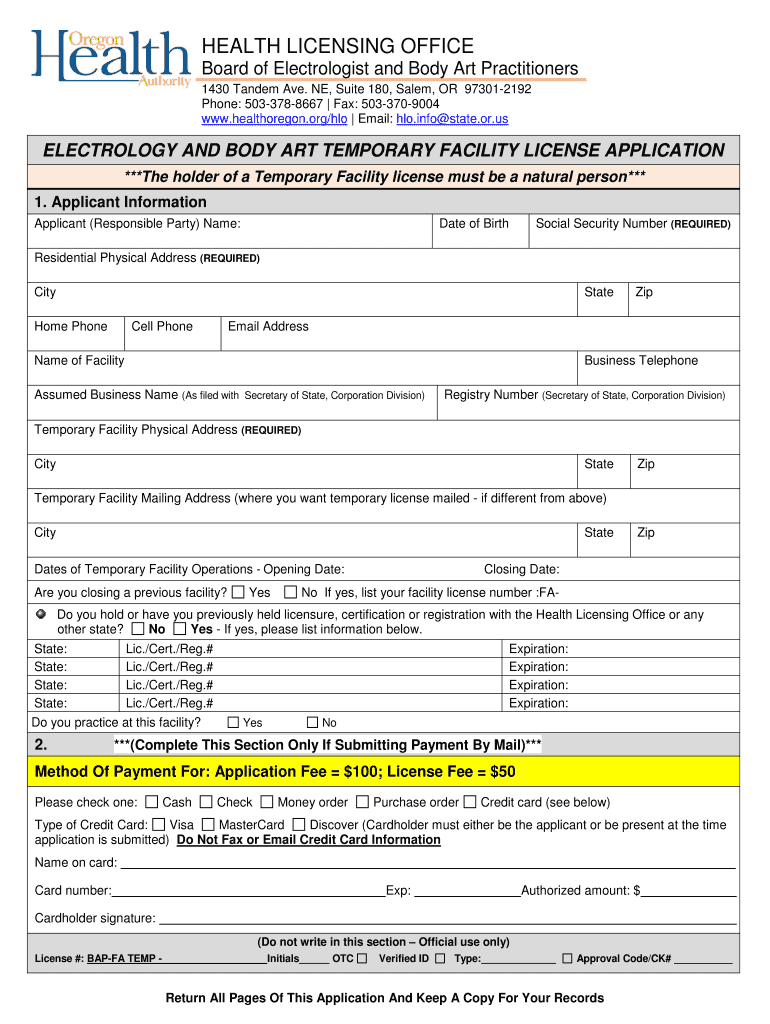
Oregon Vital Records Order Forms Oregon Gov


Understanding the Oregon Vital Records Order Form
The Oregon birth certificate order form is an essential document for individuals seeking to obtain a certified copy of their birth certificate. This form is part of the Oregon vital records system, which maintains the integrity and accessibility of vital records for residents. The form can be used to request a birth certificate for yourself or for someone else, provided you meet the eligibility criteria. It is important to understand the specific requirements and information needed to ensure a smooth application process.
Steps to Complete the Oregon Vital Records Order Form
Completing the Oregon birth certificate order form involves several critical steps to ensure accuracy and compliance with state regulations. Begin by gathering necessary personal information, including full names, dates of birth, and places of birth for the individual whose certificate is being requested. Next, carefully fill out the form, ensuring that all fields are completed accurately. After filling out the form, you will need to provide valid identification and payment for the processing fee. Finally, submit the form through your chosen method—online, by mail, or in person—to the appropriate state office.
Required Documents for the Oregon Vital Records Order Form
When submitting the Oregon birth certificate order form, specific documents are required to verify your identity and relationship to the individual named on the certificate. Acceptable forms of identification include a government-issued photo ID, such as a driver's license or passport. If you are requesting a certificate for someone else, you may also need to provide documentation that establishes your relationship, such as a birth certificate or court order. Ensuring that you have all required documents ready will help prevent delays in processing your request.
Legal Use of the Oregon Vital Records Order Form
The Oregon birth certificate order form is legally binding and must be completed with accurate information. It is essential to understand that submitting false information can lead to legal consequences. The form serves as an official request for vital records, which are often required for various legal purposes, such as applying for a passport, enrolling in school, or proving identity for government services. Therefore, it is crucial to fill out the form truthfully and to the best of your knowledge.
Submission Methods for the Oregon Vital Records Order Form
There are several methods available for submitting the Oregon birth certificate order form. You can complete the form online through the state’s official vital records website, which offers a convenient and efficient way to process your request. Alternatively, you can print the form and submit it by mail to the designated office, ensuring that you include payment and any required identification. In-person submissions are also accepted at local vital records offices, where you can receive assistance if needed. Each method has its own processing times and fees, so it is advisable to choose the one that best suits your needs.
Key Elements of the Oregon Vital Records Order Form
The Oregon birth certificate order form includes several key elements that must be completed accurately. These elements typically include the applicant's personal information, the individual's details for whom the certificate is requested, the purpose of the request, and payment information. Additionally, the form may require a signature certifying that the information provided is true and correct. Understanding these elements will help ensure that your application is processed without unnecessary delays.
Quick guide on how to complete oregon vital records order forms oregongov
Finalize Oregon Vital Records Order Forms Oregon gov effortlessly on any device
Managing documents online has gained traction among businesses and individuals alike. It serves as an ideal environmentally-friendly alternative to traditional printed and signed documents, allowing you to access the proper form and securely store it in the cloud. airSlate SignNow equips you with all the tools necessary for swiftly creating, altering, and electronically signing your documents without delays. Handle Oregon Vital Records Order Forms Oregon gov on any platform with airSlate SignNow's Android or iOS applications and enhance any document-driven process today.
How to alter and electronically sign Oregon Vital Records Order Forms Oregon gov with ease
- Locate Oregon Vital Records Order Forms Oregon gov and click on Get Form to begin.
- Utilize the tools we offer to fill out your document.
- Highlight important sections of your documents or redact sensitive details using the tools that airSlate SignNow specifically provides for that purpose.
- Create your electronic signature using the Sign tool, which takes seconds and carries the same legal validity as a traditional signature made with ink.
- Review all the information carefully and click on the Done button to save your changes.
- Select how you wish to send your form, via email, SMS, invitation link, or download it to your computer.
Say goodbye to lost or misplaced files, tedious form searches, or mistakes that necessitate printing new document copies. airSlate SignNow addresses all your document management needs in just a few clicks from any device you prefer. Edit and electronically sign Oregon Vital Records Order Forms Oregon gov and ensure effective communication at every stage of your form preparation process with airSlate SignNow.
Create this form in 5 minutes or less
Create this form in 5 minutes!
How to create an eSignature for the oregon vital records order forms oregongov
The best way to create an electronic signature for a PDF online
The best way to create an electronic signature for a PDF in Google Chrome
How to create an eSignature for signing PDFs in Gmail
How to generate an eSignature right from your smartphone
The way to create an eSignature for a PDF on iOS
How to generate an eSignature for a PDF on Android
People also ask
-
What is the airSlate SignNow Oregon birth certificate order form?
The airSlate SignNow Oregon birth certificate order form is a convenient digital template that allows users to request a certified copy of an Oregon birth certificate efficiently. This form simplifies the application process by enabling secure electronic signatures, streamlining the workflow, and reducing paper use.
-
How much does it cost to use the Oregon birth certificate order form through airSlate SignNow?
Using the Oregon birth certificate order form through airSlate SignNow is cost-effective, with pricing plans designed to suit various business needs. Depending on your subscription, you may benefit from features that include unlimited eSigning and document storage, making it a budget-friendly choice for form submissions.
-
What features are included with the Oregon birth certificate order form?
The Oregon birth certificate order form includes features such as customizable editing options, secure eSigning capabilities, and easy document sharing. These features ensure that users can complete the form accurately and submit it quickly while maintaining compliance with state requirements.
-
How can the Oregon birth certificate order form benefit my business?
Utilizing the Oregon birth certificate order form can signNowly streamline your operations, reduce turnaround times, and enhance customer satisfaction. With the ability to eSign documents, you minimize delays caused by mailing physical forms, enabling quicker access to vital records.
-
Is the Oregon birth certificate order form secure?
Yes, the airSlate SignNow Oregon birth certificate order form is designed with top-notch security protocols. It uses encryption and secure cloud storage to protect your sensitive information, ensuring that your data remains confidential and secure throughout the process.
-
Can I integrate the Oregon birth certificate order form with other tools?
Absolutely! The Oregon birth certificate order form can be easily integrated with various third-party applications and tools, enhancing your workflow. Whether you use CRM software or other document management systems, airSlate SignNow supports integration to optimize your operations.
-
What types of documents can be signed with the Oregon birth certificate order form?
While the primary focus is the Oregon birth certificate order form, airSlate SignNow allows the eSigning of various documents related to vital records requests. This flexibility means you can manage multiple types of official applications without needing separate tools.
Get more for Oregon Vital Records Order Forms Oregon gov
- Contact information pets dog health owners information
- System check sheet form
- Nameaddress change application request for newduplicate cna form
- Vhma sample evaluation www form
- To practice adding and subtracting integers lcps form
- Sample mgr consulting form
- Gold crown volleyball lineup sheet form
- Puppy contracts for breeders form
Find out other Oregon Vital Records Order Forms Oregon gov
- How Can I eSignature Colorado Real estate purchase contract template
- How To eSignature Mississippi Real estate purchase contract template
- eSignature California Renter's contract Safe
- eSignature Florida Renter's contract Myself
- eSignature Florida Renter's contract Free
- eSignature Florida Renter's contract Fast
- eSignature Vermont Real estate sales contract template Later
- Can I eSignature Texas New hire forms
- How Can I eSignature California New hire packet
- How To eSignature South Carolina Real estate document
- eSignature Florida Real estate investment proposal template Free
- How To eSignature Utah Real estate forms
- How Do I eSignature Washington Real estate investment proposal template
- Can I eSignature Kentucky Performance Contract
- eSignature Nevada Performance Contract Safe
- eSignature California Franchise Contract Secure
- How To eSignature Colorado Sponsorship Proposal Template
- eSignature Alabama Distributor Agreement Template Secure
- eSignature California Distributor Agreement Template Later
- eSignature Vermont General Power of Attorney Template Easy