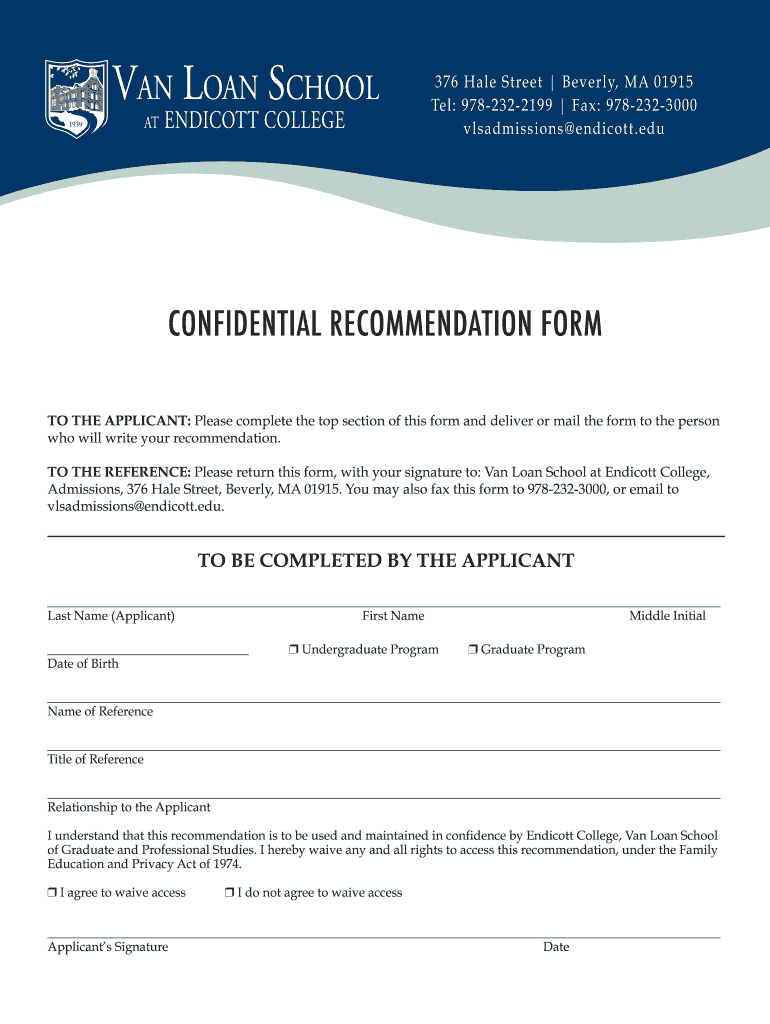
CONFIDENTIAL RECOMMENDATION FORM Endicott College


What is the CONFIDENTIAL RECOMMENDATION FORM Endicott College
The CONFIDENTIAL RECOMMENDATION FORM Endicott College is a crucial document used in the admissions process for prospective students. This form allows individuals, such as teachers or employers, to provide confidential insights regarding the applicant's character, academic abilities, and suitability for the college environment. The information collected through this form is essential for the admissions committee to assess candidates holistically, beyond just grades and test scores.
How to use the CONFIDENTIAL RECOMMENDATION FORM Endicott College
Using the CONFIDENTIAL RECOMMENDATION FORM Endicott College involves a straightforward process. First, the applicant must request the form from their recommenders. Once the recommenders receive the form, they should fill it out with honest and thoughtful responses. It is important for them to provide specific examples that illustrate the applicant's strengths and potential. After completing the form, recommenders can submit it directly to the college, ensuring that it remains confidential.
Steps to complete the CONFIDENTIAL RECOMMENDATION FORM Endicott College
Completing the CONFIDENTIAL RECOMMENDATION FORM Endicott College requires several key steps:
- Request the form from the applicant.
- Review the applicant's background and achievements.
- Provide detailed responses to the questions on the form.
- Include specific examples that highlight the applicant's qualifications.
- Submit the completed form to Endicott College, ensuring confidentiality.
Legal use of the CONFIDENTIAL RECOMMENDATION FORM Endicott College
The legal use of the CONFIDENTIAL RECOMMENDATION FORM Endicott College is governed by privacy laws and regulations. The information shared in this form is protected under laws such as FERPA, which ensures that educational records are kept confidential. Therefore, it is essential for recommenders to understand their obligations regarding privacy and the importance of providing accurate and truthful information.
Key elements of the CONFIDENTIAL RECOMMENDATION FORM Endicott College
Key elements of the CONFIDENTIAL RECOMMENDATION FORM Endicott College typically include:
- Recommender's contact information.
- Relationship to the applicant.
- Assessment of the applicant's skills and character.
- Specific examples of the applicant's achievements.
- Overall recommendation rating or statement.
Form Submission Methods (Online / Mail / In-Person)
The CONFIDENTIAL RECOMMENDATION FORM Endicott College can be submitted through various methods to accommodate different preferences. Recommenders may choose to submit the form online via the college's application portal, ensuring a quick and efficient process. Alternatively, they may opt to mail the completed form directly to the admissions office or deliver it in person, depending on their convenience and the college's guidelines.
Quick guide on how to complete confidential recommendation form endicott college
Complete CONFIDENTIAL RECOMMENDATION FORM Endicott College effortlessly on any device
Online document management has become increasingly popular with businesses and individuals alike. It offers an ideal eco-friendly alternative to traditional printed and signed papers, as you can locate the necessary form and securely store it online. airSlate SignNow provides you with all the tools needed to create, modify, and eSign your documents quickly without any hold-ups. Manage CONFIDENTIAL RECOMMENDATION FORM Endicott College on any platform via the airSlate SignNow Android or iOS applications and simplify any document-related procedure today.
The easiest way to revise and eSign CONFIDENTIAL RECOMMENDATION FORM Endicott College effortlessly
- Find CONFIDENTIAL RECOMMENDATION FORM Endicott College and click Get Form to begin.
- Utilize the tools we offer to complete your form.
- Mark important sections of the documents or redact sensitive data with tools that airSlate SignNow specifically provides for this purpose.
- Create your signature using the Sign tool, which takes mere seconds and holds the same legal validity as a traditional wet ink signature.
- Review the details and then click on the Done button to save your changes.
- Choose how you wish to send your form, via email, SMS, or invitation link, or download it to your computer.
Say goodbye to lost or misplaced documents, tiresome form searches, or errors that necessitate printing new document copies. airSlate SignNow meets all your document management needs with just a few clicks from your preferred device. Edit and eSign CONFIDENTIAL RECOMMENDATION FORM Endicott College and ensure excellent communication throughout your form preparation process with airSlate SignNow.
Create this form in 5 minutes or less
Create this form in 5 minutes!
How to create an eSignature for the confidential recommendation form endicott college
The way to generate an electronic signature for a PDF file in the online mode
The way to generate an electronic signature for a PDF file in Chrome
The way to create an electronic signature for putting it on PDFs in Gmail
The way to create an electronic signature right from your smartphone
The best way to make an eSignature for a PDF file on iOS devices
The way to create an electronic signature for a PDF on Android
People also ask
-
What is the purpose of the CONFIDENTIAL RECOMMENDATION FORM Endicott College?
The CONFIDENTIAL RECOMMENDATION FORM Endicott College is designed to facilitate the submission of recommendations for prospective students by allowing recommenders to provide their insights securely. This form enhances the application process and ensures that the information shared remains private and confidential.
-
How can I access the CONFIDENTIAL RECOMMENDATION FORM Endicott College?
You can access the CONFIDENTIAL RECOMMENDATION FORM Endicott College directly through the airSlate SignNow platform. Once you create your account, you can easily locate and fill out the form, making the recommendation submission process straightforward and efficient.
-
Are there any fees associated with using the CONFIDENTIAL RECOMMENDATION FORM Endicott College?
Using the CONFIDENTIAL RECOMMENDATION FORM Endicott College through airSlate SignNow is part of our cost-effective solution. Depending on your account type, there may be nominal fees for additional features, but basic access is affordably priced or may even be available for free.
-
Can I track the status of my CONFIDENTIAL RECOMMENDATION FORM Endicott College?
Yes, airSlate SignNow allows you to track the status of your CONFIDENTIAL RECOMMENDATION FORM Endicott College in real time. You will receive notifications when it has been viewed and signed, ensuring you stay updated throughout the recommendation process.
-
What benefits does the CONFIDENTIAL RECOMMENDATION FORM Endicott College provide?
The CONFIDENTIAL RECOMMENDATION FORM Endicott College streamlines the recommendation process, making it user-friendly for both recommenders and applicants. It ensures confidentiality and security of shared information, providing peace of mind and a professional approach to submitting recommendations.
-
Does the CONFIDENTIAL RECOMMENDATION FORM Endicott College integrate with other platforms?
Yes, the CONFIDENTIAL RECOMMENDATION FORM Endicott College can easily integrate with various platforms to enhance your document management experience. airSlate SignNow supports integration with major applications, facilitating seamless workflows and document sharing.
-
How can I ensure that my use of the CONFIDENTIAL RECOMMENDATION FORM Endicott College is secure?
airSlate SignNow prioritizes security with advanced encryption and compliance measures for the CONFIDENTIAL RECOMMENDATION FORM Endicott College. Your data is protected during transfer and storage, ensuring that all information remains private and confidential throughout the process.
Get more for CONFIDENTIAL RECOMMENDATION FORM Endicott College
- Judgment entry of dissolution of marriage no kids greene form
- In witness hereof the undersigned have caused this instrument to be executed and served form
- In the court of common pleas of county ohio plaintiff form
- Ors 90425 disposition of personal property abandoned by form
- Andname defendantpetitioner 2 have form
- Parenting plan supreme court of ohio ohiogov form
- Divorce with children of marriage packet southeastern ohio form
- The lessees breach for non payment of rent and lessor agrees not to terminate said lease until form
Find out other CONFIDENTIAL RECOMMENDATION FORM Endicott College
- How To Integrate Sign in Banking
- How To Use Sign in Banking
- Help Me With Use Sign in Banking
- Can I Use Sign in Banking
- How Do I Install Sign in Banking
- How To Add Sign in Banking
- How Do I Add Sign in Banking
- How Can I Add Sign in Banking
- Can I Add Sign in Banking
- Help Me With Set Up Sign in Government
- How To Integrate eSign in Banking
- How To Use eSign in Banking
- How To Install eSign in Banking
- How To Add eSign in Banking
- How To Set Up eSign in Banking
- How To Save eSign in Banking
- How To Implement eSign in Banking
- How To Set Up eSign in Construction
- How To Integrate eSign in Doctors
- How To Use eSign in Doctors