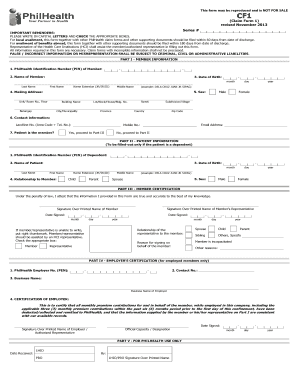
PhilHealth Claim Form Philhealth Gov 2018


What is the PhilHealth Claim Form Philhealth Gov
The PhilHealth Claim Form is an essential document used by members of the Philippine Health Insurance Corporation (PhilHealth) to claim benefits for medical expenses. This form serves as a formal request for reimbursement or direct payment for healthcare services received. It is designed to facilitate the processing of claims efficiently, ensuring that members receive the benefits they are entitled to under their health insurance coverage.
How to use the PhilHealth Claim Form Philhealth Gov
Using the PhilHealth Claim Form involves several straightforward steps. First, members must accurately fill out the form with the required personal and medical information. This includes details such as the member's PhilHealth number, the type of medical service received, and the corresponding costs. Once completed, the form should be submitted to the appropriate PhilHealth office or healthcare provider, depending on the specific claim process. It is crucial to ensure that all information is correct to avoid delays in processing.
Steps to complete the PhilHealth Claim Form Philhealth Gov
Completing the PhilHealth Claim Form requires careful attention to detail. Here are the steps to follow:
- Gather necessary documents, including medical receipts and proof of payment.
- Fill in personal information, including your name, address, and PhilHealth number.
- Provide details about the medical services received, including dates and types of treatment.
- Attach all supporting documents to the completed claim form.
- Submit the form to the designated PhilHealth office or healthcare provider.
Legal use of the PhilHealth Claim Form Philhealth Gov
The PhilHealth Claim Form is legally binding when filled out and submitted according to the regulations set forth by PhilHealth. To ensure its legal validity, members must provide accurate information and necessary documentation. Misrepresentation or falsification of information can lead to penalties, including denial of claims or legal consequences. Therefore, it is essential to adhere to all guidelines and requirements when using this form.
Key elements of the PhilHealth Claim Form Philhealth Gov
The PhilHealth Claim Form includes several key elements that are vital for processing claims. These elements typically consist of:
- Member's personal information, including name and PhilHealth number.
- Details of the healthcare provider and the services rendered.
- Itemized list of expenses incurred during treatment.
- Signature of the member or authorized representative.
Required Documents
When submitting the PhilHealth Claim Form, certain documents must accompany it to support the claim. These include:
- Medical receipts or invoices from healthcare providers.
- Proof of payment for the medical services received.
- Any additional documentation requested by PhilHealth, such as referral letters or medical records.
Quick guide on how to complete philhealth claim form philhealth gov
Complete PhilHealth Claim Form Philhealth Gov effortlessly on any device
Digital document management has become increasingly popular among businesses and individuals. It offers an ideal environmentally friendly alternative to conventional printed and signed paperwork, allowing you to locate the appropriate form and securely store it online. airSlate SignNow provides all the tools necessary to create, modify, and eSign your documents swiftly without delays. Manage PhilHealth Claim Form Philhealth Gov on any platform with airSlate SignNow Android or iOS applications and streamline any document-based process today.
How to modify and eSign PhilHealth Claim Form Philhealth Gov with ease
- Locate PhilHealth Claim Form Philhealth Gov and click Get Form to begin.
- Utilize the tools we offer to complete your document.
- Highlight pertinent sections of your documents or obscure sensitive information with tools that airSlate SignNow provides specifically for that purpose.
- Create your eSignature using the Sign tool, which takes moments and holds the same legal validity as a traditional handwritten signature.
- Review all the details and click on the Done button to save your modifications.
- Choose how you wish to send your form, via email, SMS, or invitation link, or download it to your computer.
Forget about lost or misplaced documents, tedious form searching, or errors that necessitate printing new copies. airSlate SignNow addresses all your document management needs in just a few clicks from any device of your choice. Edit and eSign PhilHealth Claim Form Philhealth Gov and ensure excellent communication at every stage of the form preparation process with airSlate SignNow.
Create this form in 5 minutes or less
Find and fill out the correct philhealth claim form philhealth gov
Create this form in 5 minutes!
How to create an eSignature for the philhealth claim form philhealth gov
The best way to make an electronic signature for a PDF file in the online mode
The best way to make an electronic signature for a PDF file in Chrome
The best way to create an electronic signature for putting it on PDFs in Gmail
The way to create an electronic signature straight from your smartphone
How to generate an eSignature for a PDF file on iOS devices
The way to create an electronic signature for a PDF document on Android
People also ask
-
What is the PhilHealth Claim Form Philhealth Gov?
The PhilHealth Claim Form Philhealth Gov is an official document required for processing health insurance claims in the Philippines. This form allows healthcare providers to submit the necessary information to PhilHealth, ensuring you receive the medical reimbursements you deserve. Using airSlate SignNow, completing and sending your PhilHealth Claim Form becomes more efficient and straightforward.
-
How can I access the PhilHealth Claim Form Philhealth Gov?
You can access the PhilHealth Claim Form Philhealth Gov directly from the PhilHealth official website or through authorized healthcare facilities. With airSlate SignNow, you can effortlessly fill out this form online and eSign it, making the submission process quicker than ever. Our platform simplifies document management, making sure you never lose track of your claims.
-
What are the costs associated with using airSlate SignNow for the PhilHealth Claim Form?
AirSlate SignNow offers a range of pricing plans tailored to fit various budgets, including options for individuals and businesses. The cost-effective solution facilitates the eSigning and sending of your PhilHealth Claim Form Philhealth Gov without the hassle of traditional paperwork. Explore our plans today to find one that suits your needs.
-
What features does airSlate SignNow provide for managing the PhilHealth Claim Form?
AirSlate SignNow provides features like easy document uploads, customizable workflows, and in-app eSigning, all essential for managing your PhilHealth Claim Form Philhealth Gov. Our user-friendly interface ensures that you can quickly navigate through the document signing process, saving you time and effort. Additionally, our secure platform guarantees your information remains protected.
-
How does airSlate SignNow benefit those using the PhilHealth Claim Form?
By using airSlate SignNow, individuals and businesses can streamline the submission of their PhilHealth Claim Form Philhealth Gov. Our automation tools reduce manual errors and speed up the approval process, ensuring that you receive your health benefits without unnecessary delays. Experience the convenience of electronic submissions with our easy-to-use platform.
-
Can airSlate SignNow integrate with other systems for submitting the PhilHealth Claim Form?
Yes, airSlate SignNow can integrate seamlessly with various business applications to enhance your workflow for the PhilHealth Claim Form Philhealth Gov. Whether you're using CRM platforms or document management systems, our integrations ensure that all your data works together effectively. This capability increases productivity and reduces redundancy in your processes.
-
Is my information secure when using airSlate SignNow for the PhilHealth Claim Form?
Absolutely. AirSlate SignNow prioritizes the security of your data, especially when handling sensitive documents like the PhilHealth Claim Form Philhealth Gov. Our platform employs advanced encryption and secure cloud storage to protect your information, giving you peace of mind during the eSigning process.
Get more for PhilHealth Claim Form Philhealth Gov
- Form 4852 rev september 2020 substitute for form w 2 wage and tax statement or form 1099 r distributions from pensions
- Fillable online 2017 form 1120s us income tax return
- 2020 form 1040 v payment voucher
- 2020 schedule i form 990 internal revenue service
- Instructions for schedule m 3 form 1120 treasury
- 2020 form 8949 sales and other dispositions of capital assets
- 2020 form 8840 closer connection exception statement for aliens
- 2020 form 709 united states gift and generation skipping transfer tax return
Find out other PhilHealth Claim Form Philhealth Gov
- How To eSignature Rhode Island Orthodontists LLC Operating Agreement
- Can I eSignature West Virginia Lawers Cease And Desist Letter
- eSignature Alabama Plumbing Confidentiality Agreement Later
- How Can I eSignature Wyoming Lawers Quitclaim Deed
- eSignature California Plumbing Profit And Loss Statement Easy
- How To eSignature California Plumbing Business Letter Template
- eSignature Kansas Plumbing Lease Agreement Template Myself
- eSignature Louisiana Plumbing Rental Application Secure
- eSignature Maine Plumbing Business Plan Template Simple
- Can I eSignature Massachusetts Plumbing Business Plan Template
- eSignature Mississippi Plumbing Emergency Contact Form Later
- eSignature Plumbing Form Nebraska Free
- How Do I eSignature Alaska Real Estate Last Will And Testament
- Can I eSignature Alaska Real Estate Rental Lease Agreement
- eSignature New Jersey Plumbing Business Plan Template Fast
- Can I eSignature California Real Estate Contract
- eSignature Oklahoma Plumbing Rental Application Secure
- How Can I eSignature Connecticut Real Estate Quitclaim Deed
- eSignature Pennsylvania Plumbing Business Plan Template Safe
- eSignature Florida Real Estate Quitclaim Deed Online